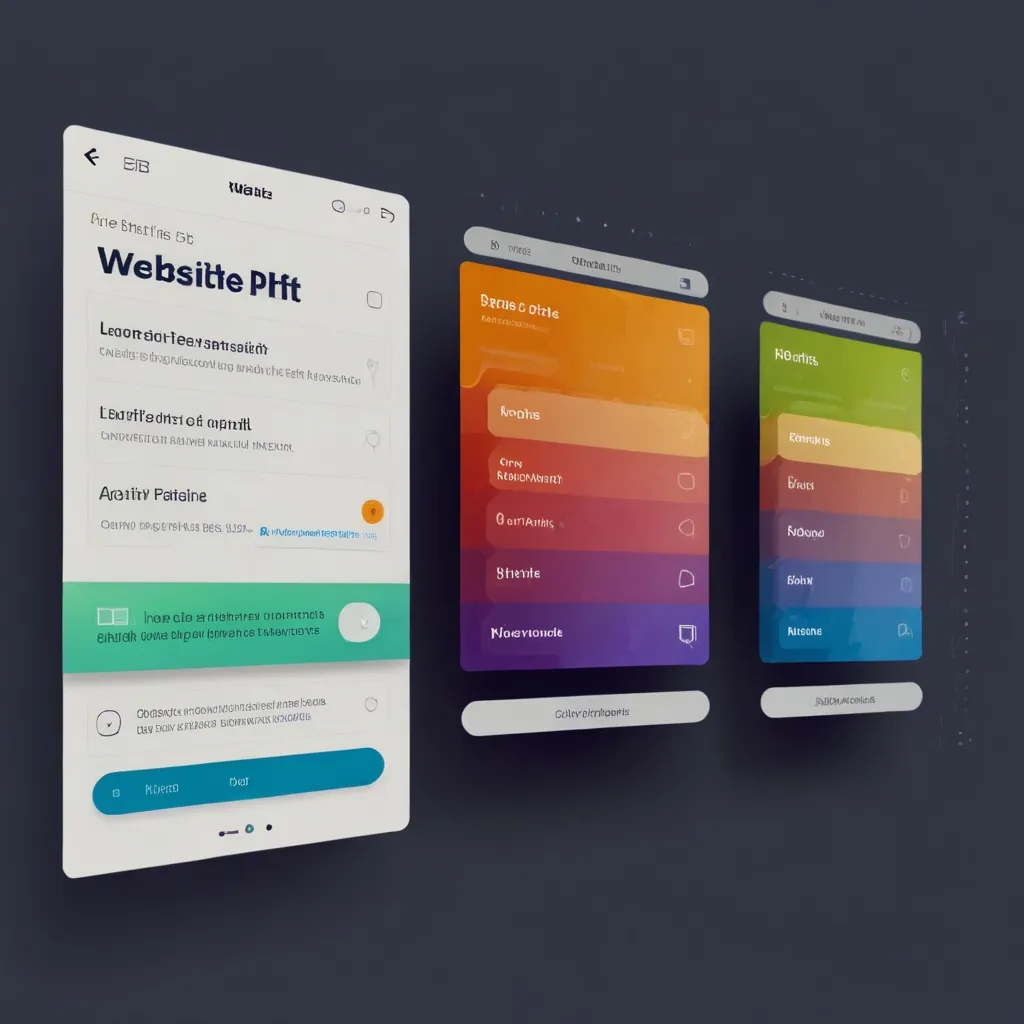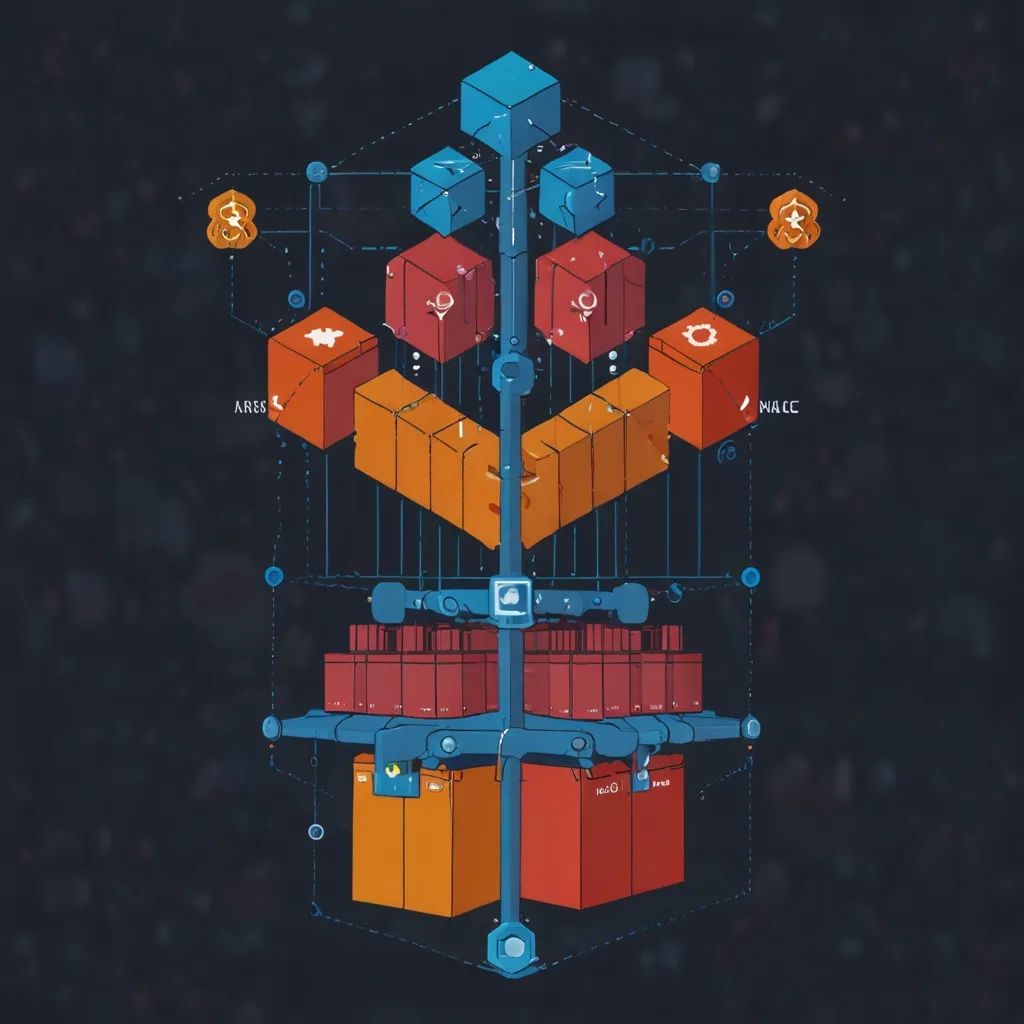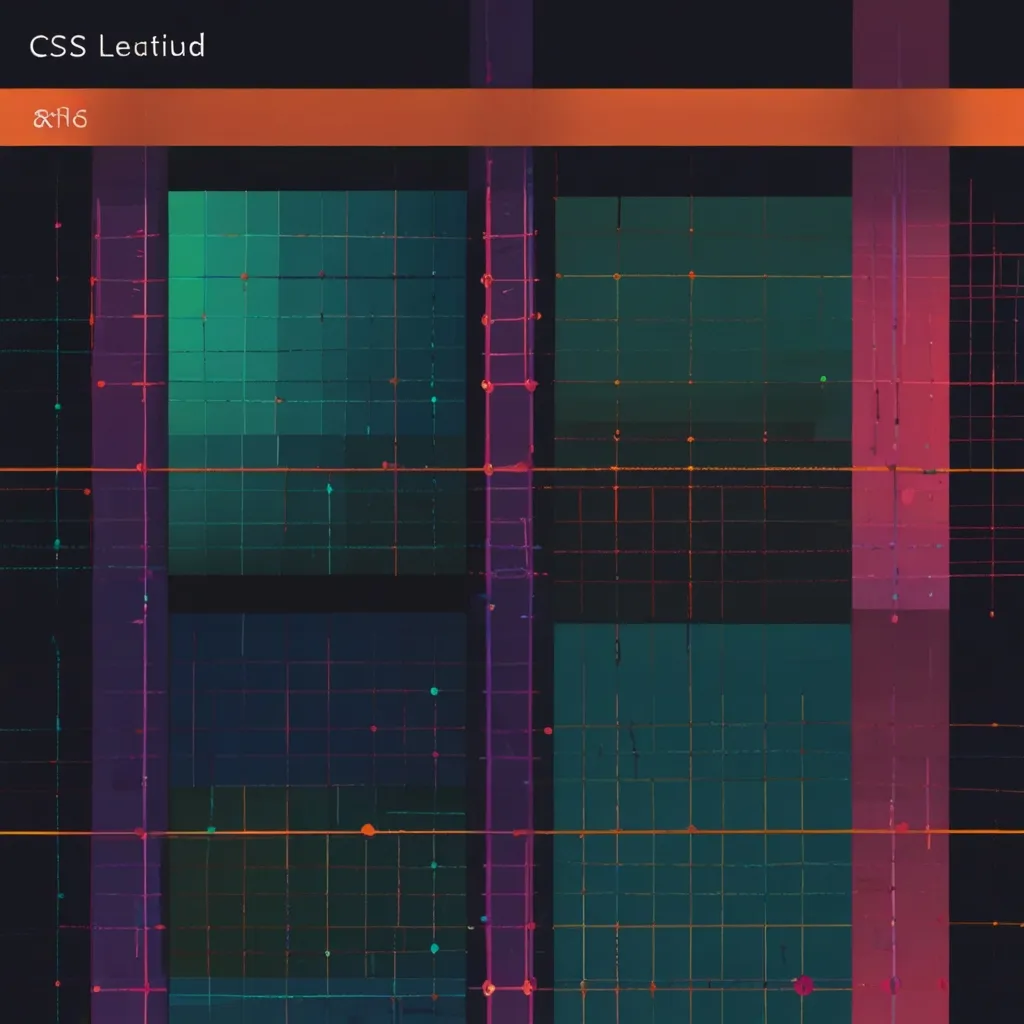Progressive Web Apps (PWAs) are revolutionizing the way we interact with digital content, blending the best of web and native mobile applications. As a developer who has worked extensively with PWAs, I can attest to their transformative potential in creating seamless, engaging user experiences across devices.
At their core, PWAs are web applications that leverage modern web technologies to provide a native app-like experience. They’re designed to work on any platform that uses a standards-compliant browser, including desktop and mobile devices. The beauty of PWAs lies in their ability to function offline, load quickly, and provide a smooth, responsive user interface.
One of the key advantages of PWAs is their ability to work offline or in low-network conditions. This is achieved through the use of service workers, which are scripts that run in the background and manage caching strategies. Here’s a simple example of how to register a service worker:
if ('serviceWorker' in navigator) {
window.addEventListener('load', function() {
navigator.serviceWorker.register('/sw.js').then(function(registration) {
console.log('ServiceWorker registration successful with scope: ', registration.scope);
}, function(err) {
console.log('ServiceWorker registration failed: ', err);
});
});
}
Once registered, the service worker can intercept network requests and serve cached content when the user is offline. This dramatically improves the user experience, especially in areas with poor connectivity.
Another crucial aspect of PWAs is their ability to be installed on the user’s home screen, just like native apps. This is made possible through the use of a Web App Manifest, a JSON file that provides information about the app. Here’s an example of a basic manifest file:
{
"name": "My PWA",
"short_name": "PWA",
"start_url": ".",
"display": "standalone",
"background_color": "#fff",
"description": "My Progressive Web App",
"icons": [{
"src": "images/icon-48x48.png",
"sizes": "48x48",
"type": "image/png"
}, {
"src": "images/icon-192x192.png",
"sizes": "192x192",
"type": "image/png"
}]
}
This manifest file specifies the app’s name, icons, and how it should be displayed when launched from the home screen. When combined with service workers, this allows PWAs to provide a truly app-like experience.
One of the most exciting features of PWAs is their ability to send push notifications, even when the browser is closed. This is achieved through the Push API and the Notifications API. Here’s a basic example of how to request permission and send a notification:
if ('Notification' in window) {
Notification.requestPermission().then(function(result) {
if (result === 'granted') {
navigator.serviceWorker.ready.then(function(registration) {
registration.showNotification('Hello!', {
body: 'This is a notification from my PWA',
icon: '/images/icon-192x192.png'
});
});
}
});
}
This code checks if notifications are supported, requests permission, and if granted, sends a notification through the service worker.
As a developer, I’ve found that one of the most powerful aspects of PWAs is their ability to provide a responsive design that works across all devices. This is typically achieved through the use of CSS media queries and flexible grid layouts. Here’s a simple example of a responsive grid layout:
.grid-container {
display: grid;
grid-template-columns: repeat(auto-fit, minmax(250px, 1fr));
gap: 20px;
}
.grid-item {
background-color: #f1f1f1;
padding: 20px;
text-align: center;
}
@media screen and (max-width: 600px) {
.grid-container {
grid-template-columns: 1fr;
}
}
This CSS creates a flexible grid that adjusts the number of columns based on the available space, ensuring the layout looks good on both desktop and mobile devices.
Another key feature of PWAs is their ability to work offline. This is achieved through careful caching strategies implemented in the service worker. Here’s an example of a simple caching strategy:
self.addEventListener('fetch', function(event) {
event.respondWith(
caches.match(event.request).then(function(response) {
return response || fetch(event.request).then(function(response) {
return caches.open('my-cache').then(function(cache) {
cache.put(event.request, response.clone());
return response;
});
});
})
);
});
This code intercepts fetch requests, checks if the requested resource is in the cache, and if not, fetches it from the network and adds it to the cache for future use.
One of the challenges I’ve encountered when developing PWAs is ensuring good performance, especially on mobile devices. To address this, it’s crucial to optimize assets and implement efficient loading strategies. Here’s an example of how to use the Intersection Observer API to implement lazy loading of images:
const images = document.querySelectorAll('img[data-src]');
const config = {
rootMargin: '0px 0px 50px 0px',
threshold: 0
};
let observer = new IntersectionObserver(function(entries, self) {
entries.forEach(entry => {
if (entry.isIntersecting) {
preloadImage(entry.target);
self.unobserve(entry.target);
}
});
}, config);
images.forEach(image => {
observer.observe(image);
});
function preloadImage(img) {
const src = img.getAttribute('data-src');
if (!src) { return; }
img.src = src;
}
This code observes images as they enter the viewport and loads them only when necessary, significantly improving initial page load times.
Another important aspect of PWAs is their ability to work offline. This requires careful consideration of data storage strategies. IndexedDB is a powerful tool for client-side storage in PWAs. Here’s a basic example of how to use IndexedDB:
let db;
const request = indexedDB.open('MyDatabase', 1);
request.onerror = function(event) {
console.log('Database error: ' + event.target.error);
};
request.onsuccess = function(event) {
db = event.target.result;
console.log('Database opened successfully');
};
request.onupgradeneeded = function(event) {
db = event.target.result;
const objectStore = db.createObjectStore('customers', { keyPath: 'id' });
};
function addCustomer(customer) {
const transaction = db.transaction(['customers'], 'readwrite');
const objectStore = transaction.objectStore('customers');
const request = objectStore.add(customer);
request.onerror = function(event) {
console.log('Error adding customer');
};
request.onsuccess = function(event) {
console.log('Customer added successfully');
};
}
This code sets up an IndexedDB database and provides a function to add customers to it. This allows the PWA to store and retrieve data even when offline.
Security is a crucial consideration when developing PWAs. As they often handle sensitive user data, it’s important to implement proper security measures. One key aspect is ensuring that your PWA is served over HTTPS. This not only protects user data but is also a requirement for many PWA features, such as service workers.
Another important security consideration is the use of Content Security Policy (CSP). CSP helps prevent cross-site scripting (XSS) attacks by specifying which sources of content are allowed to be loaded. Here’s an example of a CSP header:
Content-Security-Policy: default-src 'self'; script-src 'self' https://trusted.cdn.com;
This policy restricts content to be loaded only from the same origin, with the exception of scripts, which can also be loaded from a trusted CDN.
When it comes to enhancing the user experience, animations can play a crucial role. However, it’s important to use animations judiciously and ensure they don’t negatively impact performance. Here’s an example of a simple, performant CSS animation:
@keyframes fadeIn {
from { opacity: 0; }
to { opacity: 1; }
}
.fade-in {
animation: fadeIn 0.5s ease-in;
}
This animation can be applied to elements to give them a smooth fade-in effect, enhancing the perceived performance of the PWA.
One of the challenges of PWAs is handling app updates. When you deploy a new version of your PWA, you want to ensure that users get the latest version. This can be managed through the service worker. Here’s an example of how to handle updates:
self.addEventListener('install', function(event) {
event.waitUntil(
caches.open('my-cache-v2').then(function(cache) {
return cache.addAll([
'/',
'/styles/main.css',
'/scripts/main.js'
]);
})
);
});
self.addEventListener('activate', function(event) {
event.waitUntil(
caches.keys().then(function(cacheNames) {
return Promise.all(
cacheNames.filter(function(cacheName) {
return cacheName.startsWith('my-cache-') && cacheName != 'my-cache-v2';
}).map(function(cacheName) {
return caches.delete(cacheName);
})
);
})
);
});
This code caches new assets on install and removes old caches on activate, ensuring users always have the latest version of your PWA.
As PWAs continue to evolve, new APIs and capabilities are constantly being added. For example, the Web Share API allows PWAs to tap into the native sharing capabilities of the device. Here’s how you might use it:
if (navigator.share) {
navigator.share({
title: 'Check out this PWA!',
text: 'I found this amazing Progressive Web App',
url: 'https://mypwa.com',
})
.then(() => console.log('Successful share'))
.catch((error) => console.log('Error sharing', error));
}
This code checks if the Web Share API is available and, if so, allows the user to share content using their device’s native sharing mechanism.
In my experience, one of the most powerful aspects of PWAs is their ability to provide a seamless, app-like experience without the need for app store distribution. This not only simplifies the deployment process but also allows for instant updates and reduces the friction of user acquisition.
However, it’s important to note that PWAs are not a silver bullet. They may not be suitable for all types of applications, particularly those that require deep integration with device hardware or operating system features. In such cases, native apps may still be the better choice.
As we look to the future, the line between web and native apps continues to blur. New APIs are constantly being developed that bring more native-like capabilities to the web platform. For example, the File System Access API allows web apps to interact with the user’s local file system, bringing us closer to the capabilities of native desktop apps.
In conclusion, Progressive Web Apps represent a significant step forward in web development, offering a bridge between the web and native mobile experiences. They combine the best of both worlds: the reach and accessibility of the web with the performance and capabilities of native apps. As a developer, I’m excited to see how PWAs will continue to evolve and shape the future of digital experiences.