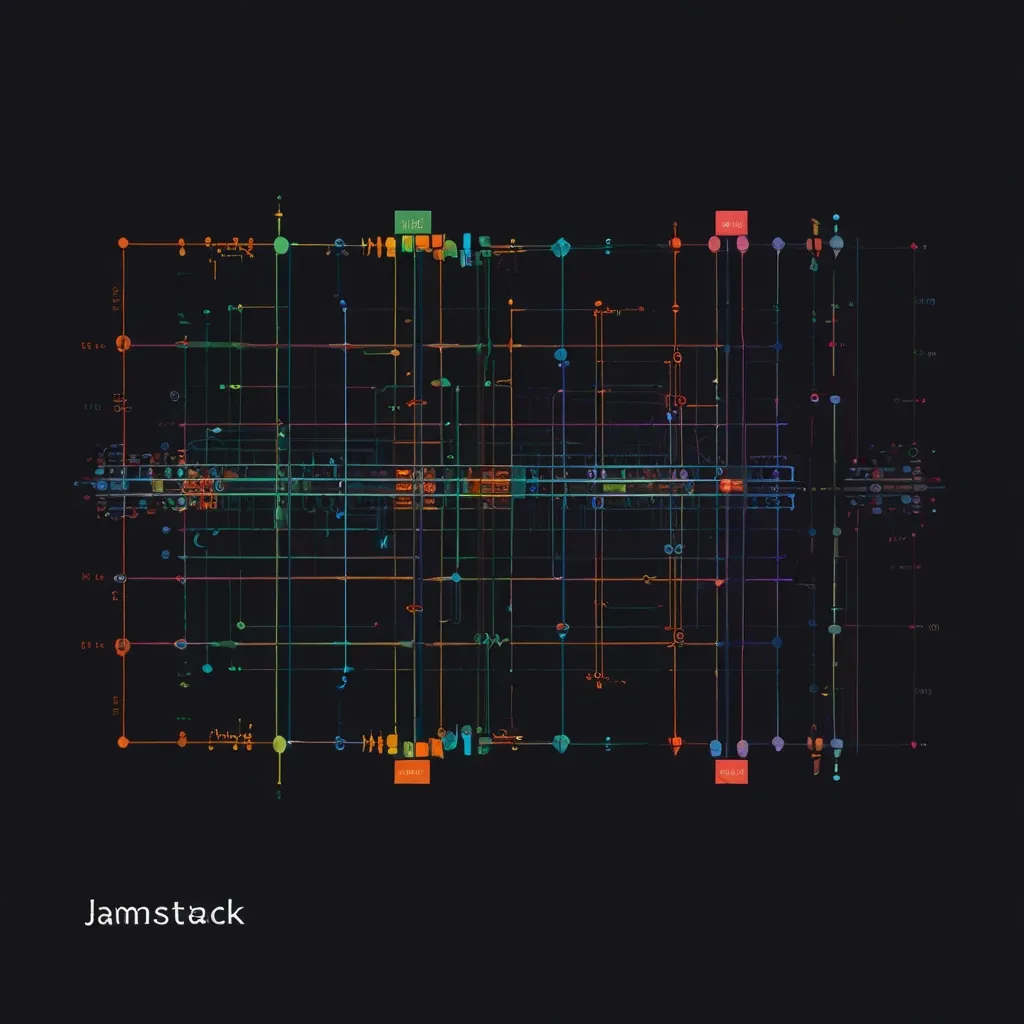Modern web applications demand thoughtful CSS architecture to maintain scalability and performance. My experience with large-scale applications has shown that proper CSS organization is crucial for long-term maintainability.
CSS Methodologies
BEM (Block Element Modifier) methodology provides a structured naming convention that promotes reusability. The pattern follows a simple format:
.block {}
.block__element {}
.block--modifier {}
/* Example */
.card {}
.card__title {}
.card--featured {}
SMACSS (Scalable and Modular Architecture for CSS) organizes styles into distinct categories: Base, Layout, Module, State, and Theme. This separation creates clear boundaries between different styling concerns:
/* Base */
button {
padding: 8px 16px;
}
/* Layout */
.l-grid {
display: grid;
grid-template-columns: repeat(auto-fill, minmax(200px, 1fr));
}
/* Module */
.widget {
border: 1px solid #ddd;
}
/* State */
.is-active {
background: #e6e6e6;
}
/* Theme */
.theme-dark {
--primary-color: #2a2a2a;
}
CSS Modules Implementation
CSS Modules ensure style isolation through unique class names. When using build tools like webpack, we can implement local scoping:
// webpack.config.js
module: {
rules: [{
test: /\.css$/,
use: [
'style-loader',
{
loader: 'css-loader',
options: {
modules: true
}
}
]
}]
}
/* Button.module.css */
.button {
background: var(--primary-color);
border-radius: 4px;
}
import styles from './Button.module.css';
const Button = () => (
<button className={styles.button}>Click Me</button>
);
Variable Systems
Custom properties enable dynamic theming and maintain consistency:
:root {
--spacing-unit: 8px;
--primary-color: #007bff;
--secondary-color: #6c757d;
}
.component {
padding: var(--spacing-unit);
color: var(--primary-color);
}
Component-Based Styling
Modern frameworks encourage component-level styling. This approach maintains a clear relationship between components and their styles:
/* ProductCard.css */
.product-card {
display: flex;
flex-direction: column;
}
.product-image {
aspect-ratio: 16/9;
object-fit: cover;
}
CSS-in-JS Integration
Styled-components provide dynamic styling with JavaScript integration:
const Button = styled.button`
background: ${props => props.primary ? 'blue' : 'white'};
color: ${props => props.primary ? 'white' : 'black'};
padding: 8px 16px;
border-radius: 4px;
`;
Media Query Organization
I prefer to organize media queries using custom mixins:
@mixin responsive($breakpoint) {
@if $breakpoint == mobile {
@media (max-width: 767px) { @content; }
}
@if $breakpoint == tablet {
@media (min-width: 768px) and (max-width: 1023px) { @content; }
}
@if $breakpoint == desktop {
@media (min-width: 1024px) { @content; }
}
}
.component {
width: 100%;
@include responsive(tablet) {
width: 50%;
}
@include responsive(desktop) {
width: 33.33%;
}
}
File Structure
A well-organized file structure improves maintainability:
styles/
├── base/
│ ├── reset.css
│ └── typography.css
├── components/
│ ├── Button.css
│ └── Card.css
├── layouts/
│ ├── Grid.css
│ └── Container.css
├── utilities/
│ ├── spacing.css
│ └── colors.css
└── main.css
Build Process Optimization
Critical CSS extraction improves initial page load:
const CriticalCssPlugin = require('critical-css-webpack-plugin');
module.exports = {
plugins: [
new CriticalCssPlugin({
base: 'dist/',
src: 'index.html',
target: 'styles/critical.css',
width: 1300,
height: 900
})
]
};
Style Isolation
Shadow DOM provides strong style encapsulation:
class CustomElement extends HTMLElement {
constructor() {
super();
const shadow = this.attachShadow({mode: 'closed'});
const style = document.createElement('style');
style.textContent = `
.container {
padding: 16px;
background: #f5f5f5;
}
`;
shadow.appendChild(style);
}
}
Bundle Optimization
CSS bundle optimization reduces file size:
const MiniCssExtractPlugin = require('mini-css-extract-plugin');
const CssMinimizerPlugin = require('css-minimizer-webpack-plugin');
module.exports = {
optimization: {
minimizer: [
new CssMinimizerPlugin()
]
},
plugins: [
new MiniCssExtractPlugin({
filename: '[name].[contenthash].css'
})
]
};
Performance Considerations
Loading CSS efficiently improves performance:
<link rel="preload" href="critical.css" as="style">
<link rel="stylesheet" href="critical.css">
<link rel="stylesheet" href="main.css" media="print" onload="this.media='all'">
Selector specificity requires careful management:
/* Avoid */
#header .navigation ul li a {
color: blue;
}
/* Prefer */
.nav-link {
color: blue;
}
Custom Properties for Theming
Theme switching becomes straightforward with custom properties:
.theme-light {
--bg-color: #ffffff;
--text-color: #000000;
}
.theme-dark {
--bg-color: #000000;
--text-color: #ffffff;
}
.component {
background: var(--bg-color);
color: var(--text-color);
}
Responsive Design Patterns
Container queries provide component-level responsiveness:
.card-container {
container-type: inline-size;
}
.card {
display: grid;
grid-template-columns: 1fr;
}
@container (min-width: 400px) {
.card {
grid-template-columns: 200px 1fr;
}
}
Through these techniques, we can create maintainable, performant CSS architectures that scale with application growth. The key is choosing the right combination of methodologies and tools that align with project requirements while maintaining simplicity and clarity in the codebase.
Remember to conduct regular audits of CSS usage, remove unused styles, and maintain documentation for custom patterns and components. This ensures the longevity and maintainability of the CSS architecture as the application evolves.