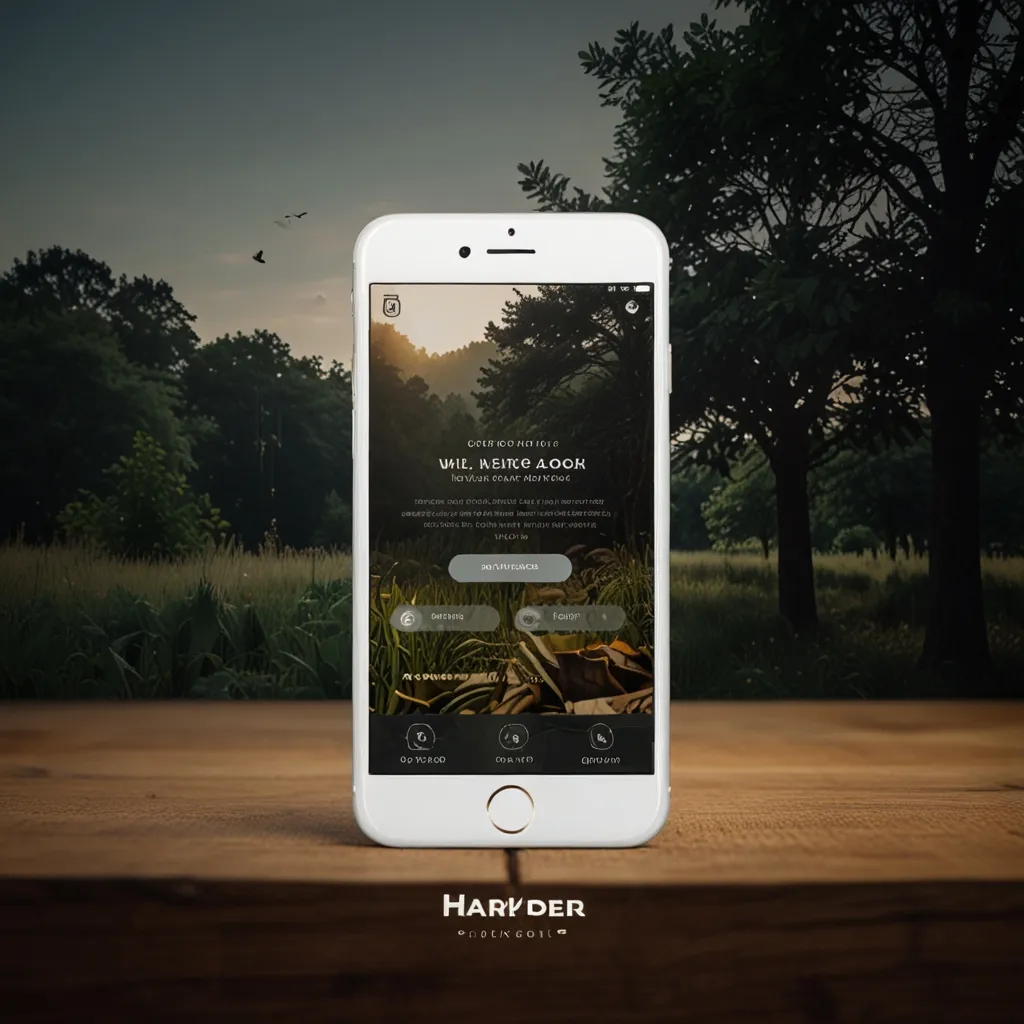So, you’ve ended up in the maze of software development, trying to manage all those tweaks and changes to your code seamlessly. Sticking your head into this world means bumping into Git sooner or later. And trust me, Git isn’t just some tool you pick up on the fly; it’s the secret sauce that developers swear by to keep things organized, clean, and collaborative.
Let’s dive right in!
What’s the Deal with Git?
Git is like your project’s guardian angel, watching over every little change you make to your source code. It’s the go-to, rock-solid version control system everyone’s using these days. Whether you’re working on big changes or tiny tweaks, Git lets you manage different code versions, backtrack when things go south, and sync up with your dev buddies without breaking a sweat. Plus, it’s free and open source. Score!
Git 101: How It Works
Okay, picture this: You’re working on a killer project and hitting those keystrokes like there’s no tomorrow. Changes, tweaks, more changes—it’s easy to lose track. That’s where Git steps in like a superhero. It captures snapshots called “commits” of your project at different times, documenting everything you’ve done up to that point.
Here’s how you kickstart your Git journey: You start by creating a repository, fondly known as a “repo.” Think of it as your project’s diary, keeping a detailed record of all your files and their histories. Need to go back in time? Just a few commands and you’re there, no flux capacitor needed.
Core Gittery Lingo
- Commit: This is like pressing “save” on your changes, but way more sophisticated. Each commit records the state of your files at a specific time along with a message saying what you did. Super helpful for grasping the project’s chronology.
- Branch: Imagine you’re working on a new feature or fixing a bug—kind of like working on a different trail in a forest. That’s what a branch does. You walk down this separate trail without messing up the main one. Once all is good, merge it back.
- Repository (Repo): This is your sacred temple of code, the main hub where all files and their histories chill out. You can have these repos locally on your machine or remotely on services like GitHub.
- Pull and Push: Want to share your awesomeness with your team? You push your changes to the remote repo. Time to catch up on what others did? You pull their changes.
Next-Level Collaboration with Git
One of the coolest things about Git is how it makes teamwork feel like a synchronized ballet dance. Imagine you’re part of a global team. While you’re doing world-class front-end magic, someone else is handling the back-end wizardry. You both can do your thing independently, no squabbles, and later sync your work through the central repo.
Visualize it: You tweak some stuff on the front-end, push changes, and your colleague pulls them on their end, says “Nice job,” and merges it all smoothly. Git ensures everyone’s work fits together like perfectly aligned puzzle pieces.
Distributed Version Control: The Superpower
Git rewrites the game with its distributed nature. Unlike old-school centralized systems, Git lets every developer keep a full copy of the project history locally. Now, that’s power:
- Offline Work: No internet? No problem. Tweak away and sync when you’re back online.
- Speed: With all history on hand, operations like commits and branching happen in the blink of an eye.
- No Single Point of Failure: One machine conks out? No worries. The rest of the team has your history backed up.
Git Beyond Code: Real-World Magic
You don’t have to be knee-deep in coding to appreciate Git. It’s a game-changer for all sorts of projects where tracking changes matter. Picture these:
- Co-writing a Book: Authors plotting out chapters can use Git to keep track of all edits. Merge those plot twists seamlessly.
- Design Projects: Designers can maintain different design versions, ensuring they can always bounce back to a previous masterpiece.
- Scientific Research: Scientists can track their data and scripts, making sure they can reproduce their groundbreaking experiments.
Pro Tips for Gittin’ It Right
To squeeze the best out of Git, stick to some golden rules:
- Commit Regularly: Commit often to keep a granular history of changes.
- Descriptive Commit Messages: Write clear messages so everyone gets what you’ve changed at a glance.
- Keep the Repo Tidy: Prune unnecessary files and branches to keep things lean.
- Code Review: Have a second pair of eyes check the changes before merging into the main codebase.
Jumping In: A Simple Git Get-Started
If Git sounds like your next best friend and you’re raring to get started, here’s a quick crash course:
- Install Git: Download and set it up on your rig.
- Initialize a Repo: Use
git initto start a fresh repo. - Add Your Files: Place your files under Git’s watch with
git add. - Make Commits: Save your progress with
git commit. - Push to Remote: Share with the world (or just your team) using
git push.
Wrapping It Up
Git is more than a version control tool—it’s like having a behind-the-scenes genius managing your codebase. Newbie or pro, understanding Git will elevate how you tackle projects, keeping your workflow slick and your productivity soaring. It’s no wonder Git is a cornerstone in the dev world—its applications go way beyond mere coding. So, if you haven’t already, dive into Git. It’s time to see how effortlessly it can transform your coding adventures. Trust me, you’ll wonder how you ever lived without it.