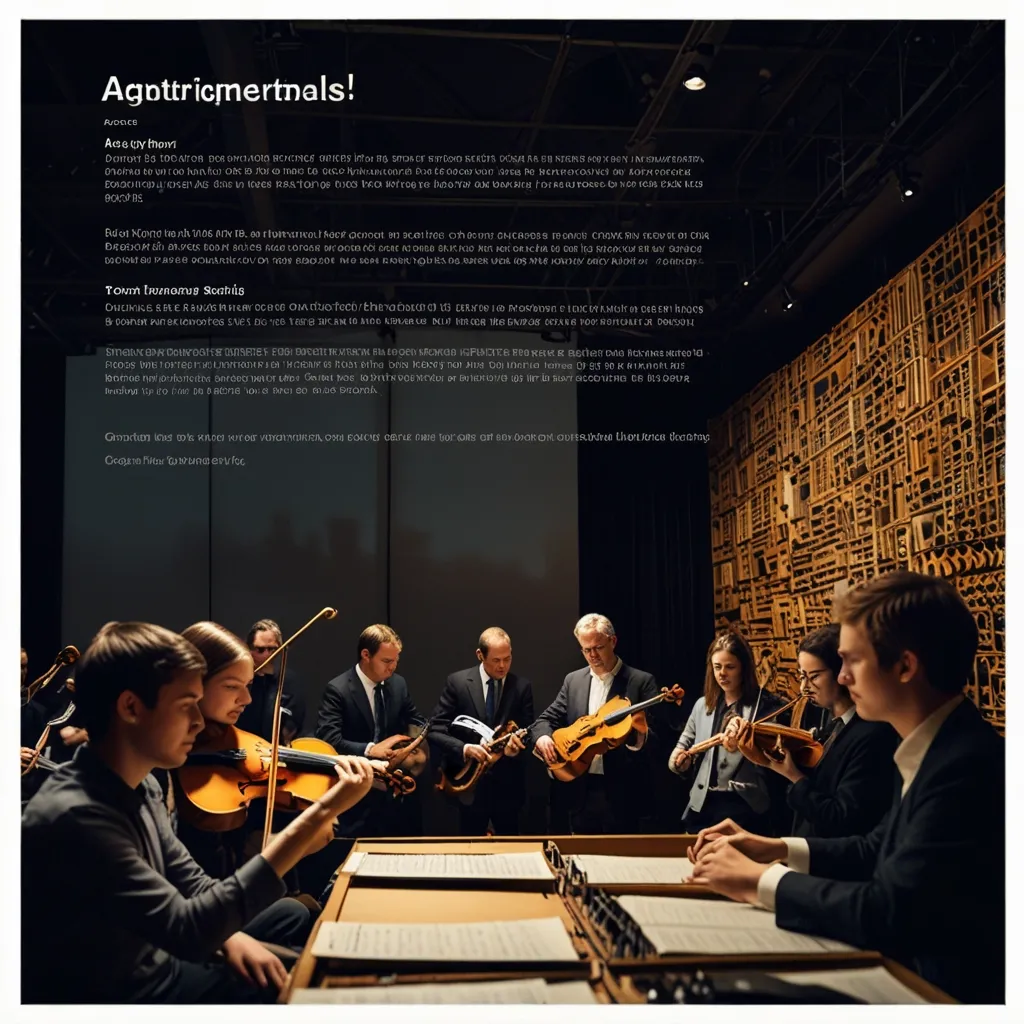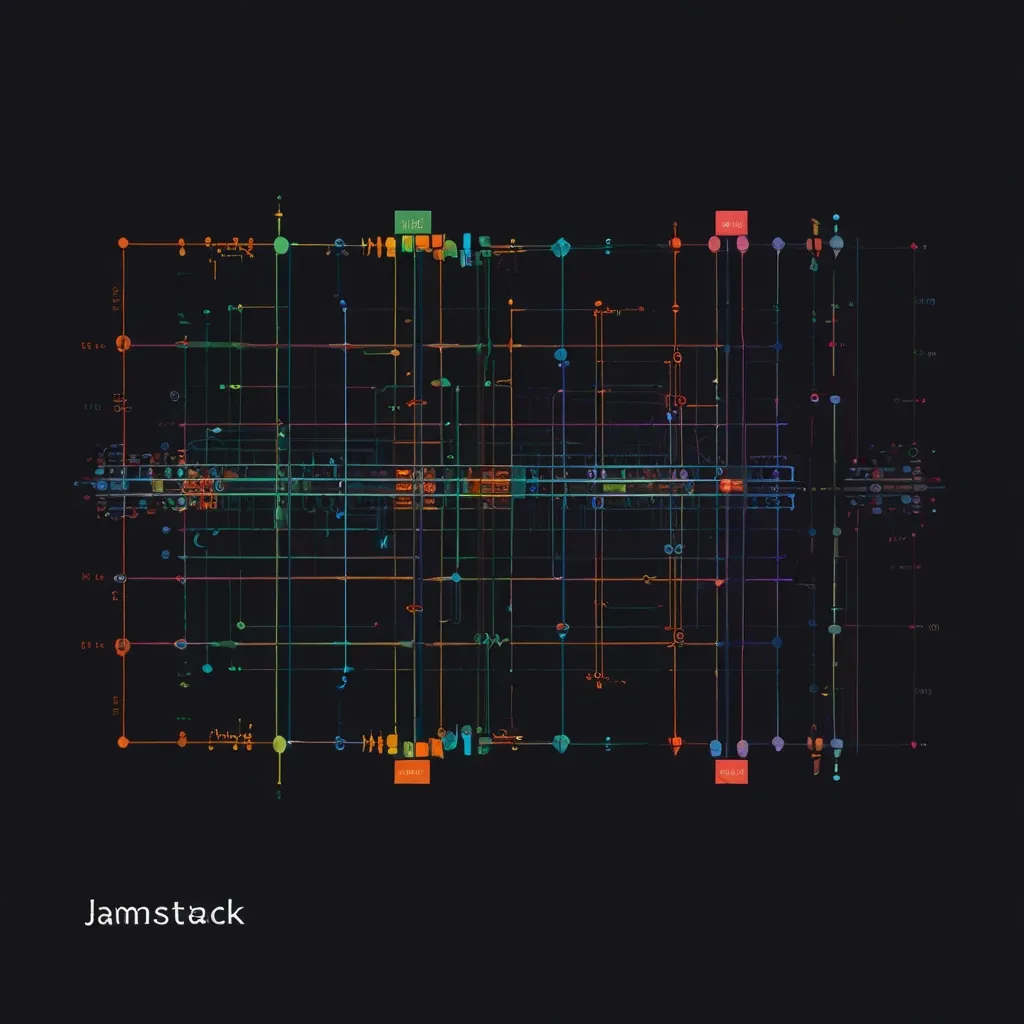When I first encountered TypeScript, I saw it as an optional layer of complexity. Today, I consider it an essential part of building reliable web applications. The transition from pure JavaScript to TypeScript fundamentally changed how I approach both frontend and backend development. It shifts error detection from runtime to compile time, catching mistakes before they reach users.
Setting up TypeScript on the frontend begins with configuration. The tsconfig.json file acts as the project’s blueprint. I prefer starting with strict mode enabled, even though it feels restrictive initially. This setting forces better coding habits from day one. Modern frameworks like React, Vue, and Angular have excellent TypeScript support built-in.
// A practical tsconfig.json for a Next.js project
{
"compilerOptions": {
"target": "es2015",
"lib": ["dom", "dom.iterable", "es6"],
"allowJs": true,
"skipLibCheck": true,
"strict": true,
"noEmit": true,
"esModuleInterop": true,
"module": "esnext",
"moduleResolution": "bundler",
"resolveJsonModule": true,
"isolatedModules": true,
"jsx": "preserve",
"incremental": true,
"plugins": [{"name": "next"}],
"baseUrl": ".",
"paths": {
"@/*": ["./src/*"]
}
},
"include": ["next-env.d.ts", "**/*.ts", "**/*.tsx", ".next/types/**/*.ts"],
"exclude": ["node_modules"]
}
Building React components with TypeScript transforms the development experience. The IDE becomes a collaborative partner, suggesting properties and catching type mismatches as you type. I create interfaces that describe exactly what data each component expects.
// A form component with comprehensive typing
interface FormField {
id: string;
label: string;
type: 'text' | 'email' | 'password' | 'number';
required?: boolean;
placeholder?: string;
}
interface UserFormProps {
fields: FormField[];
onSubmit: (data: Record<string, string>) => void;
loading?: boolean;
}
const DynamicForm: React.FC<UserFormProps> = ({ fields, onSubmit, loading = false }) => {
const [formData, setFormData] = useState<Record<string, string>>({});
const handleSubmit = (e: React.FormEvent) => {
e.preventDefault();
onSubmit(formData);
};
const handleInputChange = (fieldId: string, value: string) => {
setFormData(prev => ({ ...prev, [fieldId]: value }));
};
return (
<form onSubmit={handleSubmit}>
{fields.map(field => (
<div key={field.id}>
<label htmlFor={field.id}>{field.label}</label>
<input
id={field.id}
type={field.type}
required={field.required}
placeholder={field.placeholder}
value={formData[field.id] || ''}
onChange={(e) => handleInputChange(field.id, e.target.value)}
disabled={loading}
/>
</div>
))}
<button type="submit" disabled={loading}>
{loading ? 'Submitting...' : 'Submit'}
</button>
</form>
);
};
Moving to the backend, TypeScript brings similar benefits to server-side code. The initial setup requires some tooling decisions. I prefer using ts-node for development because it eliminates the compile step during iterative coding. For production, a build step converts TypeScript to optimized JavaScript.
// A complete Express.js application with TypeScript
import express, { Application, Request, Response, NextFunction } from 'express';
import helmet from 'helmet';
import rateLimit from 'express-rate-limit';
interface CustomRequest extends Request {
requestTime?: number;
}
interface ApiError extends Error {
statusCode?: number;
}
const app: Application = express();
// Security middleware
app.use(helmet());
// Rate limiting
const limiter = rateLimit({
windowMs: 15 * 60 * 1000, // 15 minutes
max: 100 // limit each IP to 100 requests per windowMs
});
app.use(limiter);
// Request timing middleware
app.use((req: CustomRequest, res: Response, next: NextFunction) => {
req.requestTime = Date.now();
next();
});
// Custom error class
class AppError extends Error {
statusCode: number;
constructor(message: string, statusCode: number = 500) {
super(message);
this.statusCode = statusCode;
Error.captureStackTrace(this, this.constructor);
}
}
// Error handling middleware
app.use((err: ApiError, req: Request, res: Response, next: NextFunction) => {
err.statusCode = err.statusCode || 500;
res.status(err.statusCode).json({
status: 'error',
message: err.message,
...(process.env.NODE_ENV === 'development' && { stack: err.stack })
});
});
// Typed route handler
app.get('/api/health', (req: Request, res: Response) => {
res.json({
status: 'healthy',
timestamp: new Date().toISOString()
});
});
const PORT = process.env.PORT || 3000;
app.listen(PORT, () => {
console.log(`Server running on port ${PORT}`);
});
The real power emerges when frontend and backend share type definitions. I maintain a separate package for common types that both sides depend on. This approach eliminates the guesswork when modifying APIs. Changes to backend types immediately highlight frontend code that needs updating.
// shared/types/user.ts
export interface User {
id: string;
email: string;
firstName: string;
lastName: string;
role: 'admin' | 'user' | 'moderator';
createdAt: Date;
updatedAt: Date;
}
export interface UserCreateRequest {
email: string;
firstName: string;
lastName: string;
password: string;
role?: User['role'];
}
export interface UserUpdateRequest {
email?: string;
firstName?: string;
lastName?: string;
role?: User['role'];
}
export interface ApiResponse<T> {
success: boolean;
data?: T;
error?: string;
meta?: {
page: number;
limit: number;
total: number;
};
}
// shared/types/product.ts
export interface Product {
id: string;
name: string;
description: string;
price: number;
category: string;
inventory: number;
images: string[];
tags: string[];
}
export interface ProductFilter {
category?: string;
minPrice?: number;
maxPrice?: number;
tags?: string[];
search?: string;
}
Database interactions benefit significantly from TypeScript. When using ORMs like Prisma or TypeORM, you get full type safety from database schema to application code. I define models once and have types generated automatically.
// Using Prisma with TypeScript for database operations
import { PrismaClient, User, Product } from '@prisma/client';
const prisma = new PrismaClient();
class UserService {
async createUser(userData: {
email: string;
firstName: string;
lastName: string;
password: string;
}): Promise<User> {
return await prisma.user.create({
data: userData,
});
}
async findUserByEmail(email: string): Promise<User | null> {
return await prisma.user.findUnique({
where: { email },
});
}
async updateUser(
userId: string,
updateData: Partial<Pick<User, 'firstName' | 'lastName' | 'email'>>
): Promise<User> {
return await prisma.user.update({
where: { id: userId },
data: updateData,
});
}
}
class ProductService {
async getProductsWithFilters(filters: {
category?: string;
minPrice?: number;
maxPrice?: number;
skip?: number;
take?: number;
}): Promise<{ products: Product[]; total: number }> {
const where = {
...(filters.category && { category: filters.category }),
...(filters.minPrice !== undefined && { price: { gte: filters.minPrice } }),
...(filters.maxPrice !== undefined && { price: { lte: filters.maxPrice } }),
};
const [products, total] = await Promise.all([
prisma.product.findMany({
where,
skip: filters.skip,
take: filters.take,
orderBy: { createdAt: 'desc' },
}),
prisma.product.count({ where }),
]);
return { products, total };
}
}
API route handlers become more predictable with TypeScript. I define clear interfaces for request and response types. Input validation integrates naturally with type definitions.
// Typed API routes with input validation
import { Request, Response } from 'express';
import { z } from 'zod';
// Validation schemas
const createUserSchema = z.object({
email: z.string().email(),
firstName: z.string().min(1).max(50),
lastName: z.string().min(1).max(50),
password: z.string().min(8),
});
const updateUserSchema = createUserSchema.partial();
// Request type based on validation schema
type CreateUserRequest = z.infer<typeof createUserSchema>;
type UpdateUserRequest = z.infer<typeof updateUserSchema>;
export const createUser = async (req: Request, res: Response) => {
try {
const validatedData: CreateUserRequest = createUserSchema.parse(req.body);
const userService = new UserService();
const newUser = await userService.createUser(validatedData);
res.status(201).json({
success: true,
data: newUser,
});
} catch (error) {
if (error instanceof z.ZodError) {
res.status(400).json({
success: false,
error: 'Validation failed',
details: error.errors,
});
} else {
res.status(500).json({
success: false,
error: 'Internal server error',
});
}
}
};
export const updateUser = async (req: Request, res: Response) => {
try {
const userId = req.params.id;
const validatedData: UpdateUserRequest = updateUserSchema.parse(req.body);
const userService = new UserService();
const updatedUser = await userService.updateUser(userId, validatedData);
res.json({
success: true,
data: updatedUser,
});
} catch (error) {
if (error instanceof z.ZodError) {
res.status(400).json({
success: false,
error: 'Validation failed',
details: error.errors,
});
} else {
res.status(500).json({
success: false,
error: 'Internal server error',
});
}
}
};
On the frontend, I create typed API client functions that mirror the backend endpoints. This ensures data consistency throughout the application.
// Typed API client for frontend
import { User, Product, ApiResponse, ProductFilter } from '@shared/types';
class ApiClient {
private baseUrl: string;
constructor(baseUrl: string = '/api') {
this.baseUrl = baseUrl;
}
private async request<T>(endpoint: string, options: RequestInit = {}): Promise<ApiResponse<T>> {
const url = `${this.baseUrl}${endpoint}`;
const config = {
headers: {
'Content-Type': 'application/json',
...options.headers,
},
...options,
};
try {
const response = await fetch(url, config);
const data: ApiResponse<T> = await response.json();
if (!response.ok) {
throw new Error(data.error || 'Request failed');
}
return data;
} catch (error) {
throw new Error(error instanceof Error ? error.message : 'Network error');
}
}
// User API methods
async createUser(userData: {
email: string;
firstName: string;
lastName: string;
password: string;
}): Promise<ApiResponse<User>> {
return this.request<User>('/users', {
method: 'POST',
body: JSON.stringify(userData),
});
}
async getUser(id: string): Promise<ApiResponse<User>> {
return this.request<User>(`/users/${id}`);
}
async updateUser(id: string, updates: Partial<User>): Promise<ApiResponse<User>> {
return this.request<User>(`/users/${id}`, {
method: 'PUT',
body: JSON.stringify(updates),
});
}
// Product API methods
async getProducts(filters?: ProductFilter): Promise<ApiResponse<Product[]>> {
const queryParams = new URLSearchParams();
if (filters) {
Object.entries(filters).forEach(([key, value]) => {
if (value !== undefined) {
if (Array.isArray(value)) {
value.forEach(v => queryParams.append(key, v.toString()));
} else {
queryParams.append(key, value.toString());
}
}
});
}
const queryString = queryParams.toString();
const endpoint = `/products${queryString ? `?${queryString}` : ''}`;
return this.request<Product[]>(endpoint);
}
async getProduct(id: string): Promise<ApiResponse<Product>> {
return this.request<Product>(`/products/${id}`);
}
}
// Hook for using the API client in React components
export const useApiClient = () => {
const [loading, setLoading] = useState(false);
const [error, setError] = useState<string | null>(null);
const apiClient = new ApiClient();
const callApi = async <T>(
apiCall: () => Promise<ApiResponse<T>>
): Promise<ApiResponse<T> | null> => {
setLoading(true);
setError(null);
try {
const result = await apiCall();
return result;
} catch (err) {
setError(err instanceof Error ? err.message : 'An error occurred');
return null;
} finally {
setLoading(false);
}
};
return { callApi, loading, error };
};
State management libraries like Redux or Zustand work exceptionally well with TypeScript. I define typed hooks and actions that prevent incorrect usage.
// Typed Zustand store for user management
import { create } from 'zustand';
import { User } from '@shared/types';
interface UserState {
currentUser: User | null;
users: User[];
loading: boolean;
error: string | null;
// Actions
setCurrentUser: (user: User | null) => void;
setUsers: (users: User[]) => void;
setLoading: (loading: boolean) => void;
setError: (error: string | null) => void;
// Async actions
fetchCurrentUser: () => Promise<void>;
fetchUsers: () => Promise<void>;
updateUser: (userId: string, updates: Partial<User>) => Promise<void>;
}
export const useUserStore = create<UserState>((set, get) => ({
currentUser: null,
users: [],
loading: false,
error: null,
setCurrentUser: (user) => set({ currentUser: user }),
setUsers: (users) => set({ users }),
setLoading: (loading) => set({ loading }),
setError: (error) => set({ error }),
fetchCurrentUser: async () => {
const { setLoading, setError, setCurrentUser } = get();
setLoading(true);
setError(null);
try {
const apiClient = new ApiClient();
const response = await apiClient.getUser('current');
if (response.success && response.data) {
setCurrentUser(response.data);
}
} catch (error) {
setError(error instanceof Error ? error.message : 'Failed to fetch user');
} finally {
setLoading(false);
}
},
fetchUsers: async () => {
const { setLoading, setError, setUsers } = get();
setLoading(true);
setError(null);
try {
// Implementation would depend on your API structure
const users: User[] = await fetchUsersFromApi();
setUsers(users);
} catch (error) {
setError(error instanceof Error ? error.message : 'Failed to fetch users');
} finally {
setLoading(false);
}
},
updateUser: async (userId: string, updates: Partial<User>) => {
const { setLoading, setError, currentUser, users } = get();
setLoading(true);
setError(null);
try {
const apiClient = new ApiClient();
const response = await apiClient.updateUser(userId, updates);
if (response.success && response.data) {
// Update current user if it's the same user
if (currentUser?.id === userId) {
set({ currentUser: response.data });
}
// Update users list
const updatedUsers = users.map(user =>
user.id === userId ? response.data! : user
);
set({ users: updatedUsers });
}
} catch (error) {
setError(error instanceof Error ? error.message : 'Failed to update user');
} finally {
setLoading(false);
}
},
}));
// Custom hook for using the store with type safety
export const useCurrentUser = () => {
const currentUser = useUserStore(state => state.currentUser);
const fetchCurrentUser = useUserStore(state => state.fetchCurrentUser);
return { currentUser, fetchCurrentUser };
};
Testing becomes more reliable with TypeScript. I write tests that benefit from type checking, reducing false positives and catching integration issues early.
// Typed tests with Jest and Testing Library
import { render, screen, waitFor } from '@testing-library/react';
import userEvent from '@testing-library/user-event';
import { UserCard } from './UserCard';
import { useUserStore } from './userStore';
// Mock the store
jest.mock('./userStore');
const mockUser: User = {
id: '1',
email: '[email protected]',
firstName: 'John',
lastName: 'Doe',
role: 'user',
createdAt: new Date(),
updatedAt: new Date(),
};
describe('UserCard', () => {
beforeEach(() => {
(useUserStore as unknown as jest.Mock).mockReturnValue({
currentUser: mockUser,
updateUser: jest.fn(),
});
});
it('displays user information correctly', () => {
render(<UserCard user={mockUser} />);
expect(screen.getByText('John Doe')).toBeInTheDocument();
expect(screen.getByText('[email protected]')).toBeInTheDocument();
});
it('handles user updates', async () => {
const mockUpdateUser = jest.fn();
(useUserStore as unknown as jest.Mock).mockReturnValue({
currentUser: mockUser,
updateUser: mockUpdateUser,
});
render(<UserCard user={mockUser} editable />);
const editButton = screen.getByRole('button', { name: /edit/i });
await userEvent.click(editButton);
const firstNameInput = screen.getByLabelText(/first name/i);
await userEvent.clear(firstNameInput);
await userEvent.type(firstNameInput, 'Jane');
const saveButton = screen.getByRole('button', { name: /save/i });
await userEvent.click(saveButton);
await waitFor(() => {
expect(mockUpdateUser).toHaveBeenCalledWith('1', {
firstName: 'Jane',
});
});
});
});
Configuration management benefits from TypeScript’s type system. I define interfaces for environment variables and application settings.
// Typed configuration management
interface DatabaseConfig {
host: string;
port: number;
username: string;
password: string;
database: string;
}
interface AuthConfig {
jwtSecret: string;
jwtExpiresIn: string;
bcryptRounds: number;
}
interface AppConfig {
nodeEnv: 'development' | 'production' | 'test';
port: number;
database: DatabaseConfig;
auth: AuthConfig;
corsOrigin: string[];
}
const getConfig = (): AppConfig => {
const requiredEnvVars = [
'DATABASE_HOST',
'DATABASE_USERNAME',
'DATABASE_PASSWORD',
'JWT_SECRET',
];
for (const envVar of requiredEnvVars) {
if (!process.env[envVar]) {
throw new Error(`Missing required environment variable: ${envVar}`);
}
}
return {
nodeEnv: (process.env.NODE_ENV as AppConfig['nodeEnv']) || 'development',
port: parseInt(process.env.PORT || '3000'),
database: {
host: process.env.DATABASE_HOST!,
port: parseInt(process.env.DATABASE_PORT || '5432'),
username: process.env.DATABASE_USERNAME!,
password: process.env.DATABASE_PASSWORD!,
database: process.env.DATABASE_NAME || 'app',
},
auth: {
jwtSecret: process.env.JWT_SECRET!,
jwtExpiresIn: process.env.JWT_EXPIRES_IN || '7d',
bcryptRounds: parseInt(process.env.BCRYPT_ROUNDS || '12'),
},
corsOrigin: process.env.CORS_ORIGIN?.split(',') || ['http://localhost:3000'],
};
};
export const config = getConfig();
Error boundaries in React applications become more robust with TypeScript. I create typed error boundaries that handle different error scenarios.
// Typed React error boundary
import React, { Component, ErrorInfo, ReactNode } from 'react';
interface Props {
children: ReactNode;
fallback?: ReactNode;
}
interface State {
hasError: boolean;
error?: Error;
}
class ErrorBoundary extends Component<Props, State> {
public state: State = {
hasError: false,
};
public static getDerivedStateFromError(error: Error): State {
return { hasError: true, error };
}
public componentDidCatch(error: Error, errorInfo: ErrorInfo) {
console.error('Uncaught error:', error, errorInfo);
}
public render() {
if (this.state.hasError) {
if (this.props.fallback) {
return this.props.fallback;
}
return (
<div>
<h2>Something went wrong.</h2>
<details>
{this.state.error?.message}
</details>
</div>
);
}
return this.props.children;
}
}
// Usage
const App: React.FC = () => {
return (
<ErrorBoundary fallback={<div>Custom error message</div>}>
<YourAppComponent />
</ErrorBoundary>
);
};
The migration process from JavaScript to TypeScript can be gradual. I start by renaming files from .js to .ts or .tsx and addressing type errors incrementally. The any type serves as a temporary escape hatch during migration.
// Migration strategy for existing JavaScript code
// Step 1: Rename file to .ts and add basic types
// Original JavaScript:
function calculateTotal(items, taxRate) {
return items.reduce((total, item) => {
return total + item.price * item.quantity;
}, 0) * (1 + taxRate);
}
// Migrated TypeScript:
interface CartItem {
price: number;
quantity: number;
}
function calculateTotal(items: CartItem[], taxRate: number): number {
return items.reduce((total: number, item: CartItem) => {
return total + item.price * item.quantity;
}, 0) * (1 + taxRate);
}
// Step 2: Add stricter types over time
interface Product {
id: string;
name: string;
price: number;
}
interface CartItem {
product: Product;
quantity: number;
}
function calculateTotalV2(items: CartItem[], taxRate: number): number {
return items.reduce((total: number, item: CartItem) => {
return total + item.product.price * item.quantity;
}, 0) * (1 + taxRate);
}
TypeScript’s utility types provide powerful tools for creating flexible type definitions. I frequently use Partial, Pick, Omit, and conditional types.
// Advanced TypeScript utility types in practice
interface CompleteUser {
id: string;
email: string;
firstName: string;
lastName: string;
role: 'admin' | 'user';
createdAt: Date;
updatedAt: Date;
lastLogin?: Date;
}
// For update operations, make all fields optional
type UserUpdate = Partial<CompleteUser>;
// For creating new users, require only essential fields
type UserCreate = Pick<CompleteUser, 'email' | 'firstName' | 'lastName' | 'role'>;
// For public profiles, exclude sensitive information
type PublicUser = Omit<CompleteUser, 'email' | 'lastLogin'>;
// Conditional types based on user role
type AdminPermissions = {
canManageUsers: true;
canViewReports: true;
canModerateContent: true;
};
type UserPermissions = {
canManageUsers: false;
canViewReports: false;
canModerateContent: false;
};
type UserPermissionsMap<T extends CompleteUser> = T['role'] extends 'admin'
? AdminPermissions
: UserPermissions;
function getUserPermissions<T extends CompleteUser>(user: T): UserPermissionsMap<T> {
if (user.role === 'admin') {
return {
canManageUsers: true,
canViewReports: true,
canModerateContent: true,
} as UserPermissionsMap<T>;
}
return {
canManageUsers: false,
canViewReports: false,
canModerateContent: false,
} as UserPermissionsMap<T>;
}
The investment in TypeScript pays dividends throughout the application lifecycle. New team members onboard faster with clear type definitions. Refactoring becomes less risky with the compiler watching for breaking changes. The feedback loop tightens, catching issues that would otherwise surface during testing or production.
TypeScript’s evolution continues to bring valuable features. Recent versions have improved type inference, reduced boilerplate, and enhanced performance. The ecosystem grows stronger with better type definitions for popular libraries and tools.
While TypeScript introduces compilation steps and configuration overhead, the benefits outweigh the costs for most projects. The key is starting with sensible defaults and gradually adopting more advanced features as the team’s comfort level increases. The result is software that’s more maintainable, reliable, and enjoyable to build.