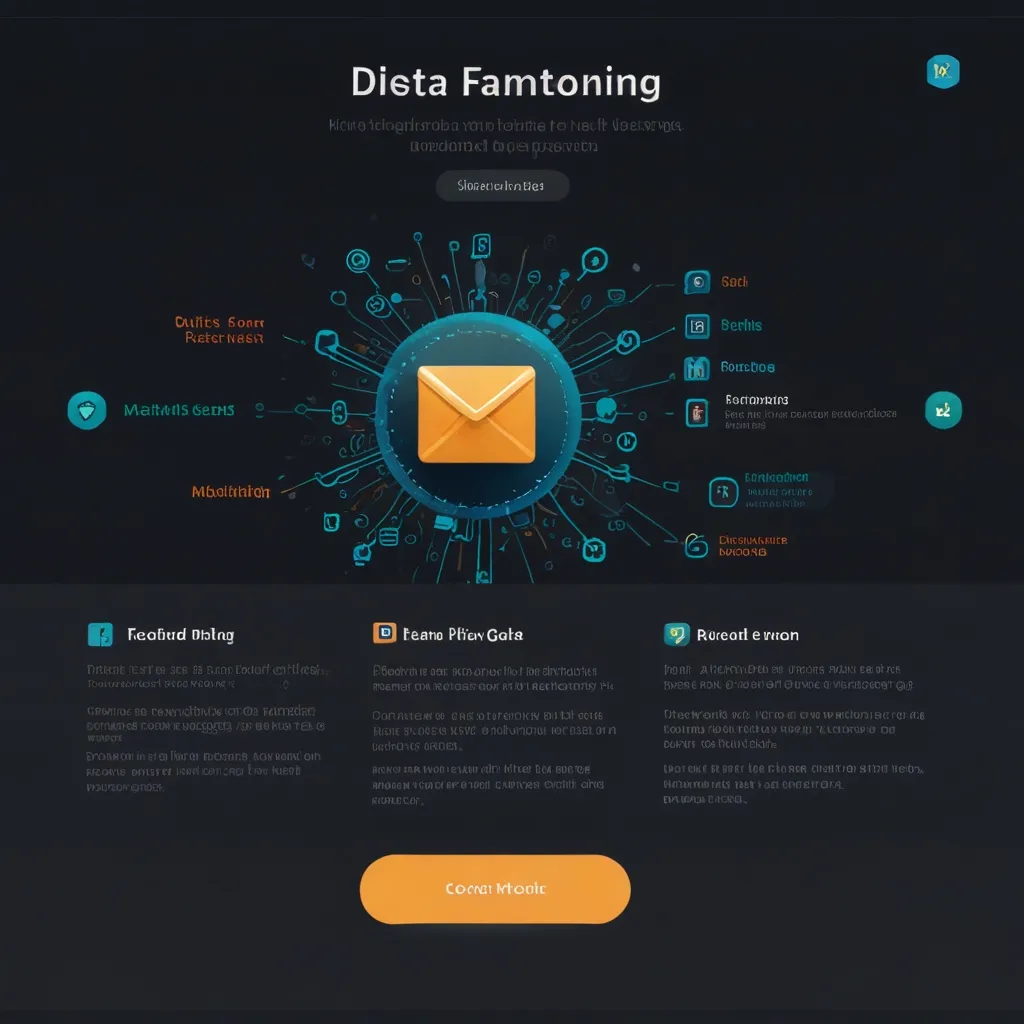Optimizing Python code isn’t just about making it faster; it’s about understanding where your program spends its time and uses resources. Performance profiling is the secret sauce here, letting you uncover bottlenecks, or “hot spots,” that slow you down. These hot spots could be anything from excessive memory usage and inefficient CPU activity to data layouts that cause frequent cache misses and extra latency.
The Necessity of Profiling
Before you even think about tweaking code, you’ve got to profile it. Think of profiling as a diagnostic tool that tells you where to focus your optimization efforts. Just eyeballing the code and guessing where the slow parts are? Forget about it. Even simple programs can hide sneaky bottlenecks. For example, if you’ve got a basic script that generates a random string, sorts it, and writes it to disk, you’d probably think disk access is the bottleneck. But, profiling might show you some other hidden inefficiency.
Choosing Your Profiling Tools
Python has a bunch of profiling tools, each suited for different needs. Let’s start with the basics.
Timers
The most straightforward way to start profiling is by timing your code. The time module is your friend here:
import time
start_time = time.time()
# Your code here
end_time = time.time()
print(f"Execution time: {end_time - start_time} seconds")
But if you’re looking for more detailed profiling, you’ll need more advanced tools.
Deterministic Profilers
cProfile is a great deterministic profiler that provides detailed stats about each function’s execution time. To use it, run your program from the command line like this:
python -m cProfile -s tottime your_program.py
It’ll spit out a table that shows the total time spent in each function, making it easy to spot hot spots. Here’s a sample output:
40000054 function calls in 11.362 seconds
Ordered by: internal time
ncalls tottime percall cumtime percall filename:lineno(function)
10000000 4.137 0.000 5.166 0.000 random.py:273(choice)
1 3.442 3.442 11.337 11.337 sort.py:5(write_sorted_letters)
1 1.649 1.649 1.649 1.649 {sorted}
10000000 0.960 0.000 0.960 0.000 {method 'write' of 'file' objects}
...
Statistical Profilers
For long-running processes or web apps, statistical profilers like Pyinstrument give a more detailed view. Install it and run like so:
pip install pyinstrument
pyinstrument your_program.py
This gives you an interactive, tree-like view of your program’s performance profile.
Line Profilers
For even more in-depth analysis, line profilers like line_profiler examine your code line by line. Here’s an example:
from line_profiler import LineProfiler
def sum_arrays():
arr1 = * (5 ** 10)
arr2 = * (3 ** 11)
return arr1 + arr2
lp = LineProfiler()
lp.add_function(sum_arrays)
lp.run('sum_arrays()')
lp.print_stats()
You’ll get detailed stats showing how much time each line of code takes.
Memory Profiling
Performance isn’t just about speed; memory usage matters too, especially with large datasets. The memory_profiler library comes in handy for this:
from memory_profiler import profile
@profile
def avg_marks():
sec_a = random.sample(range(0, 100), 50)
sec_b = random.sample(range(0, 100), 50)
# combined average marks of two sections
return (sum(sec_a) + sum(sec_b)) / (len(sec_a) + len(sec_b))
avg_marks()
This will give you a detailed report of your function’s memory usage.
Advanced Profiling Techniques
For more complex needs, say profiling a web server, Py-Spy is a fantastic tool. It’s a sampling profiler that runs in a separate process to minimize overhead:
pip install py-spy
py-spy top --pid <PID>
Replace <PID> with the process ID of the Python application you want to profile. You’ll get a real-time view of your app’s performance.
Profiling Best Practices
- Test and Refactor First: Always ensure your code is well-tested and refactored before diving into profiling. Sometimes, cleaner code resolves performance issues on its own.
- Use Small Inputs: Start with small inputs to your algorithm to limit the time waiting for results.
- Dynamic Analysis: Execute your code and gather real-world data for a more accurate profiling.
- Iterative Process: Profiling is iterative. Make optimizations based on your profiling results, then profile again to ensure improvements.
Real-World Example
Let’s dig into an example. Say you’ve got a function generating a large random string, sorting it, and then writing it to disk:
import random
def write_sorted_letters(nb_letters=10**7):
random_string = ''
for i in range(nb_letters):
random_string += random.choice('abcdefghijklmnopqrstuvwxyz')
sorted_string = sorted(random_string)
with open("sorted_text.txt", "w") as sorted_text:
for character in sorted_string:
sorted_text.write(character)
write_sorted_letters()
At first glance, you might suspect disk writing is the bottleneck. However, profiling this code with cProfile could reveal that the random.choice function is a significant hot spot:
10000000 4.137 0.000 5.166 0.000 random.py:273(choice)
This insight directs your optimization efforts toward the random.choice calls. You might then switch to a more efficient method for generating the random string.
Wrapping It Up
Profiling is a vital tool for optimizing your Python code’s performance. By picking the right profiling tools and following best practices, you can pinpoint and fix performance bottlenecks with laser-like precision. Remember, profiling is an ongoing process that demands careful analysis and continuous tweaks. With the right approach, you can make your Python applications faster, leaner, and better equipped to handle complex tasks. So, why wait? Start profiling and see the magic unfold!