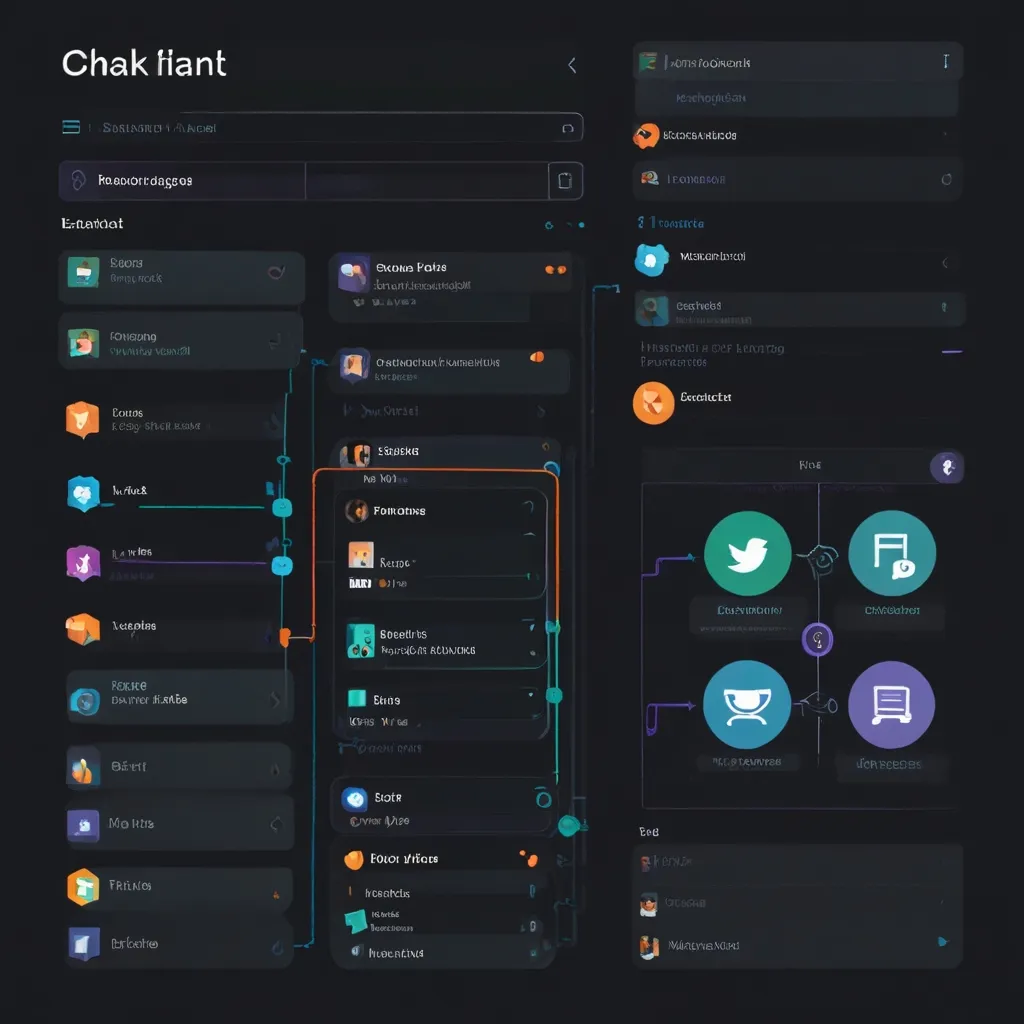Getting Cozy with Python Decorators
Python decorators might sound like some cryptic sorcery, but they’re actually a killer way to tweak how functions behave without diving deep into their guts. It’s like adding some extra spice to your favorite dish without messing up the recipe. Once you get a hang of it, decorators quickly become a cool tool in your coding toolbox to make your functions do more while staying tidy and reusable.
Breaking Down Decorators
At its core, a decorator is just a function that wraps around another function. Imagine wrapping paper around a gift – the function stays the same, but you’ve added a nice touch to it. This way, you can insert some pre- or post-execution stuff without touching the core.
Dipping Toes: Your First Decorator
Straight into the action. Suppose you have a function that greets someone, but you want to add a “Before” and “After” message around that greeting. Here’s how:
def before_after(func):
def wrapper(name):
print("Before")
func(name)
print("After")
return wrapper
@before_after
def greet(name):
print(f"Hello {name}")
greet("Shekhar")
Run that snippet, and it’ll give you:
Before
Hello Shekhar
After
Bam! You’ve just spruced up the greet function to say “Before” and “After” every time it runs.
A Handy Template
To keep things modular, here’s a general template for a decorator:
def decorator_name(func):
def wrapper(*args, **kwargs):
# Pre-execution code
result = func(*args, **kwargs)
# Post-execution code
return result
return wrapper
Using *args and **kwargs makes your decorator flexible, handling any function thrown at it like a champ.
Real-Life Decorator Magic
Logging and Keeping Folks Out
Picture this: you’ve got a web app, and you need to log user activities and block unauthorized access. Two common tasks you can nail with decorators.
def authorize(func):
def wrapper(*args, **kwargs):
if is_authorized(): # Imagine is_authorized() checks user access
return func(*args, **kwargs)
else:
raise Exception("Unauthorized access")
return wrapper
def log_access(func):
def wrapper(*args, **kwargs):
print("Access logged")
return func(*args, **kwargs)
return wrapper
@log_access
@authorize
def protected_route():
print("Access granted")
protected_route()
Here, authorize checks user permissions before running protected_route, and log_access logs the access attempt.
Speeding Up with Caching
Expensive computations slowing you down? Decorators can cache results so you don’t have to redo them every time.
import functools
def cache_results(func):
cache = {}
@functools.wraps(func)
def wrapper(*args, **kwargs):
key = str(args) + str(kwargs)
if key in cache:
return cache[key]
result = func(*args, **kwargs)
cache[key] = result
return result
return wrapper
@cache_results
def expensive_function(x, y):
import time
time.sleep(2)
return x + y
print(expensive_function(1, 2)) # Takes 2 seconds first time
print(expensive_function(1, 2)) # Instant from cache next time
This caching technique lets you save the results and fetch them instantly for repeated inputs.
Keeping Inputs in Check
Want to ensure your function gets just the right inputs? Use a decorator to validate them beforehand.
def validate_positive(func):
def wrapper(x, y):
if x > 0 and y > 0:
return func(x, y)
else:
raise ValueError("Input values must be positive")
return wrapper
@validate_positive
def calculate_area(x, y):
return x * y
print(calculate_area(3, 4)) # Correct inputs, gets 12
try:
print(calculate_area(-3, 4)) # Misbehaving inputs, raises ValueError
except ValueError as e:
print(e)
This ensures calculate_area only functions with positive values.
Stacking Up Decorators
You can pile on multiple decorators for a single function. The execution goes from inner to outer.
def decorator1(func):
def wrapper(*args, **kwargs):
print("Decorator 1 before")
result = func(*args, **kwargs)
print("Decorator 1 after")
return result
return wrapper
def decorator2(func):
def wrapper(*args, **kwargs):
print("Decorator 2 before")
result = func(*args, **kwargs)
print("Decorator 2 after")
return result
return wrapper
@decorator1
@decorator2
def example_function():
print("Example function executed")
example_function()
It’ll show:
Decorator 1 before
Decorator 2 before
Example function executed
Decorator 2 after
Decorator 1 after
Decorating a Whole Class
Sometimes, you might want to sprinkle decorators over several methods in a class. Here’s how you can do it:
import inspect
def decorate_all_methods_in_class(decorators):
def apply_decorator(cls):
for k, f in cls.__dict__.items():
if inspect.isfunction(f) and not k.startswith("_"):
for decorator in decorators:
setattr(cls, k, decorator(f))
return cls
return apply_decorator
def logging_decorator(func):
def wrapper(*args, **kwargs):
print("Logging before")
result = func(*args, **kwargs)
print("Logging after")
return result
return wrapper
@decorate_all_methods_in_class([logging_decorator])
class ExampleClass:
def method1(self):
print("Method 1 executed")
def method2(self):
print("Method 2 executed")
example = ExampleClass()
example.method1()
example.method2()
Here, the logging_decorator ensures every method logs its execution.
Best Practices for Making Killer Decorators
To keep your decorators sharp and dandy:
- Use
functools.wraps: This preserves the original function’s metadata, like its name and docstring. - Support
*argsand**kwargs: Flexibility is key to handle any arguments and keyword arguments. - Keep them light: simpler is better – break down complex logic into manageable chunks.
- Test thoroughly: Ensure your decorators perform well under various scenarios.
Mastering Python decorators means you can craft cleaner, smarter code without overcomplicating things. Dive in, play around, and you’ll soon see how they can just click into place, transforming your functions in cool, efficient ways. Happy decorating!