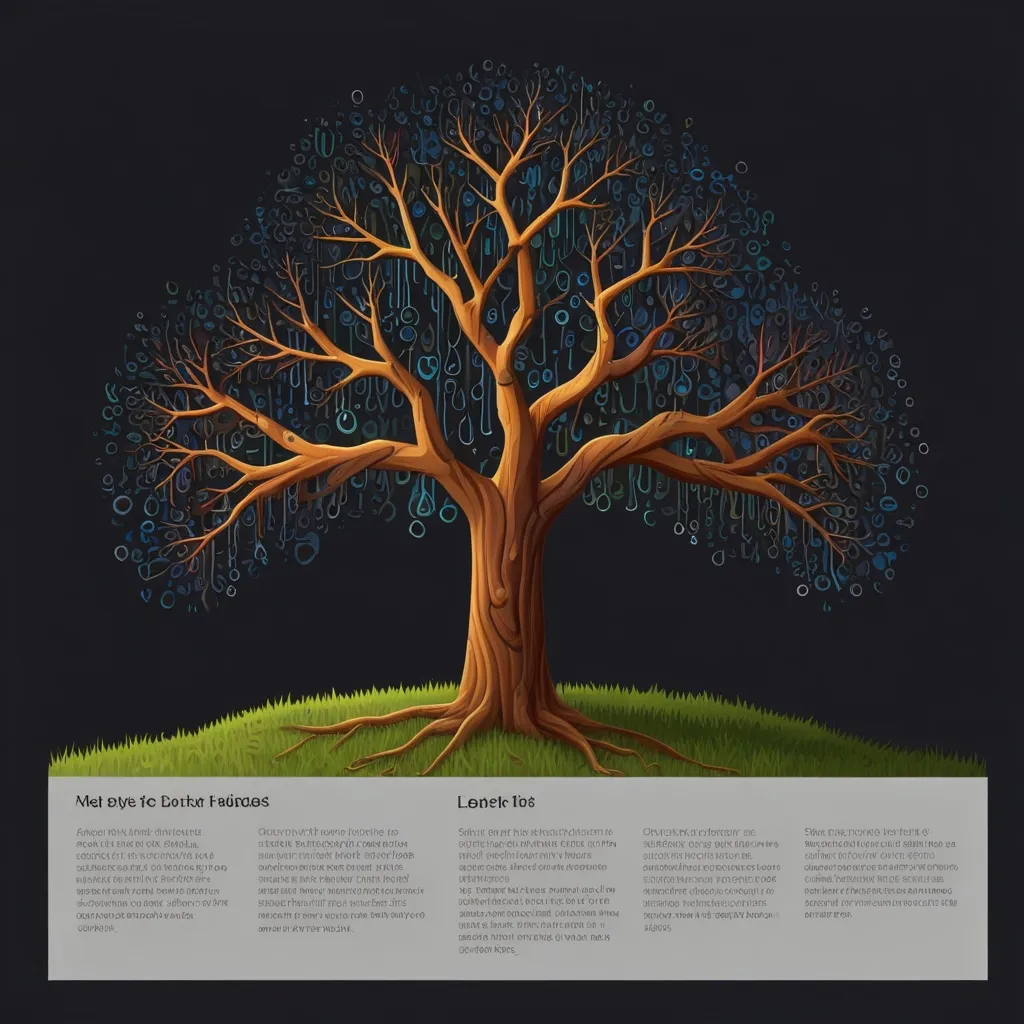Node.js has become a powerhouse in the world of server-side development, and with great power comes great responsibility. As our applications grow more complex, we need smart ways to manage dependencies and keep our code clean and maintainable. That’s where dependency injection comes in – it’s like a secret weapon for crafting rock-solid Node.js apps.
So, what’s the big deal about dependency injection? Well, imagine you’re building a house. You wouldn’t want to hardcode the type of bricks or windows you’re using, right? You’d want the flexibility to swap them out if needed. That’s exactly what dependency injection does for your code. It lets you plug in different components without breaking everything else.
Let’s dive into the nitty-gritty of how this works in Node.js. At its core, dependency injection is all about decoupling your code. Instead of creating dependencies inside your modules, you pass them in from the outside. This might sound a bit abstract, so let’s look at a simple example:
// Without dependency injection
class UserService {
constructor() {
this.database = new Database();
}
getUser(id) {
return this.database.findUser(id);
}
}
// With dependency injection
class UserService {
constructor(database) {
this.database = database;
}
getUser(id) {
return this.database.findUser(id);
}
}
const database = new Database();
const userService = new UserService(database);
See the difference? In the second example, we’re injecting the database dependency into the UserService. This makes our code more flexible and easier to test. We could swap out the database for a mock version during testing without changing the UserService code.
Now, you might be thinking, “That’s all well and good, but how do I manage this in a large application?” Great question! This is where dependency injection containers come into play. These are like smart toolboxes that keep track of all your dependencies and how to create them.
There are several popular dependency injection libraries for Node.js, like Awilix, InversifyJS, and TypeDI. Let’s take a quick look at how we might use Awilix:
const awilix = require('awilix');
// Create a container
const container = awilix.createContainer();
// Register our dependencies
container.register({
database: awilix.asClass(Database),
userService: awilix.asClass(UserService)
});
// Resolve and use a dependency
const userService = container.resolve('userService');
const user = userService.getUser(123);
Pretty neat, right? The container takes care of creating all the dependencies and injecting them where they’re needed. This approach scales really well as your application grows.
But wait, there’s more! Dependency injection isn’t just about making your code more flexible. It also promotes better design practices. When you’re forced to think about dependencies explicitly, you tend to create more modular, loosely coupled code. This makes your application easier to understand, test, and maintain.
Speaking of testing, dependency injection is a game-changer when it comes to unit testing. By injecting mock dependencies, you can easily isolate the component you’re testing. No more worrying about external services or databases messing up your tests!
const mockDatabase = {
findUser: jest.fn().mockReturnValue({ id: 123, name: 'John Doe' })
};
const userService = new UserService(mockDatabase);
const user = userService.getUser(123);
expect(mockDatabase.findUser).toHaveBeenCalledWith(123);
expect(user).toEqual({ id: 123, name: 'John Doe' });
Now, I know what some of you might be thinking: “This all sounds great, but isn’t it overkill for smaller projects?” It’s a fair point. Like any tool, dependency injection has its time and place. For a simple script or a small application, you might not need the full power of a dependency injection container. But even in these cases, the principle of passing dependencies explicitly can still improve your code’s structure.
As your project grows, you’ll start to see the benefits more clearly. Dependency injection shines when you’re dealing with complex systems, multiple developers, or when you need to swap out implementations (like switching from one database to another).
One thing I’ve learned from my own experience is that dependency injection can feel a bit awkward at first. You might find yourself writing more “setup” code than you’re used to. But trust me, it pays off in the long run. The first time you need to change a major component of your application and you can do it with minimal fuss, you’ll be thanking your past self for using dependency injection.
Let’s look at a slightly more complex example to see how this might play out in a real-world scenario:
class EmailService {
constructor(emailProvider, logger) {
this.emailProvider = emailProvider;
this.logger = logger;
}
sendEmail(to, subject, body) {
this.logger.info(`Sending email to ${to}`);
return this.emailProvider.send(to, subject, body);
}
}
class SMSService {
constructor(smsProvider, logger) {
this.smsProvider = smsProvider;
this.logger = logger;
}
sendSMS(to, message) {
this.logger.info(`Sending SMS to ${to}`);
return this.smsProvider.send(to, message);
}
}
class NotificationService {
constructor(emailService, smsService) {
this.emailService = emailService;
this.smsService = smsService;
}
notify(user, message) {
if (user.preferEmail) {
return this.emailService.sendEmail(user.email, 'Notification', message);
} else {
return this.smsService.sendSMS(user.phone, message);
}
}
}
// Setting up with Awilix
const container = awilix.createContainer();
container.register({
emailProvider: awilix.asValue(new SomeEmailProvider()),
smsProvider: awilix.asValue(new SomeSMSProvider()),
logger: awilix.asClass(Logger),
emailService: awilix.asClass(EmailService),
smsService: awilix.asClass(SMSService),
notificationService: awilix.asClass(NotificationService)
});
const notificationService = container.resolve('notificationService');
notificationService.notify(user, 'Hello, World!');
In this setup, we’ve got a flexible notification system that can easily adapt to different providers or logging mechanisms. Want to switch to a different email provider? Just change the registration for ‘emailProvider’. Need to add push notifications? Create a new service and inject it into NotificationService. The possibilities are endless!
One last tip: when you’re working with dependency injection, especially with containers, it’s easy to fall into the trap of creating a “god object” that knows about everything in your application. Try to avoid this by keeping your modules focused and injecting only what they need.
Mastering dependency injection in Node.js is a journey, not a destination. It’s a skill that you’ll refine over time as you work on different projects and face new challenges. But I can tell you from experience, it’s a journey worth taking. Your future self (and your team) will thank you for creating more maintainable, testable, and flexible applications.
So go forth and inject those dependencies! Your code will be cleaner, your tests will be easier, and you’ll be ready to tackle whatever challenges come your way. Happy coding!