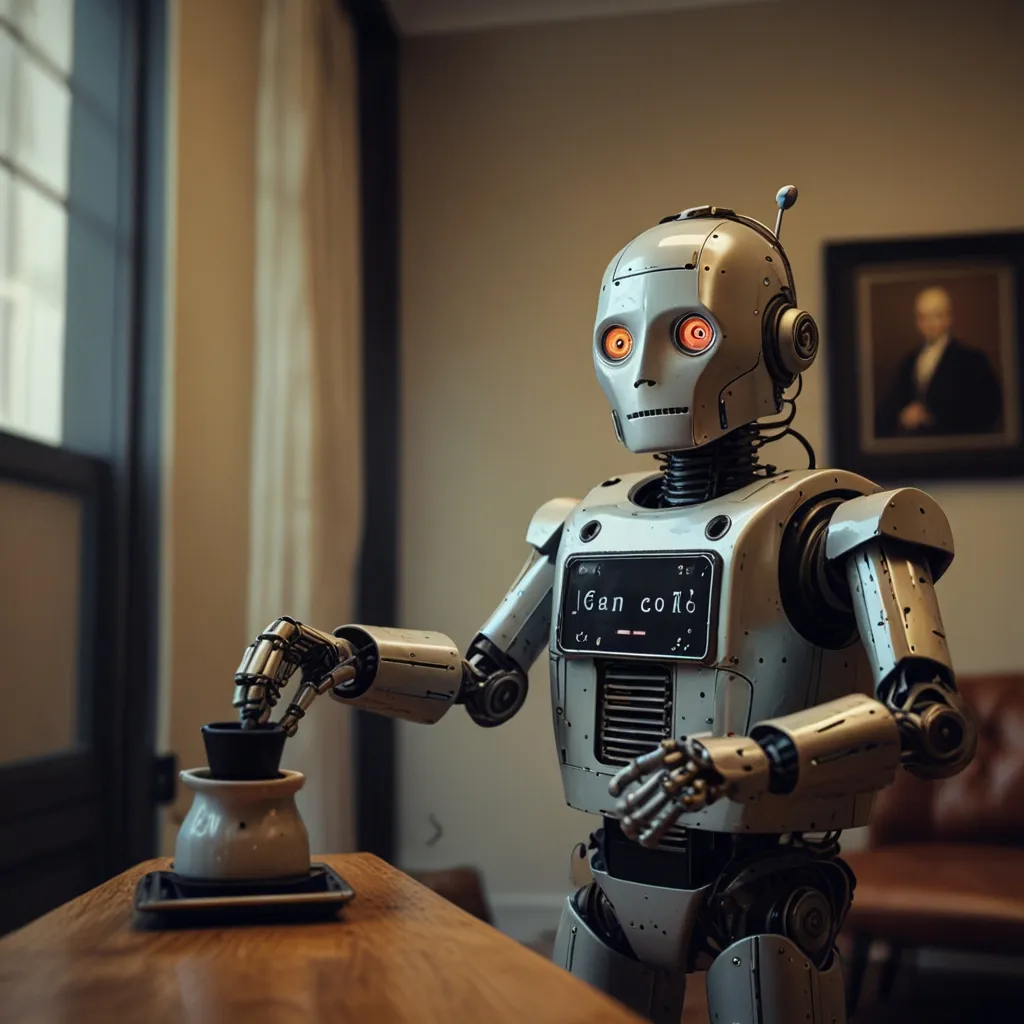Building a robust Express app involves more than just writing solid code; you need a way to monitor errors and catch performance issues before they wreak havoc. That’s where Sentry comes into play. Sentry is a powerful tool to keep your application running smoothly, ensuring you catch bugs before your users do. Setting it up might seem like a chore, but it’s actually pretty straightforward. Here’s a laid-back guide to integrating Sentry with your Express app.
The Scoop on Sentry
You might be wondering, why Sentry? Well, Sentry isn’t just your run-of-the-mill error tracking tool. It’s like having a full-screen radar devoted to your app’s health. It’ll catch critical performance dips and give you a clear map to the poor-performing lines of code, APIs, or database queries. In short, it’s an essential sidekick for modern developers who value a smooth-running app.
Starting with Sentry
To get Sentry up and running in your Express app, follow these easy steps:
-
Install the Sentry SDK: First off, you’ll need to grab the
@sentry/nodepackage via npm. This will arm you with all the necessary tools to get Sentry working.npm install --save @sentry/node -
Initialize Sentry: It’s crucial to set Sentry up at the outset to make sure every module is in the loop. Here’s a snippet of how you do it:
import express from "express"; import * as Sentry from "@sentry/node"; const app = express(); Sentry.init({ dsn: "https://<key>@sentry.io/<project>", tracesSampleRate: 1.0, // Tune this for production use }); -
Set Up Middleware: To make sure Sentry catches errors and logs requests, you need to add its middleware to your app. This should be the first middleware you set up to cover all requests.
app.use(Sentry.Handlers.requestHandler()); -
Error Handling: Next, you’ll configure the error handler. Position this after your controller routes but before other error-handling middlewares.
app.use(Sentry.Handlers.errorHandler()); -
Optional Error Handler: A fallback error handler can give an extra layer of error tracking, just in case.
app.use(function onError(err, req, res, next) { res.statusCode = 500; res.end(res.sentry + " "); }); -
Starting the Server: Lastly, kickstart your server.
app.listen(3000);
Putting it all together, your app setup will look something like this:
import express from "express";
import * as Sentry from "@sentry/node";
const app = express();
Sentry.init({
dsn: "https://<key>@sentry.io/<project>",
tracesSampleRate: 1.0,
});
app.use(Sentry.Handlers.requestHandler());
app.get("/", function rootHandler(req, res) {
res.end("Hello world!");
});
app.use(Sentry.Handlers.errorHandler());
app.use(function onError(err, req, res, next) {
res.statusCode = 500;
res.end(res.sentry + " ");
});
app.listen(3000);
Diving into Advanced Features
Tracing and Performance Monitoring
Once you’ve got the basics covered, you can tap into Sentry’s tracing and performance monitoring. Enabling tracing allows you to watch how your app interacts across services, giving you a bird’s eye view of what’s slowing things down.
To do this, tweak the tracesSampleRate:
Sentry.init({
dsn: "https://<key>@sentry.io/<project>",
tracesSampleRate: 1.0,
});
Profiling
Want to see what parts of your code are hogging all the resources? Enable profiling by installing the @sentry/profiling-node package and adding this to your Sentry setup:
const { nodeProfilingIntegration } = require("@sentry/profiling-node");
Sentry.init({
dsn: "https://<key>@sentry.io/<project>",
integrations: [nodeProfilingIntegration()],
tracesSampleRate: 1.0,
profilesSampleRate: 1.0,
});
Custom Data and Alerts
Sentry lets you track custom data points and configure alerts so your team stays in the loop about any critical issues. Whether you want Slack notifications or Jira issue tracking, Sentry’s got you covered.
Privacy and Security
Sentry takes security seriously. It uses top-notch tech to keep your data safe from prying eyes and allows you to configure privacy controls to prevent any sensitive user information from leaving the browser.
Wrapping Up
Setting up Sentry in your Express app is a no-brainer if you want to step up your error monitoring game. From basic error tracking to advanced features like tracing and profiling, Sentry ensures your app performs at its best. Follow these simple steps and your app will be more reliable, efficient, and user-friendly. Keep monitoring, and keep improving your app with Sentry’s robust tools.