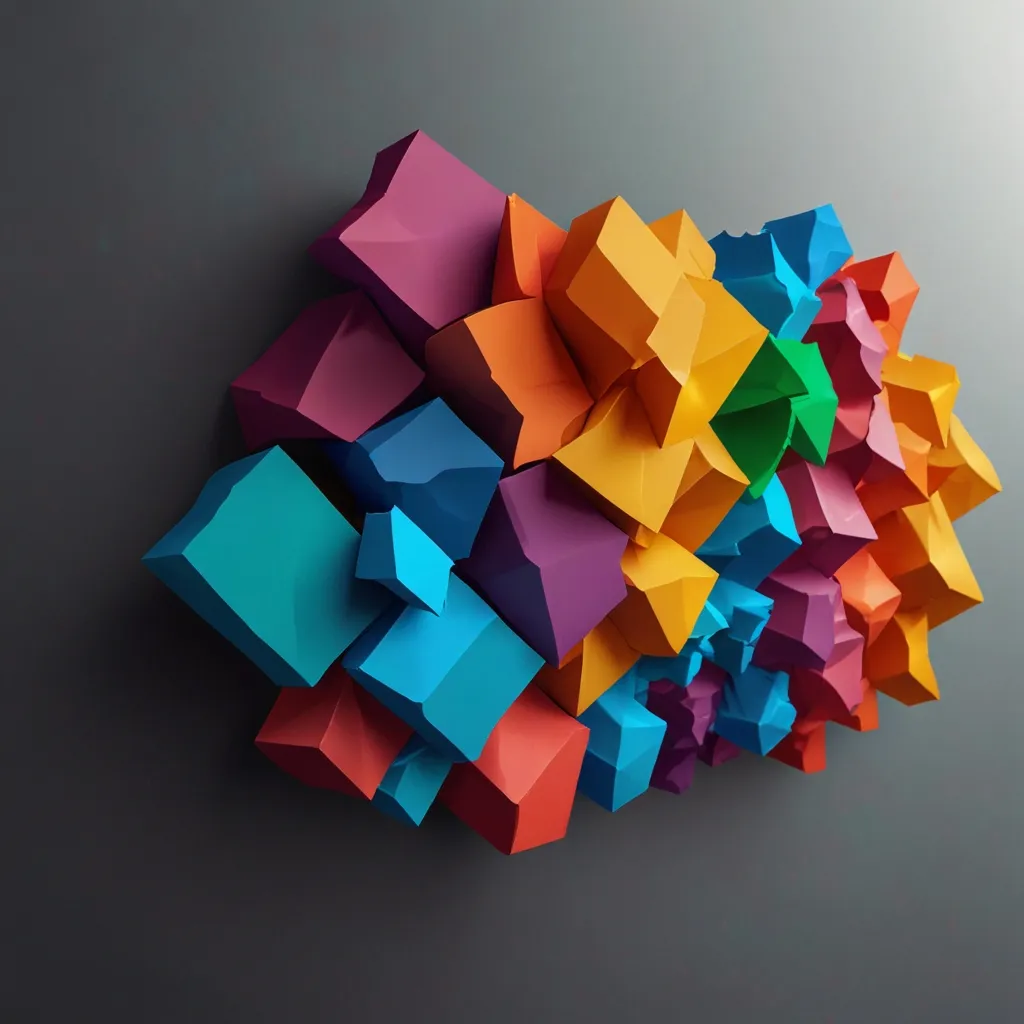The Magic of Code Splitting in JavaScript
When it comes to web applications, performance is a beast we all need to tame. Especially as things get more complex and the user base grows, finding ways to keep things smooth and snappy is essential. One fantastic way to make this happen is through code splitting. It sounds fancy, but it essentially just means breaking your large JavaScript bundle into smaller, more manageable pieces. It’s like organizing your messy room into neat little boxes, making things easier to locate and use. So, let’s dive into the how and why of code splitting and see why it’s a total game-changer for your web app’s performance.
Code Splitting 101
At its core, code splitting is all about splitting your big JavaScript bundle into bite-sized chunks. Think about it: instead of loading your whole application at once, you load only what’s necessary when it’s needed. This means your app runs quicker and is more responsive, especially for users with slower internet connections or older devices.
Picture this: you have a single-page application (SPA) with a huge JavaScript file. Every time you tweak a line of code, the entire file needs to reload. This is super inefficient and slows everything down. But if you split that big file into smaller chunks, only the changed chunks need reloading. The rest stay cached in your browser, making things snappier.
How It Works
The idea behind code splitting is to break down your large JavaScript bundle into separate chunks that can load at different times. For example, an e-commerce app might have the checkout process in a separate chunk. This chunk wouldn’t load until the user actually begins the checkout process. This on-demand loading slashes the initial load time and makes the app far zippier.
Why Code Splitting Rocks
First up, code splitting means a faster initial load. When you load just the essential code for the initial page, the amount of JavaScript that needs downloading, parsing, and executing shrinks massively. This is a big plus, especially for users on slower devices or limited bandwidth.
Second, it improves the user experience. Imagine clicking a button to open a modal: with code splitting, the modal code loads right before it shows up. This makes everything feel super responsive and smooth.
Third, it’s all about smart caching. Splitting code means each bundle gets its own unique hash. So, when you update your app, the browser only downloads the new chunks. This reduces the load on the user’s browser.
Lastly, code splitting can boost key performance metrics like Total Blocking Time (TBT) and Interaction to Next Paint (INP). These metrics give you a good sense of how responsive your app is, especially during the initial load.
Code Splitting Tips
Start by analyzing your bundle and planning your split points. Tools like Webpack’s Bundle Analyzer help you understand your bundle structure and identify the best spots to split your code. Pages, routes, and conditionally loaded components like modals and menus are usually good candidates.
Lazy loading is another great trick. Focus on lazy loading big, infrequently accessed components, or those not critical for the initial rendering. This can really cut down your initial load time.
Using modern HTTP protocols is also a wise move. With HTTP2, the overhead for each connection is minimal, making it okay to have many resources on your site.
That said, avoid over-splitting. Too many micro-bundles can hurt performance, especially if you’re not using HTTP2 or a CDN. Too many HTTP requests can slow things down.
Lastly, handle errors and loading states gracefully. Make sure you account for potential errors in your lazy-loaded components and offer a good loading state to keep things reliable. React’s Suspense component can help manage loading states effectively.
Real-World Examples
Imagine an e-commerce application. You could put the checkout functionality into a separate chunk, meaning the initial load doesn’t include checkout-related JavaScript. This chunk only loads when a user hits the checkout button.
In a forum application, large components can be split into smaller bits to tackle performance issues. Splitting the side menu or user profile section into separate bundles can make a big difference.
Conditionally-loaded components like modals and dropdowns are perfect for code splitting. Only loading these components when needed can really help reduce initial load times.
Getting It Done
To implement code splitting, leveraging modern bundling tools like Webpack is key. These tools help you process and optimize your source code, ensuring that bundles stay manageable and compressed. Dynamic imports also come in handy for loading components as needed. In React, for example, you can use React.lazy along with Suspense to handle loading states neatly.
Keep It Up: Monitor and Iterate
Remember, performance optimization is never a one-time thing. After implementing code splitting, regularly use performance testing tools to gauge its impact. Keep an eye on how your application performs and tweak your splitting strategy based on real-world data to continually enhance the user experience.
In a nutshell, code splitting is a powerful way to make your web application faster and more efficient. By breaking down your large JavaScript bundle into smaller chunks that load on demand, you can drastically cut initial load times, improve user experience, and boost overall performance. Just follow best practices to keep things smooth and responsive, and you’ll be golden.