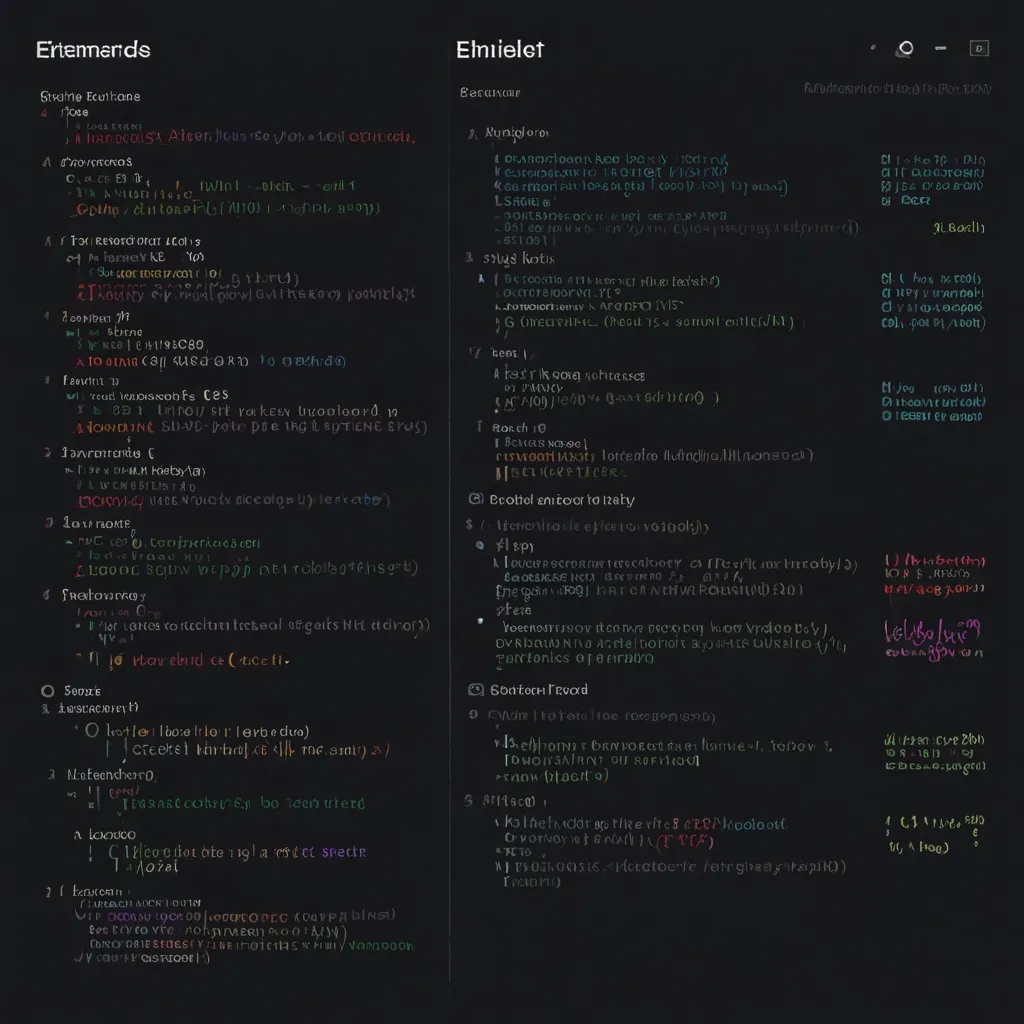JavaScript’s asynchronous programming capabilities have revolutionized web development, enabling developers to create responsive and efficient applications. As I delve into the world of asynchronous JavaScript, I’m continually amazed by the versatility and power it offers. Let’s explore eight essential techniques that have transformed the way we handle asynchronous operations.
Callbacks have been the foundation of asynchronous JavaScript for years. They’re simple yet effective, allowing us to pass functions as arguments to be executed later. I remember my early days of programming when callbacks were the go-to solution for handling asynchronous tasks. Here’s a classic example of using a callback with setTimeout:
function delayedGreeting(name, callback) {
setTimeout(() => {
console.log(`Hello, ${name}!`);
callback();
}, 1000);
}
delayedGreeting('Alice', () => {
console.log('Greeting complete');
});
While callbacks are straightforward, they can lead to the infamous “callback hell” when dealing with multiple asynchronous operations. This is where Promises come to the rescue.
Promises represent a value that may not be available immediately but will be resolved at some point in the future. They provide a cleaner way to handle asynchronous operations and have become a cornerstone of modern JavaScript. I find Promises particularly useful when chaining multiple asynchronous operations:
function fetchUserData(userId) {
return fetch(`https://api.example.com/users/${userId}`)
.then(response => response.json())
.then(data => {
console.log('User data:', data);
return data;
})
.catch(error => {
console.error('Error fetching user data:', error);
});
}
fetchUserData(123);
Building on Promises, the async/await syntax has become my favorite way to handle asynchronous code. It allows us to write asynchronous code that looks and behaves like synchronous code, making it easier to read and maintain. Here’s how we can rewrite the previous example using async/await:
async function fetchUserData(userId) {
try {
const response = await fetch(`https://api.example.com/users/${userId}`);
const data = await response.json();
console.log('User data:', data);
return data;
} catch (error) {
console.error('Error fetching user data:', error);
}
}
fetchUserData(123);
Generators are a powerful feature that allows us to pause and resume function execution. While they’re not as commonly used for asynchronous programming as Promises or async/await, they offer unique capabilities for creating custom iterators and handling complex asynchronous flows. Here’s a simple example of using a generator to create an infinite sequence of numbers:
function* numberGenerator() {
let i = 0;
while (true) {
yield i++;
}
}
const gen = numberGenerator();
console.log(gen.next().value); // 0
console.log(gen.next().value); // 1
console.log(gen.next().value); // 2
Event Emitters are objects that can emit named events to which listeners can subscribe. They’re particularly useful for building event-driven applications and implementing the observer pattern. Node.js has a built-in EventEmitter class, but we can create a simple version for the browser:
class EventEmitter {
constructor() {
this.listeners = {};
}
on(event, callback) {
if (!this.listeners[event]) {
this.listeners[event] = [];
}
this.listeners[event].push(callback);
}
emit(event, data) {
if (this.listeners[event]) {
this.listeners[event].forEach(callback => callback(data));
}
}
}
const myEmitter = new EventEmitter();
myEmitter.on('greet', name => console.log(`Hello, ${name}!`));
myEmitter.emit('greet', 'Alice');
RxJS Observables take the concept of event emitters to the next level, providing a powerful set of operators for composing and transforming streams of data. While the learning curve can be steep, I’ve found RxJS invaluable for handling complex asynchronous scenarios, especially in large-scale applications:
import { fromEvent } from 'rxjs';
import { debounceTime, map } from 'rxjs/operators';
const searchInput = document.getElementById('search-input');
const searchResults = document.getElementById('search-results');
fromEvent(searchInput, 'input')
.pipe(
debounceTime(300),
map(event => event.target.value)
)
.subscribe(value => {
searchResults.textContent = `Searching for: ${value}`;
});
Web Workers have been a game-changer for me when dealing with computationally intensive tasks. They allow us to run scripts in background threads, keeping the main thread free for user interactions. Here’s an example of using a Web Worker to perform a heavy calculation:
// main.js
const worker = new Worker('worker.js');
worker.onmessage = function(event) {
console.log('Result from worker:', event.data);
};
worker.postMessage({ number: 42 });
// worker.js
self.onmessage = function(event) {
const result = heavyCalculation(event.data.number);
self.postMessage(result);
};
function heavyCalculation(n) {
// Simulate a time-consuming calculation
let result = 0;
for (let i = 0; i < 1000000000; i++) {
result += Math.sqrt(n * i);
}
return result;
}
The Fetch API has simplified making HTTP requests in JavaScript, providing a more powerful and flexible feature set than the older XMLHttpRequest. It returns Promises, making it easy to integrate with other asynchronous programming techniques. Here’s an example of using the Fetch API to retrieve and display user data:
async function displayUserData(userId) {
try {
const response = await fetch(`https://api.example.com/users/${userId}`);
if (!response.ok) {
throw new Error('Network response was not ok');
}
const userData = await response.json();
const userElement = document.getElementById('user-data');
userElement.innerHTML = `
<h2>${userData.name}</h2>
<p>Email: ${userData.email}</p>
<p>Location: ${userData.location}</p>
`;
} catch (error) {
console.error('Error fetching user data:', error);
document.getElementById('user-data').textContent = 'Failed to load user data';
}
}
displayUserData(123);
As I reflect on these eight asynchronous programming techniques, I’m struck by how they’ve transformed the landscape of JavaScript development. Callbacks, while sometimes leading to complex nested structures, remain a fundamental concept. Promises brought a new level of clarity to asynchronous code, and async/await further simplified the syntax, making asynchronous code almost as easy to read as synchronous code.
Generators, though less commonly used for asynchronous programming, offer unique capabilities for creating custom iterables and managing complex flows. Event Emitters and RxJS Observables have opened up new possibilities for building reactive, event-driven applications. Web Workers have addressed the long-standing issue of running heavy computations without blocking the main thread, significantly improving application performance and responsiveness.
The Fetch API, combined with Promises or async/await, has made working with HTTP requests more intuitive and powerful than ever before. Its clean syntax and integration with modern JavaScript features make it a joy to use in both browser and Node.js environments.
As I continue to work with these techniques, I’m constantly discovering new ways to combine and leverage them to solve complex problems. For instance, I recently worked on a project where we used RxJS Observables to manage a stream of real-time data, Web Workers to process that data without affecting the UI, and async/await to cleanly handle the results.
Here’s an example that combines several of these techniques:
import { fromEvent } from 'rxjs';
import { debounceTime, switchMap, catchError } from 'rxjs/operators';
const searchInput = document.getElementById('search-input');
const resultsContainer = document.getElementById('results-container');
const worker = new Worker('search-worker.js');
const search$ = fromEvent(searchInput, 'input').pipe(
debounceTime(300),
switchMap(event => {
const searchTerm = event.target.value;
return new Promise(resolve => {
worker.onmessage = event => resolve(event.data);
worker.postMessage({ action: 'search', term: searchTerm });
});
}),
catchError(error => {
console.error('Search error:', error);
return [];
})
);
search$.subscribe(results => {
displayResults(results);
});
async function displayResults(results) {
resultsContainer.innerHTML = '';
for (const result of results) {
const resultElement = document.createElement('div');
resultElement.textContent = result.title;
resultsContainer.appendChild(resultElement);
try {
const details = await fetchResultDetails(result.id);
const detailsElement = document.createElement('p');
detailsElement.textContent = details.summary;
resultElement.appendChild(detailsElement);
} catch (error) {
console.error('Error fetching result details:', error);
}
}
}
async function fetchResultDetails(id) {
const response = await fetch(`https://api.example.com/details/${id}`);
if (!response.ok) {
throw new Error('Failed to fetch result details');
}
return response.json();
}
// search-worker.js
self.onmessage = async function(event) {
if (event.data.action === 'search') {
const results = await performSearch(event.data.term);
self.postMessage(results);
}
};
async function performSearch(term) {
// Simulate a search operation
await new Promise(resolve => setTimeout(resolve, 500));
return [
{ id: 1, title: `Result 1 for ${term}` },
{ id: 2, title: `Result 2 for ${term}` },
{ id: 3, title: `Result 3 for ${term}` }
];
}
This example demonstrates how we can combine RxJS Observables, Web Workers, Promises, async/await, and the Fetch API to create a responsive search interface that offloads the search operation to a background thread and fetches additional details for each result.
As JavaScript continues to evolve, I’m excited to see how these asynchronous programming techniques will develop and what new approaches might emerge. The introduction of top-level await in ECMAScript 2022, for instance, has already opened up new possibilities for writing asynchronous code in modules.
In conclusion, mastering these eight asynchronous programming techniques is crucial for any JavaScript developer looking to build efficient, responsive, and scalable applications. Each technique has its strengths and ideal use cases, and the ability to choose the right tool for the job is a hallmark of an experienced developer. As we continue to push the boundaries of what’s possible with JavaScript, these asynchronous programming techniques will undoubtedly play a central role in shaping the future of web development.