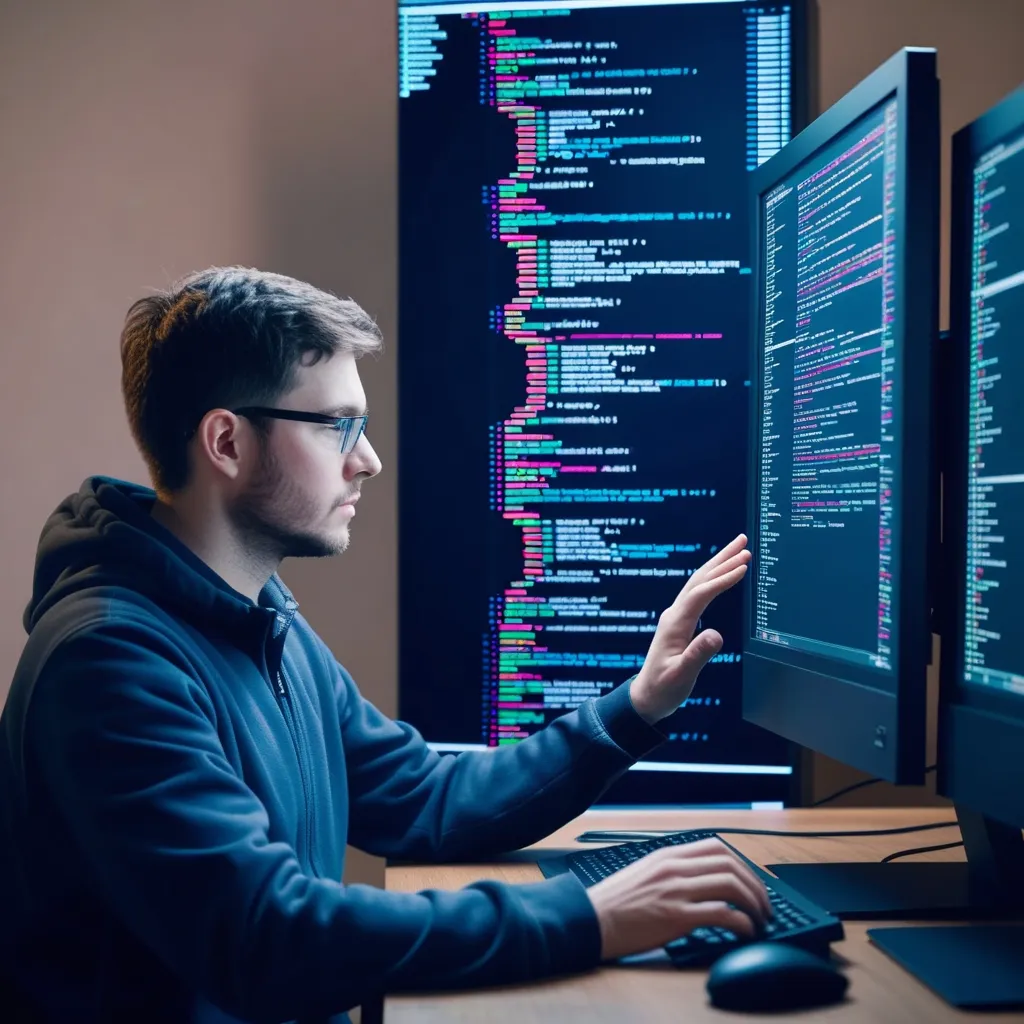JavaScript design patterns represent solutions to common programming challenges that developers face regularly. In my years of coding, I’ve found that understanding these patterns has significantly improved my code quality and reduced debugging time. Let me share the five most crucial JavaScript design patterns that have transformed my approach to software development.
The Module Pattern is perhaps the most widely used pattern in JavaScript. It allows us to create private and public methods and variables, providing encapsulation for our code. I’ve implemented this pattern countless times to keep my global namespace clean.
const ShoppingCart = (function() {
// Private variables
let items = [];
let total = 0;
// Private method
function calculateTotal() {
total = items.reduce((sum, item) => sum + item.price * item.quantity, 0);
}
// Public API
return {
addItem: function(item) {
items.push(item);
calculateTotal();
return this;
},
removeItem: function(itemId) {
items = items.filter(item => item.id !== itemId);
calculateTotal();
return this;
},
getItems: function() {
return [...items]; // Return a copy to maintain encapsulation
},
getTotal: function() {
return total;
}
};
})();
The primary advantage of this pattern is the ability to hide implementation details while exposing only what’s necessary. I’ve found this particularly useful when building libraries or reusable components.
The Singleton Pattern ensures a class has only one instance throughout the application. This pattern is essential for managing global state or resources that should never be duplicated.
const DatabaseConnection = (function() {
let instance;
function createInstance() {
// This would typically contain actual database connection logic
const connection = {
connect: function() { console.log('Connected to database'); },
query: function(sql) { console.log(`Executing query: ${sql}`); },
disconnect: function() { console.log('Disconnected from database'); }
};
return connection;
}
return {
getInstance: function() {
if (!instance) {
instance = createInstance();
}
return instance;
}
};
})();
// Usage
const dbConnection1 = DatabaseConnection.getInstance();
const dbConnection2 = DatabaseConnection.getInstance();
console.log(dbConnection1 === dbConnection2); // true - same instance
I’ve implemented the Singleton pattern when creating service layers that manage resources like database connections, cache mechanisms, or configuration settings.
The Observer Pattern establishes a subscription model where objects (observers) can watch and react to events in other objects (subjects). This pattern creates a foundation for event-driven programming.
class Subject {
constructor() {
this.observers = [];
}
subscribe(observer) {
if (!this.observers.includes(observer)) {
this.observers.push(observer);
}
}
unsubscribe(observer) {
this.observers = this.observers.filter(obs => obs !== observer);
}
notify(data) {
this.observers.forEach(observer => observer.update(data));
}
}
class Observer {
constructor(name) {
this.name = name;
}
update(data) {
console.log(`${this.name} received update with data: ${JSON.stringify(data)}`);
}
}
// Usage
const subject = new Subject();
const observer1 = new Observer('Observer 1');
const observer2 = new Observer('Observer 2');
subject.subscribe(observer1);
subject.subscribe(observer2);
subject.notify({message: 'Hello from subject!'});
When building complex user interfaces, I rely on this pattern to manage state changes and user interactions efficiently. Modern frameworks like React utilize this concept at their core.
The Factory Pattern creates objects without specifying the exact class or constructor to use. This pattern is ideal when creating objects requires complex logic or configuration.
class Vehicle {
constructor(options) {
this.type = options.type;
this.wheelCount = options.wheelCount;
this.color = options.color;
}
startEngine() {
console.log(`${this.type}'s engine started.`);
}
}
class Car extends Vehicle {
constructor(options) {
super({...options, type: 'Car', wheelCount: 4});
this.doors = options.doors || 4;
}
drive() {
console.log(`${this.color} car is driving.`);
}
}
class Motorcycle extends Vehicle {
constructor(options) {
super({...options, type: 'Motorcycle', wheelCount: 2});
this.hasHelmet = options.hasHelmet || false;
}
wheelie() {
console.log(`Doing a wheelie on ${this.color} motorcycle!`);
}
}
const VehicleFactory = {
createVehicle: function(type, options) {
switch(type) {
case 'car':
return new Car(options);
case 'motorcycle':
return new Motorcycle(options);
default:
throw new Error(`Vehicle type ${type} not supported.`);
}
}
};
// Usage
const myCar = VehicleFactory.createVehicle('car', {color: 'blue', doors: 2});
const myMotorcycle = VehicleFactory.createVehicle('motorcycle', {color: 'red', hasHelmet: true});
myCar.startEngine(); // Car's engine started.
myCar.drive(); // blue car is driving.
myMotorcycle.startEngine(); // Motorcycle's engine started.
myMotorcycle.wheelie(); // Doing a wheelie on red motorcycle!
I’ve applied this pattern when working with APIs that need to return different types of objects based on input parameters or server responses.
The Command Pattern transforms a request into a stand-alone object containing all request information. This pattern allows for parameterization of objects with operations, queueing operations, and supporting undoable operations.
class Calculator {
constructor() {
this.value = 0;
this.history = [];
}
executeCommand(command) {
this.value = command.execute(this.value);
this.history.push(command);
return this.value;
}
undo() {
const command = this.history.pop();
if (command) {
this.value = command.undo(this.value);
}
return this.value;
}
}
class AddCommand {
constructor(valueToAdd) {
this.valueToAdd = valueToAdd;
}
execute(currentValue) {
return currentValue + this.valueToAdd;
}
undo(currentValue) {
return currentValue - this.valueToAdd;
}
}
class MultiplyCommand {
constructor(valueToMultiply) {
this.valueToMultiply = valueToMultiply;
}
execute(currentValue) {
return currentValue * this.valueToMultiply;
}
undo(currentValue) {
return currentValue / this.valueToMultiply;
}
}
// Usage
const calculator = new Calculator();
console.log(calculator.executeCommand(new AddCommand(10))); // 10
console.log(calculator.executeCommand(new MultiplyCommand(2))); // 20
console.log(calculator.executeCommand(new AddCommand(5))); // 25
console.log(calculator.undo()); // 20
console.log(calculator.undo()); // 10
In my work on complex applications with undo functionality or transaction-based systems, this pattern has proven invaluable.
Beyond these core patterns, I’ve found that combining patterns often leads to the most elegant solutions. For example, using the Module Pattern with the Observer Pattern creates well-encapsulated yet highly interactive components.
When implementing these patterns, I always remember that patterns are tools, not rules. Sometimes a simple function is all you need, and overusing patterns can lead to unnecessary complexity. I evaluate each situation based on the specific requirements and constraints.
Let’s look at a practical example combining multiple patterns in a real-world scenario: a simple task management application.
// Singleton module for task management
const TaskManager = (function() {
// Private singleton instance
let instance;
// Private task store
function createTaskStore() {
const tasks = [];
const observers = [];
// Notify all observers
function notifyObservers() {
observers.forEach(observer => observer(tasks.slice()));
}
return {
addTask: function(task) {
if (!task.id) {
task.id = Date.now();
}
task.completed = false;
task.createdAt = new Date();
tasks.push(task);
notifyObservers();
return task;
},
removeTask: function(taskId) {
const index = tasks.findIndex(task => task.id === taskId);
if (index !== -1) {
tasks.splice(index, 1);
notifyObservers();
return true;
}
return false;
},
toggleTaskCompletion: function(taskId) {
const task = tasks.find(task => task.id === taskId);
if (task) {
task.completed = !task.completed;
notifyObservers();
return true;
}
return false;
},
getTasks: function() {
return tasks.slice(); // Return a copy of the tasks array
},
subscribe: function(observer) {
observers.push(observer);
// Immediately notify with current state
observer(tasks.slice());
// Return unsubscribe function
return function() {
const index = observers.indexOf(observer);
if (index !== -1) {
observers.splice(index, 1);
}
};
}
};
}
return {
getInstance: function() {
if (!instance) {
instance = createTaskStore();
}
return instance;
}
};
})();
// Factory for creating different types of tasks
const TaskFactory = {
createTask: function(type, title, details = {}) {
switch(type) {
case 'personal':
return {
title,
type,
priority: details.priority || 'normal',
reminder: details.reminder || null
};
case 'work':
return {
title,
type,
project: details.project || 'General',
deadline: details.deadline || null,
assignedBy: details.assignedBy || 'Self'
};
case 'shopping':
return {
title,
type,
quantity: details.quantity || 1,
store: details.store || 'Any'
};
default:
return {
title,
type: 'general'
};
}
}
};
// Command pattern implementation for undo/redo functionality
class TaskCommand {
constructor(taskManager) {
this.taskManager = taskManager;
}
execute() {
throw new Error('This method must be overridden');
}
undo() {
throw new Error('This method must be overridden');
}
}
class AddTaskCommand extends TaskCommand {
constructor(taskManager, task) {
super(taskManager);
this.task = task;
this.addedTask = null;
}
execute() {
this.addedTask = this.taskManager.addTask(this.task);
return true;
}
undo() {
if (this.addedTask) {
return this.taskManager.removeTask(this.addedTask.id);
}
return false;
}
}
class RemoveTaskCommand extends TaskCommand {
constructor(taskManager, taskId) {
super(taskManager);
this.taskId = taskId;
this.removedTask = null;
}
execute() {
const tasks = this.taskManager.getTasks();
this.removedTask = tasks.find(task => task.id === this.taskId);
if (this.removedTask) {
return this.taskManager.removeTask(this.taskId);
}
return false;
}
undo() {
if (this.removedTask) {
this.taskManager.addTask(this.removedTask);
return true;
}
return false;
}
}
class ToggleTaskCommand extends TaskCommand {
constructor(taskManager, taskId) {
super(taskManager);
this.taskId = taskId;
}
execute() {
return this.taskManager.toggleTaskCompletion(this.taskId);
}
undo() {
return this.taskManager.toggleTaskCompletion(this.taskId);
}
}
// Command manager for handling undo/redo
const CommandManager = (function() {
let executedCommands = [];
let undoneCommands = [];
return {
executeCommand: function(command) {
const result = command.execute();
if (result) {
executedCommands.push(command);
undoneCommands = []; // Clear the redo stack
}
return result;
},
undo: function() {
const command = executedCommands.pop();
if (command) {
const result = command.undo();
if (result) {
undoneCommands.push(command);
}
return result;
}
return false;
},
redo: function() {
const command = undoneCommands.pop();
if (command) {
const result = command.execute();
if (result) {
executedCommands.push(command);
}
return result;
}
return false;
}
};
})();
// Usage example
const taskManager = TaskManager.getInstance();
// Subscribe to changes
const unsubscribe = taskManager.subscribe(tasks => {
console.log('Tasks updated:', tasks);
});
// Add tasks using factory and command pattern
const workTask = TaskFactory.createTask('work', 'Finish project report', {
project: 'Annual Report',
deadline: '2023-06-30',
assignedBy: 'Manager'
});
CommandManager.executeCommand(new AddTaskCommand(taskManager, workTask));
const shoppingTask = TaskFactory.createTask('shopping', 'Buy groceries', {
quantity: 5,
store: 'Supermarket'
});
CommandManager.executeCommand(new AddTaskCommand(taskManager, shoppingTask));
// Toggle task completion
CommandManager.executeCommand(new ToggleTaskCommand(taskManager, workTask.id));
// Undo the last action (toggle)
CommandManager.undo();
// Remove a task
CommandManager.executeCommand(new RemoveTaskCommand(taskManager, shoppingTask.id));
// Undo the remove action
CommandManager.undo();
// Cleanup
unsubscribe();
This example demonstrates how multiple patterns can work together to create a robust application architecture. The Singleton pattern ensures we have a single source of truth for our tasks. The Factory pattern helps create different types of tasks with their specific properties. The Observer pattern keeps all parts of the application in sync when changes occur. And the Command pattern allows us to implement undo/redo functionality.
As I reflect on my journey with design patterns, I’ve come to appreciate that learning them is not about memorizing code structures but understanding the underlying principles. These patterns have stood the test of time because they address fundamental challenges in software development.
When I first encountered design patterns, I made the mistake of trying to force them into every situation. Over time, I’ve learned that patterns should evolve naturally from the needs of your application. Starting with a clear understanding of the problem often leads to the right pattern choice.
JavaScript’s flexible nature makes it particularly well-suited for implementing these patterns. The language’s first-class functions, closures, and prototypal inheritance provide powerful mechanisms for pattern implementation.
As you explore these patterns in your own projects, remember that the goal is always to write clean, maintainable code that solves real problems. These patterns are tools in your toolkit, ready to be applied when the situation calls for them.