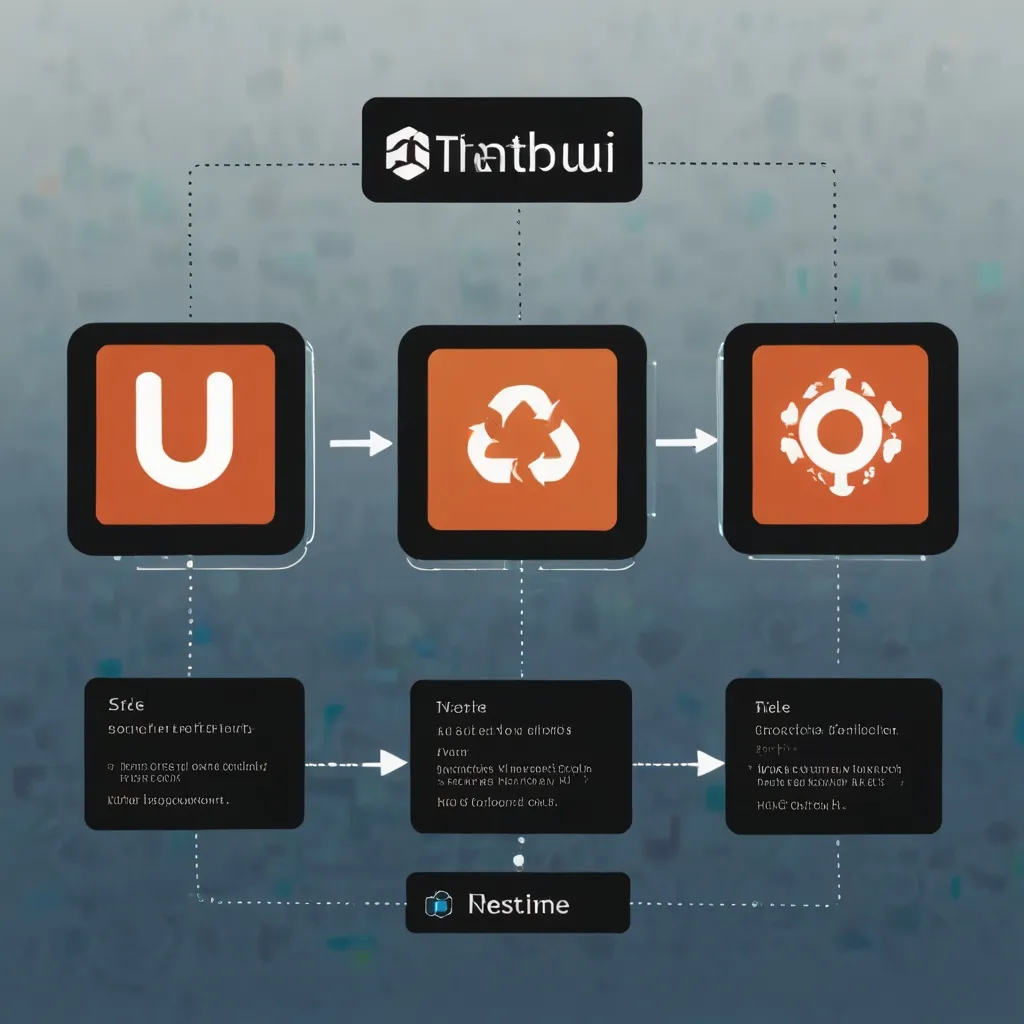Web development is a fast-paced field with new technologies in constant evolution. Among the many JavaScript frameworks out there, Svelte has emerged as a modern, innovative choice for developers. What sets Svelte apart is its unique approach: it compiles your components into optimized vanilla JavaScript during build time, not runtime. This strategy results in significant performance gains and a more straightforward development process.
A closer look at Svelte reveals its considerable advantages, starting with its compiler. At the core of Svelte, this compiler converts your Svelte components into highly efficient JavaScript code. The major benefit? Most of the computational heavy-lifting happens during the build step, shifting the workload away from the browser. So, when you run your application, it doesn’t need to perform complex computations or load additional frameworks. This results in apps that are not just faster but more efficient.
Consider a common scenario: incrementing a counter when a button is clicked. In React, you’d use useState and useEffect for state management and side effects. In Svelte, the syntax is refreshingly concise:
// React
function App() {
const [count, setCount] = React.useState(0);
useEffect(() => {
doSomethingWithCount(count);
}, [count]);
return (
<button onClick={() => setCount(count + 1)}>count: {count}</button>
);
}
// Svelte
<script>
let count = 0;
$: doSomethingWithCount(count);
</script>
<button on:click={() => count += 1}>count: {count}</button>
In Svelte, the $: syntax indicates a reactive statement, which will be re-executed whenever the count variable changes. This simplicity and reactivity are key features that make Svelte appealing.
Svelte’s component model leads to compact and efficient code. The compiler generates only the necessary JavaScript, making Svelte bundles tiny. Since there’s no virtual DOM or other runtime overheads, Svelte applications are not only faster but also more lightweight. This efficiency is evident when you consider the structure of Svelte components, which blend HTML, CSS, and JavaScript into one .svelte file.
<script>
let name = "Ben";
</script>
<p class="pretty">Here's some markup <strong>written by {name}!</strong></p>
<style>
.pretty {
color: red;
}
</style>
This combination in a single file streamlines the management and maintenance of components. Writing styles within a component means they are scoped automatically, preventing style leaks and keeping your CSS clean and manageable. State management in Svelte is also simple and effective. Stores, which are singleton objects shared across components, are used for state management. These stores are transformed by the compiler into observable values, making state changes straightforward to handle.
Here’s an example:
<script>
import { count } from './store';
$: doSomethingWithCount($count);
</script>
<button on:click={() => $count += 1}>count: {$count}</button>
In this example, the count store is imported and utilized within the component. The $ syntax treats count as an observable value, ensuring the component updates automatically with state changes.
Svelte’s syntax is easy to grasp, making it beginner-friendly while still offering powerful features for experienced devs. The framework includes built-in tools for common tasks like form bindings, motion primitives, and accessibility enhancements. Setting up a Svelte development environment is a breeze. You can kickstart a new Svelte project using a simple command:
npm create svelte@latest my-app
cd my-app
npm install
npm run dev -- --open
This will set up a basic Svelte project, and you can start building your application straight away.
Performance is a big deal in web development, and Svelte shines in this area. By compiling components at build time, Svelte ensures your app is performance-optimized. This approach minimizes the work the browser needs to do, leading to faster load times and superior performance. Additionally, Svelte places a strong emphasis on accessibility. It helps you create accessible components by adding necessary attributes, ensuring your application is usable by everyone, including those with disabilities.
For developers working on advanced projects, Svelte offers SvelteKit. This tool helps in building and organizing complex applications by providing features like server-side rendering, routing, and internationalization. SvelteKit also simplifies the process of creating new pages and managing application structure, making it an excellent choice for developers of all levels who are focused on building robust web applications.
Despite being a relatively new framework, Svelte has been gaining a lot of traction. It boasts a growing, supportive community with plenty of resources, including tutorials, guides, and plugins. It integrates well with other tools you might already be using, such as TypeScript, ESLint, and Prettier. The community’s enthusiasm for Svelte is clear from its rapid adoption and continuous improvement. Whether you’re just starting out or you’re an experienced developer, Svelte offers a fresh and compelling approach to web development worth exploring.
Getting started with Svelte is easier than you might think. Begin by setting up your environment with the npm create svelte@latest command. Learn how to write Svelte components, which are the building blocks of your application. Gain an understanding of state management and event handling within your components. Once you’ve mastered the basics, dive into the more advanced concepts offered by SvelteKit, like server-side rendering.
Svelte offers a refreshing and efficient way to build web applications. Its compiler-based architecture ensures that your apps are lightweight, fast, and extremely optimized. The straightforward syntax, built-in features, and supportive community make Svelte an excellent option for both newbies and seasoned coders. Whether your project is a simple blog or a complex web application, Svelte provides the tools and performance to meet your needs.
So, if you haven’t tried it yet, now is the time. Create a new Svelte project today and discover how it can enhance your web development workflow. You might find that Svelte is precisely the framework you’ve been looking for, making your coding process smoother and your apps more performant.