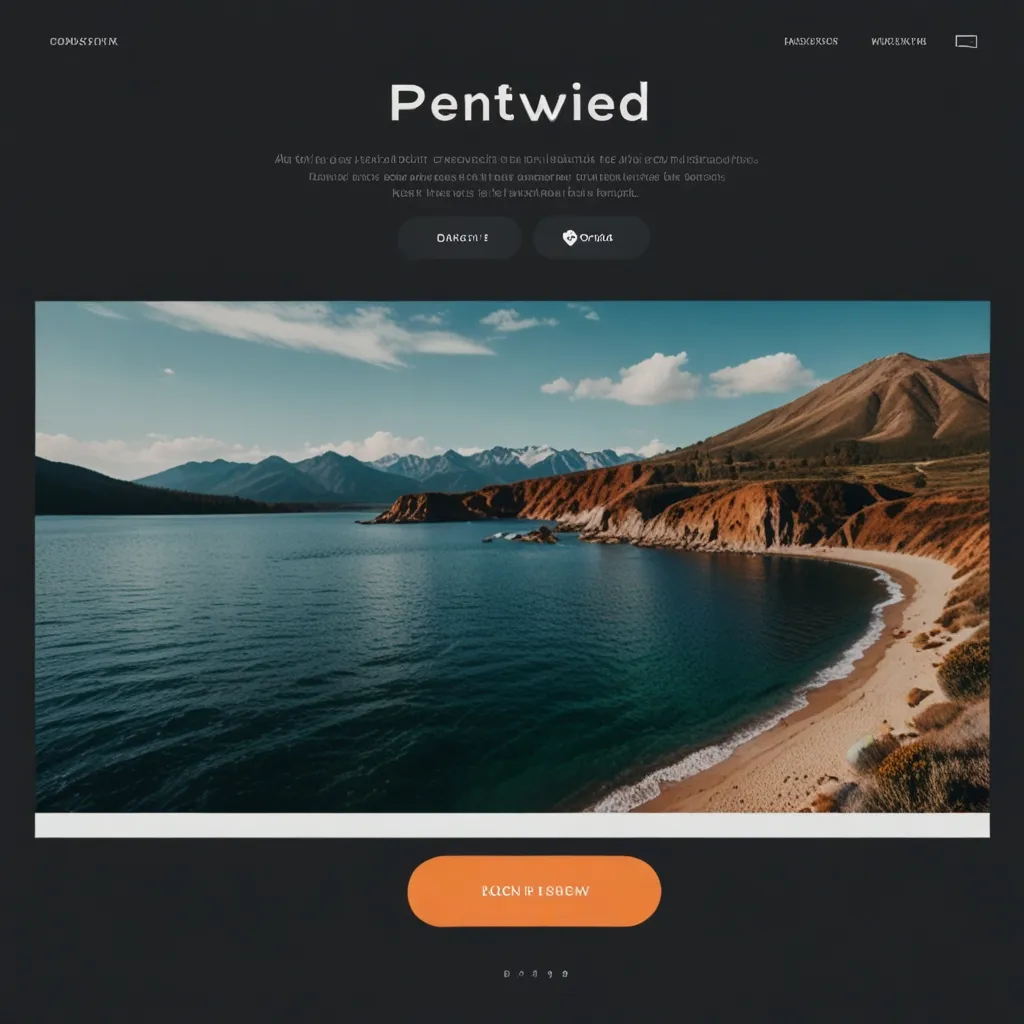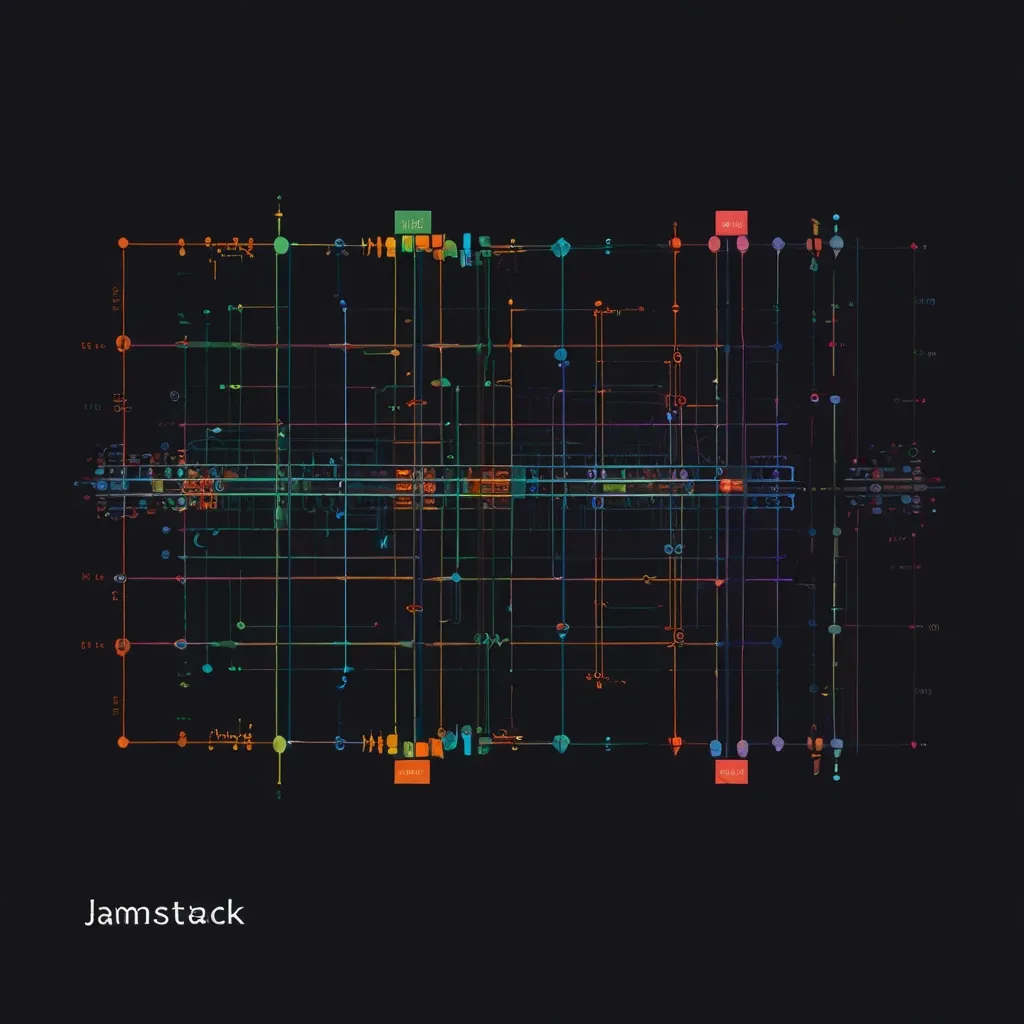In the fast-paced world of web development, getting custom, responsive designs up and running swiftly and efficiently is crucial. Enter Tailwind CSS, a unique styling framework that’s been making waves for its fresh approach.
So, what exactly is Tailwind CSS? To put it simply, it’s a utility-first CSS framework. Unlike other traditional CSS frameworks which come packed with pre-designed components, Tailwind starts off with low-level utility classes. This means you can style your HTML directly, cutting out the constant switcheroo between HTML and CSS files.
At the heart of Tailwind is the utility-first approach. Instead of being limited by pre-defined components, you apply utility classes directly onto HTML elements. Want to make a button red? Just throw on the bg-red-500 class and skip the hassle of crafting a custom CSS rule. Development becomes quicker and more streamlined, allowing for unique designs without the baggage of heaps of CSS code.
Tailwind’s utility-first methodology not only simplifies design but also boosts customization and flexibility. You can easily override default settings using a tailwind.config.js file. Customize margins, borders, colors, and screen breakpoints to your heart’s content. Your design can be as unique as your imagination, without the guardrails of predefined components.
For example, you can create your own color palette and use it site-wide. It’s as simple as tweaking the configuration file:
module.exports = {
theme: {
colors: {
primary: {
50: '#eff6ff',
100: '#dbeafe',
200: '#bfdbfe',
300: '#93c5fd',
400: '#60a5fa',
500: '#3b82f6',
600: '#2563eb',
700: '#1d4ed8',
800: '#1e40af',
900: '#1e3a8a',
},
},
},
};
Responsive design is another area where Tailwind CSS shines. With built-in utility classes, making your site adapt to different screen sizes is a breeze. Add screen size prefixes to utility classes to ensure styles apply at specific breakpoints. For instance, md:flex adds the flex class on medium-sized screens and larger.
<div class="flex md:flex-row">
<div class="flex-1">Item 1</div>
<div class="flex-1">Item 2</div>
<div class="flex-1">Item 3</div>
</div>
When it comes to performance and build time, Tailwind CSS has a noticeable edge over many popular frameworks, like Bootstrap. Tailwind projects can be as small as 30 KB, whereas Bootstrap might take up to 300 KB. Plus, Tailwind’s build times are faster, typically taking around 8-10 seconds compared to Bootstrap’s heftier 160 seconds.
The Tailwind community is growing at a rapid pace. Despite being the new kid on the block, it has garnered a lot of attention. Developers find the extensive documentation and user-friendly syntax a big help when getting started and staying productive. Tons of examples and guides are readily available, showing you the ropes and helping you master the framework in no time.
What makes Tailwind CSS stand out from traditional frameworks? Let’s break it down. You don’t need to worry about naming stuff like CSS classes or IDs, which keeps your code clean and straightforward. The utility-first approach trims down the lines of CSS you have to write, which results in smaller file sizes and faster load times. The seamless melding of HTML and CSS reduces the need for bouncing back and forth between files. Ultimately, this translates to a speedier development process, ideal for rapid prototyping and custom design implementation.
Getting Tailwind CSS up and running is a walk in the park. Just install it using npm and configure it with a tailwind.config.js file. Here’s a straightforward guide:
- Initialize your project:
npm init -y - Install Tailwind CSS:
npm install tailwindcss - Create a configuration file:
npx tailwindcss init - Inject Tailwind’s base, components, and utility styles into your CSS file:
@tailwind base; @tailwind components; @tailwind utilities;
Imagine you’re building a responsive card component. With Tailwind, it’s incredibly intuitive:
<div class="max-w-md mx-auto bg-white rounded-xl shadow-md overflow-hidden md:max-w-2xl">
<div class="md:flex">
<div class="md:flex-shrink-0">
<img class="h-48 w-full object-cover md:h-full md:w-48" src="https://images.unsplash.com/photo-1556740738-b6a63e27c4df?ixlib=rb-1.2.1&ixid=eyJhcHBfaWQiOjEyMDd9&auto=format&fit=crop&w=448&q=80" alt="Woman paying for a purchase">
</div>
<div class="p-8">
<div class="uppercase tracking-wide text-sm text-indigo-600 font-bold">Marketing</div>
<a href="#" class="block mt-1 text-lg leading-tight font-medium text-black hover:underline">Learn more about our marketing services</a>
<p class="mt-2 text-gray-500">Lorem ipsum dolor sit amet, consectetur adipiscing elit. Sed sit amet nulla auctor, vestibulum magna sed, convallis ex.</p>
</div>
</div>
</div>
This example shows how you can craft a responsive card component with Tailwind’s utility classes and without custom CSS.
To wrap it up, Tailwind CSS is a powerhouse for web developers aiming for quick and easy-responsive designs. Its utility-first approach, strong customization options, and performance perks make it a solid choice over traditional frameworks. Whether you’re working on a simple blog or a complex web application, Tailwind CSS can help you hit your design goals with minimal fuss and maximum efficiency. So, if speed and custom designs are your jam, Tailwind CSS might just become your best friend in the world of web development.