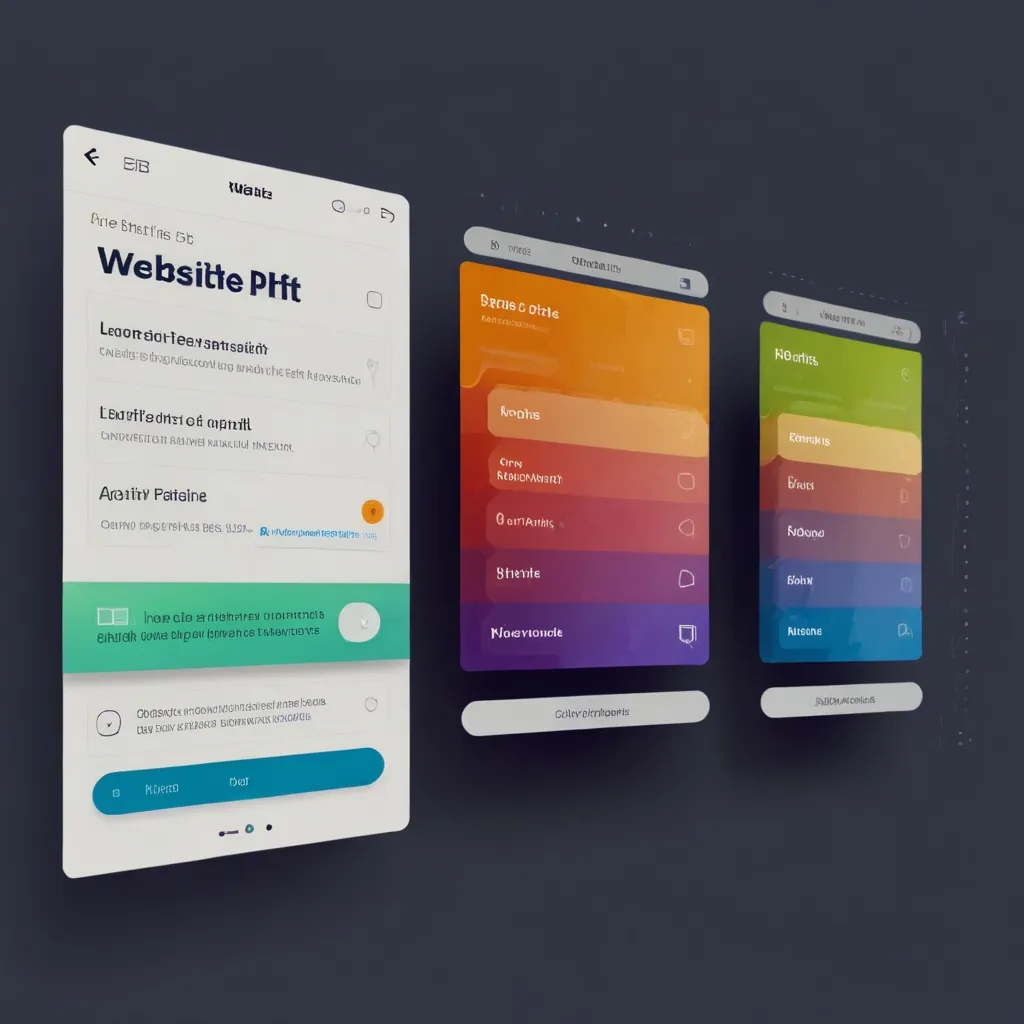When it comes to making a website shine in terms of user experience, there are a few key things to keep an eye on. We’re talking about Web Vitals here. These metrics are like the health check-up for your site, telling you how your site performs under real-world conditions. Let’s break down these Web Vitals, focusing on how quick your site loads, how well it interacts with users, and how stable it looks visually.
Understanding Web Vitals
Google kicked off this whole Web Vitals thing to simplify the maze of web performance metrics. It gives everybody a clear standard on the quality signals that matter most for a smooth user experience. At the core of Web Vitals are the Core Web Vitals – the essential metrics that every web page should aim to optimize.
Core Web Vitals
Core Web Vitals zero in on three main areas: how fast your page loads, how quickly it responds to user input, and how stable the layout is while loading. Each of these areas is represented by a specific metric.
Largest Contentful Paint (LCP)
LCP is all about loading performance. It measures how long it takes for the main content on your page to load, whether it’s an image, video, or block of text. Ideally, your LCP should be under 2.5 seconds from when the page starts loading. Anything over 4 seconds? Your site is dragging, and that’s likely to annoy users.
Think about a blog post with a large header image. If that image takes forever to show up, readers might get impatient and leave. To speed things up, you can optimize images, use browser caching, and cut down on render-blocking resources.
Interaction to Next Paint (INP) and First Input Delay (FID)
When it comes to interactivity, INP steps in, replacing FID as the go-to metric. INP measures the time it takes for your site to respond after a user interacts with it – like clicking a link or tapping a button. A good INP score is 200 milliseconds or less.
FID, while still relevant, isn’t part of the Core Web Vitals anymore. It focused on the response time to the first user interaction and aimed for under 100 milliseconds. Both metrics essentially make sure your site feels snappy and interactive.
Imagine clicking “Add to Cart” on an online store. If nothing happens immediately, you’d probably get frustrated. To keep things smooth, you can optimize JavaScript and lessen the load on the main thread.
Cumulative Layout Shift (CLS)
CLS tackles visual stability, measuring how much page elements unexpectedly move around while loading. A low CLS score means your site is stable; high scores mean it’s not. Aim for a CLS score of less than 0.1. Over 0.25 and you’ve got issues.
Picture reading an article and suddenly the text shifts because an ad popped up. Annoying, right? To fix this, make sure elements have reserved space and avoid inserting new content above existing stuff.
Why Core Web Vitals Matter
Core Web Vitals are crucial because they make or break the user experience. Websites that crush these metrics tend to load faster, feel more responsive, and have fewer visual hiccups. This doesn’t just keep users happy – it can give your site a leg up in search engine rankings.
Google has made it clear that Core Web Vitals factor into its search algorithm. So, nail these, and your site could rank higher in search results, keeping other factors like content quality in mind.
Tools for Measuring Core Web Vitals
Several tools can help you keep tabs on your Core Web Vitals and improve them.
PageSpeed Insights
Google’s PageSpeed Insights is a go-to tool for analyzing page performance. It checks your URL both on mobile and desktop, giving you lab and field data. You’ll also get tips on how to boost your site’s performance.
Run your site through PageSpeed Insights and you might see tips like optimizing images, using browser caching, or cutting down on render-blocking resources. These suggestions are ranked by how much they could help your site’s performance.
Lighthouse
Lighthouse is like a Swiss Army knife for performance checks. Integrated into Chrome DevTools, this tool also has a command line interface and a web-based UI. It gives you a detailed report on your site’s performance, including Core Web Vitals scores, and tips for improvement.
Google Search Console
This tool offers a Core Web Vitals report based on real-world data. Google Search Console helps you spot which pages on your site need work, making it easier to track progress over time.
How to Improve Core Web Vitals
Making Core Web Vitals better involves fine-tuning various parts of your website. Here are some steps to get you started:
- Optimize Images: Big images can slow things down. Compress them to speed up LCP.
- Leverage Browser Caching: Cache frequently-used resources to cut down server requests and speed up load times.
- Minimize Render-Blocking Resources: Make sure critical resources like CSS and JavaScript files load efficiently.
- Prioritize Critical Rendering Paths: Focus on loading the most important content first for better perceived load speed.
- Optimize JavaScript Execution: Lighten the load on the main thread by breaking down complex tasks and using code splitting.
- Ensure Visual Stability: Reserve space for elements like ads or images that will load later to avoid layout shifts.
Real-World Impact
Getting a grip on Core Web Vitals isn’t just about user experience; it also affects your SEO ranking. A site that’s fast, interactive, and visually stable is one that users are more likely to stick around on.
For instance, if you run an e-commerce site, a fast and responsive website means higher chances of users completing their purchases. Slow load times or annoying layout shifts? Users might bail before they get to the checkout.
Future of Web Vitals
The metrics that make up Core Web Vitals will evolve. Google’s said they’ll update these metrics on a predictable, yearly schedule. So, while LCP, INP, and CLS are the focus right now, expect new metrics or adjusted thresholds down the road.
Conclusion
Web Vitals, especially Core Web Vitals, are key to delivering a killer user experience. By focusing on loading time, interactivity, and visual stability, you can create a site that users will love. Tools like PageSpeed Insights, Lighthouse, and Google Search Console are there to help you measure and improve these metrics. And remember, as the web evolves, keeping an eye on these metrics will be crucial for your website’s long-term success.