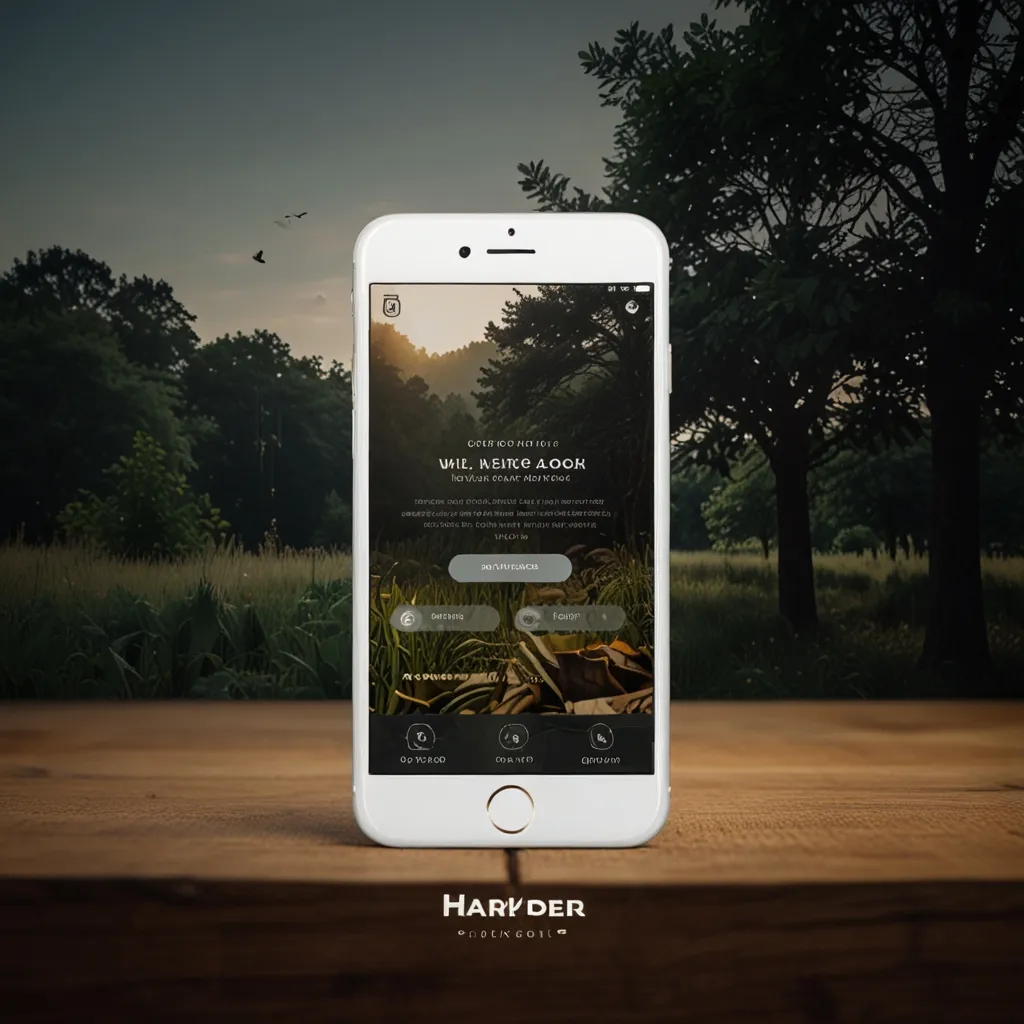WebAssembly’s shared memory feature is a game-changer for web development. It brings true multi-threading to browsers, letting us create high-performance web apps that can compete with desktop software.
I remember when web apps were simple and single-threaded. Now, with shared memory in WebAssembly, we can tap into the full power of multi-core processors right in the browser. It’s pretty exciting stuff.
So, what exactly is shared memory in WebAssembly? Simply put, it’s a chunk of memory that multiple threads can access simultaneously. This opens up a world of possibilities for parallel computing in web applications.
Let’s dive into how we can use this feature. First, we need to set up a shared memory buffer. Here’s a basic example:
const memory = new WebAssembly.Memory({initial: 10, maximum: 100, shared: true});
This creates a shared memory buffer with an initial size of 10 pages (640 KB) and a maximum size of 100 pages (6.4 MB). The shared: true flag is crucial - it’s what makes this memory accessible to multiple threads.
Now, to use this shared memory in our WebAssembly module, we need to pass it as an import:
const importObject = {
env: {
memory: memory
}
};
WebAssembly.instantiateStreaming(fetch('mymodule.wasm'), importObject)
.then(result => {
// Use the module here
});
Inside our WebAssembly module, we can now access this shared memory. But here’s where things get tricky. When multiple threads are accessing the same memory, we need to be careful about synchronization and race conditions.
This is where the Atomics API comes in. It provides atomic operations that are guaranteed to be executed as a single, uninterruptible unit. This is crucial for safe concurrent access to shared memory.
Let’s look at a simple example of using Atomics to increment a counter:
const buffer = new SharedArrayBuffer(4);
const view = new Int32Array(buffer);
// In one thread
Atomics.add(view, 0, 1);
// In another thread
console.log(Atomics.load(view, 0)); // Safely read the current value
The Atomics API provides several other useful operations, like store, exchange, compareExchange, and wait. These tools let us implement complex synchronization patterns and lock-free algorithms.
Speaking of lock-free algorithms, they’re a key part of efficient multi-threaded programming. Instead of using locks, which can cause contention and performance issues, lock-free algorithms use atomic operations to ensure correctness. They’re tricky to get right, but when done well, they can significantly boost performance.
Here’s a simple lock-free counter implementation:
const buffer = new SharedArrayBuffer(4);
const counter = new Int32Array(buffer);
function increment() {
let old, newVal;
do {
old = Atomics.load(counter, 0);
newVal = old + 1;
} while (!Atomics.compareExchange(counter, 0, old, newVal));
}
This function will keep trying to increment the counter until it succeeds, without ever using a lock.
Now, all this power comes with responsibility. Shared memory, if not used carefully, can lead to data races, deadlocks, and other concurrency bugs that are notoriously hard to debug. It’s crucial to have a solid understanding of concurrent programming principles when working with shared memory.
Moreover, there are security implications to consider. The speculative execution vulnerabilities like Spectre have shown that shared memory can potentially be exploited for side-channel attacks. Browser vendors have implemented mitigation measures, but it’s something to be aware of when using this feature.
Despite these challenges, the potential of shared memory in WebAssembly is enormous. It allows us to bring computationally intensive applications to the web that were previously only possible as native apps. Think complex simulations, real-time video processing, or advanced data analytics - all running smoothly in a web browser.
For example, we could implement a parallel image processing algorithm. Imagine we want to apply a blur effect to an image. We could split the image into chunks and process each chunk in a separate thread:
const numWorkers = navigator.hardwareConcurrency;
const workers = [];
for (let i = 0; i < numWorkers; i++) {
workers.push(new Worker('worker.js'));
}
const sharedMemory = new SharedArrayBuffer(imageData.data.length);
const sharedView = new Uint8ClampedArray(sharedMemory);
sharedView.set(imageData.data);
workers.forEach((worker, index) => {
const chunkSize = Math.ceil(imageData.height / numWorkers);
const start = index * chunkSize;
const end = Math.min((index + 1) * chunkSize, imageData.height);
worker.postMessage({
sharedMemory,
width: imageData.width,
height: imageData.height,
start,
end
});
});
Each worker would then process its chunk of the image, writing the result back to the shared memory. The main thread can then create a new ImageData object from the processed data and display it.
This is just scratching the surface of what’s possible with shared memory in WebAssembly. We can implement complex parallel algorithms, create high-performance game engines, or build sophisticated data processing pipelines - all running in the browser.
The future of web development is looking bright with technologies like this. We’re moving towards a world where the line between web and native applications is increasingly blurred. WebAssembly’s shared memory is a big step in that direction.
But it’s not just about raw performance. This technology allows us to create more responsive, more capable web applications. We can offload heavy computations to background threads, keeping the main thread free to handle user interactions. This results in smoother, more desktop-like experiences for users.
As we push the boundaries of what’s possible in web applications, it’s important to remember that with great power comes great responsibility. We need to use these advanced features judiciously, always keeping performance, security, and user experience in mind.
The web platform continues to evolve at a rapid pace. WebAssembly and shared memory are just part of a broader trend towards more powerful, more capable web applications. As developers, it’s our job to stay on top of these changes and use them to create amazing experiences for our users.
So, I encourage you to dive in and start experimenting with WebAssembly’s shared memory. It might seem daunting at first, but the potential payoff is huge. Who knows? You might just create the next big web application that pushes the boundaries of what we thought was possible in a browser.
Remember, the web of tomorrow is being built today. Let’s make it awesome.