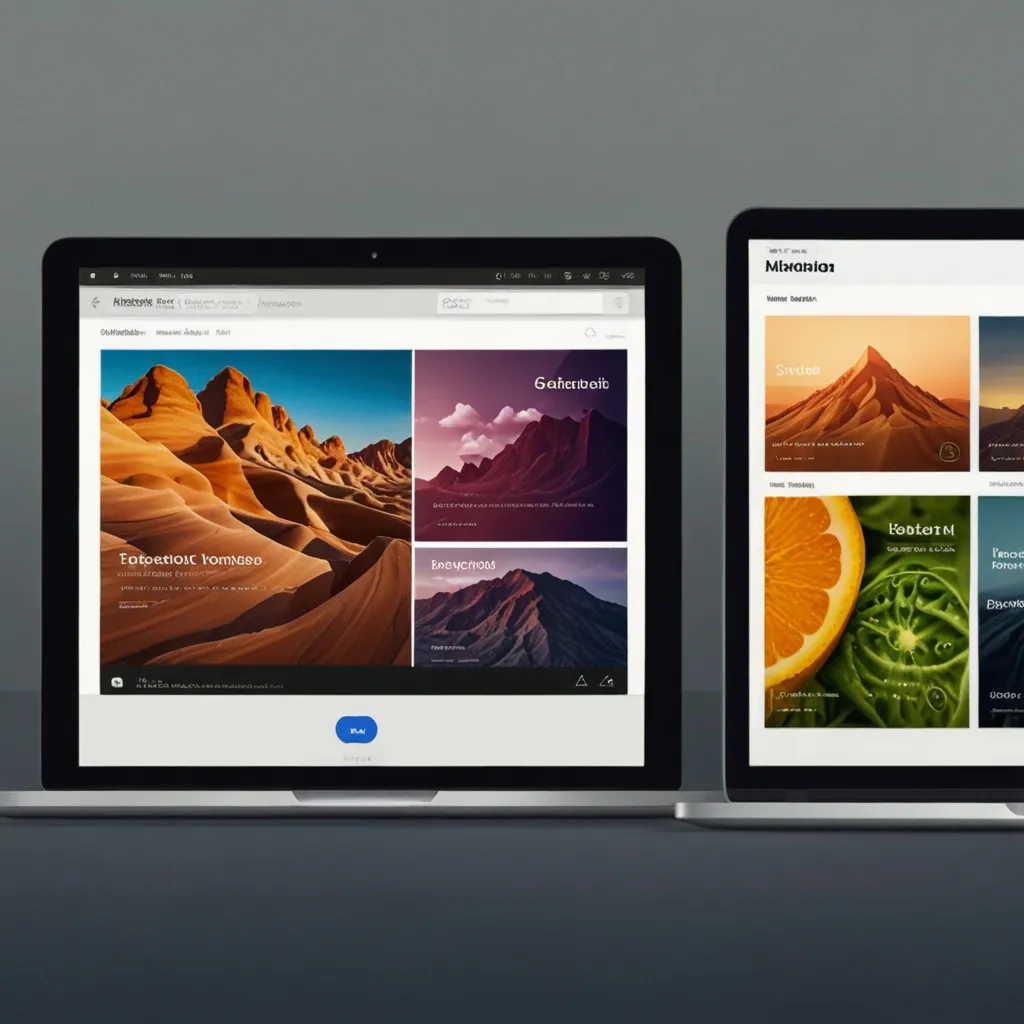WebAssembly’s Component Model is revolutionizing web development. It’s like building with digital LEGO bricks, where each piece is a self-contained unit that easily connects with others. This approach allows for more modular, reusable, and interoperable WebAssembly modules.
At its core, the Component Model introduces a standardized way to package and distribute WebAssembly modules. These packages come with well-defined interfaces, making it possible to create complex applications by combining components written in different languages. Each component can be optimized for its specific task, leading to more efficient and flexible web applications.
Let’s start by looking at how to design and implement WebAssembly components. The key to this process is the interface definition language (IDL). The IDL allows us to define the structure and behavior of our components in a language-agnostic way. Here’s a simple example of an IDL definition:
interface Calculator {
float add(float a, float b);
float subtract(float a, float b);
float multiply(float a, float b);
float divide(float a, float b);
};
This IDL defines a simple calculator interface with four operations. We can implement this interface in any language that compiles to WebAssembly. For instance, here’s how we might implement it in Rust:
#[no_mangle]
pub extern "C" fn add(a: f32, b: f32) -> f32 {
a + b
}
#[no_mangle]
pub extern "C" fn subtract(a: f32, b: f32) -> f32 {
a - b
}
#[no_mangle]
pub extern "C" fn multiply(a: f32, b: f32) -> f32 {
a * b
}
#[no_mangle]
pub extern "C" fn divide(a: f32, b: f32) -> f32 {
a / b
}
Once we’ve implemented our component, we can compile it to WebAssembly and package it up. The packaging process involves creating a component manifest that describes the component’s interfaces and dependencies.
The real power of the Component Model comes from how these components can be composed and reused. We can create complex applications by combining multiple components, each potentially written in a different language. This composability is achieved through the standardized interfaces defined by the IDL.
For example, we could create a scientific calculator component that depends on our basic calculator component:
interface ScientificCalculator {
inherit Calculator;
float power(float base, float exponent);
float sqrt(float x);
};
This new component inherits all the functionality of our basic calculator and adds two new operations. We could implement these new operations in a language different from the original calculator, say JavaScript:
import { add, multiply } from './basic-calculator.wasm';
export function power(base, exponent) {
let result = 1;
for (let i = 0; i < exponent; i++) {
result = multiply(result, base);
}
return result;
}
export function sqrt(x) {
let guess = x / 2;
for (let i = 0; i < 10; i++) {
guess = (guess + divide(x, guess)) / 2;
}
return guess;
}
The Component Model isn’t just about better code organization. It’s about reimagining how web applications are built and deployed. With this model, we can create more flexible, efficient, and maintainable web applications.
One of the most exciting aspects of the Component Model is its potential for creating cross-platform applications. Because WebAssembly can run in browsers, on servers, and even on embedded devices, components built using this model can be truly universal. We could write a component once and use it across a wide range of platforms and environments.
This universality opens up new possibilities for code sharing and reuse. Imagine being able to use the same data processing component in your web application, your mobile app, and your server-side code. This level of reusability can significantly speed up development and reduce the potential for bugs and inconsistencies across different parts of your application ecosystem.
The Component Model also has significant implications for microservices architecture. Traditionally, microservices have been relatively heavyweight, often requiring their own runtime environments. With WebAssembly components, we can create much lighter, more granular services. These can be quickly spun up and down as needed, leading to more efficient resource utilization.
Here’s an example of how we might define a microservice using the Component Model:
interface UserService {
User getUser(string id);
boolean updateUser(User user);
string createUser(User user);
boolean deleteUser(string id);
};
dictionary User {
string id;
string name;
string email;
};
This interface defines a simple user management service. We could implement this service as a WebAssembly component and deploy it independently of other parts of our application.
The Component Model also introduces a new level of language interoperability. Because components interact through well-defined interfaces, it doesn’t matter what language each component is written in. This means we can choose the best language for each specific task, without worrying about how different parts of our application will communicate.
For instance, we might write our performance-critical components in Rust for maximum speed, our business logic in JavaScript for ease of development, and our machine learning components in Python to leverage its rich ecosystem of data science libraries. All these components can work together seamlessly within the same application.
Security is another area where the Component Model shines. WebAssembly already provides a sandboxed execution environment, but the Component Model takes this a step further. By clearly defining the interfaces between components, we can more easily reason about and control the flow of data and capabilities within our application. This makes it easier to implement the principle of least privilege, where each component only has access to the resources it absolutely needs.
Let’s consider how we might implement a secure file access component:
interface SecureFileAccess {
readonly attribute string[] allowedPaths;
ArrayBuffer readFile(string path);
boolean writeFile(string path, ArrayBuffer data);
};
In this interface, we’ve included an allowedPaths attribute. When implementing this component, we can ensure that all file operations are restricted to these allowed paths, preventing unauthorized access to other parts of the file system.
The Component Model also has interesting implications for versioning and updates. Because components are self-contained units with well-defined interfaces, we can more easily update individual components without affecting the rest of the application. This can lead to more frequent, smaller updates, reducing the risk associated with large, monolithic releases.
As we look to the future, the Component Model opens up exciting possibilities for AI and machine learning in web applications. We could create components that encapsulate trained models, making it easy to integrate AI capabilities into our applications. Here’s a simple example of what an AI component interface might look like:
interface ImageClassifier {
string[] classify(ArrayBuffer image);
};
This component could encapsulate a pre-trained image classification model. By packaging it as a WebAssembly component, we make it easy to use this AI capability across different platforms and integrate it with other parts of our application.
The Component Model is still evolving, and there are challenges to overcome. One of the main hurdles is tooling support. While the model itself is powerful, we need better tools for creating, testing, and deploying components. However, the WebAssembly community is actively working on this, and we can expect to see significant improvements in the coming months and years.
Another challenge is performance optimization. While WebAssembly is generally fast, there can be overhead in crossing the boundary between WebAssembly and the host environment. The Component Model introduces additional boundaries between components, which could potentially impact performance if not managed carefully. However, ongoing work on WebAssembly interface types and other optimizations promises to mitigate these issues.
Despite these challenges, the future looks bright for WebAssembly’s Component Model. It represents a significant step forward in how we build and deploy web applications, offering a level of modularity, reusability, and cross-platform compatibility that was previously difficult to achieve.
As developers, it’s exciting to think about the possibilities this opens up. We can create more maintainable, more efficient applications. We can more easily share code across different projects and platforms. We can choose the best tool for each part of our application without worrying about integration issues.
The Component Model is more than just a new technology - it’s a new way of thinking about application architecture. It encourages us to design our applications as collections of independent, reusable components. This approach can lead to cleaner, more modular code that’s easier to understand, test, and maintain.
As we wrap up, it’s worth emphasizing that while the Component Model is powerful, it’s not a silver bullet. Like any technology, it has its appropriate use cases. It’s particularly well-suited for large, complex applications that can benefit from modular architecture. For simpler applications, the overhead of setting up and managing components might not be justified.
However, for those working on complex web applications, microservices, or cross-platform development, the Component Model is definitely worth exploring. It represents the cutting edge of web development, and mastering it can open up new possibilities in how we build and deploy applications.
In conclusion, WebAssembly’s Component Model is ushering in a new era of web development. It combines the performance benefits of WebAssembly with a powerful, flexible architecture that promotes code reuse and interoperability. As we continue to push the boundaries of what’s possible on the web, the Component Model will undoubtedly play a crucial role in shaping the future of web applications.