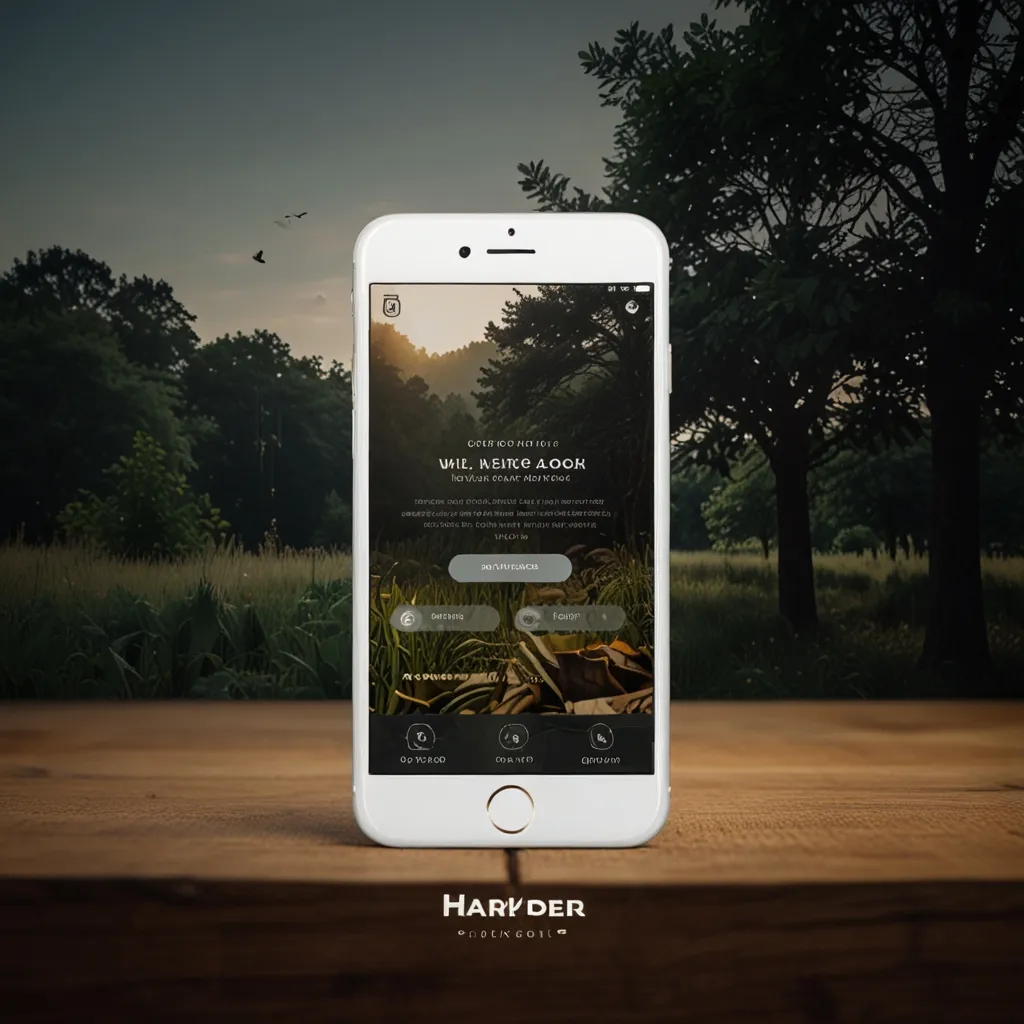WebAssembly’s Multi-Memory proposal is a game-changer for developers like us. It’s giving us new ways to manage memory in our Wasm modules. Instead of being stuck with just one memory space, we can now work with multiple, independent ones. It’s like having several rooms in our code house instead of cramming everything into one.
This proposal is a big deal because it addresses a major limitation in WebAssembly. Until now, we’ve been restricted to a single linear memory per module. But with Multi-Memory, we can create, grow, and manage multiple memory instances within a single module. This opens up a world of possibilities for us, especially when we’re dealing with shared libraries, complex data processing, or applications where security is a top priority.
Let’s dive into how we can use multiple memories in our Wasm modules. The proposal introduces new instructions and types that we’ll need to get familiar with. For example, we’ll have a new memory.new instruction to create additional memories, and memory.copy to move data between them.
Here’s a simple example of how we might use these new instructions:
(module
(memory $mem1 1)
(memory $mem2 1)
(func $copy_data
(memory.copy
(memory.arg $mem1)
(i32.const 0)
(memory.arg $mem2)
(i32.const 0)
(i32.const 100)
)
)
)
In this code, we’re creating two separate memories and defining a function that copies 100 bytes from the start of mem2 to the start of mem1.
One of the coolest things about this feature is how it can improve our application architecture. We can now isolate different parts of our data, which is great for security. Imagine we’re building a web application that handles sensitive user data. We could store that data in a separate memory instance, making it harder for malicious code to access.
But it’s not just about security. This feature can also boost performance in certain scenarios. When we’re working with large datasets, we can organize our data more efficiently across multiple memories. This can lead to better cache utilization and faster data access patterns.
Here’s an example of how we might use multiple memories for better data organization:
(module
(memory $code_mem 1)
(memory $data_mem 1)
(func $process_data
(local $code_ptr i32)
(local $data_ptr i32)
(local.set $code_ptr (i32.const 0))
(local.set $data_ptr (i32.const 0))
(loop $process_loop
;; Load instruction from code memory
(i32.load (memory.arg $code_mem) (local.get $code_ptr))
;; Load data from data memory
(i32.load (memory.arg $data_mem) (local.get $data_ptr))
;; Process data...
;; Update pointers
(local.set $code_ptr (i32.add (local.get $code_ptr) (i32.const 4)))
(local.set $data_ptr (i32.add (local.get $data_ptr) (i32.const 4)))
(br_if $process_loop (i32.lt_u (local.get $data_ptr) (i32.const 1000)))
)
)
)
In this example, we’re separating our code and data into different memories. This can lead to better cache behavior and make our code easier to reason about.
Now, you might be wondering about the performance implications of using multiple memories. In many cases, it can actually improve performance by allowing for more efficient memory access patterns. However, it’s important to note that there is some overhead associated with managing multiple memories. We’ll need to be thoughtful about how we structure our data and access patterns to get the most benefit.
One area where Multi-Memory really shines is in scenarios involving shared libraries. With this feature, we can load shared libraries into their own memory spaces, reducing the risk of memory conflicts and making it easier to manage versioning and updates.
Here’s a simple example of how we might use a shared library with Multi-Memory:
(module
(memory $main_mem 1)
(memory $lib_mem 1)
(func $lib_func (import "lib" "some_function") (param i32) (result i32))
(func $use_lib
(local $result i32)
;; Load data from main memory
(i32.load (memory.arg $main_mem) (i32.const 0))
;; Call library function
(call $lib_func)
;; Store result in main memory
(i32.store (memory.arg $main_mem) (i32.const 4) (local.get $result))
)
)
In this example, we’re keeping our main application data in one memory and the shared library in another. This separation can make our code more modular and easier to maintain.
The Multi-Memory proposal also introduces some new challenges for us as developers. We’ll need to be more thoughtful about how we manage our memory allocations and deallocations across multiple memory instances. We’ll also need to consider how to handle memory growth and shrinkage in a multi-memory environment.
One interesting aspect of this proposal is how it might change our approach to memory safety in WebAssembly. With the ability to isolate different types of data in separate memories, we can potentially create more robust security boundaries within our applications. For example, we could keep user input in one memory and our application’s critical data in another, making it harder for malicious input to corrupt our application state.
Here’s a simple example of how we might use this for improved security:
(module
(memory $user_input_mem 1)
(memory $app_data_mem 1)
(func $process_user_input
;; Load user input from user_input_mem
(i32.load (memory.arg $user_input_mem) (i32.const 0))
;; Validate input...
;; If valid, process and store in app_data_mem
(i32.store (memory.arg $app_data_mem) (i32.const 0) (...))
)
)
In this example, we’re keeping user input separate from our application data, adding an extra layer of protection against potential exploits.
As we look to the future, the Multi-Memory proposal could enable some exciting new possibilities for WebAssembly. We might see more complex web applications that can handle larger datasets more efficiently. We could see new types of secure computing environments running in the browser. And we might see WebAssembly being used in new domains where memory isolation and efficient data sharing are crucial.
It’s worth noting that while the Multi-Memory proposal is exciting, it’s still a work in progress. The WebAssembly community is actively discussing and refining the proposal, and it may evolve further before it’s finalized. As developers, it’s a great time for us to get involved, provide feedback, and help shape the future of this technology.
In conclusion, the WebAssembly Multi-Memory proposal is set to give us a powerful new tool for managing memory in our Wasm modules. It’s not just about having more memory; it’s about fundamentally changing how we structure and organize data in our applications. Whether we’re building complex web applications, working on large-scale data processing, or just excited about pushing the boundaries of what’s possible with WebAssembly, understanding and leveraging this feature will allow us to create more flexible, efficient, and secure web applications. As we continue to explore and experiment with Multi-Memory, we’re sure to discover even more innovative ways to use this powerful new capability.