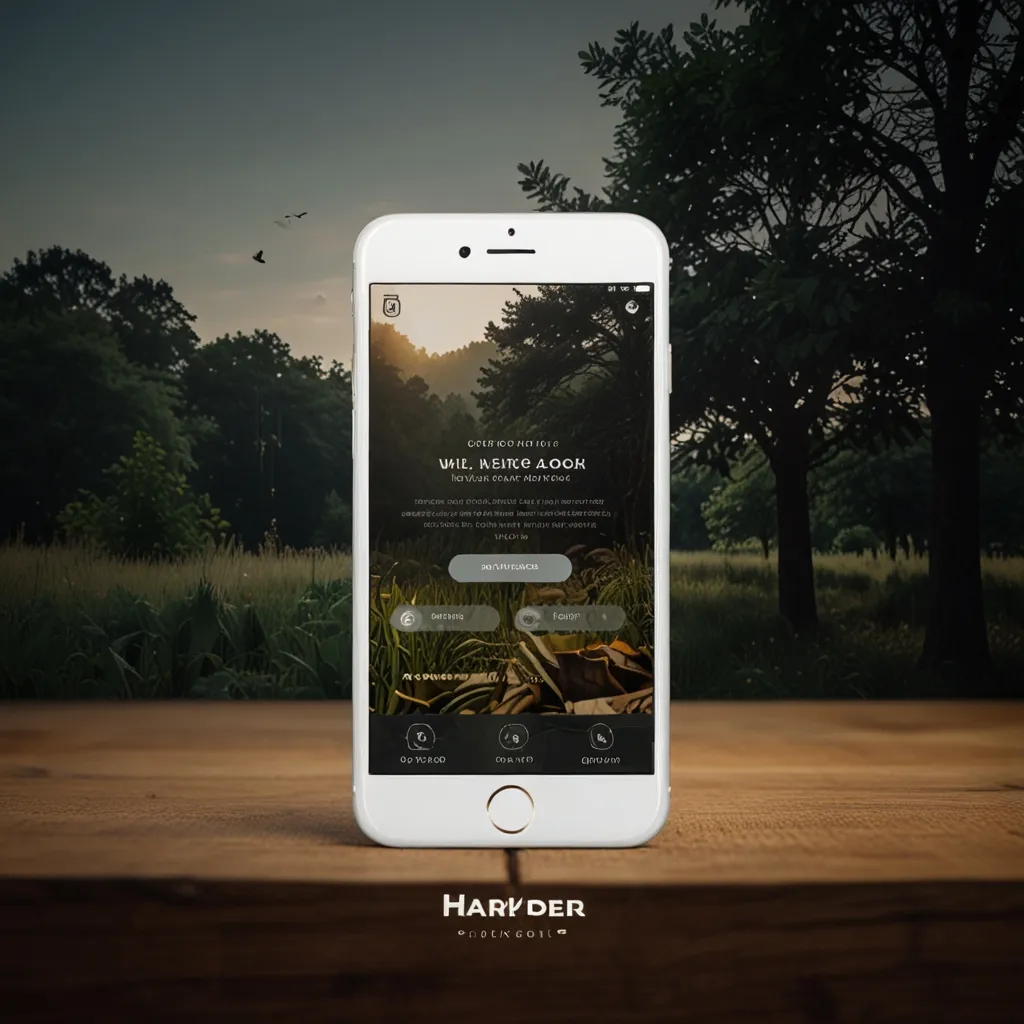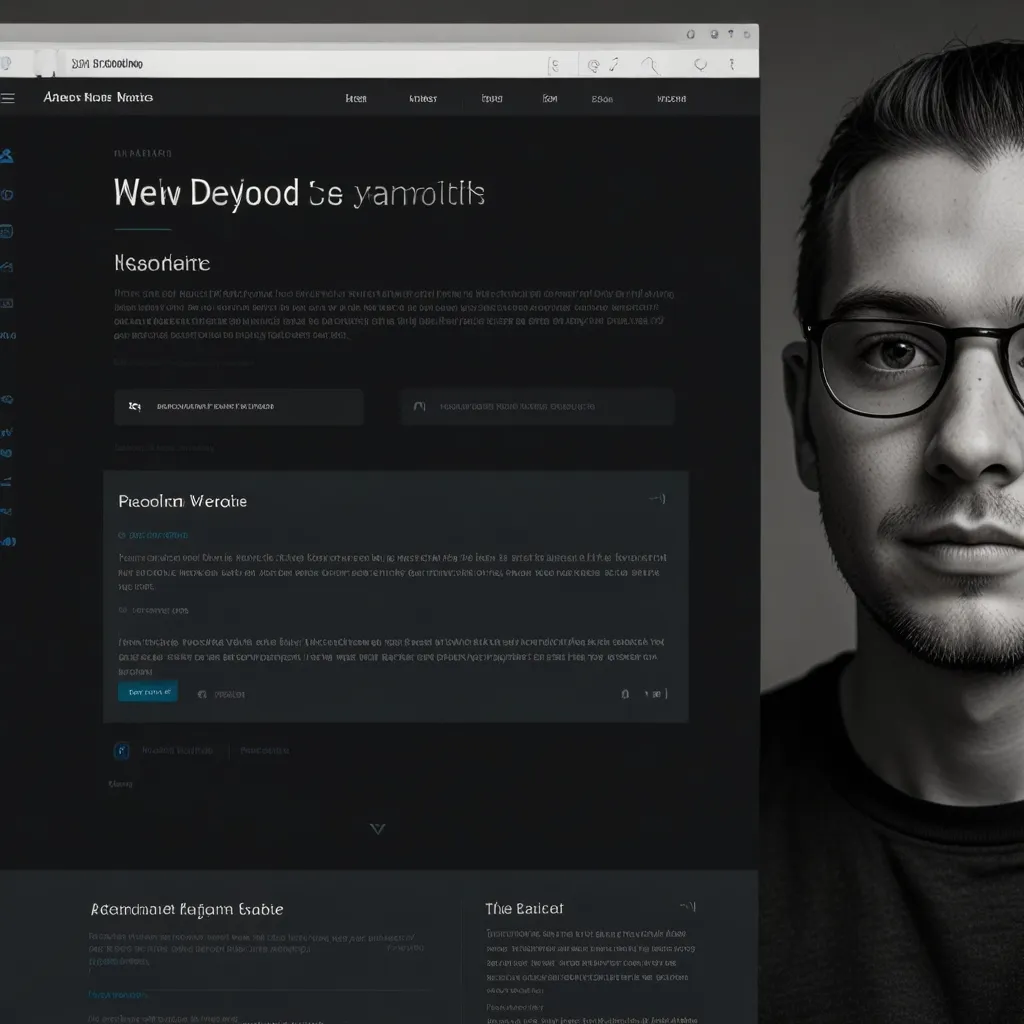Web accessibility is not a feature. It is a foundation. Every decision we make in code, from the structure of our HTML to the interactivity of our JavaScript, either builds a bridge or erects a wall for users. My journey into systematic accessibility testing began after a single user report. A person relying on a screen reader could not complete a form on a site I had built. The form looked perfect to me. For them, it was a dead end. That moment shifted my perspective from treating accessibility as a compliance checklist to seeing it as a core measure of quality.
Automated tools are our first line of defense. They are the scanners that tirelessly crawl through our markup, identifying a wide range of common, predictable failures. They excel at finding missing alternative text for images, insufficient color contrast, and improper ARIA usage. I integrate these tools directly into the development process. A script running in a continuous integration pipeline can catch these issues before they ever reach a user. It turns accessibility into a gatekeeper for quality, not an afterthought.
// Example: Integrating an automated check into a Node.js build process
const { promisify } = require('util');
const axeBuilder = require('axe-webdriverjs');
const { Builder } = require('selenium-webdriver');
async function auditPageWithAxe(pageUrl) {
// Launch a headless browser instance
let driver = await new Builder().forBrowser('chrome').build();
try {
await driver.get(pageUrl);
// Configure and run the axe analysis
const results = await axeBuilder(driver)
.withTags(['wcag2a', 'wcag2aa']) // Focus on specific guidelines
.analyze();
// Process the results for actionable feedback
if (results.violations.length > 0) {
console.error('❌ Accessibility violations detected:');
results.violations.forEach(violation => {
console.log(`\n- ${violation.help} (Impact: ${violation.impact})`);
console.log(` Affected elements: ${violation.nodes.length}`);
// Log the first offending element's selector for clarity
if (violation.nodes[0]) {
console.log(` Example: ${violation.nodes[0].target}`);
}
});
process.exit(1); // Fail the build
} else {
console.log('✅ No critical accessibility violations found.');
}
} finally {
await driver.quit(); // Always clean up the driver
}
}
// Run the audit during a build
auditPageWithAxe('http://localhost:3000');
This script is more than code. It is a commitment. By causing the build to fail when violations are found, it forces the team to address accessibility issues immediately. The feedback is specific, pointing to the exact elements and the guidelines they violate. This transforms an abstract principle into a concrete, actionable task for a developer.
Yet, automation has its limits. A tool can tell you an image has an alt attribute, but it cannot tell you if the description is meaningful or accurate. It can verify that a modal dialog has ARIA attributes, but it cannot simulate the cognitive load a user might experience when interacting with it. This is where the irreplaceable value of manual testing comes in.
Manual testing is human-centric. It requires us to step away from our screens and experience the application through different lenses. The most profound shift for me was learning to navigate a website without a mouse. Using only the Tab key, I discovered how a complex React application could become an inescapable labyrinth for keyboard users. Trapped focus, invisible interactive elements, and a complete lack of visual indicators were problems no automated script had flagged.
I now keep a simple checklist for manual keyboard testing:
- Can I reach every interactive element?
- Is the focus indicator always visible and clear?
- Does the tab order follow a logical sequence?
- Can I operate custom widgets (like dropdowns or sliders) with keyboard keys?
- Does pressing Esc close modal dialogs and popovers?
Testing with screen readers is another essential manual technique. The experience is humbling. The first time you hear a screen reader announce a jumbled mess of “link image button graphic link,” you understand how poor semantics create a confusing reality for users. I test with NVDA on Windows and VoiceOver on macOS to ensure broad compatibility.
<!-- Manual testing often reveals poorly structured content like this: -->
<div onclick="openModal()" class="btn-style">
<img src="user-icon.png" alt=""/>
User Profile
</div>
<!-- A manual tester would identify this as a critical failure. -->
<!-- A better, accessible solution would be: -->
<button aria-label="Open User Profile modal">
<img src="user-icon.png" alt="" aria-hidden="true"/>
User Profile
</button>
The difference is profound. The first example is a div masquerading as a button. It is unreachable by keyboard, invisible to screen readers, and unpredictable for users. The second example uses a native button element, ensuring keyboard operability and providing a clear label for assistive technology. Manual review catches these semantic failures.
The true power lies in combining both methods. Automation provides scale and consistency, catching regressions across thousands of pages. Manual testing provides depth and nuance, uncovering the human experience of using the product. One without the other leaves gaps in our coverage.
Integrating this combined approach into a team’s workflow is the final, crucial step. We moved beyond simply running tests to embedding accessibility into our culture. Every feature ticket includes acceptance criteria for accessibility. Every pull request description must confirm that both automated and manual testing have been performed. We use Git hooks to run lightweight checks on commit, preventing obvious violations from even entering the codebase.
#!/bin/bash
# Example pre-commit hook script (save as .git/hooks/pre-commit)
# This runs a quick HTML validation and accessibility check using a local tool
# Check for any new or modified HTML files
STAGED_HTML_FILES=$(git diff --cached --name-only --diff-filter=ACM | grep -E '\.(html|jsx|tsx)$')
if [ -z "$STAGED_HTML_FILES" ]; then
echo "No staged HTML/JSX/TSX files. Skipping accessibility check."
exit 0
fi
echo "Running quick accessibility checks on staged files..."
# Use a simple CLI tool like pa11y or a linter on the staged code
# If any errors are found, exit with code 1 to block the commit
for FILE in $STAGED_HTML_FILES; do
if ! npx pa11y-ci --config ./pa11yci.json "$FILE" 2>/dev/null; then
echo "❌ Accessibility issues found in $FILE. Commit blocked."
exit 1
fi
done
echo "✅ Quick accessibility checks passed."
exit 0
This script acts as a gentle but firm reminder for the team. It catches the low-hanging fruit and encourages developers to think about accessibility from the very first line of code they write.
The goal is not to achieve a perfect, violation-free score on day one. That is often unrealistic. The goal is to create a process of continuous improvement. Start by automating checks for the most critical issues. Train the team on manual testing techniques for one new area each sprint. Celebrate fixing a class of problems across the entire application.
I have learned that building accessible websites is an ongoing practice, not a one-time project. It is a commitment to empathy, translated into code. By weaving together automated efficiency and manual insight, we can build digital experiences that are not just usable, but truly welcoming for everyone. The result is a web that is more robust, more resilient, and more human.