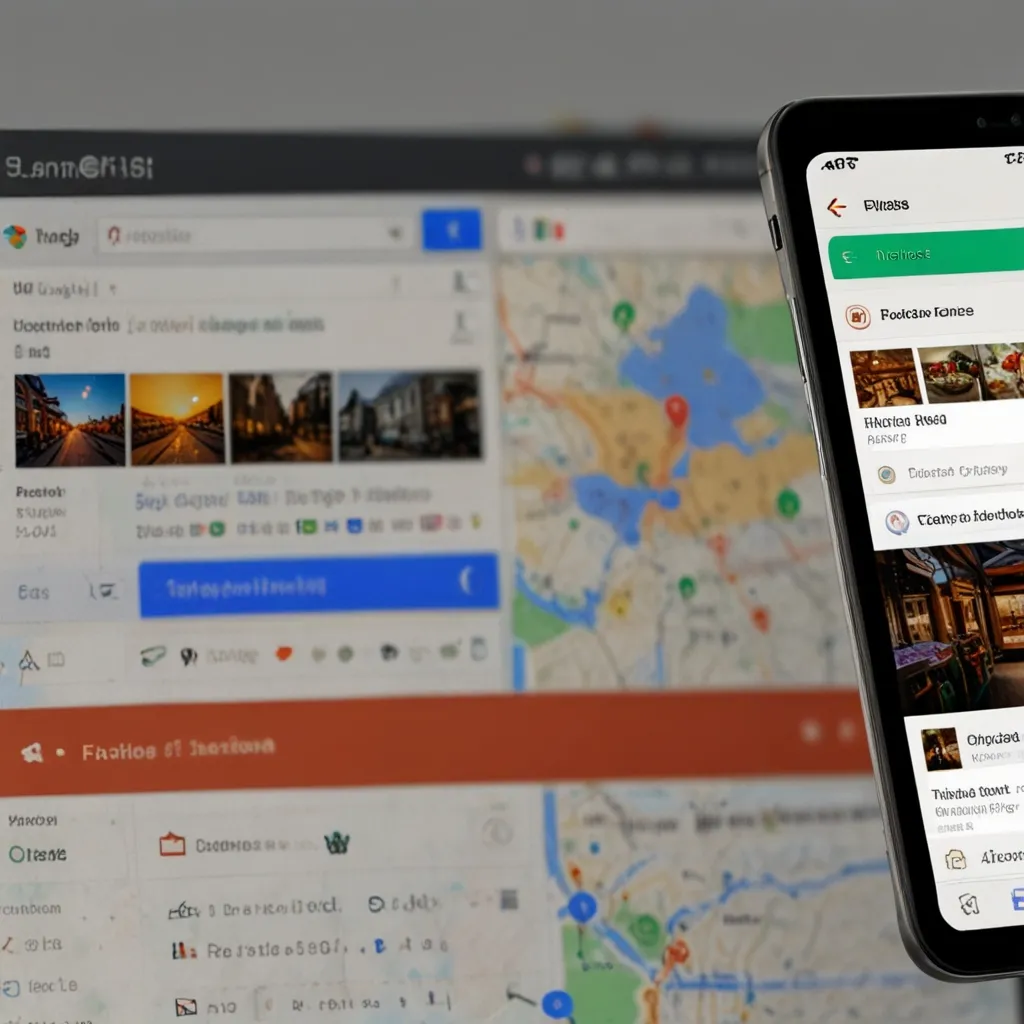Web application caching is a crucial aspect of modern web development that significantly improves performance, reduces server load, and enhances user experience. As a seasoned developer, I’ve found that implementing effective caching strategies can make a world of difference in the speed and efficiency of web applications.
Client-side caching is often the first line of defense in optimizing web performance. Browsers come equipped with built-in caching mechanisms that store resources locally on the user’s device. This approach reduces the number of requests made to the server and speeds up subsequent page loads.
One of the most common client-side caching techniques is the use of HTTP headers. By setting appropriate cache-control headers, developers can instruct browsers on how long to cache specific resources. For example:
Cache-Control: max-age=3600, public
This header tells the browser to cache the resource for one hour (3600 seconds) and allows intermediate caches to store the content as well.
Another powerful client-side caching technique is the use of service workers. Service workers act as a proxy between the browser and the network, allowing developers to implement custom caching strategies. Here’s a basic example of how to implement a service worker for caching:
self.addEventListener('install', (event) => {
event.waitUntil(
caches.open('my-cache').then((cache) => {
return cache.addAll([
'/',
'/styles/main.css',
'/scripts/app.js'
]);
})
);
});
self.addEventListener('fetch', (event) => {
event.respondWith(
caches.match(event.request).then((response) => {
return response || fetch(event.request);
})
);
});
This service worker caches specific resources during installation and serves them from the cache when requested, falling back to the network if the resource isn’t cached.
Moving on to server-side caching, this approach involves storing frequently accessed data or computed results on the server to reduce processing time and database queries. There are various server-side caching mechanisms, each with its own strengths and use cases.
Memcached is a popular distributed memory caching system that’s often used to speed up dynamic web applications. Here’s a simple example of using Memcached with Python:
import memcache
mc = memcache.Client(['127.0.0.1:11211'], debug=0)
def get_user_data(user_id):
# Try to get data from cache
data = mc.get(f'user_{user_id}')
if data is not None:
return data
# If not in cache, fetch from database
data = fetch_user_data_from_db(user_id)
# Store in cache for future requests
mc.set(f'user_{user_id}', data, 3600) # Cache for 1 hour
return data
Redis is another powerful option for server-side caching. It’s an in-memory data structure store that can be used as a database, cache, and message broker. Here’s an example of using Redis with Node.js:
const redis = require('redis');
const client = redis.createClient();
function getUserData(userId) {
return new Promise((resolve, reject) => {
client.get(`user_${userId}`, (err, data) => {
if (err) reject(err);
if (data) {
resolve(JSON.parse(data));
} else {
// Fetch data from database
const userData = fetchUserDataFromDb(userId);
// Store in Redis for future requests
client.setex(`user_${userId}`, 3600, JSON.stringify(userData));
resolve(userData);
}
});
});
}
Database query result caching is another effective server-side strategy. Many ORMs and database libraries provide built-in caching mechanisms. For instance, Django’s ORM offers a simple way to cache querysets:
from django.core.cache import cache
def get_active_users():
cache_key = 'active_users'
result = cache.get(cache_key)
if result is None:
result = User.objects.filter(is_active=True)
cache.set(cache_key, result, 3600) # Cache for 1 hour
return result
Content Delivery Networks (CDNs) play a crucial role in web application caching strategies, especially for applications with a global user base. CDNs distribute content across multiple, geographically dispersed servers, allowing users to access data from the nearest location, thus reducing latency.
Implementing a CDN can be as simple as changing your DNS settings to point to the CDN provider’s servers. Most CDN providers offer easy integration with popular web servers and platforms. For example, if you’re using Cloudflare as your CDN, you can enable caching by adding a few lines to your Nginx configuration:
server {
listen 80;
server_name example.com;
location / {
proxy_pass http://backend;
proxy_set_header Host $host;
proxy_set_header X-Real-IP $remote_addr;
proxy_cache my_cache;
proxy_cache_valid 200 60m;
proxy_cache_use_stale error timeout http_500 http_502 http_503 http_504;
}
}
This configuration tells Nginx to cache successful responses for 60 minutes and serve stale content in case of backend errors or timeouts.
When implementing caching strategies, it’s crucial to consider cache invalidation. Serving stale data can lead to poor user experience or even critical errors. One approach to handle this is by using cache-busting techniques, such as appending a version number or hash to resource URLs:
<link rel="stylesheet" href="/styles/main.css?v=1.2.3">
<script src="/scripts/app.js?v=abcdef123456"></script>
This ensures that when you update your assets, browsers will fetch the new versions instead of serving the cached ones.
For dynamic content, you can implement a more sophisticated cache invalidation strategy. For instance, you could use a pub/sub system to notify all servers when data has changed, prompting them to invalidate their caches. Here’s a simple example using Redis pub/sub:
const redis = require('redis');
const subscriber = redis.createClient();
const publisher = redis.createClient();
subscriber.subscribe('cache-invalidation');
subscriber.on('message', (channel, message) => {
if (channel === 'cache-invalidation') {
const { key } = JSON.parse(message);
cache.del(key);
}
});
function invalidateCache(key) {
publisher.publish('cache-invalidation', JSON.stringify({ key }));
}
In this example, when data is updated, the invalidateCache function is called, which publishes a message to all subscribers, prompting them to remove the specified key from their caches.
Another important consideration in caching strategies is handling user-specific content. You don’t want to serve one user’s data to another user from the cache. One way to handle this is by including user-specific information in the cache key:
def get_user_dashboard(user_id):
cache_key = f'dashboard_{user_id}'
dashboard_data = cache.get(cache_key)
if dashboard_data is None:
dashboard_data = generate_user_dashboard(user_id)
cache.set(cache_key, dashboard_data, 3600) # Cache for 1 hour
return dashboard_data
This ensures that each user has their own cached version of the dashboard.
When implementing caching strategies, it’s important to monitor and analyze their effectiveness. Tools like New Relic, Datadog, or even built-in browser developer tools can help you track cache hit rates, load times, and other relevant metrics. This data can guide you in fine-tuning your caching strategies for optimal performance.
It’s also worth noting that while caching can dramatically improve performance, it’s not a silver bullet. Overaggressive caching can lead to serving stale data, while under-caching might not provide significant performance benefits. Finding the right balance requires careful consideration of your application’s specific needs and usage patterns.
In my experience, one often overlooked aspect of caching is partial page caching. Instead of caching entire pages, which can be problematic for dynamic content, you can cache specific fragments of a page. Many web frameworks provide mechanisms for this. For example, in Ruby on Rails, you can use fragment caching:
<% cache(current_user.id) do %>
<div class="user-info">
<%= render partial: "user_info", locals: { user: current_user } %>
</div>
<% end %>
This caches just the user info section of the page, allowing other parts to remain dynamic.
As web applications grow in complexity, managing caching strategies can become challenging. This is where cache management tools come into play. For instance, Varnish, a powerful HTTP accelerator, provides a domain-specific language called VCL (Varnish Configuration Language) that allows for fine-grained control over caching behavior:
sub vcl_recv {
if (req.url ~ "^/api/") {
return(pass);
}
if (req.url ~ "\.(png|gif|jpg|css|js)$") {
return(hash);
}
}
sub vcl_backend_response {
if (bereq.url ~ "\.(png|gif|jpg)$") {
set beresp.ttl = 1h;
}
}
This Varnish configuration bypasses caching for API requests, caches static assets, and sets a one-hour TTL for image files.
When dealing with large-scale applications, distributed caching becomes essential. Systems like Apache Ignite or Hazelcast allow you to create a distributed cache across multiple servers, providing high availability and scalability. Here’s a simple example using Hazelcast with Java:
Config config = new Config();
HazelcastInstance hz = Hazelcast.newHazelcastInstance(config);
Map<String, String> map = hz.getMap("my-distributed-map");
// Write to the distributed map
map.put("key", "value");
// Read from the distributed map
String value = map.get("key");
This creates a distributed map that can be accessed and modified from any node in the Hazelcast cluster.
As we move towards more dynamic and real-time web applications, traditional caching strategies may not always suffice. For real-time data, consider using techniques like cache warming (pre-populating caches with anticipated data) or write-through caching (updating the cache simultaneously with the primary data store).
Lastly, it’s crucial to consider security implications when implementing caching strategies. Ensure that sensitive data is not inadvertently cached, especially on shared or public devices. Use appropriate cache-control headers for sensitive resources:
Cache-Control: no-store, must-revalidate
Pragma: no-cache
These headers instruct browsers not to store the response and to revalidate with the server on each request.
In conclusion, optimizing web application caching strategies is a multifaceted endeavor that requires a deep understanding of various caching mechanisms and their appropriate use cases. By leveraging a combination of client-side, server-side, and CDN caching approaches, developers can significantly enhance the performance and user experience of their web applications. However, it’s important to remember that caching is not a set-it-and-forget-it solution. It requires ongoing monitoring, analysis, and refinement to ensure it continues to meet the evolving needs of your application and its users.