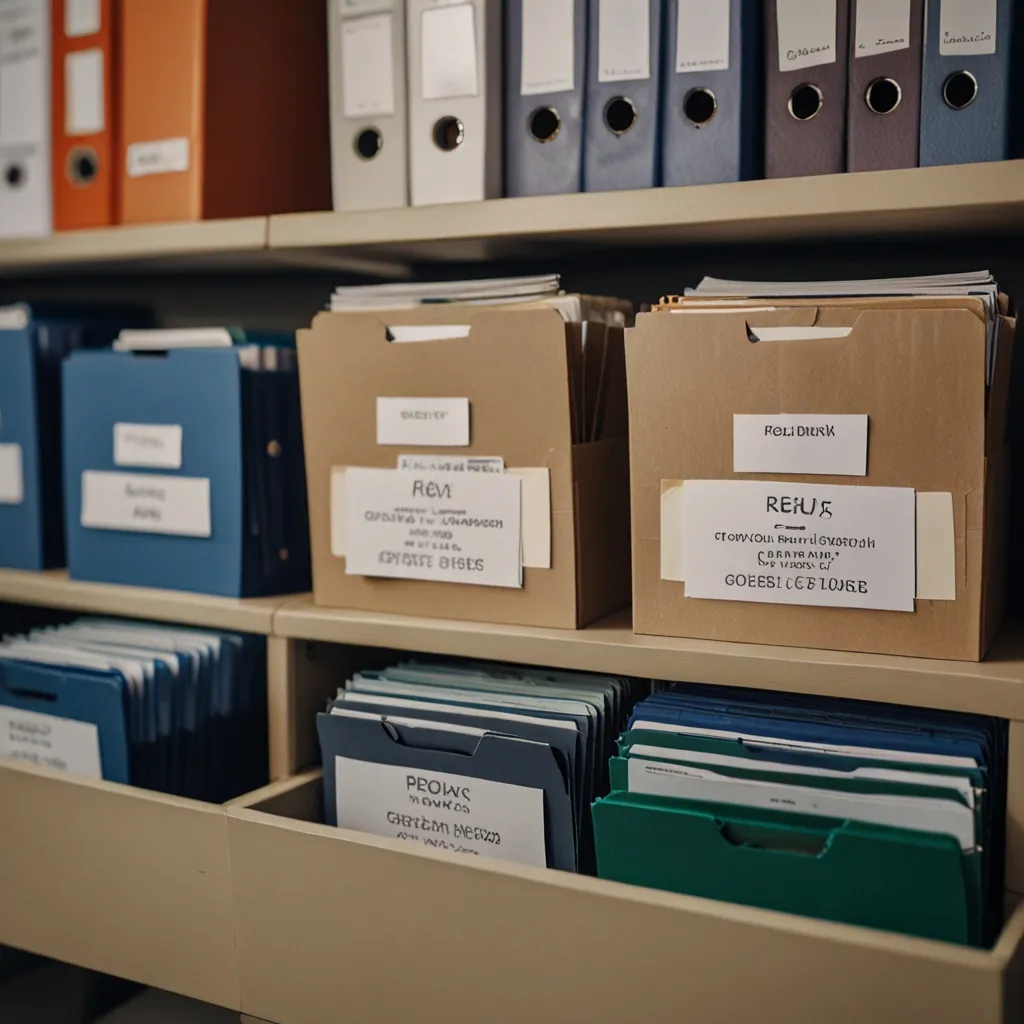Cross-browser testing is a critical aspect of web development that ensures our applications function correctly across different browsers and devices. As developers, we face the challenge of creating web experiences that are consistent and reliable for all users, regardless of their chosen browser or platform.
The web landscape is diverse, with numerous browsers, versions, and devices in use. This diversity presents both opportunities and challenges for web developers. While it allows us to reach a wide audience, it also requires us to adapt our code and design to accommodate various rendering engines and capabilities.
My experience has shown that a systematic approach to cross-browser testing yields the best results. We begin by identifying the most popular browsers and versions used by our target audience. This information can be gathered through analytics data or market research. Typically, we focus on the latest versions of Chrome, Firefox, Safari, and Edge, as well as older versions that still maintain significant usage.
Once we’ve established our testing scope, we create a testing matrix that outlines the combinations of browsers, operating systems, and devices we need to cover. This matrix serves as a roadmap for our testing efforts and helps ensure comprehensive coverage.
One of the first steps in our testing process is visual inspection. We load our web application in different browsers and manually check for layout issues, rendering differences, and functionality problems. This hands-on approach allows us to catch obvious issues quickly and gain a feel for how our application behaves across different environments.
However, manual testing alone is not sufficient for thorough cross-browser compatibility. We employ automated testing tools to streamline the process and catch subtle issues that might escape visual inspection. Selenium WebDriver is a popular choice for automated browser testing. Here’s a basic example of how we might set up a Selenium test in Python:
from selenium import webdriver
from selenium.webdriver.common.by import By
from selenium.webdriver.support.ui import WebDriverWait
from selenium.webdriver.support import expected_conditions as EC
def test_login_form():
driver = webdriver.Chrome() # Initialize Chrome driver
driver.get("https://example.com/login")
# Find and interact with form elements
username_field = driver.find_element(By.ID, "username")
password_field = driver.find_element(By.ID, "password")
submit_button = driver.find_element(By.ID, "submit")
username_field.send_keys("testuser")
password_field.send_keys("password123")
submit_button.click()
# Wait for successful login message
success_message = WebDriverWait(driver, 10).until(
EC.presence_of_element_located((By.ID, "success-message"))
)
assert success_message.text == "Login successful"
driver.quit()
This script demonstrates a simple login test that can be run across different browsers by changing the driver initialization. We can expand on this basic structure to create more comprehensive test suites that cover various aspects of our web application.
In addition to functional testing, we also focus on performance testing across browsers. Different browsers may have varying performance characteristics, especially when it comes to JavaScript execution and rendering complex layouts. We use tools like Lighthouse and WebPageTest to measure and compare performance metrics across browsers.
One area that often requires special attention is CSS compatibility. While modern browsers have made significant strides in standardizing CSS support, there are still differences that can cause layout issues. We use CSS prefixing tools and fallbacks to ensure consistent styling across browsers. Here’s an example of how we might use CSS prefixes for better cross-browser compatibility:
.gradient-background {
background: -webkit-linear-gradient(left, #ff0000, #00ff00); /* For Safari */
background: -moz-linear-gradient(left, #ff0000, #00ff00); /* For Firefox */
background: -o-linear-gradient(left, #ff0000, #00ff00); /* For Opera */
background: linear-gradient(to right, #ff0000, #00ff00); /* Standard syntax */
}
JavaScript compatibility is another crucial aspect of cross-browser testing. We ensure that our JavaScript code works across different browser versions by using feature detection rather than browser detection. Libraries like Modernizr can help with this process. Here’s an example of how we might use feature detection:
if ('geolocation' in navigator) {
navigator.geolocation.getCurrentPosition(function(position) {
console.log('Latitude:', position.coords.latitude);
console.log('Longitude:', position.coords.longitude);
});
} else {
console.log('Geolocation is not supported by this browser.');
}
This approach allows our code to gracefully handle differences in browser capabilities without relying on potentially unreliable user agent strings.
When dealing with older browsers, we often employ polyfills to provide modern functionality. For example, if we need to use the Fetch API but want to support older browsers, we might use a polyfill like this:
if (!window.fetch) {
window.fetch = function(url, options) {
return new Promise(function(resolve, reject) {
var xhr = new XMLHttpRequest();
xhr.onload = function() {
resolve(new Response(xhr.responseText, {status: xhr.status}));
};
xhr.onerror = function() {
reject(new TypeError('Network request failed'));
};
xhr.open(options.method || 'GET', url);
xhr.send(options.body);
});
};
}
This polyfill allows us to use the Fetch API syntax even in browsers that don’t natively support it.
As we develop and test our web applications, we keep an eye out for common cross-browser issues. These often include differences in form control styling, font rendering, and box model calculations. By anticipating these issues, we can proactively address them in our code.
One technique we use to catch cross-browser issues early is integrating automated tests into our continuous integration (CI) pipeline. This allows us to run our test suite across multiple browsers every time we push changes to our codebase. Here’s an example of how we might set up a CI configuration using GitHub Actions to run tests in multiple browsers:
name: Cross-Browser Tests
on: [push, pull_request]
jobs:
test:
runs-on: ubuntu-latest
strategy:
matrix:
browser: [chrome, firefox, safari]
steps:
- uses: actions/checkout@v2
- name: Use Node.js
uses: actions/setup-node@v2
with:
node-version: '14'
- run: npm ci
- name: Run tests in ${{ matrix.browser }}
run: npm run test:${{ matrix.browser }}
This configuration runs our test suite in Chrome, Firefox, and Safari for every push and pull request, helping us catch browser-specific issues before they make it to production.
Mobile browsers present their own set of challenges in cross-browser testing. The diversity of mobile devices and operating systems adds another layer of complexity to our testing efforts. We use tools like BrowserStack and Sauce Labs to test our applications on real mobile devices, ensuring that our responsive designs work as intended across different screen sizes and resolutions.
When it comes to responsive design testing, we create breakpoints in our CSS to adapt our layout to different screen sizes. Here’s an example of how we might structure our CSS for responsive design:
/* Base styles for mobile */
.container {
width: 100%;
padding: 10px;
}
/* Tablet styles */
@media screen and (min-width: 768px) {
.container {
width: 750px;
margin: 0 auto;
}
}
/* Desktop styles */
@media screen and (min-width: 1024px) {
.container {
width: 960px;
}
}
This approach allows our layout to adapt smoothly across different device sizes, ensuring a consistent user experience regardless of the device being used.
As we test across different browsers and devices, we document any inconsistencies or bugs we encounter. This documentation is crucial for tracking issues, prioritizing fixes, and maintaining a record of known limitations. We use issue tracking tools to manage this process, ensuring that each browser-specific bug is properly logged, assigned, and resolved.
In cases where we encounter persistent issues with specific browsers, we may need to implement browser-specific code. While we generally try to avoid this approach, sometimes it’s necessary to provide the best possible experience for all users. Here’s an example of how we might use browser detection to apply specific styles:
function getBrowser() {
if ((navigator.userAgent.indexOf("Opera") || navigator.userAgent.indexOf('OPR')) != -1) {
return 'Opera';
} else if (navigator.userAgent.indexOf("Chrome") != -1) {
return 'Chrome';
} else if (navigator.userAgent.indexOf("Safari") != -1) {
return 'Safari';
} else if (navigator.userAgent.indexOf("Firefox") != -1) {
return 'Firefox';
} else if ((navigator.userAgent.indexOf("MSIE") != -1) || (!!document.documentMode == true)) {
return 'IE';
} else {
return 'Unknown';
}
}
if (getBrowser() === 'Safari') {
document.body.classList.add('safari-specific');
}
While this approach can be useful in specific situations, we use it sparingly and only as a last resort when other cross-browser solutions have been exhausted.
As our web application evolves, we continuously update our cross-browser testing strategy. This involves regularly reviewing our browser support matrix, updating our automated tests, and staying informed about new browser releases and web standards. By maintaining an up-to-date testing approach, we ensure that our application remains compatible with the ever-changing web ecosystem.
One aspect of cross-browser testing that I find particularly important is accessibility testing. Different browsers and assistive technologies may interpret our HTML structure and ARIA attributes differently. We use tools like aXe and WAVE to test our application’s accessibility across browsers, ensuring that all users can access our content regardless of their abilities or chosen browser.
In conclusion, implementing effective cross-browser testing strategies is an ongoing process that requires diligence, technical expertise, and a commitment to providing a consistent user experience. By combining manual testing, automated tools, and a deep understanding of web standards and browser behaviors, we can create web applications that work seamlessly across the diverse landscape of web browsers and devices. This approach not only improves the quality of our applications but also enhances user satisfaction and broadens our potential audience.