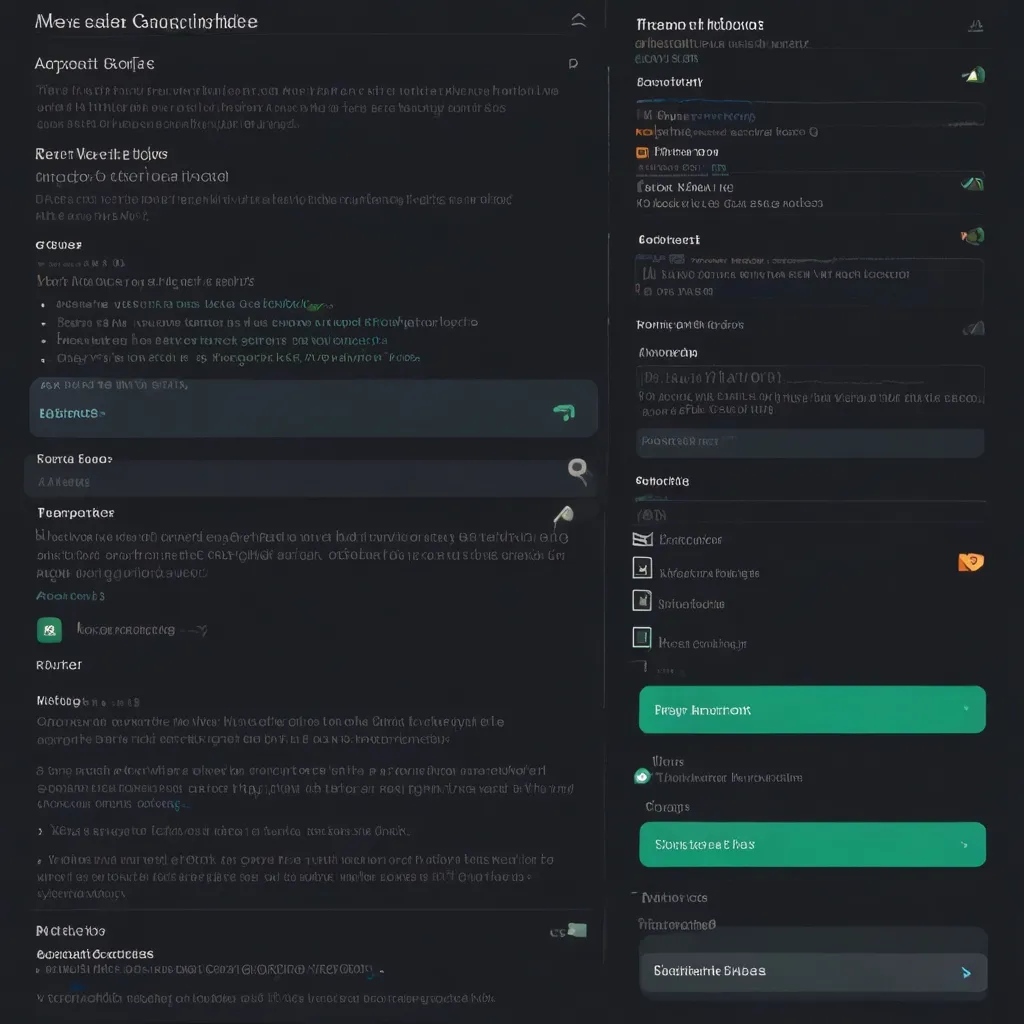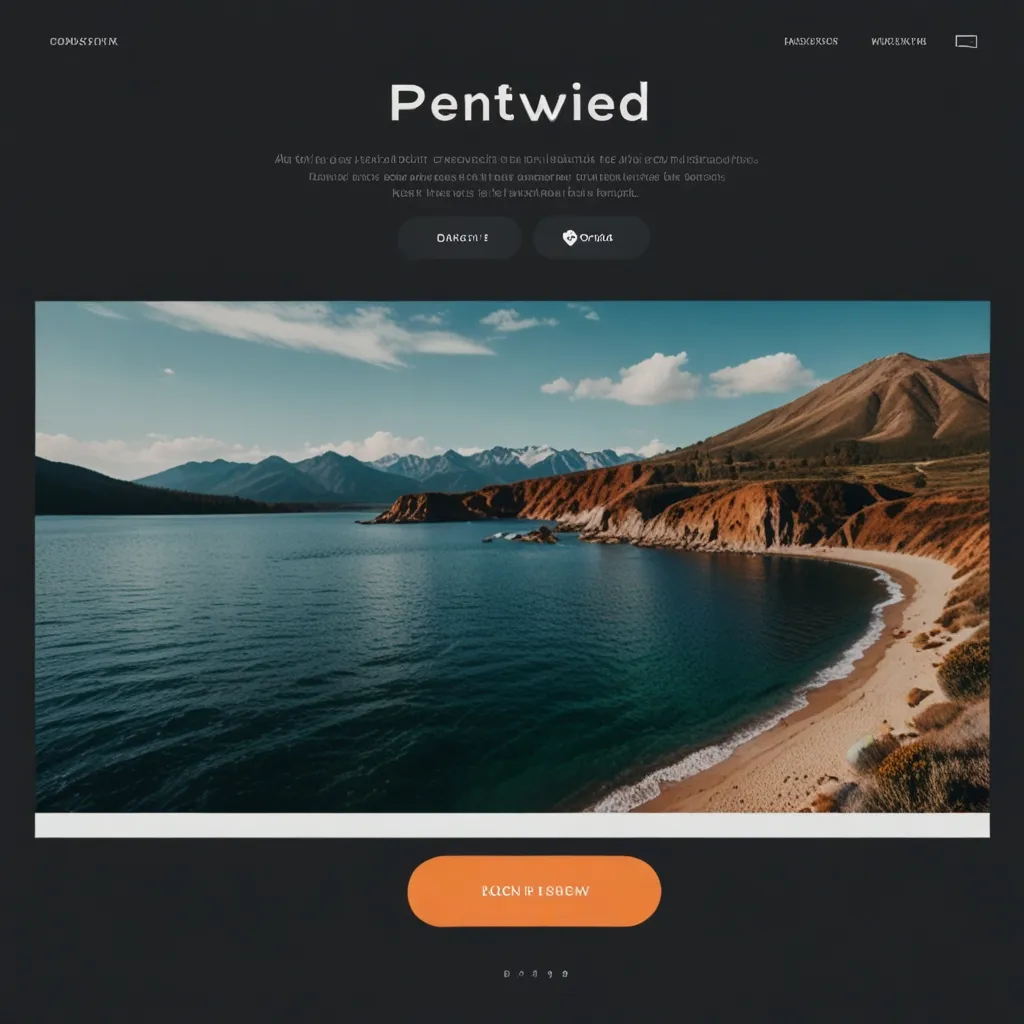Ever feel like managing your web development code is like trying to herd cats? Welcome to the club. Between bundling files and minifying code, it’s easy to feel overwhelmed. That’s where tools like Parcel swoop in to save the day.
Parcel’s like your web development fairy godmother, making everything simpler and faster without needing a ton of setup. Imagine having a tool that works right out of the box. That’s Parcel for you.
Let’s talk about this hero in more detail. Parcel is a zero-configuration web application bundler. Sounds fancy, but what it really means is you don’t have to spend hours fiddling around with setup files. Just dive in and start building your app. No complex configurations, no headaches.
First things first, how do you get started with Parcel? It’s a breeze. Picture this: you create an HTML file, add some JavaScript and CSS, and you’re pretty much set. No kidding. Here’s a tiny example to give you an idea:
<html>
<head>
<title>My First Parcel App</title>
<link rel="stylesheet" href="styles.css">
</head>
<body>
<h1>Hello, World!</h1>
<script type="module" src="app.tsx"></script>
</body>
</html>
Got your basic setup ready? Great. In your terminal, type parcel index.html, and voila! Parcel gets to work, bundling your code, handling any necessary conversions like turning your TypeScript or SASS into something the browser understands, and even setting up a development server for you. It’s like having a magical assistant that does all the grunt work.
One of the best parts about Parcel is its built-in development server. When you run parcel index.html, it starts a server that serves your application right away. If you need HTTPS, just throw in the --https flag and Parcel will even generate a certificate for you. Easy peasy.
And let’s not forget hot reloading. Every time you tweak your code, the browser updates immediately, no full-page reload necessary. This is a lifesaver when working with frameworks like React. Imagine making changes and seeing them instantly, without losing the current state of your app. It’s small details like this that make Parcel a delight to use.
Parcel also has your back when it comes to handling various file types. Out of the box, it supports a bunch of them: HTML, CSS, JavaScript, TypeScript, SASS, images, fonts, you name it. If you stumble upon a file type that isn’t covered, Parcel jumps in and installs the required plugins and dependencies for you. This flexibility is a game-changer for projects involving multiple technologies.
Now, while Parcel is designed to be super easy and work right out of the box, it doesn’t shy away from letting you customize things as your project grows. You can play around with a .parcelrc file to extend or override default behaviors. This JSON-based configuration allows you to specify how different file types are handled, named, packaged, optimized, or compressed.
Here’s an example of how you might want to use specific transformers or customize naming for output files:
{
"extends": ["@parcel/config-default"],
"transformers": {
"*.svg": ["@parcel/transformer-svg-react"]
},
"resolvers": ["@parcel/resolver-glob", "..."],
"namers": ["@company/parcel-namer", "..."],
"packagers": {
"*.{jpg,png}": "parcel-packager-image-sprite"
},
"optimizers": {
"*.js": ["parcel-optimizer-license-headers"]
},
"compressors": {
"*.js": ["...", "@parcel/compressor-gzip"]
},
"reporters": ["...", "parcel-reporter-manifest"]
}
Why go through all this trouble with a bundler, you ask? Simple. It brings a bunch of benefits that can make a real difference in your development life. For starters, bundlers like Parcel reduce the number of HTTP requests by combining scripts and stylesheets into fewer files, speeding up page load times.
Bundlers also help with on-demand loading, meaning scripts and stylesheets get loaded only when needed, boosting performance even more. Plus, they automatically minify your code, reducing file sizes and making your site faster. And let’s not forget how they help keep your code organized in a modular fashion. Easier to maintain, easier to debug.
Parcel scales beautifully, which means whether you’re building a small website or a massive application, it’s up to the task. It’s like having a Swiss Army knife for web development.
Imagine this real-world scenario: You’re building a web application using React, TypeScript, and SASS. Start with your HTML file, add necessary script and stylesheet tags, and as you write your React components in TypeScript and styles in SASS, Parcel takes care of the rest. It compiles, bundles, and lets you see changes in real-time through its development server. And when it’s time to deploy, Parcel optimizes everything for production. Sweet, right?
To wrap it up, Parcel is one heck of a tool. It makes web development a lot less intimidating and way more efficient. Its zero-configuration approach, wide file type support, built-in development server, and hot reloading features make it an excellent pick for developers wanting to streamline their workflow. Plus, the ease of scaling and customizing it to suit your project needs means it can handle pretty much anything you throw at it.
So next time you’re gearing up to start a new web project, give Parcel a spin. It might just become your new best friend in the world of web development.