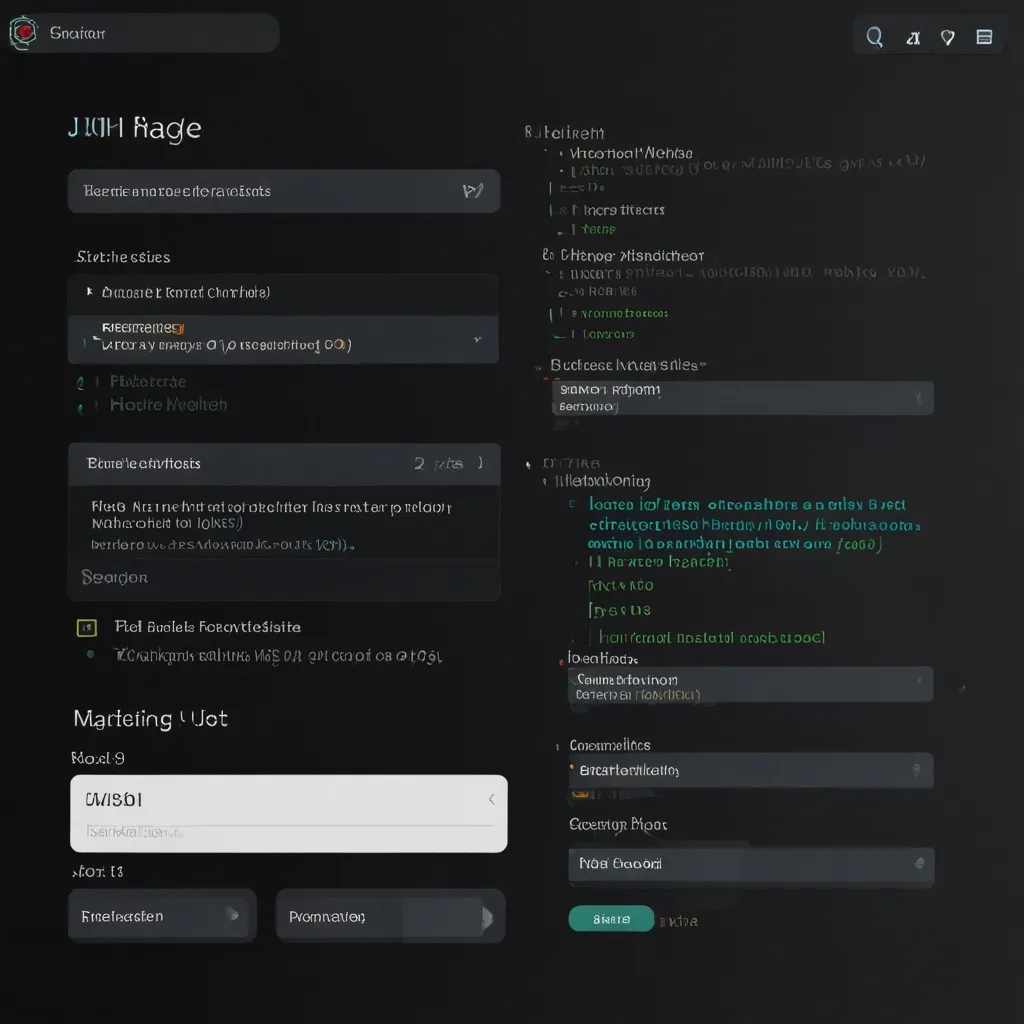Understanding IndexedDB: A Power Player in Client-Side Storage
When diving into web development, managing client-side data efficiently is like having the secret ingredient that makes all the difference in creating smooth user experiences. One tool that stands out in this arena is IndexedDB. This low-level API, baked right into your browser, is a powerhouse for storing big chunks of structured data.
Let’s break down what IndexedDB really is and how you can harness its might for your web applications.
What is IndexedDB?
IndexedDB isn’t just another storage solution; think of it as a full-on database system. It lets you create, read, update, and delete records, all without making your browser freeze up mid-task. Unlike simpler tools like localStorage or sessionStorage, which are good for tiny bits of data, IndexedDB handles large amounts of information, making it perfect for hefty web applications.
Getting to Know IndexedDB
IndexedDB is transactional, much like SQL-based databases. But instead of using SQL, it leans into JavaScript’s object-oriented style. It means you store and retrieve objects using keys, giving you super-fast searches. Thanks to the structured clone algorithm, you can store a variety of objects, making it a flexible choice.
Opening Up Your Database
To kick things off with IndexedDB, you need to open a connection. This is done through the open() method on the indexedDB property of a window object. Like this:
var request = window.indexedDB.open("MyTestDatabase", 3);
This does the trick to create or open a database called “MyTestDatabase” with version 3. Simple, right?
Transactions and Object Stores: The Meat of IndexedDB
Once you’re connected, you dabble with transactions to get things done in your database. A transaction sets the scope of your actions, like which object stores you want access to and whether your access is read-only or read-write. Think of object stores as tables in a SQL database, where you stash and fetch data using primary keys or indexes.
Here’s a peek at what that looks like:
var transaction = db.transaction(["myObjectStore"], "readwrite");
var objectStore = transaction.objectStore("myObjectStore");
Indexes and Cursors: Turbocharging Your Queries
Indexes in IndexedDB are your best friends when it comes to speeding up queries. Instead of fetching all your data, you can use an index to grab specific records. For example, if you want users with an age over 25, using an age+id index is the way to go.
Cursors take it up a notch by letting you move through object stores and indexes in a specific order. This is super handy for managing large datasets without pulling your hair out.
Why Asynchronous Rocks
The standout feature of IndexedDB is its asynchronous nature. It does its thing without blocking the main application, keeping the user interface snappy. This is crucial for apps juggling large amounts of data, ensuring that everything runs smoothly without hiccups.
Storage Limits and Persistence: The Nitty-Gritty
IndexedDB keeps your data safe across browser sessions – close the browser, restart your device, and your data’s still there. Users can clear storage, though, much like clearing cookies. Storage limits and eviction rules are handled by the browser, making IndexedDB pretty reliable, albeit not bulletproof.
Tips for Using IndexedDB Like a Pro
To make the most out of IndexedDB, you should stick to some golden rules. A key one is avoiding the storage of massive, nested objects as single records. This can lead to main thread blocks thanks to the structured cloning process. Instead, break your data into smaller chunks and update only what’s necessary.
If you’re using something like Redux for state management, store each piece of state separately rather than the whole tree. This keeps write errors at bay and your browser humming along smoothly.
Real-Life Applications: IndexedDB in Action
One area where IndexedDB shines is creating offline-first apps. You can keep your app functional without a network, store user data persistently, and handle significant amounts of data without breaking a sweat. Ideal for apps needing hefty data operations or those aimed at toggling seamlessly between online and offline modes.
Building a To-Do List App with IndexedDB
Let’s consider a simple to-do list app that uses IndexedDB to store tasks. Here’s how it might look:
// Open the database
var request = window.indexedDB.open("ToDoList", 1);
request.onupgradeneeded = function(event) {
var db = event.target.result;
var objectStore = db.createObjectStore("tasks", { keyPath: "id", autoIncrement: true });
objectStore.createIndex("title", "title", { unique: false });
};
request.onsuccess = function(event) {
var db = event.target.result;
// Add a new task
function addTask(title) {
var transaction = db.transaction(["tasks"], "readwrite");
var objectStore = transaction.objectStore("tasks");
var request = objectStore.add({ title: title });
request.onsuccess = function() {
console.log("Task added successfully!");
};
}
// Retrieve all tasks
function getTasks() {
var transaction = db.transaction(["tasks"], "readonly");
var objectStore = transaction.objectStore("tasks");
var request = objectStore.getAll();
request.onsuccess = function() {
var tasks = request.result;
console.log(tasks);
};
}
// Example usage
addTask("Buy groceries");
getTasks();
};
This snippet shows you how to create a to-do database, set up an object store for tasks, add new tasks, and fetch them back. Straightforward yet powerful!
Wrapping It Up
IndexedDB is like having a Swiss Army knife for client-side storage. It’s robust, versatile, and perfect for managing large amounts of structured data. By grasping its key features, following best practices, and leveraging its asynchronous charm, you can craft web applications that are not only fast and reliable but also offer a seamless experience to users.
Whether you’re whipping up offline-first applications or need a sturdy way to store user content, IndexedDB promises to be an invaluable asset in your web dev toolkit. So, dive in and start exploring what IndexedDB can do for your projects. You won’t be disappointed!