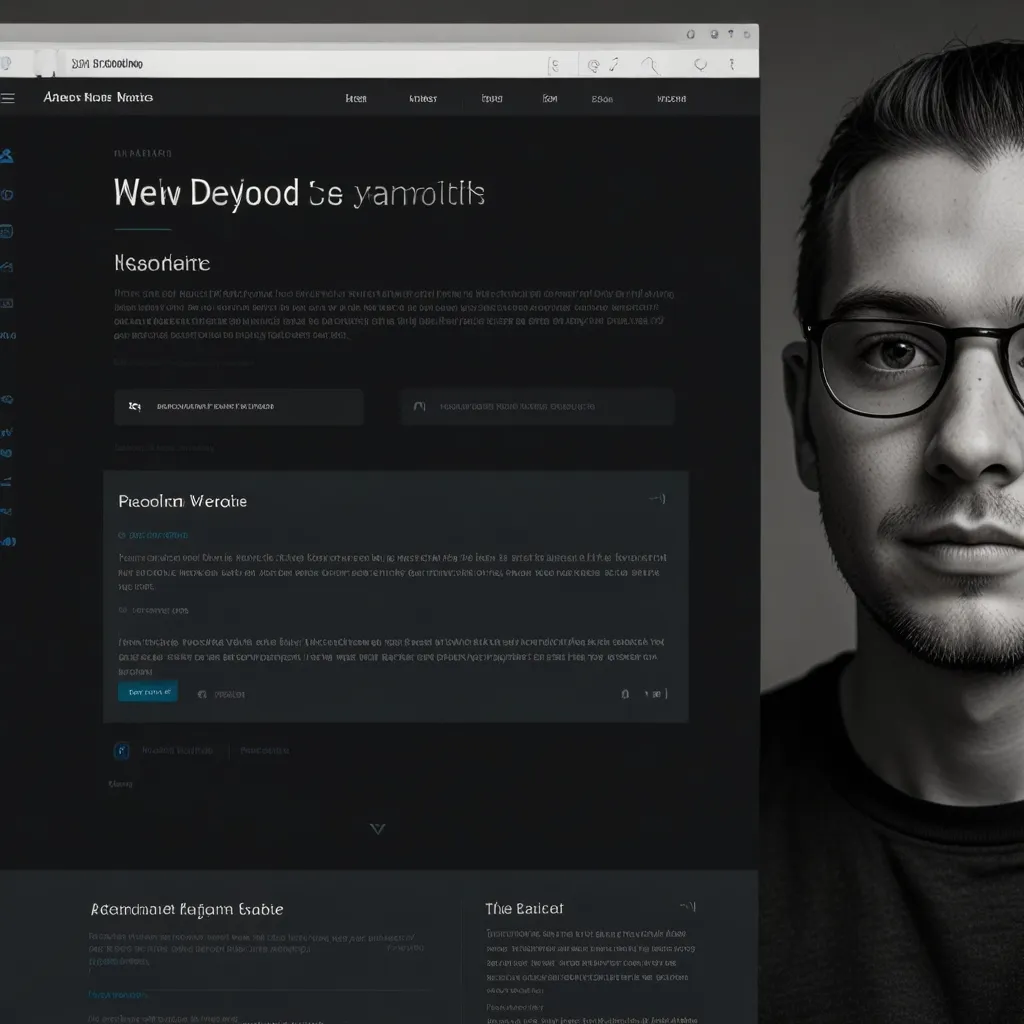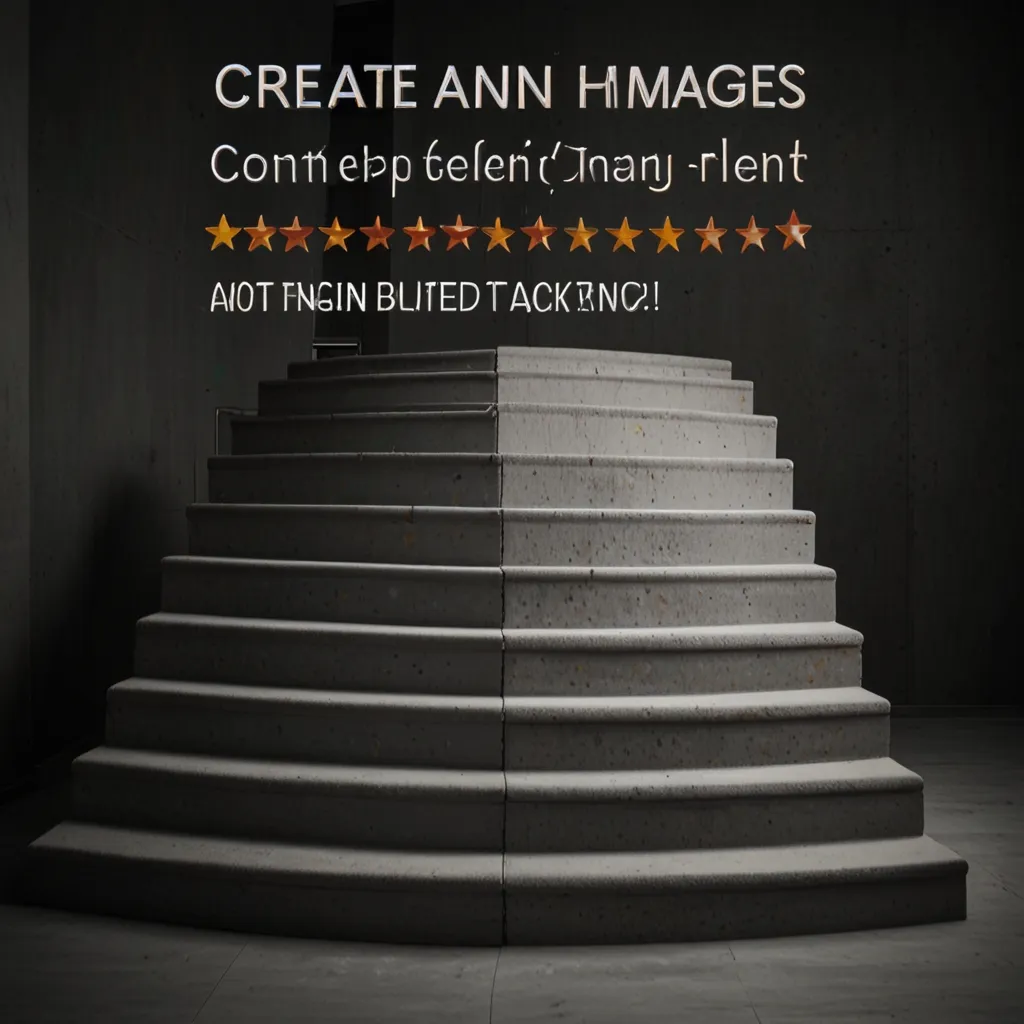Bootstrap is a leader in web development, perfect for building responsive and mobile-first websites. Created by Mark Otto and Jacob Thornton at Twitter, it’s evolved from an in-house project to the go-to front-end framework globally.
So, what is Bootstrap? Imagine a toolkit designed to simplify your web development chores. It offers HTML, CSS, and JavaScript files with reusable components and styles geared for creating snazzy and responsive websites. Whether you’re a newbie or a seasoned developer, Bootstrap makes your life easier by providing pre-designed components like buttons, tables, modals, images, and carousels that you can tweak to suit your needs. It saves you tons of time and ensures your site looks polished and professional across all devices.
Bootstrap’s story began in 2011 as an internal tool at Twitter. Otto and Thornton created it to keep things consistent and efficient in their web development. They soon saw its broader potential and released it as an open-source project. Since day one, Bootstrap has been constantly evolving. The framework has grown from a basic grid system to a more sophisticated toolkit with advanced components and a mobile-first approach. The latest version, Bootstrap 5.0, brings new utilities and better customization options, ensuring it keeps pace with modern web design trends.
One of Bootstrap’s standout features is its responsive grid system, perfect for crafting layouts that look great on all screen sizes, from phones to desktops. The grid uses a 12-column layout allowing you to mix and match classes to get the responsive design you want. By using classes like .col-xs-, .col-sm-, .col-md-, and .col-lg-, you can specify how many columns your content should span across different devices. To make things responsive, don’t forget to include the viewport meta tag in your HTML:
<meta name="viewport" content="width=device-width, initial-scale=1, shrink-to-fit=no">
With this in place, Bootstrap’s grid classes help stack content on smaller screens and arrange it horizontally on larger ones, making for a smooth user experience.
Bootstrap is loaded with pre-designed components, cutting down on the grind of custom coding. Whether you need typography, forms, buttons, or tables, Bootstrap has you covered. These components ensure your website looks professional without needing extra styling. For example, building a navigation bar is super easy:
<nav class="navbar navbar-expand-lg navbar-light bg-light">
<a class="navbar-brand" href="#">My Website</a>
<button class="navbar-toggler" type="button" data-toggle="collapse" data-target="#navbarSupportedContent" aria-controls="navbarSupportedContent" aria-expanded="false" aria-label="Toggle navigation">
<span class="navbar-toggler-icon"></span>
</button>
<div class="collapse navbar-collapse" id="navbarSupportedContent">
<ul class="navbar-nav mr-auto">
<li class="nav-item active">
<a class="nav-link" href="#">Home <span class="sr-only">(current)</span></a>
</li>
<li class="nav-item">
<a class="nav-link" href="#">About</a>
</li>
<li class="nav-item">
<a class="nav-link" href="#">Contact</a>
</li>
</ul>
</div>
</nav>
This code sets up a navigation bar that adapts to different screen sizes, ensuring a user-friendly experience on all devices.
On the interactive side, Bootstrap offers various JavaScript plugins for added functionality, such as modals, carousels, and tooltips. Creating a modal is straightforward:
<button type="button" class="btn btn-primary" data-toggle="modal" data-target="#exampleModal">
Launch demo modal
</button>
<div class="modal fade" id="exampleModal" tabindex="-1" role="dialog" aria-labelledby="exampleModalLabel" aria-hidden="true">
<div class="modal-dialog" role="document">
<div class="modal-content">
<div class="modal-header">
<h5 class="modal-title" id="exampleModalLabel">Modal title</h5>
<button type="button" class="close" data-dismiss="modal" aria-label="Close">
<span aria-hidden="true">×</span>
</button>
</div>
<div class="modal-body">
...
</div>
<div class="modal-footer">
<button type="button" class="btn btn-secondary" data-dismiss="modal">Close</button>
<button type="button" class="btn btn-primary">Save changes</button>
</div>
</div>
</div>
</div>
This modal pops up with a button click, giving you an interactive way to present extra content to users.
But why use Bootstrap? It speeds up your web development game. With its pre-designed components, you save a bunch of time you’d otherwise spend creating UI elements from scratch. This way, you can focus on adding powerful functionality to your site. Bootstrap’s mobile-first design approach ensures your site looks and works well on any device. It’s designed to start with mobile and then scale up, ensuring your site is always in tip-top shape visually and functionally.
Another highlight is Bootstrap’s customizability. Even if it comes with a set of predefined styles, you can tweak themes, modify prebuilt styles, or override configurations to fit your project. This flexibility makes Bootstrap a versatile tool, adapting to any design or functionality requirements.
Plus, Bootstrap has a strong, active community, providing endless resources, tutorials, plugins, and third-party add-ons to expand its capabilities. If you hit a snag, the community’s got your back with forums and support groups.
Bootstrap ensures your site’s consistency across all browsers and devices, dodging the need for custom code to handle different browser behaviors. This consistency is essential for maintaining a professional and dependable online presence.
Starting with Bootstrap? You’ll need basic development tools like VSCode or Sublime Text and a local server environment (or live server option in your code editor). Bootstrap plays nice with any web server setup. You can pull in Bootstrap via a CDN or download it straight to your project. An example of a CDN link looks like this:
<link rel="stylesheet" href="https://maxcdn.bootstrapcdn.com/bootstrap/4.0.0/css/bootstrap.min.css">
This line includes Bootstrap’s CSS file, and you’re good to start making your responsive website.
Bootstrap isn’t just for small fries; big names like Microsoft, Udemy, Spotify, and UpWork rely on it too. They use Bootstrap’s features to craft robust, responsive, and attractive websites. For instance, Udemy’s website showcases how well the layout adapts to different screen sizes using Bootstrap’s grid system, ensuring ease of use across all devices.
In a nutshell, Bootstrap is a game-changer for web developers aiming to create responsive, mobile-first websites swiftly and efficiently. With its pre-designed components, responsive grid, and extensive community support, Bootstrap takes the hassle out of web development, ensuring your site looks professional and works smoothly everywhere. Whether you’re starting out or an expert, Bootstrap is a valuable tool, making it easier to build modern, visually appealing websites that stand up to today’s web demands.