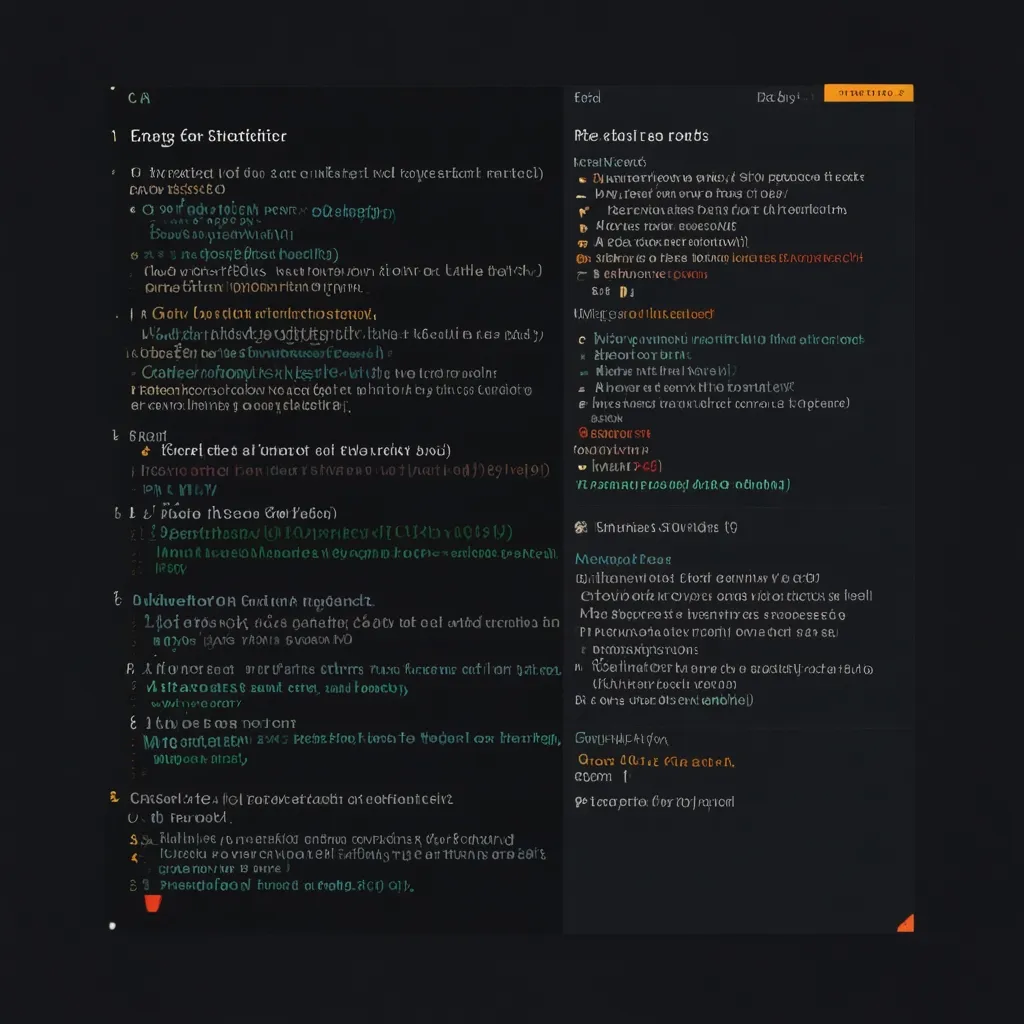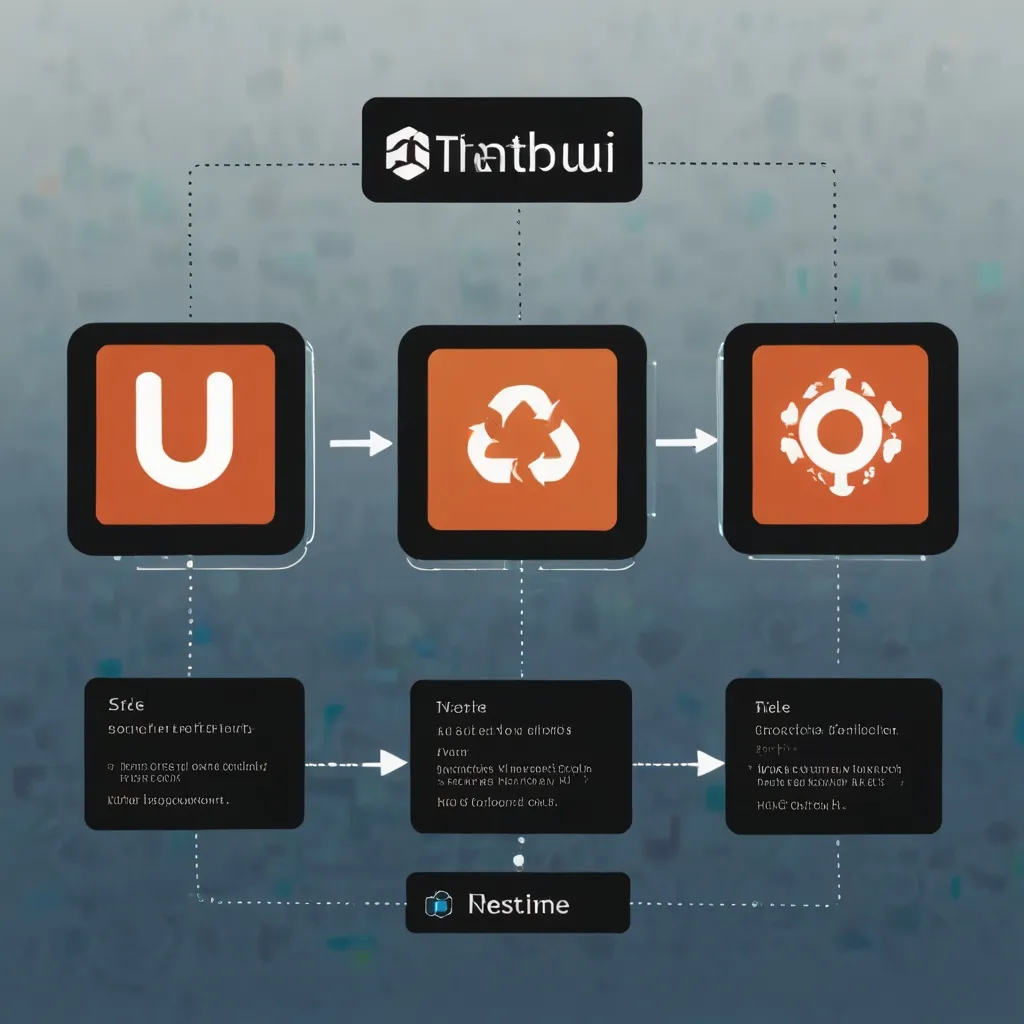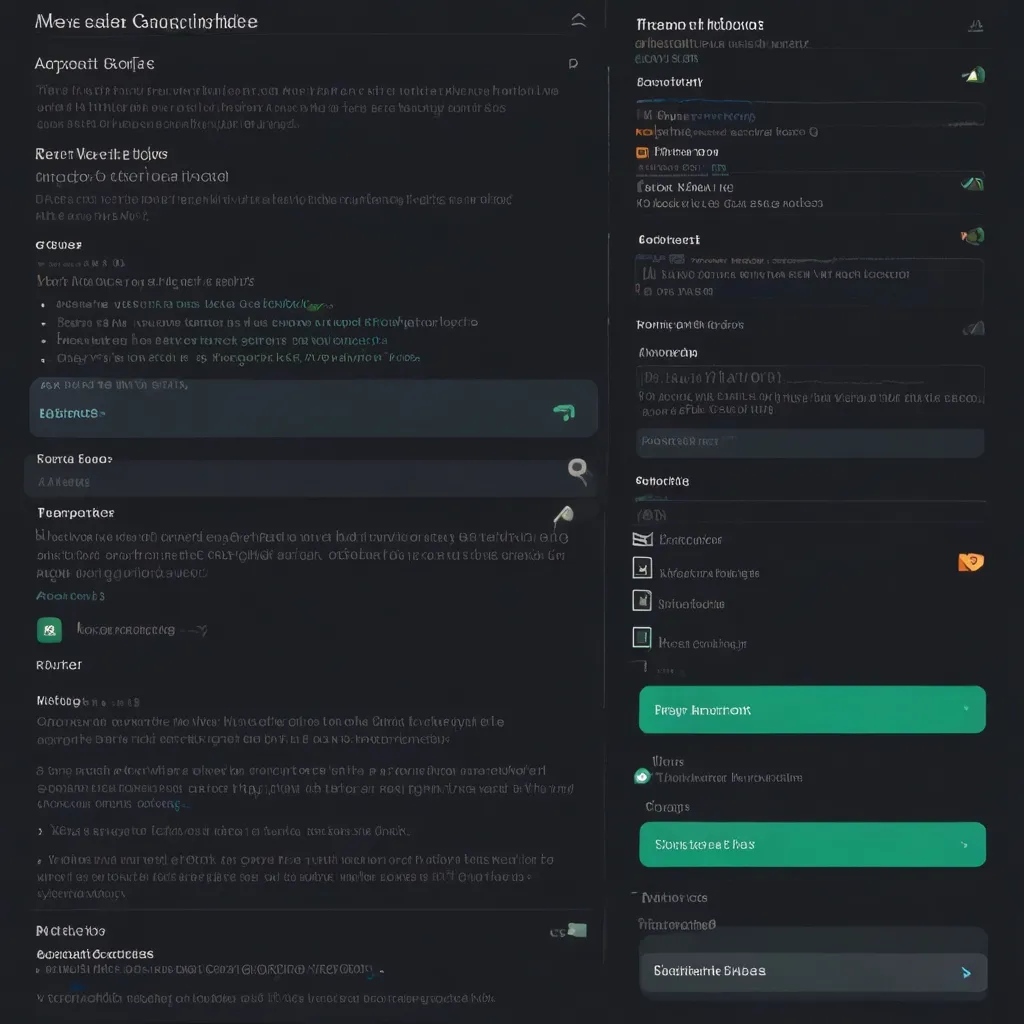Web development is a fast-paced world, constantly bombarded with new updates and features, especially when it comes to JavaScript. But keeping up can be a bit of a nightmare, particularly when older browsers can’t keep up with the new hotness. This is where Babel saves the day. Babel, a fantastic JavaScript compiler, allows developers to write modern JavaScript code and ensures it works even on older browsers. This keeps web applications running smoothly for everyone, regardless of their browser choice.
So, what exactly is Babel? This tool is essentially a transpiler. It takes your shiny, new JavaScript code and translates it into something older browsers can understand, without altering the code’s meaning. Think of it like this: You’re using some slick ES6 features like let and const in your code. But, surprise! Some users are still stuck on ancient browsers. Babel steps in, converting your ES6 code into ES5 syntax that the old-timers can comprehend.
Babel has grown a lot since it was first started by Sebastien McKenzie. What began as a tool for making modern JavaScript code compatible with archaic browsers has evolved into a full-on language platform. There are now tons of plugins and presets that extend its capabilities far beyond just transforming syntax. It’s become an indispensable companion in the web development world.
How Babel operates is pretty cool. Imagine it as going through three main stages: parsing, transforming, and generating. First, it parses your code into an Abstract Syntax Tree (AST), which essentially represents the structure of your code in a tree-like format. Then, various transformations are applied to this tree based on the plugins and presets you’ve set up. Finally, Babel spits out the transformed code from this modified tree, all ready and compatible for older browsers.
One of the neat things about Babel is its vast ecosystem of presets and plugins. Presets are like bundled sets of plugins that make configuring Babel a breeze for common scenarios. For example, the @babel/preset-env allows you to use the newest JavaScript features without individually specifying what needs to be converted for your target browsers. Plugins are smaller, adding specific features to Babel. Want to transform JSX (for all you React developers)? There’s a plugin for that. Need decorators? Yep, there’s a plugin for that too.
Setting up Babel in your project is pretty simple. You start by initializing your project with npm init, then install Babel with npm install --save-dev @babel/core @babel/cli. You’ll create a .babelrc file in your project root to specify the presets and plugins you want to use. And finally, you run Babel with the babel command to transform your JavaScript files. Easy peasy.
When it comes to integrating Babel with Webpack, which is another popular tool in the web development world, it’s a smooth process. You just install the babel-loader package and configure Webpack to use Babel for transforming your JavaScript files. Here’s a quick example of what that looks like:
module.exports = {
module: {
rules: [
{
test: /\.js$/,
exclude: /node_modules/,
use: {
loader: 'babel-loader',
options: {
presets: ['@babel/preset-env']
}
}
}
]
}
};
Magic happens when Babel starts dealing with polyfills too. It uses the core-js library to handle features that some browsers don’t support straight-up. Babel will sneak in the necessary polyfills from core-js when you use certain features. This means your code will still work in environments that don’t natively support these features.
Babel shines brightly when working with React. The @babel/preset-react preset is made specifically for transforming JSX into JavaScript that any browser can run. So, if you’re knee-deep in a React project, Babel’s got your back, ensuring your JSX components are browser-ready.
To give a taste of Babel in action, take the async/await syntax, which is a gift from ES7. Imagine you have this chunk of code:
async function fetchData() {
try {
const response = await fetch('https://api.example.com/data');
const data = await response.json();
console.log(data);
} catch (error) {
console.error('Error fetching data:', error);
}
}
Older browsers might freak out over this. But run it through Babel with the @babel/preset-env preset, and it gets transformed into something they understand, like so:
function fetchData() {
return new Promise(function (resolve, reject) {
fetch('https://api.example.com/data')
.then(function (response) {
return response.json();
})
.then(function (data) {
console.log(data);
resolve();
})
.catch(function (error) {
console.error('Error fetching data:', error);
reject(error);
});
});
}
See? Babel uses Promises instead of async/await, making it compatible with older browsers.
In conclusion, Babel is an absolute must-have in any modern web development toolkit. It lets developers use the latest JavaScript features without worrying about which browsers can handle them. Its flexible ecosystem of presets and plugins, easy setup process, and seamless integration with tools like Webpack make it a dream. Plus, by using Babel, you get to focus on writing cleaner, more efficient code without sweating the small stuff about browser compatibility. Whether you’re crafting complex applications or just simple scripts, Babel makes sure your code works perfectly for everyone.