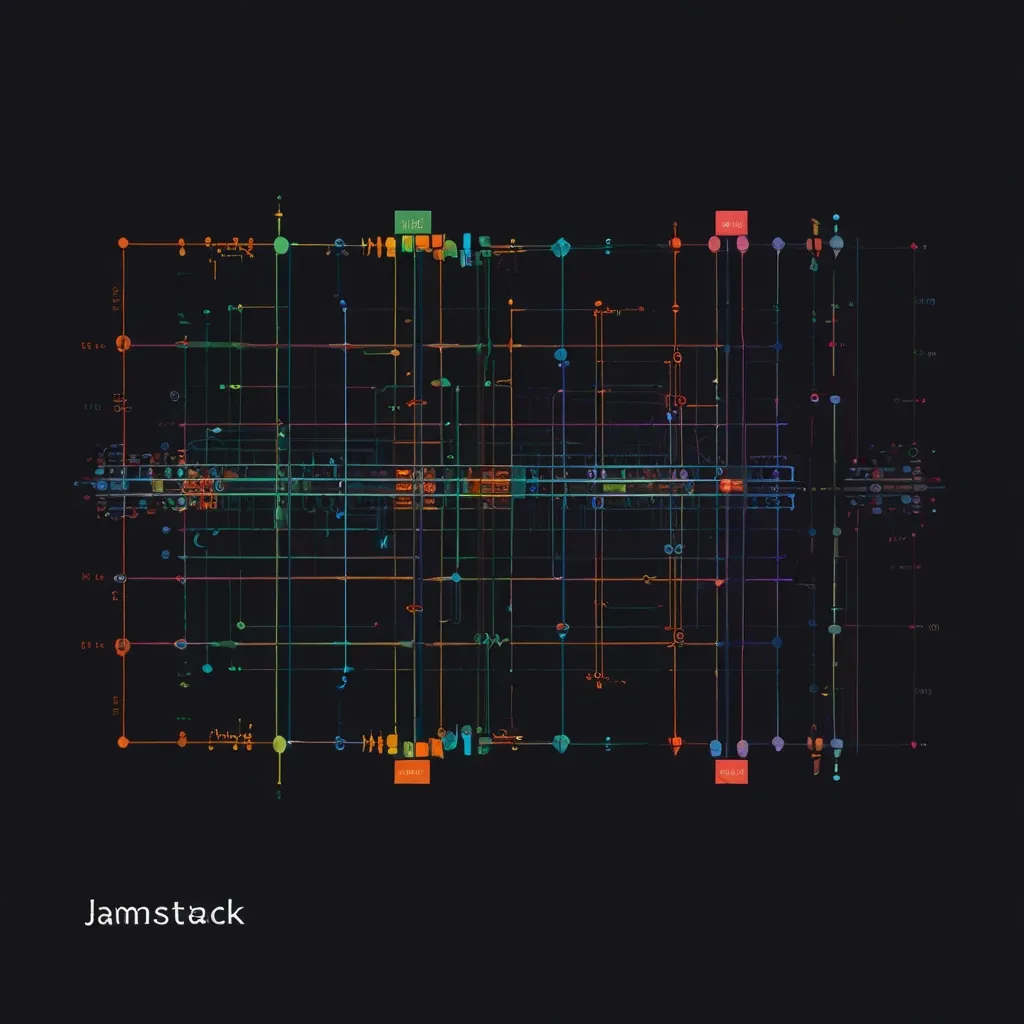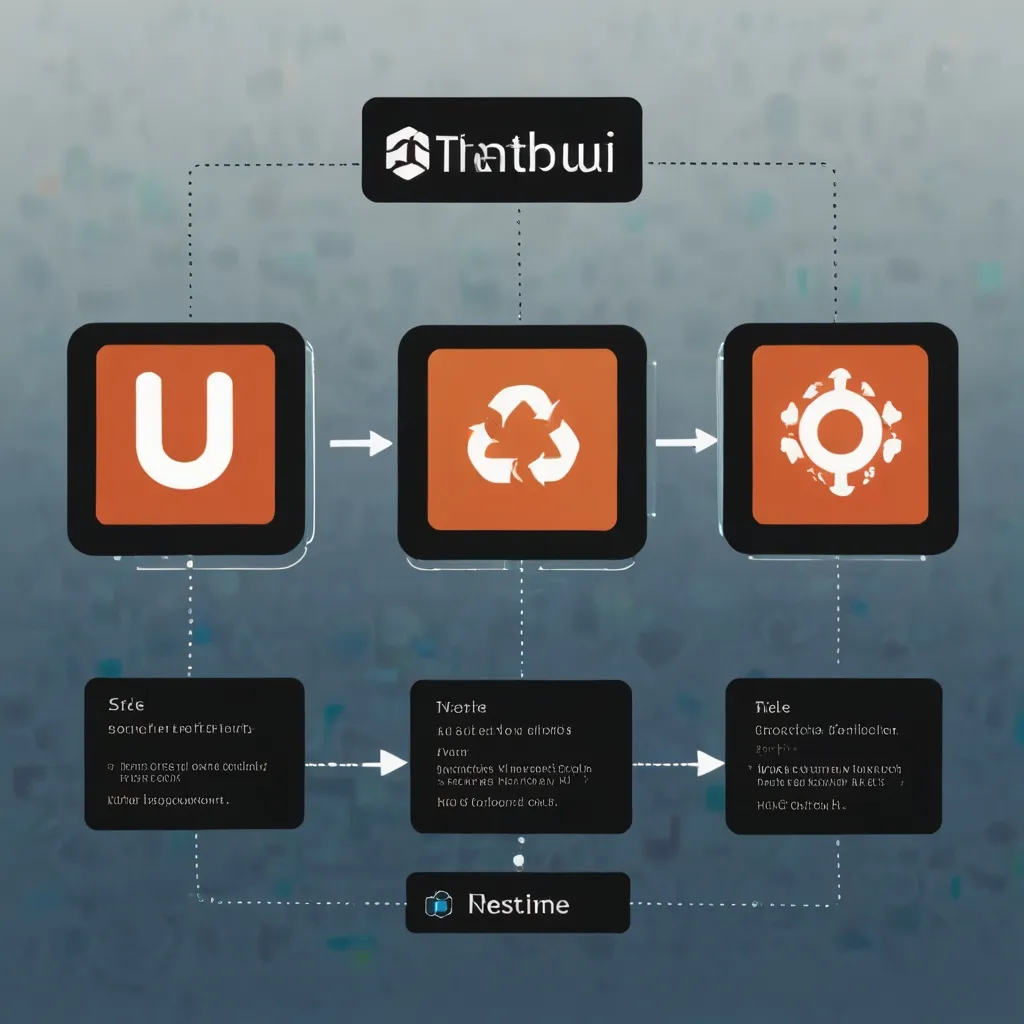Alright, let’s dive into the magic of micro-interactions in an ultra-casual, friendly tone.
Ever found yourself mindlessly tapping a like button on social media, watching it light up and feeling that tiny spark of joy? That’s the magic of micro-interactions for you. These little nudges and visual prompts make our online lives smooth and intuitive. Let’s dig into what these micro-interactions really are and why they’re such game-changers in the realm of user experience (UX).
Life’s Small Digital Pleasures
Micro-interactions are like the sprinkles on a cupcake—they’re small and often go unnoticed individually, but take them away, and you’ll definitely miss them. They are those brief moments of interaction that provide immediate feedback or responses to your actions on a website or an app. Click a button, see it animate—boom, job done. These are designed to guide you seamlessly through specific tasks, making the entire experience naturally engaging.
Imagine you’re on Instagram, you double-tap a photo, and a heart pops up. That’s a micro-interaction. It tells you, “Hey, your like has been registered,” without you even thinking about it.
Nuts and Bolts of Micro-Interactions
Micro-interactions work their charm through a four-part mechanism: triggers, rules, feedback, and loops or modes. The trigger is what kicks things off—like your finger tap. The rules dictate what happens next, like “if tapped, then change color.” Feedback is what you see or hear in response—a button lighting up or a sound. Loops and modes are those repetitive states that the interaction might go through, like the continuous loading icon when you’re waiting for a page to load.
Classic Examples in The Wild
You’ve definitely bumped into these little wonders without even realizing it. Think about when you:
- Click a like button and watch it animate.
- See a progress bar filling up as your file uploads.
- Get autocomplete suggestions while typing in a search box.
- Experience smooth animations changing the page when navigating through a website.
- Notice buttons giving a slight bounce when you hover over them.
These are your daily dose of micro-interactions, quietly working backstage to make everything flow seamlessly.
Boosting Your Online Engagement
Micro-interactions aren’t just digital fluff; they’re the unsung heroes of user engagement. Imagine you’re shopping online and you add something to your cart. The little animation that follows, showing the item jumping into your cart, is not only adorable but also gratifying. It’s that little piece of feedback that makes you want to keep shopping.
Branding Through Subtle Cues
Every brand has a soul, and micro-interactions can be its voice. A vibrant, fun brand might use colorful, bouncy interactions that resonate with its audience. Meanwhile, a more professional brand might stick to sleek, minimalistic feedback. These tiny touches help in painting a consistent brand personality, building a stronger connection with users.
Designing Micro-Interactions Right
The trick to getting micro-interactions right lies in their subtlety. They should feel like a natural extension of the design, rather than an annoying distraction. When done right, they guide the user effortlessly without screaming for attention. Think of them as the supporting actors—they may not be in the spotlight, but they’re crucial to the plot.
Real-World Magic
Look at the website for the World Wildlife Fund (WWF) in Canada. It uses micro-interactions to draw you in and make the experience personal. Or take the pull-to-refresh gesture on social media feeds. When you pull down, the animation showing the app is refreshing keeps you informed and engaged without saying a word.
The Psychology Behind It All
Micro-interactions aren’t just tech; they’re psychology at play. They feed off our need for immediate gratification and confirmation. By providing instant feedback, they instill a sense of confidence and control, making users feel good about their interactions. It’s like your digital buddy nodding to say, “You did great, keep going!”
Micro-Interactions vs Micro-Animations
While both sprinkle life into digital interfaces, they serve distinct purposes. Micro-interactions are about guiding actions and providing feedback, making things feel responsive and easy-going. Micro-animations, on the other hand, are more about drawing your attention or adding flair. Think of micro-animations as the sparkles, while micro-interactions are the guiding lights.
A World Enhanced by Micro-Interactions
At the end of the day, it’s the small things that make big differences, right? Micro-interactions aren’t just fancy embellishments; they’re critical elements that elevate a digital product from good to fantastic. Whether it’s that gratifying confirmation after a transaction or a delightful animated icon, these small touches make our digital world smoother and more engaging.
As we journey more into the digital cosmos, the importance of these tiny interactions will only skyrocket. They are the secret sauce for any web developer or designer who aims to craft engaging, user-friendly experiences. So, next time you enjoy a flawlessly smooth digital task, spare a thought for those tiny yet mighty micro-interactions working hard behind the scenes.
And there you have it! Our deep dive into micro-interactions filled with personal touches, making the complex simple and engaging.