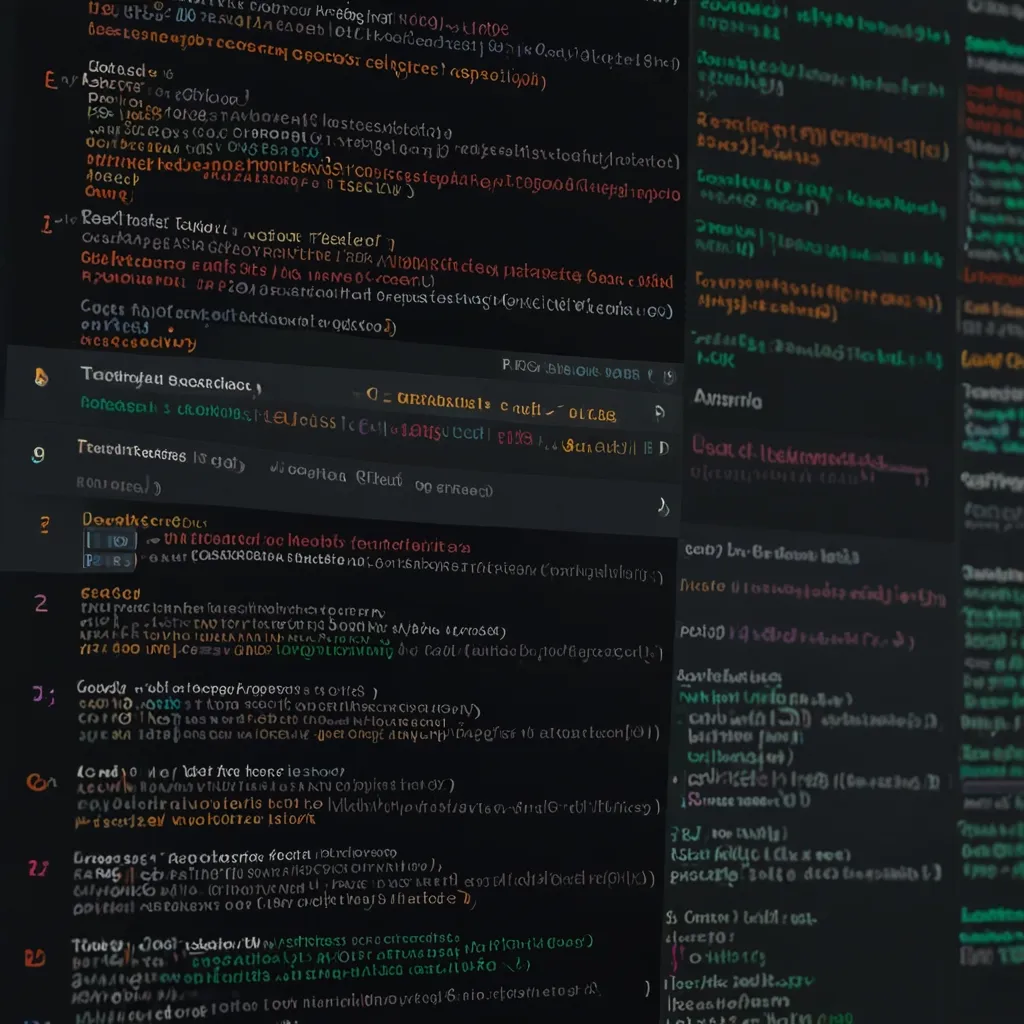Boost Your Web Game with Code Splitting
In today’s fast-paced online world, nobody likes to wait. You know that exasperating moment when you click on a link, and it feels like forever until the page loads? Yeah, it’s annoying. You might even think about ditching that site altogether. Enter code splitting, the behind-the-scenes hero making our web experiences faster and smoother. This clever trick splits your application’s code into bite-sized chunks, loading them as needed. It’s like prepping only the essentials first, so you get what you want without the wait.
The “Why” Behind Code Splitting
Think about it. If you’ve ever lingered on a website that took ages to load, you probably got impatient. That awkward interval where all you see is a blank screen? It’s a major buzzkill. Code splitting combats this by ensuring only the crucial bits of code load initially. This nifty approach translates into faster web applications and happier users.
Getting the Performance Basics Down
Before diving into code splitting, let’s cover some web-performance lingo. If you’re tweaking your site for speed, keep an eye on load time, first contentful paint (FCP), time to interactive (TTI), and cumulative layout shift (CLS). Load time is all about how long it takes for your webpage to fully show up. FCP measures when the first piece of your content is rendered. TTI is about how quickly the page responds to user interactions. CLS, on the other hand, looks at how stable your page layout is during loading—nobody likes it when things suddenly shift around on the screen.
The Code Splitting Magic
So, how does code splitting work its charm? Pretty straightforward, honestly. Instead of a one-big-bundle delivery, your code is divided into smaller segments or chunks. These chunks are served up as they’re needed. This makes the application feel snappier and more fluid right from the get-go.
Consider you have a web app with multiple routes or pages. Using something called route-based code splitting, your code is organized into different bundles per route. So, when a user navigates to a specific section, only the code relevant to that section gets loaded. Less waiting, more doing.
Different Flavors of Code Splitting
Code splitting isn’t a one-size-fits-all solution. It’s versatile and can be applied in various ways:
- Route-Based Splitting: Ideal for apps with multiple routes or pages. Code is divided based on different routes.
- Component-Level Splitting: Break down the code into smaller bundles based on individual components. This means only the necessary code is loaded when a specific component is active.
- On-Demand Splitting: Tailored for user interactions. Certain features or libraries load only when needed.
Tools and Tricks of the Trade
Fortunately, you don’t have to go at it alone. Modern tools like Webpack, Rollup, and Parcel come with built-in support for code splitting. Here are some best practices to steer you right:
- Strategic Chunking: Spot areas ripe for splitting, like large modules or seldom-used components. Load only what’s essential upfront.
- Optimizing Shared Code: Avoid redundant code with tools like Webpack’s CommonsChunkPlugin. Keep shared dependencies efficient.
- Avoid Over-Splitting: Too many chunks can lead to performance dips due to excessive HTTP requests. Find that sweet spot between chunk size and loading granularity.
- Testing is Key: Make sure your code-split app works as intended. Have error-handling measures in place for smooth sailing if something goes awry.
- Keep an Eye on Performance: Use tools like Lighthouse and developer tools to monitor your app’s performance. Be ready to tweak as needed.
Real-World Wins with Code Splitting
Big names like Airbnb and Netflix are already rocking code splitting. Airbnb leverages it for a smoother browsing experience. Different sections—like property listings—load on-demand, ensuring users get swift access to content. Netflix does something similar for its streaming service, giving users a head start on watching without the mammoth payload.
Diving Deep: Code Splitting in React
React apps especially benefit from code splitting. Here’s how to get started:
- Route-Based Code Splitting: Great for React routes. Load only the code needed for each route. For example, a dashboard component with multiple tabs can split into bundles per tab. Users get instant access to the initial tab’s code, improving load time.
- Lazy Loading: Lazy loading pairs perfectly with code splitting. Defer non-critical component loading until needed using React’s built-in lazy loading features.
React.lazyandReact.Suspensecome in handy here.
Success Story: A 70% Load Time Reduction
Picture this: a React app’s dashboard component initially hogged 2.9 seconds to load, stuffing in the code for all its tabs. By embracing route-based code splitting and lazy loading, the load time plummeted to just 1 second. The trick was loading only the initial tab upfront and fetching the other tabs as users navigated to them.
Wrapping It Up
Code splitting isn’t just a buzzword; it’s a game-changer for web performance. By slicing your code into manageable bits and loading them on-demand, you can drastically improve load times and user experience. Whether working with tools like Webpack or optimizing a React app, code splitting is worth a shot. Embrace it for a faster, more responsive, and engaging web experience.