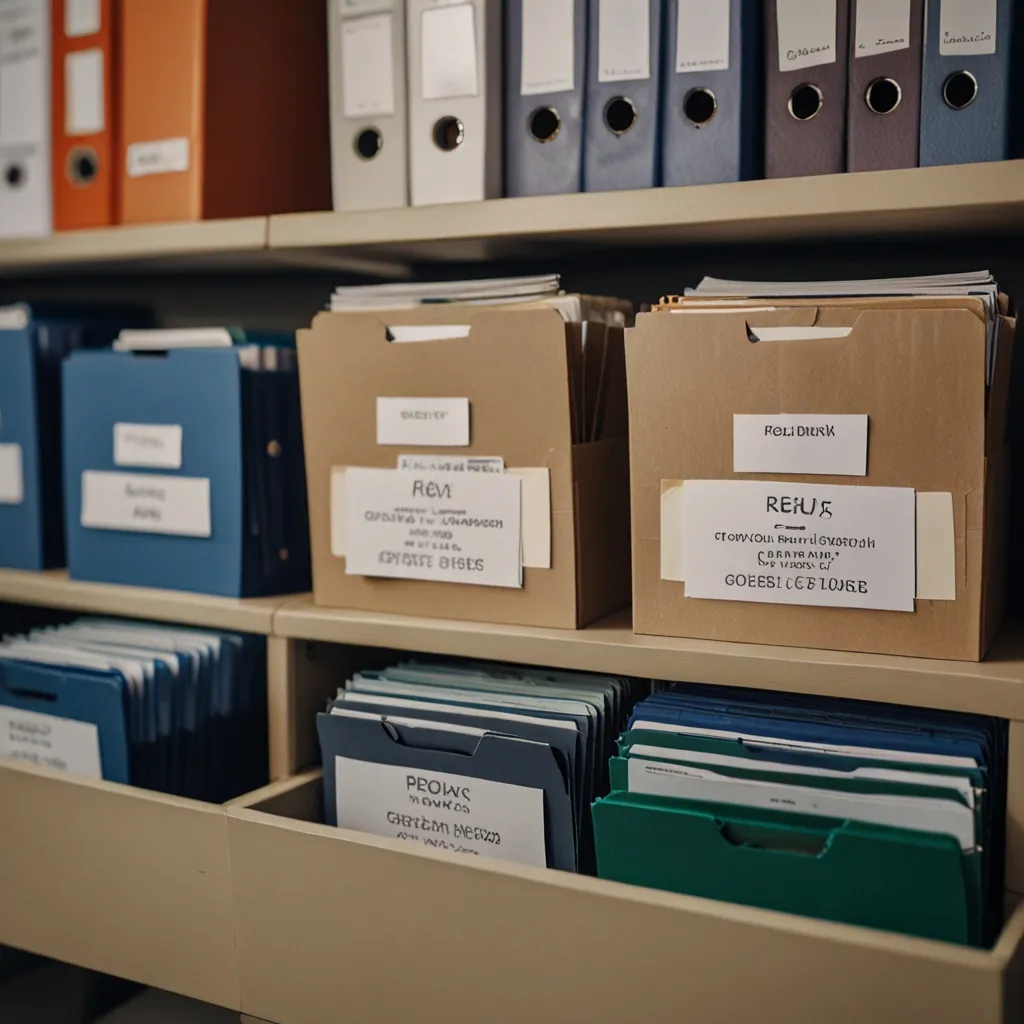Building international web applications requires careful planning and implementation of various technical aspects. Let’s explore the essential components and best practices for creating effective multilingual websites.
Translation Management
Managing translations efficiently forms the foundation of a multilingual application. I recommend using a centralized translation management system that stores translations in JSON or YAML format. Here’s an example structure:
// translations/en.json
{
"common": {
"welcome": "Welcome to our site",
"login": "Sign in",
"search": "Search products"
},
"products": {
"title": "Our Products",
"filter": "Filter by category"
}
}
// translations/es.json
{
"common": {
"welcome": "Bienvenido a nuestro sitio",
"login": "Iniciar sesión",
"search": "Buscar productos"
}
}
For React applications, I’ve found react-i18next particularly effective:
import i18n from 'i18next';
import { initReactI18next } from 'react-i18next';
i18n
.use(initReactI18next)
.init({
resources: {
en: { translation: require('./translations/en.json') },
es: { translation: require('./translations/es.json') }
},
lng: 'en',
fallbackLng: 'en',
interpolation: { escapeValue: false }
});
function App() {
const { t } = useTranslation();
return <h1>{t('common.welcome')}</h1>;
}
Dynamic Content Loading
Loading language files on demand improves initial load times. I implement this using dynamic imports:
async function loadLanguage(language) {
const translations = await import(`./translations/${language}.json`);
i18n.addResourceBundle(language, 'translation', translations.default);
}
RTL/LTR Layout Handling
Supporting right-to-left languages requires careful CSS implementation. I use CSS logical properties for better maintainability:
.container {
margin-inline-start: 1rem;
padding-inline-end: 2rem;
}
[dir="rtl"] .icon {
transform: scaleX(-1);
}
.text-input {
text-align: start;
}
Date, Time, and Number Formatting
The Intl API provides robust formatting capabilities:
function formatDate(date, locale) {
return new Intl.DateTimeFormat(locale, {
year: 'numeric',
month: 'long',
day: 'numeric'
}).format(date);
}
function formatCurrency(amount, locale, currency) {
return new Intl.NumberFormat(locale, {
style: 'currency',
currency: currency
}).format(amount);
}
Language Detection and Switching
I implement automatic language detection while allowing manual override:
function detectUserLanguage() {
const browserLang = navigator.language.split('-')[0];
const supportedLangs = ['en', 'es', 'fr'];
return supportedLangs.includes(browserLang) ? browserLang : 'en';
}
function LanguageSwitcher() {
const [language, setLanguage] = useState(detectUserLanguage());
const changeLanguage = async (lang) => {
await loadLanguage(lang);
setLanguage(lang);
document.documentElement.lang = lang;
document.dir = lang === 'ar' ? 'rtl' : 'ltr';
};
return (
<select value={language} onChange={(e) => changeLanguage(e.target.value)}>
<option value="en">English</option>
<option value="es">Español</option>
<option value="fr">Français</option>
</select>
);
}
SEO Considerations
Implementing proper URL structure and metadata for multiple languages:
function MetaTags({ language, pageTitle, pageDescription }) {
return (
<head>
<title>{pageTitle}</title>
<meta name="description" content={pageDescription} />
<link rel="alternate" hreflang={language} href={`/${language}`} />
<link rel="canonical" href={`/${language}`} />
</head>
);
}
Performance Optimization
I implement lazy loading for language assets and optimize bundle sizes:
const languageChunks = {
en: () => import('./langs/en.chunk'),
es: () => import('./langs/es.chunk'),
fr: () => import('./langs/fr.chunk')
};
async function loadLanguageChunk(language) {
const chunk = await languageChunks[language]();
return chunk.default;
}
Testing Strategies
Implementing comprehensive tests for localized content:
describe('Localization Tests', () => {
test('displays correct translation for current locale', () => {
render(<App locale="es" />);
expect(screen.getByText('Bienvenido')).toBeInTheDocument();
});
test('formats dates according to locale', () => {
const date = new Date('2023-01-01');
expect(formatDate(date, 'en')).toBe('January 1, 2023');
expect(formatDate(date, 'es')).toBe('1 de enero de 2023');
});
});
Content Management
Managing multilingual content requires a structured approach. I typically use a headless CMS with language variants:
async function fetchLocalizedContent(slug, language) {
const response = await fetch(`/api/content/${slug}?lang=${language}`);
const content = await response.json();
return {
title: content.title,
description: content.description,
images: content.images.map(img => ({
...img,
alt: img.altText[language]
}))
};
}
Error Handling
Implementing graceful fallbacks for missing translations:
function getTranslatedText(key, language) {
try {
const text = i18n.t(key, { lng: language });
return text !== key ? text : i18n.t(key, { lng: 'en' });
} catch (error) {
console.warn(`Translation missing for key: ${key}`);
return key;
}
}
The success of a multilingual web application depends on careful attention to these technical aspects. Regular testing with native speakers and continuous monitoring of performance metrics ensure the application serves its global audience effectively.
Remember to maintain clear documentation of language-specific features and edge cases. This helps future maintenance and makes it easier to add new languages as your application grows.
Regular audits of translation completeness and accuracy, combined with automated testing, help maintain high quality across all supported languages. This comprehensive approach creates a robust foundation for serving users worldwide.