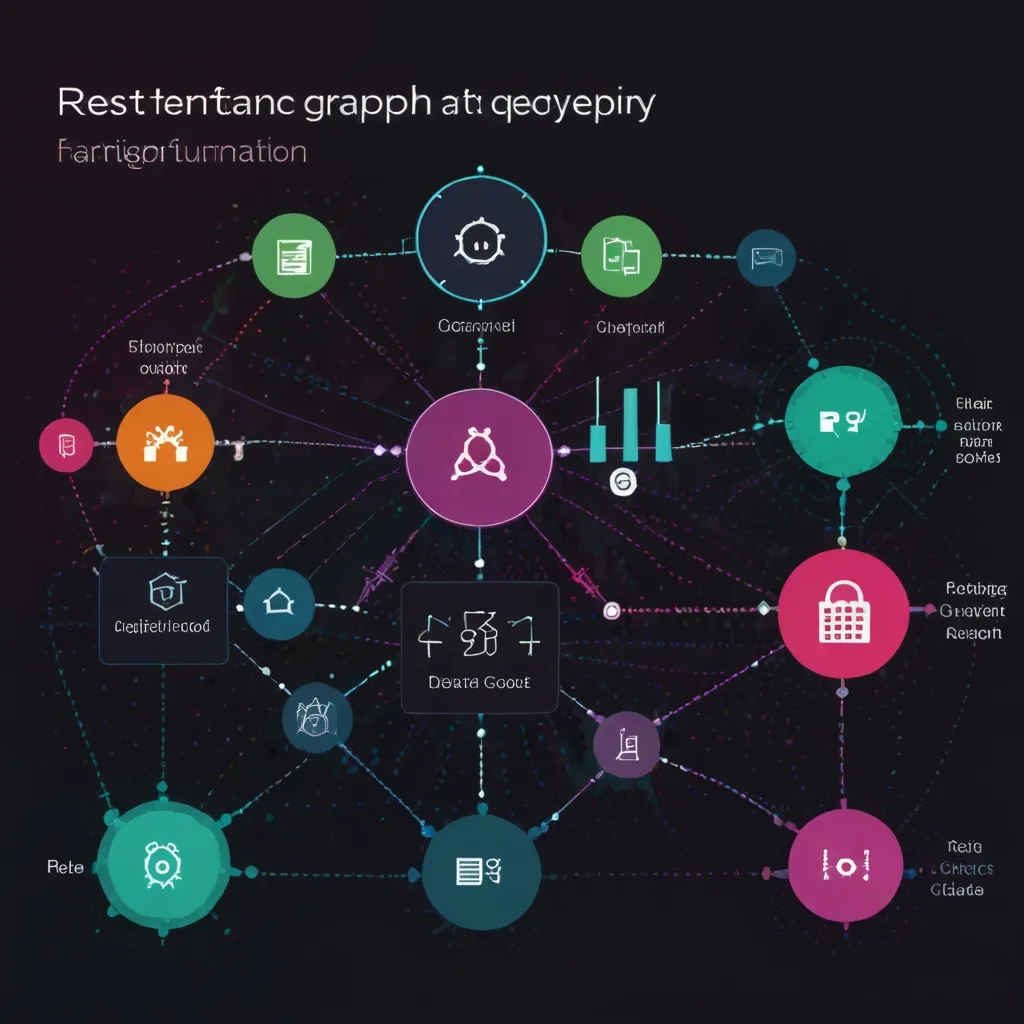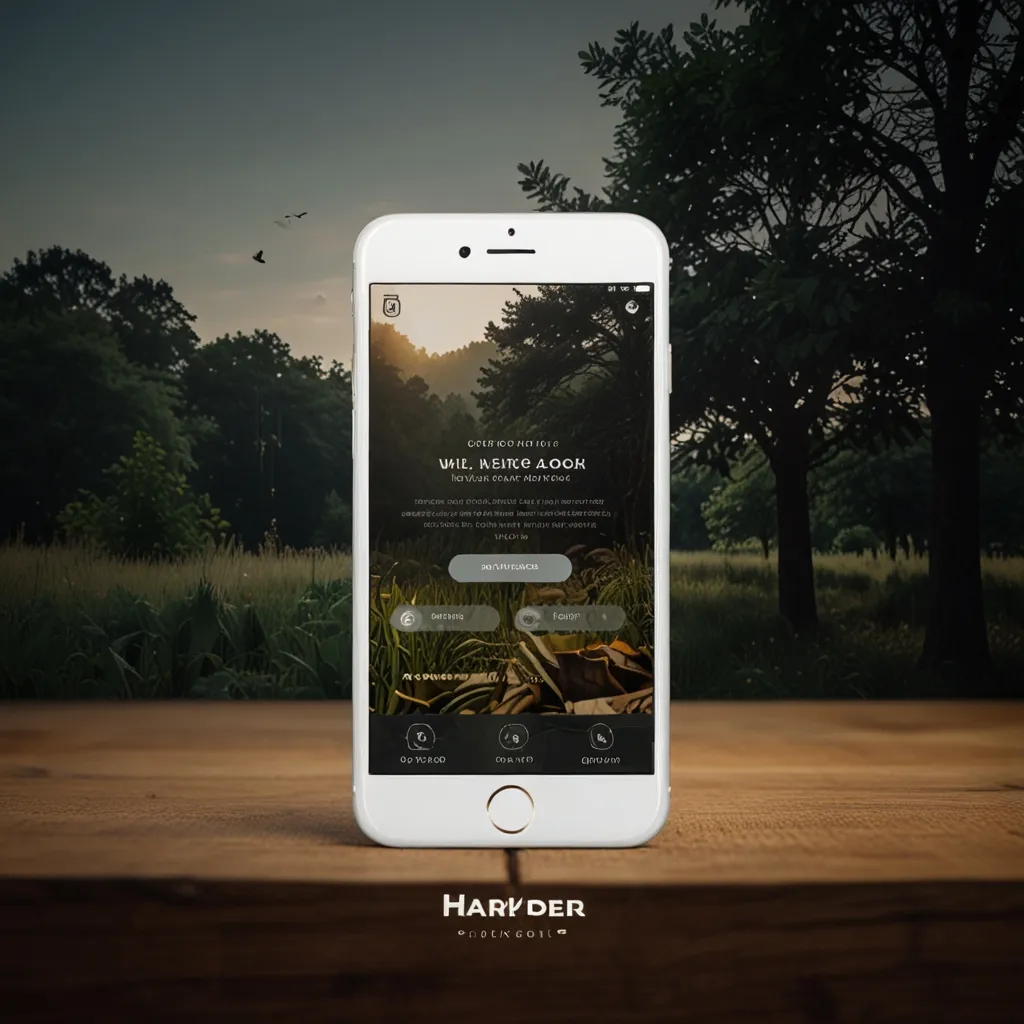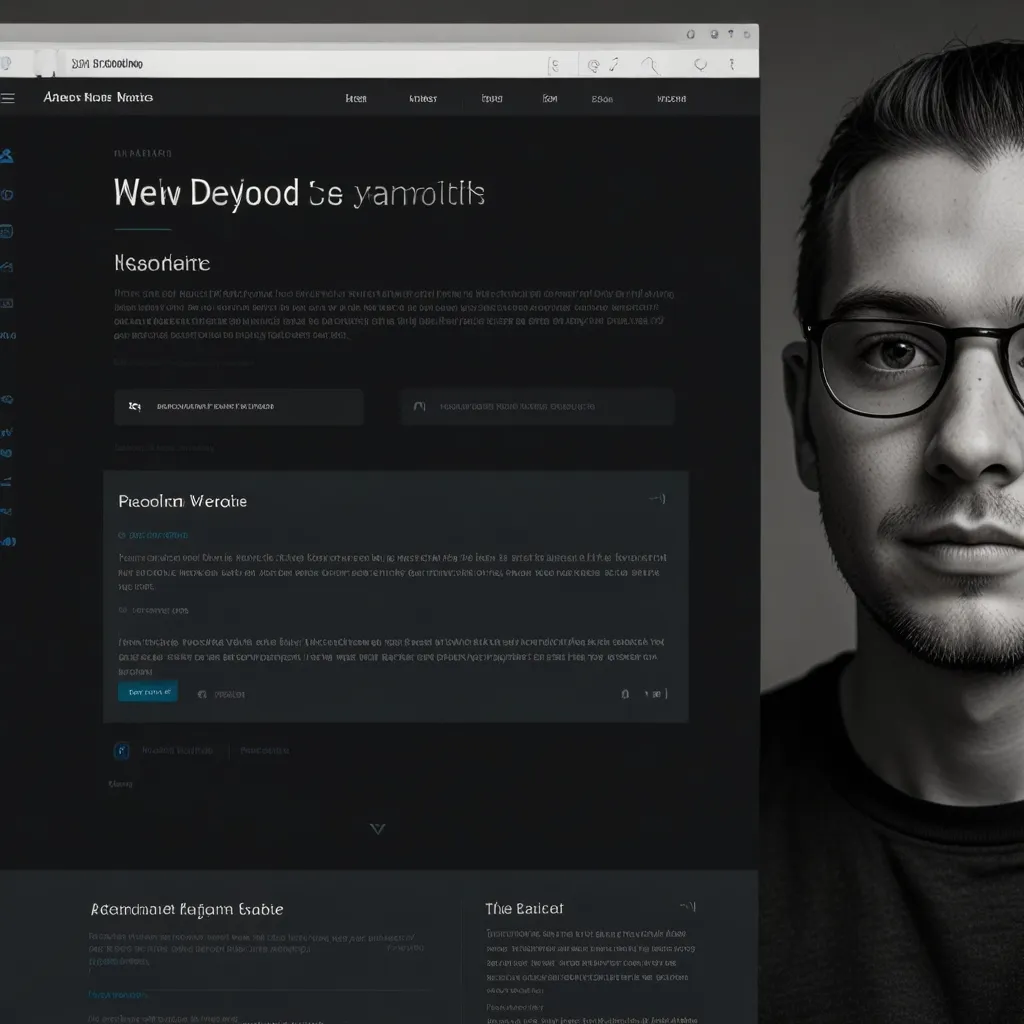Ever get tangled up in JavaScript and wish you had some genius tool to sniff out all those tricky little mistakes before they spiral into major headaches? Enter ESLint—the unsung hero in the developer’s toolkit that makes sure your JavaScript code stands tall and error-free.
Let’s Talk ESLint
Imagine having a personal assistant who’s a stickler for rules, always ensuring your code is up to snuff. That’s ESLint. It’s like that watchful friend who spots your shirt inside-out before a big meeting. It doesn’t just catch glaring syntax goofs but also flags deeper issues like coding standards slip-ups, best practices deviations, and even sneaky security holes. Integrate this gem early on, and suddenly, debugging becomes a breeze. It’s your first line of defense to keep your codebase clean and your sanity intact.
What’s the Magic Behind ESLint?
Picture ESLint as a diligent inspector going through your code with a fine-tooth comb based on a set of pre-decided rules. Now, these rules aren’t carved in stone—you can tweak them to fit your groove. So whether you’re the no-semicolon brigade or a stickler for perfect indentation, ESLint’s got your back. Think of it like having customizable checklists making sure every ‘i’ is dotted and every ‘t’ is crossed exactly the way you want.
Automation Bliss
ESLint is like that smart, reliable robot that checks and double-checks your work. Integrate it into your continuous integration (CI) pipeline, and you’ve set up a tireless guardian. Every single code commit gets vetted for quality. For example, every time you push new code to your Git repository, ESLint will automatically give you the thumbs up or a heads-up on any issues. It’s a delightful level-up from manual checks, catching all those pesky human errors and saving you a bundle of precious time.
Tailoring ESLint to Your Style
One of ESLint’s coolest features is its customizability. Want your code to always have a space before function parentheses or to stick to an indentation style of 2 spaces? ESLint lets you set these preferences. This ensures that whether you’re a lone coder or part of a sprawling team, everyone adheres to the same coding style. It’s akin to setting house rules—everyone knows them, follows them, and the result is beautiful, clean code that’s easy on the eyes and easy to maintain.
Seamless Editor and Pipeline Integration
Imagine coding with a sidekick constantly nudging you whenever you drift off-course—this is what ESLint feels like when integrated into your text editor. Real-time feedback as you type means you catch errors immediately, polishing your code continuously rather than in one exhausting slog at the end. Plus, having ESLint run in your CI pipeline ensures that only polished, compliant code makes it to the production environment. It’s that extra layer of quality control that catches last-minute slips before they cause real trouble.
ESLint’s Handy Autofix Capability
What if ESLint could not only flag issues but fix them too? Surprise, it can! With the --fix option, running ESLint can automatically resolve many minor issues. Imagine reducing those annoying tasks like aligning curly braces or adding missing semicolons with a simple command. Here’s what running ESLint with autofix might look like:
node ./node_modules/eslint/bin/eslint -- src --fix
This command will scan your src directory and tidy up any issues it encounters. It’s like having an instant code janitor.
A Real-World Scenario
Let’s take a peek into how ESLint could be set up in a real project scenario. Suppose you’re hustling on a massive JavaScript project, and you want to keep everything consistent across different developers. Check out this sample ESLint configuration:
{
"env": {
"browser": true,
"node": true
},
"extends": "eslint:recommended",
"rules": {
"indent": ["error", 2],
"space-before-function-paren": ["error", "always"],
"eol-last": "error"
}
}
This setup ensures 2-space indentation, spaces before function parentheses, and forces a newline at the end of every file. So, if a team member forgets to add that pesky newline, ESLint will flag it:
E:\PATH\src\example.js
1:1 error Newline required at end of file but not found eol-last
With a quick eslint --fix, any annoyed developer can nudge this into compliance.
The Grand Takeaway
In the world of JavaScript development, ESLint is more than just another tool; it’s a guardian angel for your code. By identifying and fixing issues, enforcing consistent standards, and seamlessly slipping into your workflow, ESLint makes sure your code doesn’t just work—but rocks. It pushes you to write cleaner, better, and more maintainable code from the get-go. Whether you’re dealing with a small side project or an expansive enterprise-level application, ESLint should be in your arsenal, ensuring your code is always in top shape.