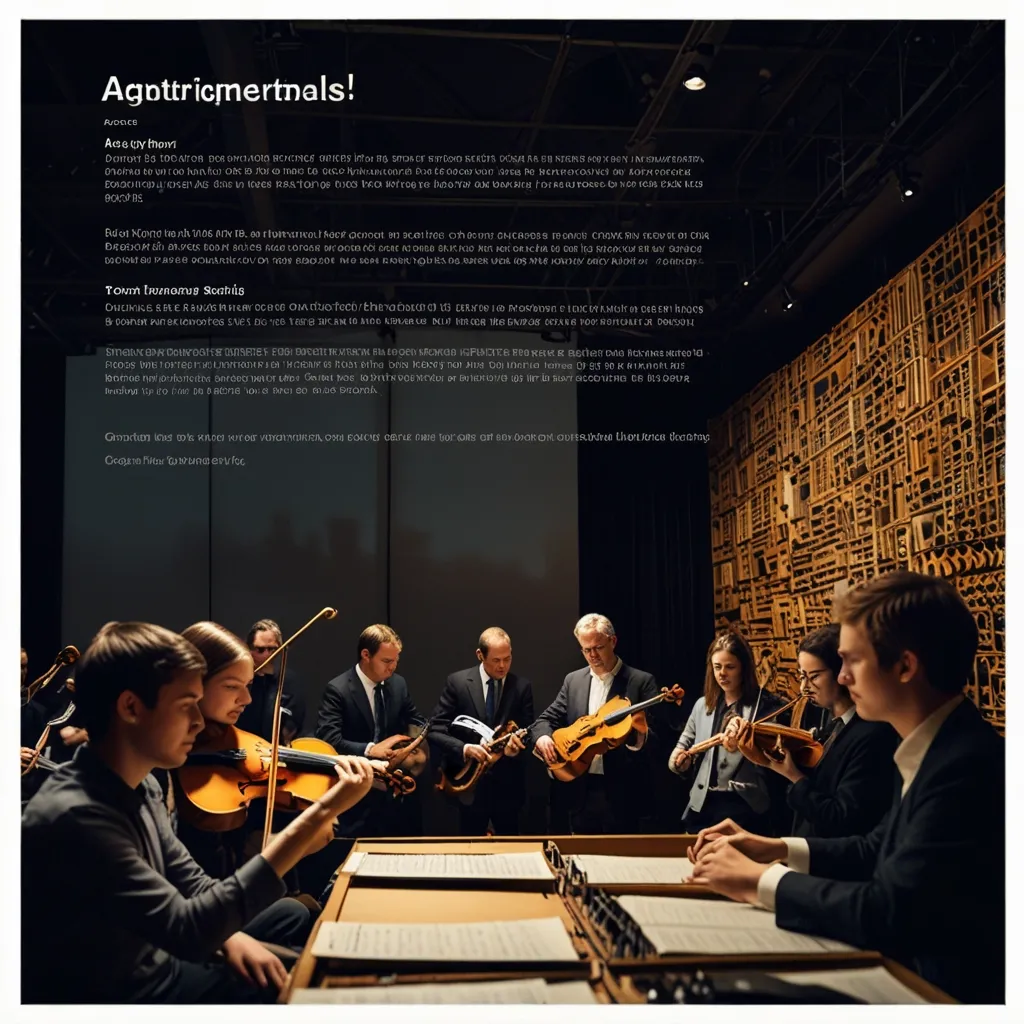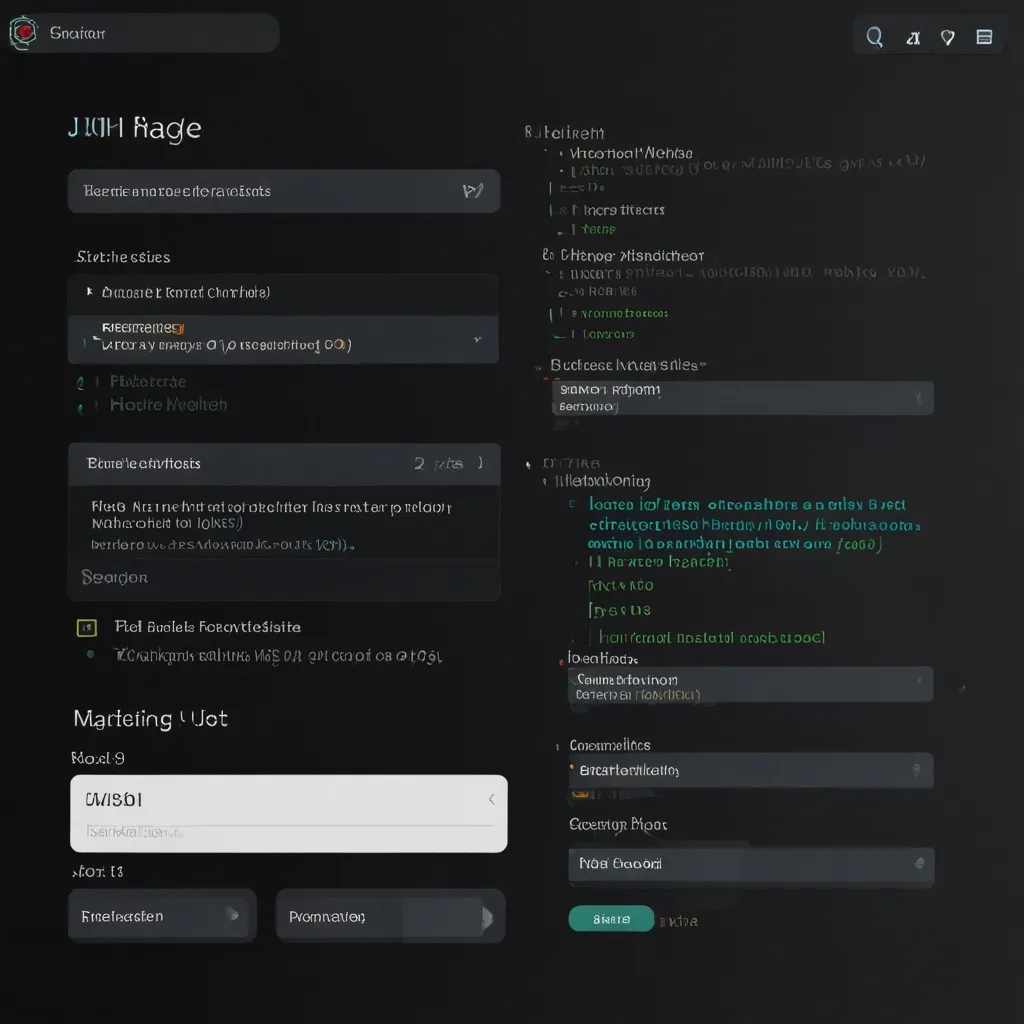When I first started building web applications, user authentication was one of the most daunting challenges. Passwords felt like a fragile gatekeeper, and managing them securely required constant vigilance. Then I discovered OAuth 2.0, a protocol that fundamentally changed how we handle third-party authentication. It allows users to leverage existing accounts from trusted providers like Google or Facebook, creating a smoother entry point into applications.
OAuth 2.0 operates on a principle of delegated authorization. Instead of asking users for their credentials directly, your application requests permission to access specific information from an identity provider. The user approves this request at the provider’s site, and you receive a token that grants limited, revocable access. This approach significantly reduces the security risks associated with storing and managing user passwords.
The authorization code grant flow is the most recommended method for server-side web applications. It involves a series of redirects between your application, the user’s browser, and the identity provider. This flow keeps sensitive credentials like client secrets on the server, away from prying eyes in the browser. I’ve found it to be the most secure and reliable option in production environments.
Before writing any code, you need to register your application with the identity provider. This process generates a client ID and client secret, which act as your application’s credentials. Each provider has a developer console where you can set this up. You’ll specify authorized redirect URIs, which are crucial for security—they ensure that authorization codes are only sent back to your trusted domains.
Here’s a practical example using Node.js and Express to implement Google OAuth. This code handles the initial redirect to Google and processes the callback with the authorization code.
const express = require('express');
const session = require('express-session');
const axios = require('axios');
const app = express();
app.use(session({
secret: process.env.SESSION_SECRET,
resave: false,
saveUninitialized: false
}));
const GOOGLE_CLIENT_ID = process.env.GOOGLE_CLIENT_ID;
const GOOGLE_CLIENT_SECRET = process.env.GOOGLE_CLIENT_SECRET;
const REDIRECT_URI = 'https://yourapp.com/auth/google/callback';
app.get('/auth/google', (req, res) => {
const state = generateRandomString();
req.session.oauthState = state;
const authUrl = new URL('https://accounts.google.com/o/oauth2/v2/auth');
authUrl.searchParams.set('client_id', GOOGLE_CLIENT_ID);
authUrl.searchParams.set('redirect_uri', REDIRECT_URI);
authUrl.searchParams.set('response_type', 'code');
authUrl.searchParams.set('scope', 'profile email');
authUrl.searchParams.set('state', state);
authUrl.searchParams.set('access_type', 'offline');
res.redirect(authUrl.toString());
});
After the user authenticates with Google, they’re redirected back to your callback URL with an authorization code. Your server exchanges this code for an access token by making a POST request to Google’s token endpoint. This step requires your client secret, which is why it must happen server-side.
app.get('/auth/google/callback', async (req, res) => {
const { code, state } = req.query;
if (state !== req.session.oauthState) {
return res.status(400).send('State parameter mismatch');
}
try {
const tokenResponse = await axios.post('https://oauth2.googleapis.com/token', new URLSearchParams({
client_id: GOOGLE_CLIENT_ID,
client_secret: GOOGLE_CLIENT_SECRET,
code: code,
grant_type: 'authorization_code',
redirect_uri: REDIRECT_URI
}), {
headers: {
'Content-Type': 'application/x-www-form-urlencoded'
}
});
const { access_token, id_token } = tokenResponse.data;
const userInfo = await axios.get('https://www.googleapis.com/oauth2/v3/userinfo', {
headers: { Authorization: `Bearer ${access_token}` }
});
const user = {
id: userInfo.data.sub,
email: userInfo.data.email,
name: userInfo.data.name,
picture: userInfo.data.picture
};
req.session.user = user;
res.redirect('/dashboard');
} catch (error) {
console.error('OAuth callback error:', error.response?.data || error.message);
res.status(500).send('Authentication failed. Please try again.');
}
});
function generateRandomString() {
return require('crypto').randomBytes(32).toString('hex');
}
For single-page applications, the implementation differs significantly. Since client-side code can’t securely store secrets, we use the authorization code flow with PKCE (Proof Key for Code Exchange). PKCE adds an extra layer of security by generating a code verifier and challenge. The verifier is kept secret, while the challenge is sent during the initial request.
I remember struggling with SPAs until I implemented PKCE. It felt like solving a complex puzzle where every piece had to fit perfectly. Here’s how you might handle it in a React application.
import React, { useEffect } from 'react';
import { generatePKCE } from './pkce-utils';
function LoginWithGitHub() {
const handleLogin = () => {
const { codeVerifier, codeChallenge } = generatePKCE();
localStorage.setItem('pkce_verifier', codeVerifier);
const authUrl = new URL('https://github.com/login/oauth/authorize');
authUrl.searchParams.set('client_id', process.env.REACT_APP_GITHUB_CLIENT_ID);
authUrl.searchParams.set('redirect_uri', `${window.location.origin}/auth/callback`);
authUrl.searchParams.set('response_type', 'code');
authUrl.searchParams.set('scope', 'user:email');
authUrl.searchParams.set('state', generateRandomString());
authUrl.searchParams.set('code_challenge', codeChallenge);
authUrl.searchParams.set('code_challenge_method', 'S256');
window.location.href = authUrl.toString();
};
return (
<button onClick={handleLogin} className="btn btn-primary">
Sign in with GitHub
</button>
);
}
export default LoginWithGitHub;
The PKCE utility functions handle generating the code verifier and challenge. These are essential for the security of the flow.
// pkce-utils.js
import { sha256 } from 'js-sha256';
import { base64url } from './encoding-utils';
export function generatePKCE() {
const codeVerifier = generateRandomString(128);
const codeChallenge = base64url(sha256(codeVerifier));
return { codeVerifier, codeChallenge };
}
function generateRandomString(length) {
const possible = 'ABCDEFGHIJKLMNOPQRSTUVWXYZabcdefghijklmnopqrstuvwxyz0123456789-._~';
let text = '';
for (let i = 0; i < length; i++) {
text += possible.charAt(Math.floor(Math.random() * possible.length));
}
return text;
}
When the OAuth provider redirects back to your SPA, you need to extract the authorization code from the URL and exchange it for tokens. This typically happens in a callback component that processes the response.
import React, { useEffect } from 'react';
import { useLocation, useNavigate } from 'react-router-dom';
import axios from 'axios';
function AuthCallback() {
const location = useLocation();
const navigate = useNavigate();
useEffect(() => {
const handleCallback = async () => {
const params = new URLSearchParams(location.search);
const code = params.get('code');
const state = params.get('state');
if (!code) {
navigate('/login?error=missing_code');
return;
}
const codeVerifier = localStorage.getItem('pkce_verifier');
localStorage.removeItem('pkce_verifier');
try {
const response = await axios.post('/api/auth/token', {
code,
code_verifier: codeVerifier,
grant_type: 'authorization_code'
});
const { access_token, refresh_token } = response.data;
localStorage.setItem('access_token', access_token);
if (refresh_token) {
localStorage.setItem('refresh_token', refresh_token);
}
navigate('/dashboard');
} catch (error) {
console.error('Token exchange failed:', error);
navigate('/login?error=auth_failed');
}
};
handleCallback();
}, [location, navigate]);
return <div>Processing authentication...</div>;
}
export default AuthCallback;
Security is paramount in OAuth implementations. One common attack vector is CSRF (Cross-Site Request Forgery), where an attacker tricks a user into executing unwanted actions. The state parameter serves as a CSRF token. You generate a random string, store it in the user’s session, and include it in the authorization request. When the user returns, you verify that the state matches what you stored.
I learned this lesson the hard way when I skipped state validation in an early project. A clever attack could have compromised user accounts. Now, I always generate cryptographically secure random strings for state parameters.
Token management requires careful attention. Access tokens should have short lifetimes—typically minutes to hours. Refresh tokens allow your application to obtain new access tokens without user interaction. Store refresh tokens securely, preferably in HTTP-only cookies or server-side sessions.
Here’s how you might implement token refresh in your backend.
app.post('/auth/refresh', async (req, res) => {
const { refresh_token } = req.body;
if (!refresh_token) {
return res.status(400).json({ error: 'Refresh token required' });
}
try {
const response = await axios.post('https://oauth2.googleapis.com/token', new URLSearchParams({
client_id: GOOGLE_CLIENT_ID,
client_secret: GOOGLE_CLIENT_SECRET,
refresh_token: refresh_token,
grant_type: 'refresh_token'
}), {
headers: {
'Content-Type': 'application/x-www-form-urlencoded'
}
});
const { access_token, expires_in } = response.data;
res.json({
access_token,
expires_in,
token_type: 'Bearer'
});
} catch (error) {
res.status(400).json({ error: 'Token refresh failed' });
}
});
Error handling in OAuth flows must account for various failure points. Network issues, invalid credentials, or user denial can all interrupt the process. Provide clear, user-friendly error messages without exposing sensitive information. Log errors on the server for debugging, but sanitize them to remove any tokens or personal data.
In one production incident, our OAuth integration failed silently because of a misconfigured redirect URI. Users saw a generic error page, leaving them confused. Now, I implement comprehensive error handling that guides users through recovery steps.
app.get('/auth/google/callback', async (req, res) => {
const { code, state, error } = req.query;
if (error) {
switch (error) {
case 'access_denied':
return res.redirect('/login?error=user_denied');
case 'temporarily_unavailable':
return res.redirect('/login?error=service_unavailable');
default:
return res.redirect('/login?error=auth_failed');
}
}
if (!code) {
return res.redirect('/login?error=missing_code');
}
// ... rest of the callback logic
});
Scope management is another critical aspect. Scopes define what information your application can access. Request only the scopes you genuinely need. For example, if you only require email access, don’t request profile information. This practice respects user privacy and follows the principle of least privilege.
When working with multiple identity providers, you’ll notice differences in their OAuth implementations. Some providers require additional parameters or have unique endpoints. Creating an abstraction layer can help manage these variations.
class OAuthProvider {
constructor(config) {
this.config = config;
}
getAuthUrl(state, codeChallenge = null) {
const url = new URL(this.config.authUrl);
url.searchParams.set('client_id', this.config.clientId);
url.searchParams.set('redirect_uri', this.config.redirectUri);
url.searchParams.set('response_type', 'code');
url.searchParams.set('scope', this.config.scope);
url.searchParams.set('state', state);
if (codeChallenge) {
url.searchParams.set('code_challenge', codeChallenge);
url.searchParams.set('code_challenge_method', 'S256');
}
return url.toString();
}
async exchangeCode(code, codeVerifier = null) {
const params = {
client_id: this.config.clientId,
client_secret: this.config.clientSecret,
code: code,
grant_type: 'authorization_code',
redirect_uri: this.config.redirectUri
};
if (codeVerifier) {
params.code_verifier = codeVerifier;
}
const response = await axios.post(this.config.tokenUrl, new URLSearchParams(params), {
headers: {
'Content-Type': 'application/x-www-form-urlencoded'
}
});
return response.data;
}
async getUserInfo(accessToken) {
const response = await axios.get(this.config.userInfoUrl, {
headers: { Authorization: `Bearer ${accessToken}` }
});
return response.data;
}
}
// Provider configurations
const providers = {
google: new OAuthProvider({
authUrl: 'https://accounts.google.com/o/oauth2/v2/auth',
tokenUrl: 'https://oauth2.googleapis.com/token',
userInfoUrl: 'https://www.googleapis.com/oauth2/v3/userinfo',
clientId: process.env.GOOGLE_CLIENT_ID,
clientSecret: process.env.GOOGLE_CLIENT_SECRET,
redirectUri: 'https://yourapp.com/auth/google/callback',
scope: 'profile email'
}),
github: new OAuthProvider({
authUrl: 'https://github.com/login/oauth/authorize',
tokenUrl: 'https://github.com/login/oauth/access_token',
userInfoUrl: 'https://api.github.com/user',
clientId: process.env.GITHUB_CLIENT_ID,
clientSecret: process.env.GITHUB_CLIENT_SECRET,
redirectUri: 'https://yourapp.com/auth/github/callback',
scope: 'user:email'
})
};
Testing your OAuth implementation thoroughly is essential. Create test cases for successful authentication, various error conditions, and edge cases. Mock the provider’s endpoints in your tests to avoid hitting real services during development.
// Jest test example for OAuth callback
const request = require('supertest');
const app = require('../app');
describe('OAuth Callback', () => {
it('should authenticate user with valid code', async () => {
const mockUserInfo = {
sub: '123456789',
email: '[email protected]',
name: 'Test User'
};
// Mock external API calls
jest.spyOn(axios, 'post').mockResolvedValueOnce({
data: {
access_token: 'mock_access_token',
id_token: 'mock_id_token'
}
});
jest.spyOn(axios, 'get').mockResolvedValueOnce({
data: mockUserInfo
});
const response = await request(app)
.get('/auth/google/callback')
.query({ code: 'valid_code', state: 'stored_state' })
.expect(302);
expect(response.header.location).toBe('/dashboard');
});
it('should handle invalid state parameter', async () => {
const response = await request(app)
.get('/auth/google/callback')
.query({ code: 'valid_code', state: 'invalid_state' })
.expect(400);
expect(response.text).toContain('State parameter mismatch');
});
});
In production, several operational considerations come into play. Use HTTPS everywhere to protect tokens and sensitive data during transmission. Configure secure cookies with appropriate flags—HttpOnly, Secure, and SameSite. Monitor authentication attempts for unusual patterns that might indicate attacks.
I once deployed an application without proper HTTPS configuration in staging. During testing, we noticed tokens being transmitted in clear text. It was a sobering reminder that security configurations must be consistent across all environments.
Logging should capture enough information to troubleshoot issues without compromising security. Never log access tokens, refresh tokens, or authorization codes. Instead, log metadata like user IDs, timestamps, and operation types.
// Secure logging middleware
function authLogger(req, res, next) {
const originalSend = res.send;
res.send = function(data) {
console.log({
timestamp: new Date().toISOString(),
method: req.method,
path: req.path,
statusCode: res.statusCode,
userId: req.session?.user?.id || 'anonymous'
});
originalSend.apply(res, arguments);
};
next();
}
app.use(authLogger);
As your application scales, you might consider using dedicated OAuth libraries or services. These can handle token management, provider differences, and security best practices. However, understanding the underlying protocol remains valuable for debugging and customization.
The user experience around OAuth deserves careful attention. Design clear consent screens that explain what data your application will access. Provide alternative authentication methods for users who prefer not to use third-party logins. Handle logout properly by clearing sessions and revoking tokens when possible.
Over time, I’ve seen OAuth evolve with new extensions and best practices. Staying current with RFC updates and provider documentation helps maintain secure implementations. The OAuth community actively shares knowledge through security advisories and implementation guides.
Implementing OAuth 2.0 correctly requires attention to detail across multiple dimensions—security, usability, and maintainability. When done well, it creates a seamless bridge between your application and trusted identity providers. Users appreciate not having another password to remember, while developers benefit from reduced authentication complexity.
The journey from basic password authentication to robust OAuth integration transformed how I approach application security. Each implementation taught me something new about web standards and user trust. These lessons continue to shape how I build authentication systems today.