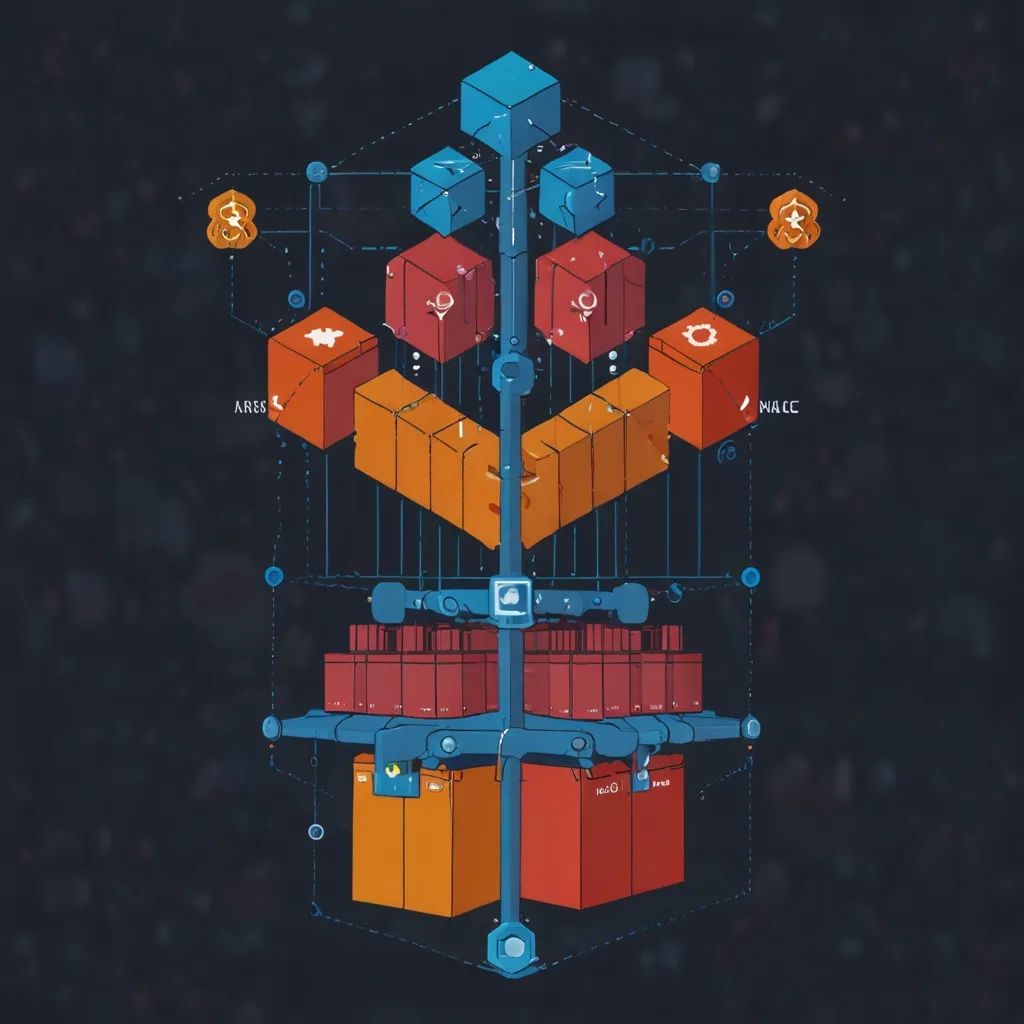Design systems have revolutionized how we build modern web applications. By combining Web Components with systematic design approaches, we create scalable and maintainable UI libraries that serve as the foundation for consistent user experiences.
Web Components provide a standardized way to create reusable UI elements. They consist of Custom Elements, Shadow DOM, and HTML Templates - three powerful browser APIs that enable encapsulation and reusability.
Let’s start by creating a basic Web Component:
class MyButton extends HTMLElement {
constructor() {
super();
const shadow = this.attachShadow({ mode: 'open' });
const button = document.createElement('button');
button.innerHTML = '<slot></slot>';
const style = document.createElement('style');
style.textContent = `
button {
padding: 8px 16px;
border-radius: 4px;
border: none;
background: var(--primary-color, #007bff);
color: white;
cursor: pointer;
}
`;
shadow.appendChild(style);
shadow.appendChild(button);
}
}
customElements.define('my-button', MyButton);
Design tokens form the core of our design system. They represent the smallest design decisions - colors, spacing, typography, and more. We can implement them using CSS custom properties:
:root {
--spacing-xs: 4px;
--spacing-sm: 8px;
--spacing-md: 16px;
--spacing-lg: 24px;
--color-primary: #007bff;
--color-secondary: #6c757d;
--color-success: #28a745;
--font-family: 'Arial', sans-serif;
--font-size-base: 16px;
--line-height: 1.5;
}
Component development requires a robust environment. I recommend using Storybook for development and documentation:
// button.stories.js
export default {
title: 'Components/Button',
argTypes: {
label: { control: 'text' },
variant: {
control: { type: 'select', options: ['primary', 'secondary'] }
}
}
};
export const Primary = (args) => `
<my-button variant="${args.variant}">${args.label}</my-button>
`;
Primary.args = {
label: 'Click me',
variant: 'primary'
};
Testing ensures component reliability. We can use Web Component Tester or Jest with custom element mocks:
describe('MyButton', () => {
let element;
beforeEach(() => {
element = document.createElement('my-button');
document.body.appendChild(element);
});
afterEach(() => {
document.body.removeChild(element);
});
test('renders with shadow DOM', () => {
const shadow = element.shadowRoot;
expect(shadow).not.toBeNull();
expect(shadow.querySelector('button')).not.toBeNull();
});
});
Version control and distribution require careful consideration. I use semantic versioning and publish components as npm packages:
{
"name": "@my-org/components",
"version": "1.0.0",
"files": ["dist/"],
"main": "dist/index.js",
"module": "dist/index.mjs",
"customElements": "dist/custom-elements.json",
"scripts": {
"build": "rollup -c",
"test": "jest",
"storybook": "start-storybook"
}
}
Framework integration becomes straightforward with Web Components. Here’s how to use them with React:
import React from 'react';
import '@my-org/components/my-button';
const App = () => {
const handleClick = () => console.log('clicked');
return (
<my-button onClick={handleClick}>
Click me
</my-button>
);
};
Performance optimization involves careful bundling and lazy loading:
// Lazy load components
const loadComponent = async (name) => {
await import(`./components/${name}.js`);
};
// Use intersection observer for lazy loading
const observer = new IntersectionObserver((entries) => {
entries.forEach(entry => {
if (entry.isIntersecting) {
loadComponent(entry.target.dataset.component);
}
});
});
Browser compatibility requires polyfills and careful feature detection:
if (!window.customElements) {
import('@webcomponents/custom-elements');
}
// Feature detection helper
const supportsAdoptingStyleSheets = ('adoptedStyleSheets' in Document.prototype) &&
('replace' in CSSStyleSheet.prototype);
Component lifecycle management involves careful state handling:
class MyComponent extends HTMLElement {
static get observedAttributes() {
return ['disabled', 'value'];
}
constructor() {
super();
this.state = new Proxy({}, {
set: (target, property, value) => {
target[property] = value;
this.render();
return true;
}
});
}
connectedCallback() {
this.render();
}
attributeChangedCallback(name, oldValue, newValue) {
if (oldValue !== newValue) {
this.state[name] = newValue;
}
}
}
API design follows consistent patterns:
class MyInput extends HTMLElement {
get value() {
return this._value;
}
set value(val) {
this._value = val;
this.setAttribute('value', val);
this.dispatchEvent(new CustomEvent('change', {
detail: { value: val },
bubbles: true
}));
}
static get formAssociated() {
return true;
}
}
Documentation becomes crucial as the component library grows:
/**
* @element my-button
* @fires click - Fires when button is clicked
* @attr {boolean} disabled - Disables the button
* @attr {string} variant - Button variant (primary|secondary)
* @slot default - Button label content
* @csspart button - The button element
*/
Component libraries benefit from automated visual regression testing:
describe('MyButton', () => {
it('matches visual snapshot', async () => {
await page.setContent('<my-button>Click me</my-button>');
const button = await page.$('my-button');
expect(await button.screenshot()).toMatchImageSnapshot();
});
});
I’ve found that maintaining a clear directory structure helps manage complexity:
src/
components/
button/
button.js
button.css
button.test.js
button.stories.js
button.mdx
input/
card/
tokens/
colors.js
spacing.js
typography.js
utils/
testing.js
events.js
The build process requires careful configuration:
// rollup.config.js
export default {
input: 'src/index.js',
output: [
{
file: 'dist/index.js',
format: 'es'
}
],
plugins: [
postcss({
inject: false,
minimize: true
}),
terser()
]
};
Modern design systems thrive on automation. CI/CD pipelines ensure quality:
name: CI
on: [push]
jobs:
build:
runs-on: ubuntu-latest
steps:
- uses: actions/checkout@v2
- uses: actions/setup-node@v2
- run: npm ci
- run: npm test
- run: npm run build
- run: npm run storybook:build
By following these practices, we create maintainable, scalable component libraries that serve as the foundation for modern web applications. The combination of Web Components and design systems provides a powerful toolkit for building consistent user interfaces.
![Building Modern Web Applications: Web Components and Design Systems Guide [2024]](/images/cc605c74-d8c3-428a-ab6e-14eb7f665530.webp)