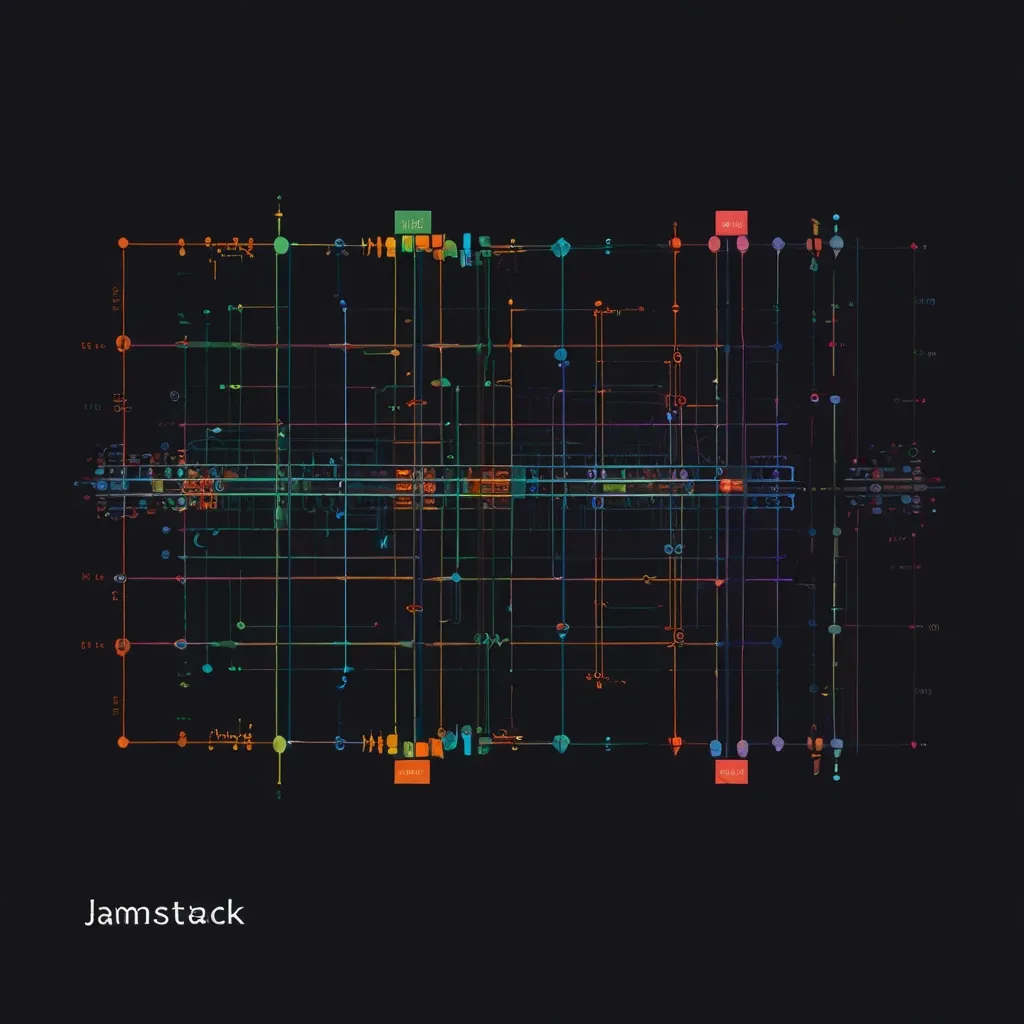Implementing an effective CI/CD pipeline has transformed how I approach web application development. Through years of experience, I’ve learned that automation and consistent deployment practices are essential for modern software delivery.
A CI/CD pipeline automates the process of building, testing, and deploying applications. It starts with developers pushing code changes to a version control system, typically Git. When implemented correctly, it ensures code quality, reduces human error, and accelerates delivery timelines.
The foundation of any CI/CD pipeline begins with continuous integration. Every time code is committed, automated builds and tests run to verify its integrity. Here’s a basic example using GitHub Actions:
name: CI Pipeline
on:
push:
branches: [ main ]
pull_request:
branches: [ main ]
jobs:
build:
runs-on: ubuntu-latest
steps:
- uses: actions/checkout@v2
- name: Setup Node.js
uses: actions/setup-node@v2
with:
node-version: '14'
- name: Install Dependencies
run: npm install
- name: Run Tests
run: npm test
- name: Build
run: npm run build
Testing forms a critical component of the pipeline. I always implement multiple testing layers, including unit tests, integration tests, and end-to-end tests. Here’s an example of a Jest test configuration:
module.exports = {
testEnvironment: 'node',
roots: ['<rootDir>/src'],
transform: {
'^.+\\.tsx?$': 'ts-jest',
},
testRegex: '(/__tests__/.*|(\\.|/)(test|spec))\\.tsx?$',
moduleFileExtensions: ['ts', 'tsx', 'js', 'jsx', 'json', 'node'],
collectCoverage: true,
coverageThreshold: {
global: {
branches: 80,
functions: 80,
lines: 80,
statements: 80
}
}
};
Security scanning is essential in modern pipelines. I integrate tools like SonarQube for code quality analysis and security vulnerabilities. Here’s a pipeline stage for security scanning:
security-scan:
stage: test
script:
- sonar-scanner \
-Dsonar.projectKey=${CI_PROJECT_NAME} \
-Dsonar.sources=. \
-Dsonar.host.url=${SONAR_HOST_URL} \
-Dsonar.login=${SONAR_TOKEN}
only:
- main
Continuous deployment involves automatically releasing code to production environments. I use infrastructure as code to maintain consistency. Here’s a Terraform configuration for AWS deployment:
provider "aws" {
region = "us-west-2"
}
resource "aws_instance" "web" {
ami = "ami-0c55b159cbfafe1f0"
instance_type = "t2.micro"
tags = {
Name = "Production-WebServer"
Environment = "Production"
}
user_data = <<-EOF
#!/bin/bash
yum update -y
yum install -y httpd
systemctl start httpd
systemctl enable httpd
EOF
}
Docker containers have become integral to modern CI/CD pipelines. They ensure consistency across environments. Here’s a sample Dockerfile for a Node.js application:
FROM node:14-alpine
WORKDIR /app
COPY package*.json ./
RUN npm install
COPY . .
RUN npm run build
EXPOSE 3000
CMD ["npm", "start"]
Monitoring and logging are crucial for maintaining pipeline health. I implement extensive logging and use tools like Prometheus and Grafana. Here’s a Prometheus configuration:
global:
scrape_interval: 15s
scrape_configs:
- job_name: 'node'
static_configs:
- targets: ['localhost:9100']
- job_name: 'application'
static_configs:
- targets: ['localhost:8080']
Environment management is essential. I use different configurations for development, staging, and production. Here’s an example using environment variables:
const config = {
development: {
database: 'mongodb://localhost:27017/dev',
apiKey: process.env.DEV_API_KEY,
logLevel: 'debug'
},
production: {
database: process.env.PROD_DB_URL,
apiKey: process.env.PROD_API_KEY,
logLevel: 'error'
}
};
module.exports = config[process.env.NODE_ENV || 'development'];
Error handling and rollback procedures are vital. I implement automated rollback mechanisms when deployments fail. Here’s an example using Kubernetes:
apiVersion: apps/v1
kind: Deployment
metadata:
name: web-application
spec:
replicas: 3
strategy:
type: RollingUpdate
rollingUpdate:
maxSurge: 1
maxUnavailable: 0
selector:
matchLabels:
app: web
template:
metadata:
labels:
app: web
spec:
containers:
- name: web
image: webapp:latest
ports:
- containerPort: 80
Performance testing is integrated into the pipeline. I use tools like JMeter for load testing. Here’s a sample JMeter test plan:
<?xml version="1.0" encoding="UTF-8"?>
<jmeterTestPlan version="1.2">
<hashTree>
<TestPlan guiclass="TestPlanGui" testname="Web App Load Test">
<elementProp name="TestPlan.user_defined_variables">
<collectionProp name="Arguments.arguments"/>
</elementProp>
<stringProp name="TestPlan.comments"></stringProp>
</TestPlan>
<hashTree>
<ThreadGroup guiclass="ThreadGroupGui" testname="Users">
<elementProp name="ThreadGroup.main_controller">
<stringProp name="LoopController.loops">100</stringProp>
</elementProp>
<stringProp name="ThreadGroup.num_threads">50</stringProp>
</ThreadGroup>
</hashTree>
</hashTree>
</jmeterTestPlan>
Artifact management is crucial for version control and rollbacks. I use tools like Artifactory or AWS S3. Here’s an example of uploading artifacts:
artifacts:
stage: package
script:
- aws s3 cp dist s3://my-artifact-bucket/${CI_COMMIT_SHA}/ --recursive
only:
- main
Documentation generation is automated in the pipeline. I use tools like Swagger for API documentation. Here’s a sample Swagger configuration:
openapi: 3.0.0
info:
title: Web Application API
version: 1.0.0
paths:
/users:
get:
summary: Returns a list of users
responses:
'200':
description: A JSON array of user objects
content:
application/json:
schema:
type: array
items:
type: object
properties:
id:
type: integer
name:
type: string
Metrics collection helps in monitoring pipeline performance. I implement detailed metrics using Prometheus annotations:
@RestController
public class MetricsController {
private final Counter requestCounter = Counter.build()
.name("http_requests_total")
.help("Total HTTP requests")
.register();
@GetMapping("/api/data")
public ResponseEntity<Data> getData() {
requestCounter.inc();
// Implementation
}
}
The success of a CI/CD pipeline depends on team collaboration and proper documentation. I maintain comprehensive README files and documentation that explain pipeline processes, troubleshooting steps, and best practices.
Regular pipeline maintenance and updates are essential. I schedule periodic reviews to optimize performance, update dependencies, and implement new security measures. This proactive approach ensures the pipeline remains efficient and secure.
Through proper implementation of these practices, I’ve seen significant improvements in deployment frequency, reduced error rates, and increased team productivity. The key is to start simple and gradually add complexity as needed, always focusing on reliability and maintainability.