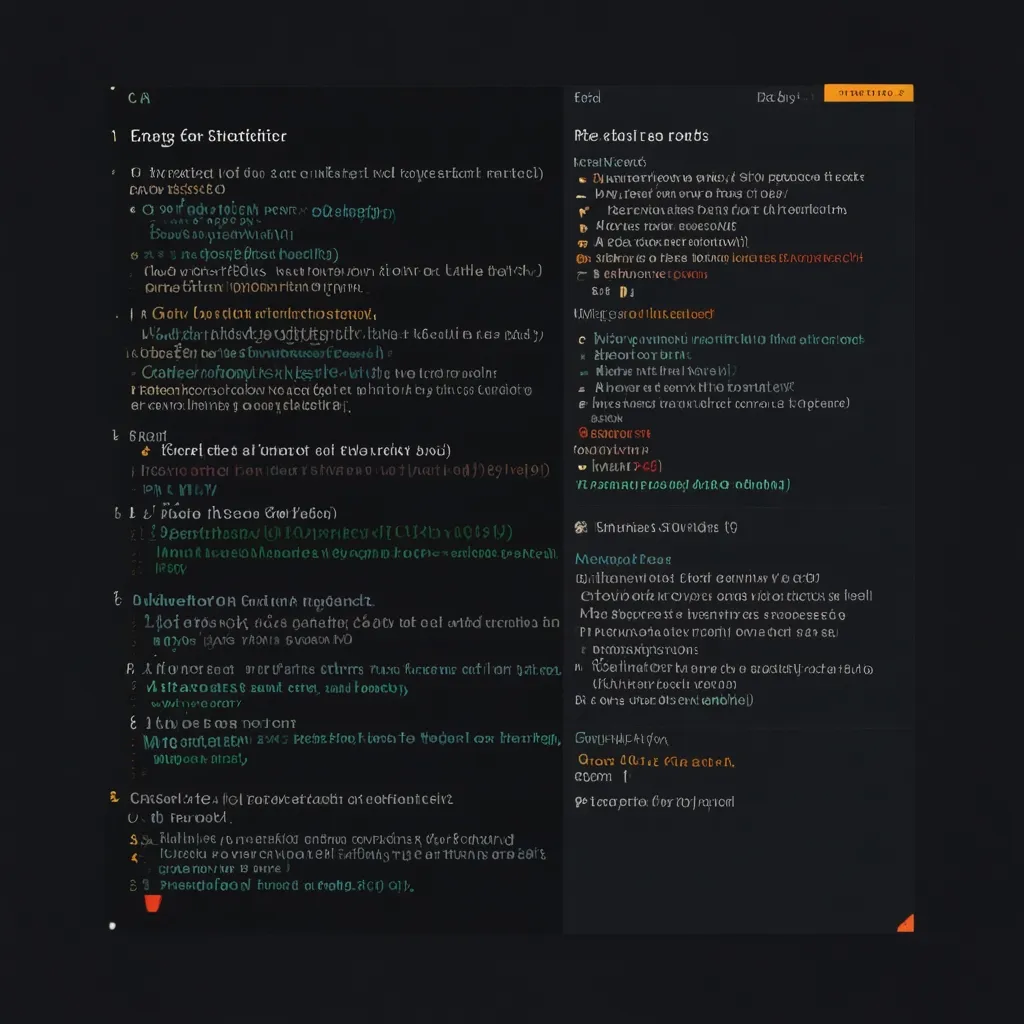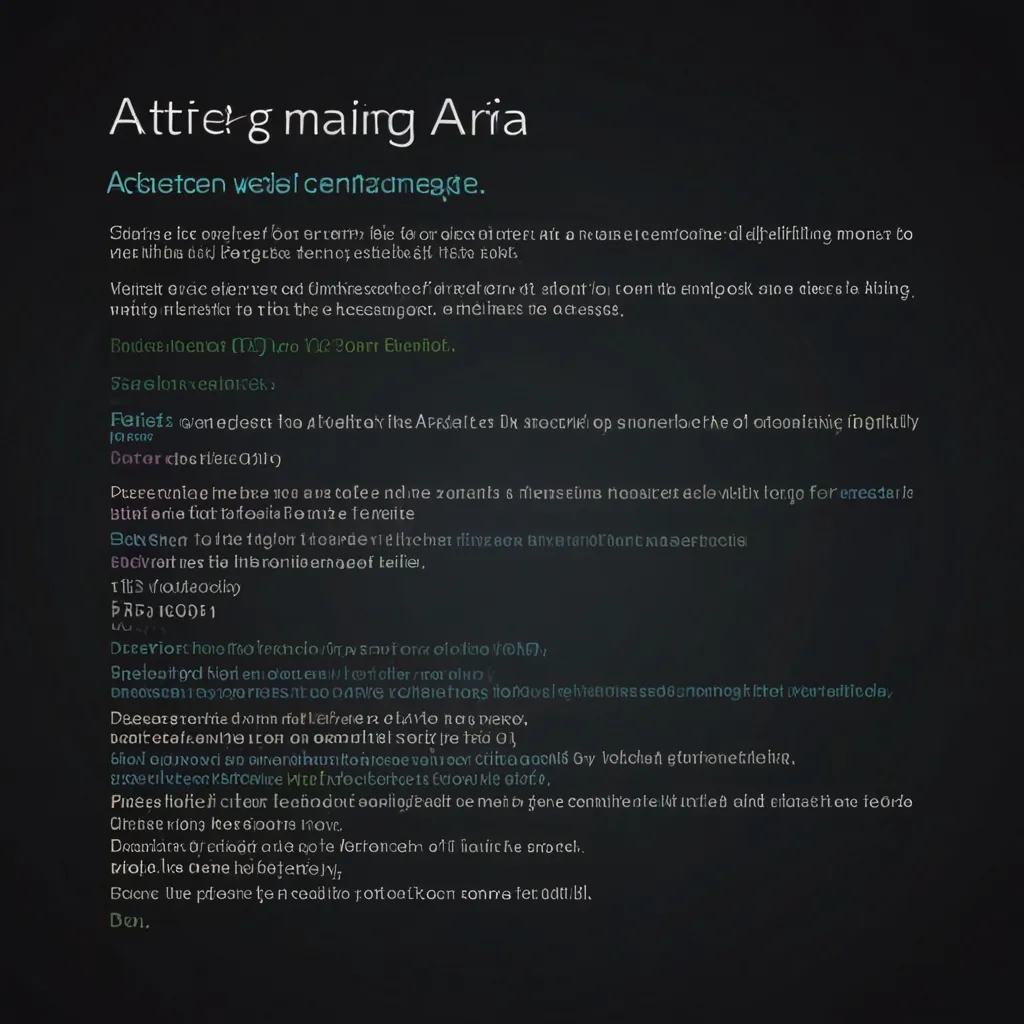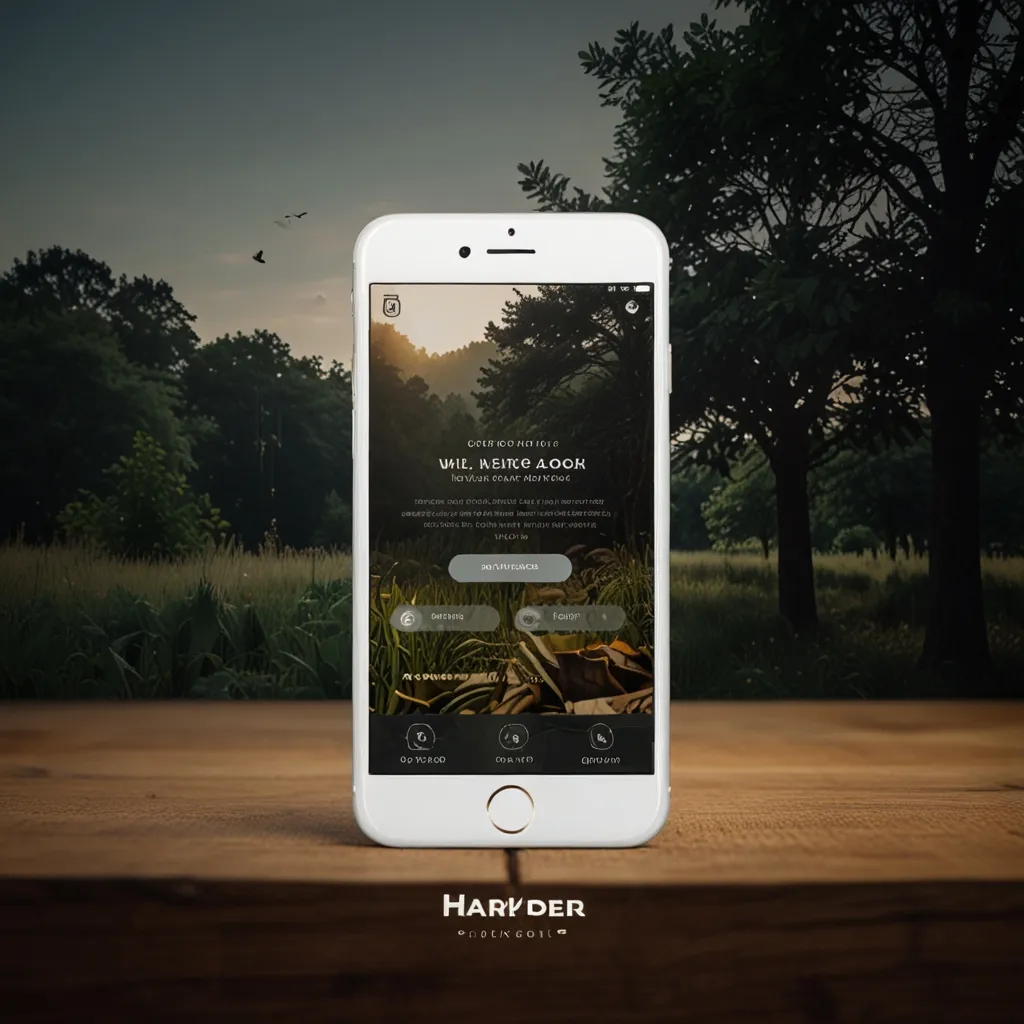Server-Side Rendering (SSR) has become a crucial technique in modern web development. It offers significant benefits in terms of performance, SEO, and user experience. As a developer, I’ve found that implementing SSR can greatly enhance the overall quality of web applications.
SSR involves generating the HTML content on the server rather than in the browser. This approach allows for faster initial page loads and improved search engine optimization. When a user requests a page, the server processes the request, fetches the necessary data, renders the HTML, and sends it to the client. This process results in a fully formed page that’s immediately visible to the user, even before JavaScript has finished loading.
One of the primary advantages of SSR is its impact on performance. Traditional client-side rendering can lead to slower initial load times, especially for users with slower internet connections or less powerful devices. With SSR, the initial content is available almost instantly, providing a better user experience right from the start.
From an SEO perspective, SSR offers significant benefits. Search engine crawlers can more easily index content that’s rendered on the server, as opposed to content that requires JavaScript execution to be visible. This can lead to improved search rankings and better discoverability of your web application.
Implementing SSR requires a different approach to application architecture. Instead of relying solely on client-side JavaScript to render the UI, we need to set up a server that can handle rendering requests. This often involves using frameworks or libraries that support SSR out of the box, such as Next.js for React applications or Nuxt.js for Vue.js applications.
Let’s look at a basic example of how we might implement SSR using Node.js and React. First, we’ll set up a simple Express server:
const express = require('express');
const React = require('react');
const ReactDOMServer = require('react-dom/server');
const App = require('./App');
const app = express();
app.get('/', (req, res) => {
const html = ReactDOMServer.renderToString(<App />);
res.send(`
<!DOCTYPE html>
<html>
<head>
<title>My SSR App</title>
</head>
<body>
<div id="root">${html}</div>
<script src="client.js"></script>
</body>
</html>
`);
});
app.listen(3000, () => {
console.log('Server is running on http://localhost:3000');
});
In this example, we’re using Express to create a server that responds to requests at the root path. When a request comes in, we use React’s renderToString method to generate HTML from our React components. We then send this HTML back to the client, along with a reference to our client-side JavaScript.
On the client side, we’d have a script that hydrates the server-rendered HTML:
import React from 'react';
import ReactDOM from 'react-dom';
import App from './App';
ReactDOM.hydrate(<App />, document.getElementById('root'));
This approach allows for the initial render to happen on the server, with subsequent interactions being handled by the client-side React application.
While this example is relatively simple, real-world SSR implementations can be quite complex. They often involve data fetching, state management, and routing, all of which need to work both on the server and in the browser.
One challenge with SSR is handling asynchronous data fetching. When rendering on the server, we need to ensure that all necessary data is available before sending the response to the client. This often involves using techniques like React’s getInitialProps or similar methods provided by SSR frameworks.
Here’s an example of how we might handle data fetching in a Next.js application:
import fetch from 'isomorphic-unfetch';
function Post({ post }) {
return (
<div>
<h1>{post.title}</h1>
<p>{post.body}</p>
</div>
);
}
Post.getInitialProps = async ({ query }) => {
const res = await fetch(`https://api.example.com/posts/${query.id}`);
const post = await res.json();
return { post };
};
export default Post;
In this example, getInitialProps is called on the server for the initial render, and on the client for subsequent navigations. This ensures that the necessary data is always available, regardless of where the rendering is taking place.
Another important consideration when implementing SSR is performance optimization. While SSR can improve initial load times, it can also put additional strain on your server. It’s crucial to implement caching strategies and optimize your server-side code to handle high traffic loads.
One effective caching strategy is to use a content delivery network (CDN) to cache server-rendered pages. This can significantly reduce the load on your application server and improve response times for users around the world.
Here’s an example of how you might implement basic caching with Node.js and Redis:
const express = require('express');
const redis = require('redis');
const { promisify } = require('util');
const app = express();
const client = redis.createClient();
const getAsync = promisify(client.get).bind(client);
const setAsync = promisify(client.set).bind(client);
app.get('/', async (req, res) => {
const cachedHtml = await getAsync('homepage');
if (cachedHtml) {
return res.send(cachedHtml);
}
const html = await renderPage(); // Your SSR logic here
await setAsync('homepage', html, 'EX', 60); // Cache for 60 seconds
res.send(html);
});
app.listen(3000, () => {
console.log('Server is running on http://localhost:3000');
});
This example demonstrates a simple caching mechanism where we store the rendered HTML in Redis for a short period. This can significantly reduce the load on your server, especially for frequently accessed pages.
When implementing SSR, it’s also important to consider the impact on your development workflow. SSR can make debugging more challenging, as issues can occur either on the server or in the browser. It’s crucial to set up proper error handling and logging to help identify and resolve issues quickly.
One approach to improve debugging is to use isomorphic logging libraries that work both on the server and in the browser. This allows you to maintain consistent logging across your entire application. Here’s a simple example using the debug library:
import debug from 'debug';
const log = debug('myapp');
function MyComponent() {
log('Rendering MyComponent');
return <div>Hello, World!</div>;
}
export default MyComponent;
This logging can be enabled or disabled easily in both server and client environments, making it easier to trace the flow of your application.
Another consideration when implementing SSR is how to handle client-specific code. There may be parts of your application that can only run in a browser environment, such as code that interacts with the window object. To handle this, you can use conditional logic or libraries like isomorphic-unfetch for API calls that work in both environments.
Here’s an example of how you might handle browser-specific code:
function MyComponent() {
const [width, setWidth] = useState(null);
useEffect(() => {
if (typeof window !== 'undefined') {
setWidth(window.innerWidth);
window.addEventListener('resize', () => setWidth(window.innerWidth));
}
}, []);
return <div>Window width: {width}</div>;
}
In this example, we only access the window object when we’re sure we’re running in a browser environment.
As you implement SSR, you’ll likely encounter scenarios where you need to transfer state from the server to the client. This is often done by serializing the state on the server and including it in the initial HTML sent to the client. The client-side JavaScript can then rehydrate this state.
Here’s an example of how you might implement this:
// Server-side
app.get('/', (req, res) => {
const store = createStore();
const html = ReactDOMServer.renderToString(<App store={store} />);
const preloadedState = store.getState();
res.send(`
<!DOCTYPE html>
<html>
<head>
<title>My SSR App</title>
</head>
<body>
<div id="root">${html}</div>
<script>
window.__PRELOADED_STATE__ = ${JSON.stringify(preloadedState).replace(/</g, '\\u003c')}
</script>
<script src="client.js"></script>
</body>
</html>
`);
});
// Client-side
const preloadedState = window.__PRELOADED_STATE__;
delete window.__PRELOADED_STATE__;
const store = createStore(preloadedState);
ReactDOM.hydrate(
<Provider store={store}>
<App />
</Provider>,
document.getElementById('root')
);
This approach ensures that the client-side application starts with the same state that was used to render the page on the server, providing a seamless transition from server-rendered content to client-side interactivity.
As your application grows in complexity, you may find that certain pages or components don’t benefit significantly from SSR. In these cases, you can implement a hybrid approach, where some parts of your application use SSR while others are rendered entirely on the client. This can help balance the benefits of SSR with the simplicity of client-side rendering.
Frameworks like Next.js make this easy by allowing you to create both static and server-rendered pages within the same application. You can even use dynamic imports to load certain components only on the client side:
import dynamic from 'next/dynamic';
const ClientOnlyComponent = dynamic(() => import('../components/ClientOnlyComponent'), {
ssr: false
});
function MyPage() {
return (
<div>
<h1>This part is server-rendered</h1>
<ClientOnlyComponent />
</div>
);
}
export default MyPage;
In this example, ClientOnlyComponent will only be loaded and rendered on the client side, while the rest of the page benefits from SSR.
Implementing SSR can significantly improve the performance and SEO of your web applications. However, it’s important to carefully consider whether the benefits outweigh the added complexity for your specific use case. In my experience, SSR is particularly beneficial for content-heavy sites, e-commerce platforms, and applications where fast initial load times are crucial.
As with any architectural decision, it’s important to measure the impact of SSR on your application. Use tools like Lighthouse or WebPageTest to compare the performance of your SSR implementation against a client-side rendered version. Pay attention to metrics like Time to First Byte (TTFB), First Contentful Paint (FCP), and Time to Interactive (TTI).
Remember that SSR is not a silver bullet for all performance issues. It’s one tool in your toolbox, alongside other optimization techniques like code splitting, lazy loading, and efficient asset management. The key is to understand the strengths and limitations of SSR and apply it judiciously to create the best possible experience for your users.
In conclusion, Server-Side Rendering is a powerful technique that can significantly enhance the performance and user experience of web applications. By carefully implementing SSR, considering its implications on your architecture and development process, and combining it with other optimization strategies, you can create fast, responsive, and SEO-friendly web applications that provide value to your users from the moment they load.