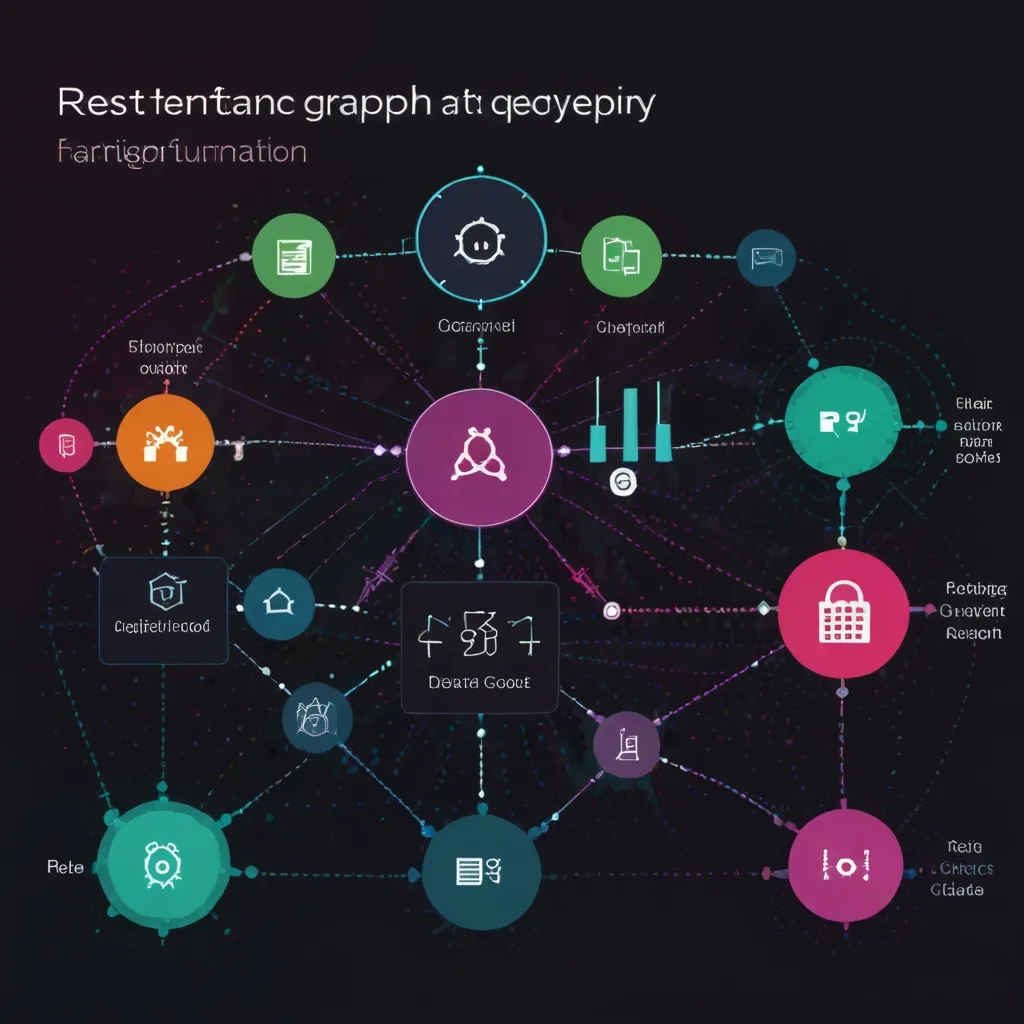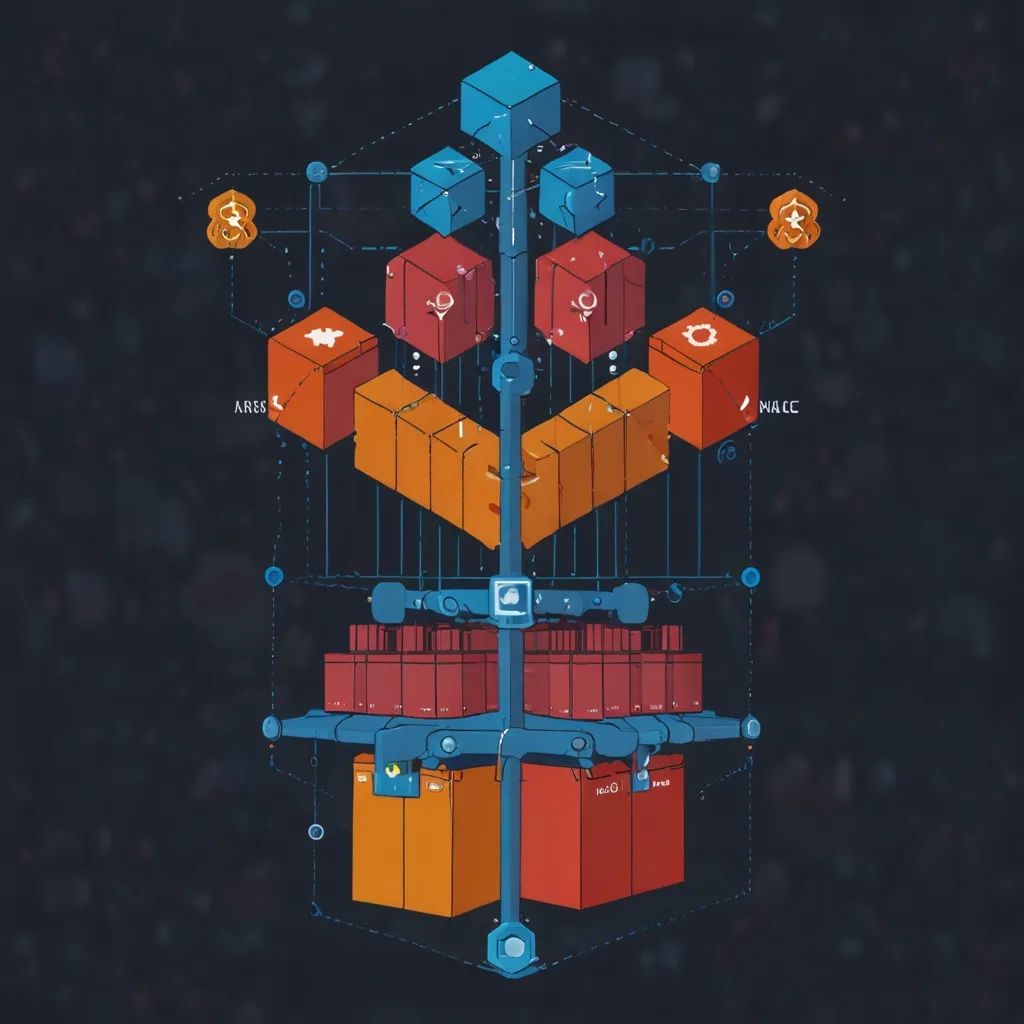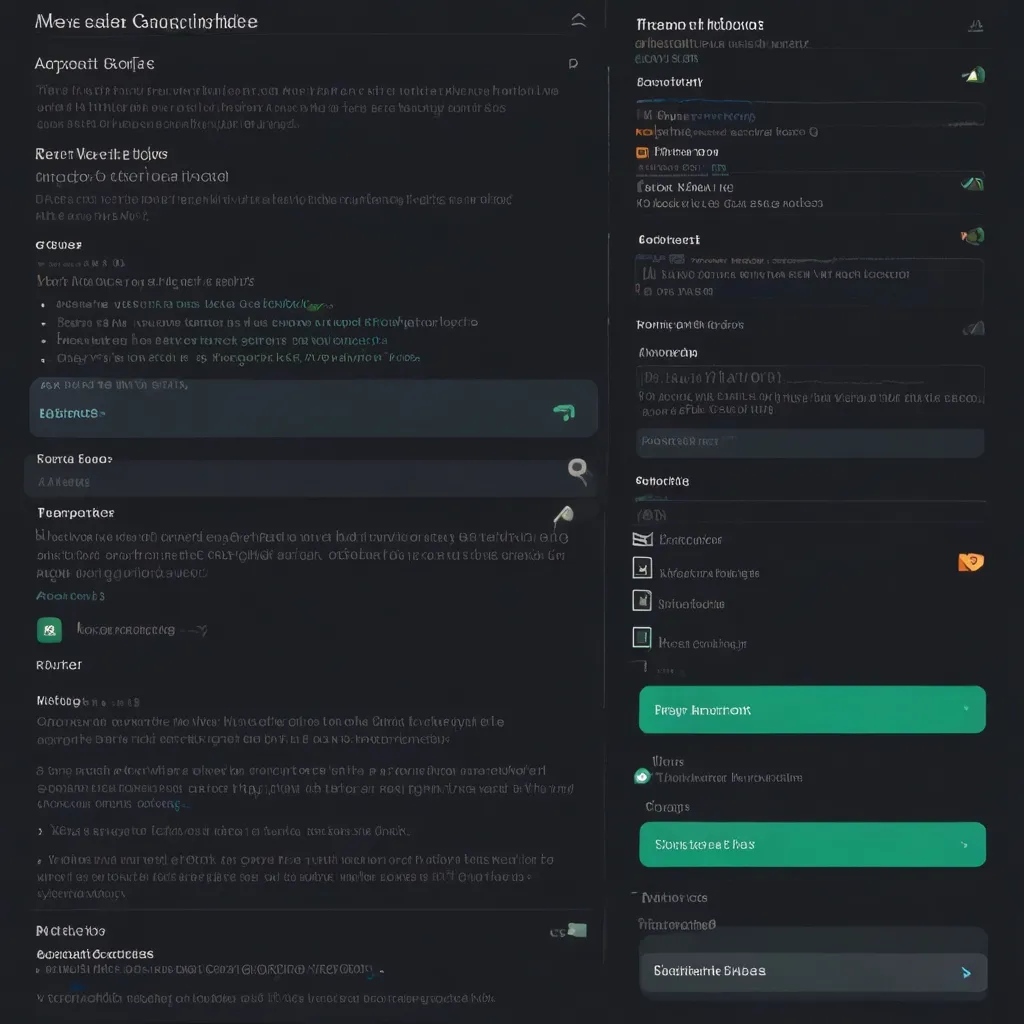Content Delivery Networks (CDNs) have become an essential component of modern web architecture, especially for global applications that serve users across different geographical locations. As a web developer, I’ve found that implementing CDNs can significantly improve the performance, reliability, and scalability of web applications.
At its core, a CDN is a distributed network of servers strategically placed around the world. These servers work together to deliver web content to users from the nearest geographical location, reducing latency and improving load times. This is particularly crucial for applications with a global user base, as it ensures consistent performance regardless of where the user is located.
One of the primary benefits of using a CDN is the reduction in server load on the origin server. By caching and serving static content from edge servers, CDNs offload a significant portion of traffic from the main server. This not only improves response times but also enhances the overall scalability of the application.
Implementing a CDN typically involves a few key steps. First, you need to choose a CDN provider that aligns with your needs and budget. Popular options include Cloudflare, Amazon CloudFront, and Akamai. Once you’ve selected a provider, you’ll need to configure your DNS settings to route traffic through the CDN.
Here’s a basic example of how you might set up a CDN using Amazon CloudFront:
const AWS = require('aws-sdk');
const cloudfront = new AWS.CloudFront();
const params = {
DistributionConfig: {
CallerReference: 'my-distribution-' + Date.now(),
DefaultCacheBehavior: {
ForwardedValues: {
QueryString: false
},
MinTTL: 0,
TargetOriginId: 'my-origin',
TrustedSigners: {
Enabled: false,
Quantity: 0
},
ViewerProtocolPolicy: 'redirect-to-https'
},
Enabled: true,
HttpVersion: 'http2',
Origins: {
Items: [
{
DomainName: 'example.com',
Id: 'my-origin',
CustomOriginConfig: {
HTTPPort: 80,
HTTPSPort: 443,
OriginProtocolPolicy: 'https-only'
}
}
],
Quantity: 1
}
}
};
cloudfront.createDistribution(params, (err, data) => {
if (err) console.log(err, err.stack);
else console.log(data);
});
This code snippet creates a new CloudFront distribution, specifying the origin server and some basic configuration options. Of course, you’d need to customize this based on your specific requirements.
Once your CDN is set up, it’s important to optimize your content for delivery. This includes strategies like minifying CSS and JavaScript, compressing images, and leveraging browser caching. Here’s an example of how you might set cache headers in Node.js:
const express = require('express');
const app = express();
app.use((req, res, next) => {
res.setHeader('Cache-Control', 'public, max-age=86400');
next();
});
app.get('/', (req, res) => {
res.send('Hello World!');
});
app.listen(3000, () => {
console.log('Server running on port 3000');
});
This code sets a Cache-Control header that tells the CDN (and browsers) to cache the content for 24 hours.
Another crucial aspect of CDN implementation is handling dynamic content. While CDNs excel at serving static assets, many web applications also need to deliver personalized or frequently updated content. One approach to this is to use edge computing capabilities offered by some CDN providers.
For instance, Cloudflare Workers allow you to run JavaScript at the edge, enabling you to customize content delivery based on user location, device type, or other factors. Here’s a simple example of a Cloudflare Worker:
addEventListener('fetch', event => {
event.respondWith(handleRequest(event.request))
})
async function handleRequest(request) {
const country = request.headers.get('CF-IPCountry')
if (country === 'US') {
return new Response('Hello, American visitor!')
} else {
return new Response('Hello, international visitor!')
}
}
This worker customizes the response based on the user’s country, demonstrating how you can deliver personalized content at the edge.
Security is another critical consideration when implementing CDNs. Many CDN providers offer built-in security features like DDoS protection, Web Application Firewalls (WAF), and SSL/TLS encryption. It’s important to configure these features properly to protect your application and your users’ data.
For example, you might use a CDN’s WAF to block malicious traffic. Here’s how you might configure a simple rule in AWS WAF:
const AWS = require('aws-sdk');
const waf = new AWS.WAF();
const params = {
ChangeToken: 'string',
Updates: [
{
Action: 'INSERT',
Predicate: {
DataId: 'string',
Negated: false,
Type: 'IPMatch'
}
}
]
};
waf.updateIPSet(params, (err, data) => {
if (err) console.log(err, err.stack);
else console.log(data);
});
This code adds an IP address to a blocklist, which can be associated with your CloudFront distribution to prevent access from that IP.
Monitoring and analytics are crucial for maintaining an effective CDN implementation. Most CDN providers offer robust analytics tools that provide insights into traffic patterns, cache hit ratios, and error rates. It’s important to regularly review these metrics to identify opportunities for optimization and to quickly address any issues that arise.
For instance, you might use Amazon CloudWatch to monitor your CloudFront distribution:
const AWS = require('aws-sdk');
const cloudwatch = new AWS.CloudWatch();
const params = {
Dimensions: [
{
Name: 'DistributionId',
Value: 'EDFDVBD6EXAMPLE'
},
{
Name: 'Region',
Value: 'Global'
}
],
MetricName: 'Requests',
Namespace: 'AWS/CloudFront',
Period: 3600,
Statistics: ['Sum'],
StartTime: new Date(new Date().getTime() - 24 * 60 * 60 * 1000),
EndTime: new Date(),
Unit: 'Count'
};
cloudwatch.getMetricStatistics(params, (err, data) => {
if (err) console.log(err, err.stack);
else console.log(data);
});
This code retrieves the total number of requests to your CloudFront distribution over the past 24 hours.
As you scale your application, you may need to implement more advanced CDN strategies. One such strategy is multi-CDN deployment, where you use multiple CDN providers to improve redundancy and performance. This can be particularly useful for applications that need to maintain high availability in the face of potential CDN outages.
Implementing a multi-CDN strategy often involves using a load balancer or DNS-based routing to distribute traffic across different CDNs. Here’s a simplified example of how you might implement DNS-based routing using Amazon Route 53:
const AWS = require('aws-sdk');
const route53 = new AWS.Route53();
const params = {
ChangeBatch: {
Changes: [
{
Action: 'UPSERT',
ResourceRecordSet: {
Name: 'www.example.com',
Type: 'A',
SetIdentifier: 'CDN1',
Weight: 50,
AliasTarget: {
DNSName: 'd111111abcdef8.cloudfront.net',
EvaluateTargetHealth: false,
HostedZoneId: 'Z2FDTNDATAQYW2'
}
}
},
{
Action: 'UPSERT',
ResourceRecordSet: {
Name: 'www.example.com',
Type: 'A',
SetIdentifier: 'CDN2',
Weight: 50,
AliasTarget: {
DNSName: 'example.global.fastly.net',
EvaluateTargetHealth: false,
HostedZoneId: 'Z2FDTNDATAQYW2'
}
}
}
],
Comment: 'Multi-CDN setup'
},
HostedZoneId: 'ZXXXXXXXXXXXXX'
};
route53.changeResourceRecordSets(params, (err, data) => {
if (err) console.log(err, err.stack);
else console.log(data);
});
This code sets up weighted routing between two CDNs, with traffic split evenly between them.
Content invalidation is another important aspect of CDN management. When you update content on your origin server, you need to ensure that the CDN serves the updated content rather than stale cached versions. Most CDN providers offer APIs for invalidating cached content. Here’s an example using Amazon CloudFront:
const AWS = require('aws-sdk');
const cloudfront = new AWS.CloudFront();
const params = {
DistributionId: 'EDFDVBD6EXAMPLE',
InvalidationBatch: {
CallerReference: 'my-invalidation-' + Date.now(),
Paths: {
Quantity: 1,
Items: ['/images/*']
}
}
};
cloudfront.createInvalidation(params, (err, data) => {
if (err) console.log(err, err.stack);
else console.log(data);
});
This code invalidates all objects under the ‘/images/’ path, ensuring that the CDN will fetch fresh versions of these objects from the origin server.
As web applications become increasingly complex, managing CDN configurations can become challenging. Many organizations are turning to Infrastructure as Code (IaC) tools like Terraform or AWS CloudFormation to manage their CDN configurations. This approach allows for version control of CDN settings and easier replication across different environments.
Here’s a simple example of how you might define a CloudFront distribution using Terraform:
resource "aws_cloudfront_distribution" "example" {
origin {
domain_name = "example.com"
origin_id = "myS3Origin"
}
enabled = true
is_ipv6_enabled = true
comment = "My CloudFront Distribution"
default_root_object = "index.html"
default_cache_behavior {
allowed_methods = ["DELETE", "GET", "HEAD", "OPTIONS", "PATCH", "POST", "PUT"]
cached_methods = ["GET", "HEAD"]
target_origin_id = "myS3Origin"
forwarded_values {
query_string = false
cookies {
forward = "none"
}
}
viewer_protocol_policy = "allow-all"
min_ttl = 0
default_ttl = 3600
max_ttl = 86400
}
restrictions {
geo_restriction {
restriction_type = "whitelist"
locations = ["US", "CA", "GB", "DE"]
}
}
viewer_certificate {
cloudfront_default_certificate = true
}
}
This Terraform configuration defines a CloudFront distribution with basic settings, including origin server, caching behavior, and geographical restrictions.
In my experience, one of the most challenging aspects of implementing CDNs for global web applications is dealing with data privacy regulations. Different countries and regions have varying laws regarding data storage and transfer, which can complicate CDN deployment. For instance, the European Union’s General Data Protection Regulation (GDPR) places strict requirements on how personal data of EU residents is handled.
To address these challenges, you may need to implement geolocation-based routing to ensure that user data is processed and stored in compliance with local regulations. This might involve using different CDN configurations or even separate CDN providers for different regions.
Another consideration is the handling of user-generated content. While CDNs are great for static assets, they can be trickier to use with dynamic, user-generated content. One approach is to use a combination of origin pull (where the CDN fetches content from the origin server as needed) and programmatic purging (where you invalidate cached content when it’s updated).
As web applications continue to evolve, new CDN technologies and strategies are emerging. Edge computing, as mentioned earlier, is becoming increasingly important, allowing for more complex logic to be executed closer to the user. We’re also seeing the rise of serverless architectures, which can be integrated with CDNs to create highly scalable and responsive applications.
In conclusion, implementing effective CDNs for global web applications is a complex but rewarding endeavor. It requires careful planning, ongoing monitoring and optimization, and a deep understanding of both the technical aspects of content delivery and the broader context of global internet infrastructure. By leveraging CDNs effectively, we can create web applications that are faster, more reliable, and better equipped to serve a global audience.