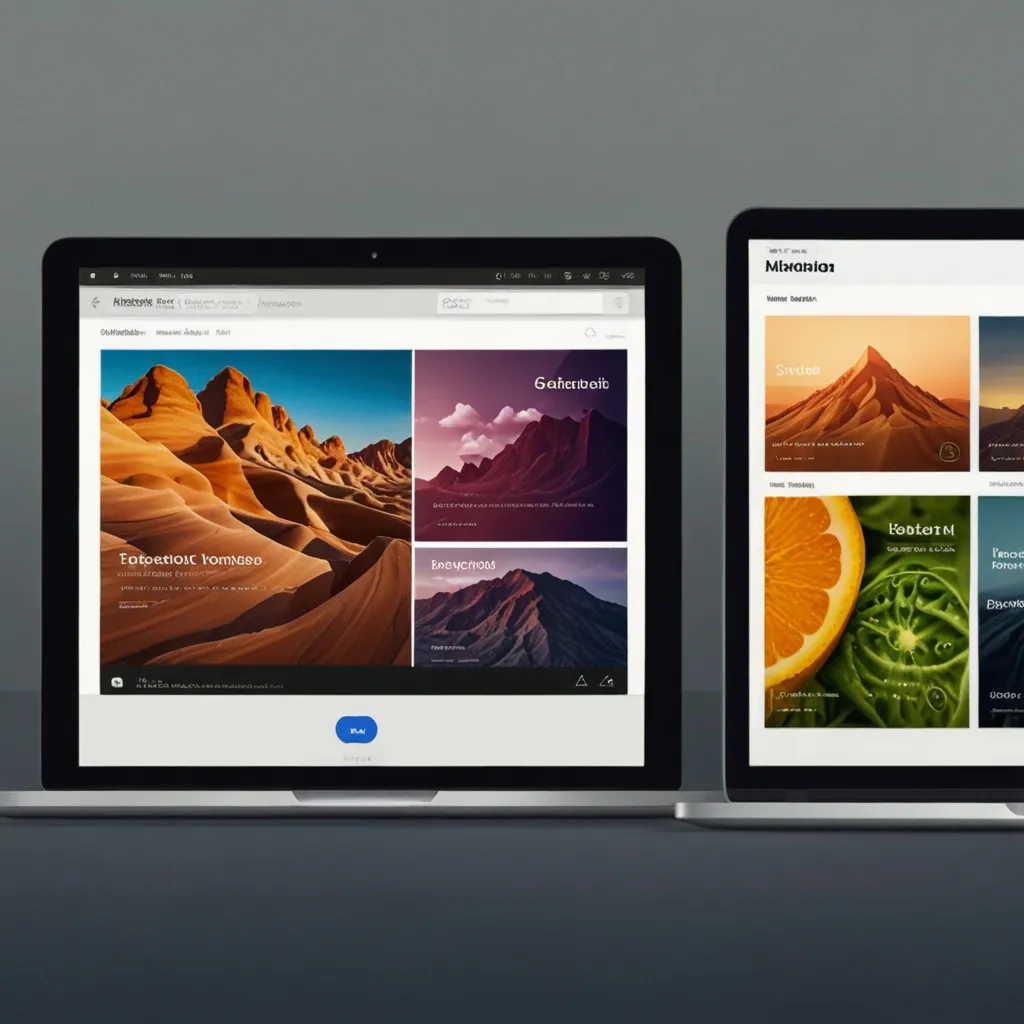In the ever-changing world of web development, creating a smooth and pleasant user experience is more important than ever. Google, always on the lookout for ways to make users happy, has come up with something called Core Web Vitals. These are a set of metrics designed to measure the quality of a user’s experience on a webpage, moving beyond just how fast the page loads.
Core Web Vitals zoom in on three main aspects of web usability: loading, interactivity, and visual stability. Here’s a breakdown of what each of these metrics means and why they matter.
Largest Contentful Paint (LCP) LCP measures the time it takes for the biggest piece of content on a page to become visible. This could be an image, a block of text, or any significant element. The idea is to let users know how long they’ll have to wait before they can start viewing the main stuff on your site. Ideally, LCP should be under 2.5 seconds. If it takes longer than 4 seconds, it might signal that your site is slow, which could frustrate users and make them leave.
Imagine your blog has a huge header image. Ensuring that this image loads quickly is crucial. You can do this by compressing images, using lazy loading, or preloading important resources.
First Input Delay (FID) FID measures the time it takes for your site to respond after a user tries to interact with it. This could be clicking a link, tapping a button, or using a custom JavaScript control. A good FID is under 100 milliseconds. Anything up to 300 milliseconds needs improvement, and beyond that, your site might feel sluggish and unresponsive.
Picture a user landing on your e-commerce site and trying to add an item to their cart. If your site takes too long to respond, the user might get frustrated and leave. To optimize FID, minimize the JavaScript that needs to be executed before the user can interact with the page.
Cumulative Layout Shift (CLS) CLS checks the visual stability of your site by tracking how much the page layout shifts around as it loads. A low CLS score means your site is stable, while a high score indicates that layout shifts are messing with user interactions. A good CLS score is less than 0.1, and up to 0.25 means it needs improvement.
Think about reading a news article where the images and text keep moving around as the page loads. It’s annoying and makes it hard to read or click on links. To improve CLS, ensure that elements have specified dimensions and avoid inserting content above existing elements.
Why Core Web Vitals Matter Core Web Vitals are more than just fancy metrics; they’re essential for boosting user engagement, retention, and conversion rates. Here’s why they’re important:
-
User Experience: These metrics have a direct impact on how users feel about your website. A better user experience means higher engagement and retention rates. Users are more likely to stick around on a site that loads quickly, responds promptly, and doesn’t shuffle content around as they interact with it.
-
SEO: Core Web Vitals are part of Google’s Page Experience signals, used to judge the quality of a user’s experience on a web page. While they’re not the only factors in SEO rankings, they can tip the scales between sites with similar content quality. If your competitors have better Core Web Vitals, they might rank higher than you in search results.
-
Crawl Budget: For large websites, speed is critical for managing the crawl budget. Search engines have a limited number of pages they can crawl from your site in a certain time frame. Faster pages ensure that more of your content gets indexed, which can boost your visibility in search results.
Tools for Measuring Core Web Vitals To get your site in tip-top shape, you need the right tools to measure and analyze your Core Web Vitals. Here’s a quick rundown of some essential tools:
-
Google Search Console: This tool gives a comprehensive report on your site’s Core Web Vitals for both mobile and desktop versions. It points out pages that need improvement and breaks it down based on each vital.
-
Google Lighthouse: This open-source tool lets you run audits for performance, accessibility, and more. It collects and analyzes lab data, providing actionable recommendations tailored to your site.
-
Chrome User Experience Report (CrUX): This public dataset from Google measures how real-world Chrome users experience the web. It offers user experience metrics, including Core Web Vitals, giving you a real-world view of your site’s performance.
-
Web Vitals Chrome Extension: This handy extension gives real-time Core Web Vitals scores as you browse, making it perfect for quick checks and initial assessments.
Optimizing Your Site Improving Core Web Vitals involves several strategies:
-
Image Optimization: Compress images and use lazy loading to make sure large content elements load quickly.
-
JavaScript Optimization: Cut down the JavaScript that needs to run before users can interact with the page. Use techniques like code splitting and tree shaking to reduce the initial load.
-
Layout Stability: Ensure elements have specified dimensions and avoid inserting content above existing ones to minimize layout shifts.
-
Server-Side Rendering: Consider using server-side rendering to reduce the time it takes for initial content to appear.
-
Content Delivery Networks (CDNs): Use CDNs to spread your content across different geographic locations, cutting down latency for users.
Real-World Impact Improving your Core Web Vitals can have a tangible impact on your site’s performance and user satisfaction. Here are some real-world examples:
-
Faster Load Times: By optimizing LCP, users see the main content on your page quicker, which can lower bounce rates and improve engagement.
-
Better Interactivity: Boosting FID ensures that your site responds quickly to user interactions, making it feel more responsive and user-friendly.
-
Stable Layouts: By improving CLS, your page layout stays stable during load time, reducing frustration and enhancing the overall user experience.
Conclusion Core Web Vitals are more than just numbers; they’re a path to creating a better user experience on your website. By focusing on loading speed, interactivity, and visual stability, you can improve user engagement, retention, and conversion rates. While they’re just one piece of the SEO puzzle, optimizing for Core Web Vitals can give you a competitive edge and elevate your site’s overall performance. So, take the time to measure, evaluate, and enhance these vitals—it’s an investment that will pay off in the long run.