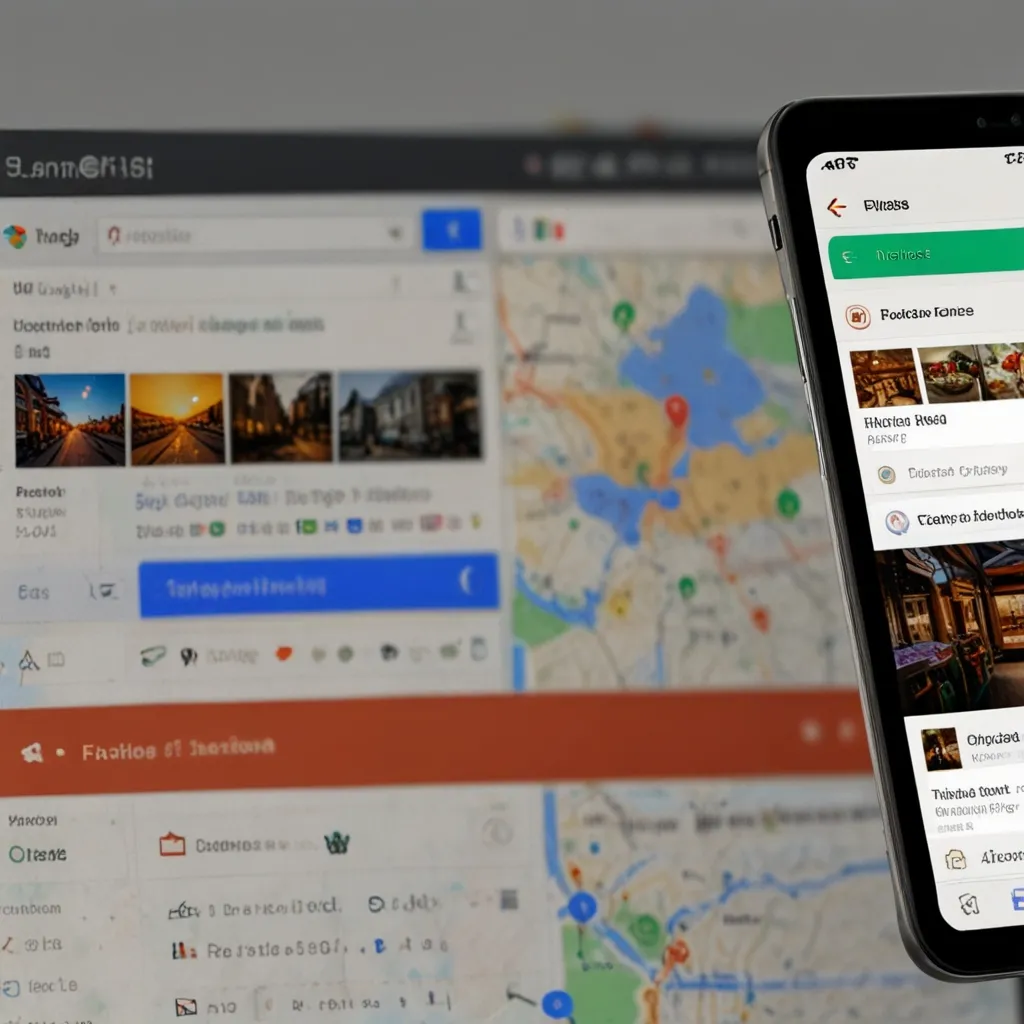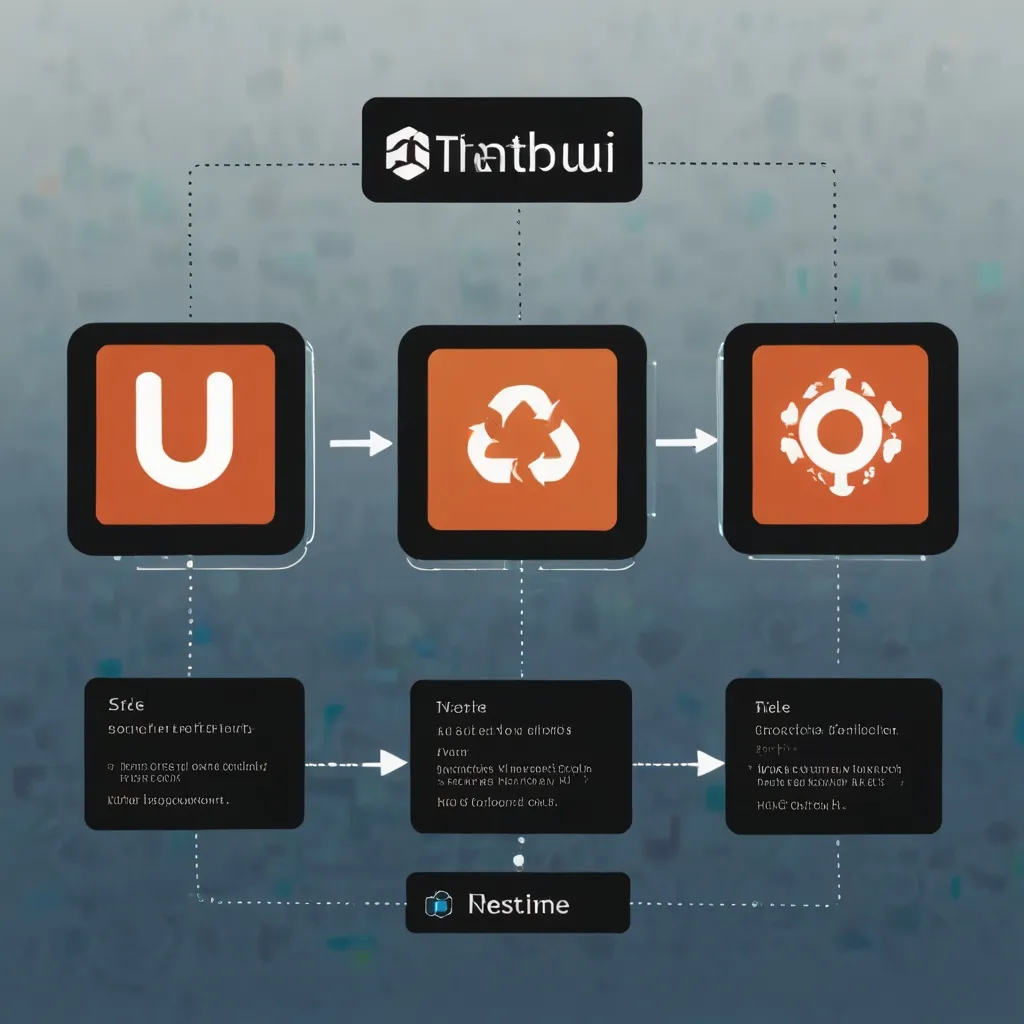Single Page Applications (SPAs) are the cool kids on the block in the world of web development. If you haven’t heard about them, let me simplify things for you. Imagine a web app that doesn’t make you wait around with annoying page reloads every time you click on something. That’s the magic SPAs bring to the table, making your web experience smooth like butter!
So, what exactly is an SPA? Picture this: you load a page and that’s it. No more full-page fresher-ups every time you click a link or button. Instead, SPAs use JavaScript and AJAX to update parts of the web page in real-time. This kind of setup makes web apps behave more like desktop apps—swift and snappy.
When you land on an SPA, your browser receives a stripped-down HTML with all the important instruction files tucked neatly in various JavaScript files. This is where the heavy lifting happens. These JS files fetch data from the server and update the page content dynamically. Thanks to this, interactions become seamless with no disruptive page reloads.
Let’s take a moment to appreciate Gmail. When you move from your inbox to composing an email or shuffling through various folders, notice how the whole page doesn’t reload? That’s because Gmail is crafted as an SPA. It updates only the necessary parts of the page, offering a speedy and efficient user experience.
Talking about the perks, one major upside of SPAs is their zippy and responsive nature. Since all content gets loaded upfront and updates dynamically, way fewer server requests are required. This means faster loading and navigating through pages. Ideal, huh? Especially for apps that need frequent user inputs and quick updates, like live editing tools or platforms offering real-time data.
Another cool thing about SPAs is the ease they bring into the development and deployment process. With most of the heavy lifting happening on the client side, developers focus mainly on the client-side code, scooting past extensive server-side scripting. Easier debugging is another win, thanks to tools like Chrome’s dev console which helps in monitoring network operations and examining page elements.
Wondering where SPAs are making waves in real life? Google Maps is a great example. You can zoom in and out, navigate different locations without the page ever needing to reload. Same with Airbnb; as you apply filters during your search, listings refresh dynamically, making way for a smooth browsing spree.
However, SPAs aren’t the go-to for every web project out there. If you’re building a content-rich website with minimal user interaction, the traditional multi-page setup fits better. But if your brainchild involves complex state management, frequent user actions, or real-time updates, SPAs should be your buddy.
So, if it’s a simple blog or a static marketing site in question, a multi-page application would be just fine. On the flip side, if you’re cooking up something like a project management tool or a live chat service with the need for constant user activity and real-time responses, an SPA is a clear winner.
One sticky point with SPAs, though, is SEO. Since SPAs lean heavily on JavaScript for dynamic content loading, search engines can sometimes have a hard time getting the whole picture. This can dent your SEO game, because search engines might not execute the JavaScript needed to display the full content of your page.
To dodge this, developers often turn to server-side rendering (SSR), where the server churns out the initial HTML content for search engines to latch onto. This keeps your SEO intact while enjoying the perks of SPAs.
Another thing to chew over is performance. While SPAs promise a stellar user experience, their initial load time can be a bit of a bummer. This is because your browser first needs to fetch and execute the JavaScript framework before anything shows up on your screen. This can lead to a dreaded “white screen” phase where nothing but a blank page stares back at you until the JavaScript kicks in.
The silver lining? Post the initial load, interactions are generally super fast and responsive. To make things breezier, developers employ tricks like code splitting, where just the essential JavaScript modules are loaded first, and lazy loading, where additional content is ushered in only when it’s needed.
In a nutshell, SPAs emerge as a robust tool in the web developer’s toolkit. They offer a user experience that doesn’t lag behind desktop applications. Sure, they might not fit every project, especially those dominated by static content; but for interactive web apps requiring real-time updates and dynamic content, SPAs are a gem.
Grasping when and how to leverage SPAs and tackle their challenges head-on can lead to the creation of web apps that are both engaging and efficient—a seamless and delightful user experience that makes folks keep coming back. So, whether it’s a project management tool, a live chat service, or any funky interactive web app you’re gearing up to bring alive, SPAs have got your back for a top-notch user journey!