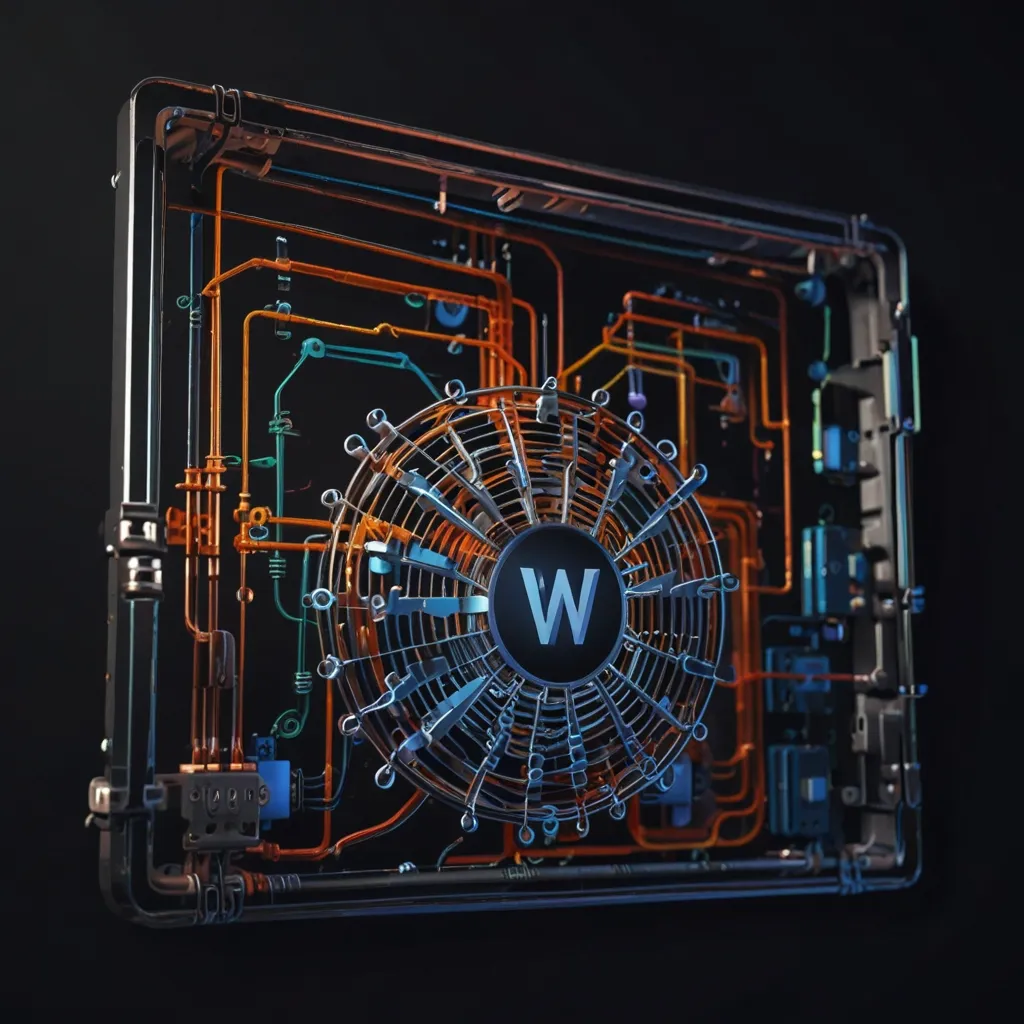Rate limiting and API throttling are essential mechanisms for controlling access to web services and protecting them from excessive use or potential abuse. In this comprehensive guide, I’ll share my experience implementing these crucial security measures across various platforms and languages.
At its core, rate limiting restricts the number of requests a client can make to an API within a specified timeframe. This helps maintain service stability, ensures fair resource distribution, and prevents denial-of-service attacks. I’ve found that implementing rate limiting early in development can save significant operational headaches later.
Let’s start with a basic rate limiting implementation in Node.js using Express:
const rateLimit = require('express-rate-limit');
const limiter = rateLimit({
windowMs: 15 * 60 * 1000, // 15 minutes
max: 100, // Limit each IP to 100 requests per window
message: 'Too many requests from this IP, please try again later.'
});
app.use(limiter);
For more granular control, we can implement a Redis-based rate limiter:
const Redis = require('ioredis');
const redis = new Redis();
async function rateLimiter(req, res, next) {
const key = `rate-limit:${req.ip}`;
const limit = 100;
const window = 3600; // 1 hour in seconds
try {
const [response] = await redis
.multi()
.incr(key)
.expire(key, window)
.exec();
const requestCount = response[1];
res.setHeader('X-RateLimit-Limit', limit);
res.setHeader('X-RateLimit-Remaining', Math.max(0, limit - requestCount));
if (requestCount > limit) {
return res.status(429).json({
error: 'Rate limit exceeded'
});
}
next();
} catch (error) {
next(error);
}
}
When implementing rate limiting in Python using Flask, here’s an effective approach:
from flask import Flask, request
from functools import wraps
from datetime import datetime, timedelta
from collections import defaultdict
app = Flask(__name__)
class RateLimiter:
def __init__(self, calls=100, period=3600):
self.calls = calls
self.period = period
self.records = defaultdict(list)
def __call__(self, f):
@wraps(f)
def wrapped(*args, **kwargs):
client_ip = request.remote_addr
now = datetime.now()
# Remove old records
self.records[client_ip] = [t for t in self.records[client_ip]
if now - t < timedelta(seconds=self.period)]
if len(self.records[client_ip]) >= self.calls:
return {'error': 'Rate limit exceeded'}, 429
self.records[client_ip].append(now)
return f(*args, **kwargs)
return wrapped
@app.route('/api/resource')
@RateLimiter(calls=100, period=3600)
def protected_resource():
return {'data': 'Protected resource'}
For larger applications, implementing token bucket algorithm provides more flexibility:
import time
class TokenBucket:
def __init__(self, tokens, fill_rate):
self.capacity = tokens
self.tokens = tokens
self.fill_rate = fill_rate
self.timestamp = time.time()
def consume(self, tokens):
now = time.time()
tokens_to_add = (now - self.timestamp) * self.fill_rate
self.tokens = min(self.capacity, self.tokens + tokens_to_add)
self.timestamp = now
if self.tokens >= tokens:
self.tokens -= tokens
return True
return False
In production environments, I recommend implementing rate limiting at multiple levels. Here’s a Nginx configuration example:
http {
limit_req_zone $binary_remote_addr zone=one:10m rate=1r/s;
server {
location /api/ {
limit_req zone=one burst=5 nodelay;
proxy_pass http://backend;
}
}
}
For microservices architecture, implementing rate limiting using Redis clusters provides excellent scalability:
const Redis = require('ioredis');
const cluster = new Redis.Cluster([
{
port: 6380,
host: '127.0.0.1'
},
{
port: 6381,
host: '127.0.0.1'
}
]);
async function distributedRateLimiter(key, limit, window) {
const lua = `
local current = redis.call('incr', KEYS[1])
if current == 1 then
redis.call('expire', KEYS[1], ARGV[1])
end
return current
`;
const result = await cluster.eval(lua, 1, key, window);
return result <= limit;
}
API throttling often requires different limits for different user tiers. Here’s how to implement tiered rate limiting:
const tierLimits = {
free: 100,
basic: 1000,
premium: 5000
};
async function tieredRateLimiter(req, res, next) {
const userTier = req.user.tier;
const limit = tierLimits[userTier] || tierLimits.free;
const key = `rate-limit:${req.user.id}:${userTier}`;
try {
const isAllowed = await checkRateLimit(key, limit);
if (!isAllowed) {
return res.status(429).json({
error: 'Rate limit exceeded',
tier: userTier,
limit: limit
});
}
next();
} catch (error) {
next(error);
}
}
To handle burst traffic effectively, implementing a sliding window counter provides better accuracy:
class SlidingWindowRateLimiter:
def __init__(self, redis_client):
self.redis = redis_client
async def is_allowed(self, key, window_size, max_requests):
now = int(time.time())
window_start = now - window_size
pipeline = self.redis.pipeline()
pipeline.zremrangebyscore(key, 0, window_start)
pipeline.zadd(key, {str(now): now})
pipeline.zcard(key)
pipeline.expire(key, window_size)
results = await pipeline.execute()
request_count = results[2]
return request_count <= max_requests
When implementing rate limiting, it’s crucial to provide clear feedback to API consumers. Here’s how to implement comprehensive rate limit headers:
function setRateLimitHeaders(res, limit, remaining, reset) {
res.setHeader('X-RateLimit-Limit', limit);
res.setHeader('X-RateLimit-Remaining', remaining);
res.setHeader('X-RateLimit-Reset', reset);
res.setHeader('Retry-After', Math.ceil(reset - Date.now() / 1000));
}
For high-traffic APIs, implementing rate limiting with circuit breakers provides additional protection:
class CircuitBreaker {
constructor(failureThreshold = 5, resetTimeout = 60000) {
this.failureCount = 0;
this.failureThreshold = failureThreshold;
this.resetTimeout = resetTimeout;
this.state = 'CLOSED';
this.lastFailureTime = null;
}
async execute(action) {
if (this.state === 'OPEN') {
if (Date.now() - this.lastFailureTime >= this.resetTimeout) {
this.state = 'HALF-OPEN';
} else {
throw new Error('Circuit breaker is OPEN');
}
}
try {
const result = await action();
this.success();
return result;
} catch (error) {
this.failure();
throw error;
}
}
success() {
this.failureCount = 0;
this.state = 'CLOSED';
}
failure() {
this.failureCount++;
this.lastFailureTime = Date.now();
if (this.failureCount >= this.failureThreshold) {
this.state = 'OPEN';
}
}
}
I’ve found monitoring rate limiting metrics essential for fine-tuning parameters. Here’s a Prometheus-compatible implementation:
const prometheus = require('prom-client');
const rateLimitCounter = new prometheus.Counter({
name: 'rate_limit_hits_total',
help: 'Total number of rate limit hits',
labelNames: ['endpoint', 'status']
});
async function monitoredRateLimiter(req, res, next) {
const endpoint = req.path;
try {
const isAllowed = await checkRateLimit(req);
if (!isAllowed) {
rateLimitCounter.inc({ endpoint, status: 'blocked' });
return res.status(429).json({ error: 'Rate limit exceeded' });
}
rateLimitCounter.inc({ endpoint, status: 'allowed' });
next();
} catch (error) {
next(error);
}
}
These implementations have served me well across various projects. Remember to adjust parameters based on your specific use case and monitor the effectiveness of your rate limiting strategy regularly. The key is finding the right balance between protecting your services and providing good user experience.
Rate limiting and API throttling are dynamic processes that require regular adjustment based on usage patterns and business requirements. By implementing these measures effectively, you can ensure your services remain stable, secure, and accessible to legitimate users while preventing abuse.