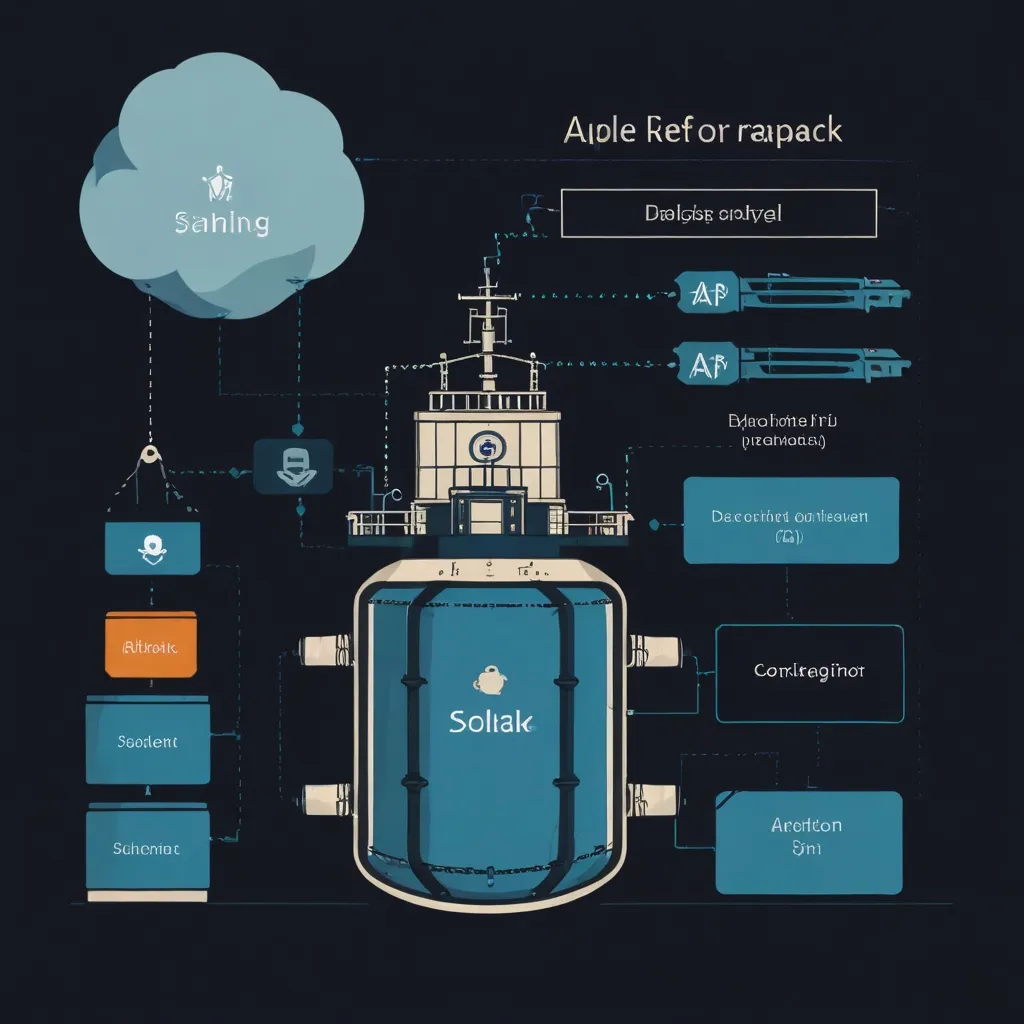When building web applications, especially those that involve long-running operations, it’s crucial to ensure that your application remains responsive and efficient. One powerful tool for achieving this in Python is FastAPI, which allows you to handle long-running operations asynchronously using background tasks.
FastAPI background tasks are designed to run non-blocking operations in the background while your application continues to respond to user requests. These tasks are ideal for handling operations that would otherwise slow down your application’s performance, such as sending emails, processing large files, or executing long-running database queries.
Imagine you’re building a web application that allows users to upload and process large files, such as images or videos. Processing these files can take a significant amount of time and may slow down your application’s response time. With FastAPI background tasks, you can offload this processing to a separate task that runs in the background, allowing your application to continue responding quickly to other requests.
Here’s how it works:
When a user uploads a file, your application initiates a FastAPI background task to process the file. The task runs asynchronously, allowing your application to continue responding to other requests while the file is being processed. Once the file processing is complete, the task updates the application’s database with the results. When the user requests the processed file, your application retrieves the processed file data from the database and returns it to the user.
To implement background tasks in FastAPI, you use the BackgroundTasks class. Here’s an example of how you might use it to process a file uploaded by a user:
from fastapi import BackgroundTasks, FastAPI
import time
app = FastAPI()
def process_file(file_id: str):
# Simulate a long-running operation
time.sleep(10)
print(f"File with ID {file_id} has been processed.")
@app.post("/upload-file/")
async def upload_file(background_tasks: BackgroundTasks):
file_id = "1234"
background_tasks.add_task(process_file, file_id)
return {"message": f"File with ID {file_id} has been uploaded and is being processed in the background."}
In this example, the process_file function simulates a long-running operation by sleeping for 10 seconds. When a user uploads a file, the upload_file endpoint initiates this background task and immediately returns a response to the user.
While FastAPI background tasks are excellent for I/O-bound operations, they might not be the best choice for CPU-bound tasks. CPU-bound tasks can block the event loop, preventing other tasks from running. For such tasks, you might need to use other strategies like running them in a separate thread or process.
For instance, if your task involves significant computation, you can use fastapi.concurrency.run_in_threadpool to run it in a separate thread:
from fastapi.concurrency import run_in_threadpool
def long_computation(data):
# This is a CPU-bound task
result = 0
for i in range(10000000):
result += i
return result
@app.post("/compute/")
async def compute(background_tasks: BackgroundTasks):
data = "some data"
result = await run_in_threadpool(long_computation, data)
return {"result": result}
It’s important to ensure that your background tasks do not block the event loop. If your tasks involve synchronous operations, consider using asynchronous versions of those operations. For example, instead of using time.sleep, use asyncio.sleep:
import asyncio
def process_file(file_id: str):
# Simulate a long-running operation using asyncio.sleep
asyncio.sleep(10)
print(f"File with ID {file_id} has been processed.")
@app.post("/upload-file/")
async def upload_file(background_tasks: BackgroundTasks):
file_id = "1234"
background_tasks.add_task(process_file, file_id)
return {"message": f"File with ID {file_id} has been uploaded and is being processed in the background."}
However, this approach still has limitations. If your task is truly CPU-bound, you may need to consider more robust solutions like Celery, which can handle tasks in multiple processes or even across multiple servers.
For tasks that are too heavy for FastAPI’s built-in background tasks, Celery is a powerful tool. Celery allows you to run tasks in separate processes or even on different servers, decoupling your web server from the task execution. This is particularly useful for tasks that involve significant computation or long-running operations.
Here’s a high-level overview of how you might integrate Celery with FastAPI:
Set Up Celery: You need to set up a Celery worker and a message broker like RabbitMQ or Redis. Define Tasks: Define your tasks in a Celery app. Trigger Tasks: Trigger these tasks from your FastAPI application.
from fastapi import FastAPI
from celery import Celery
app = FastAPI()
celery = Celery('tasks', broker='amqp://guest@localhost//')
@celery.task
def process_file(file_id: str):
# Simulate a long-running operation
time.sleep(10)
print(f"File with ID {file_id} has been processed.")
@app.post("/upload-file/")
async def upload_file():
file_id = "1234"
process_file.delay(file_id)
return {"message": f"File with ID {file_id} has been uploaded and is being processed in the background."}
FastAPI background tasks are a powerful tool for handling long-running operations asynchronously, ensuring your application remains responsive. However, for CPU-bound tasks or operations that require significant resources, you may need to consider more advanced solutions like Celery. By understanding how to use these tools effectively, you can build highly performant and scalable web applications.
In summary, FastAPI background tasks are perfect for I/O-bound operations and can significantly improve your application’s performance by offloading tasks that would otherwise block the event loop. For more complex scenarios, integrating with tools like Celery can provide even greater flexibility and scalability.