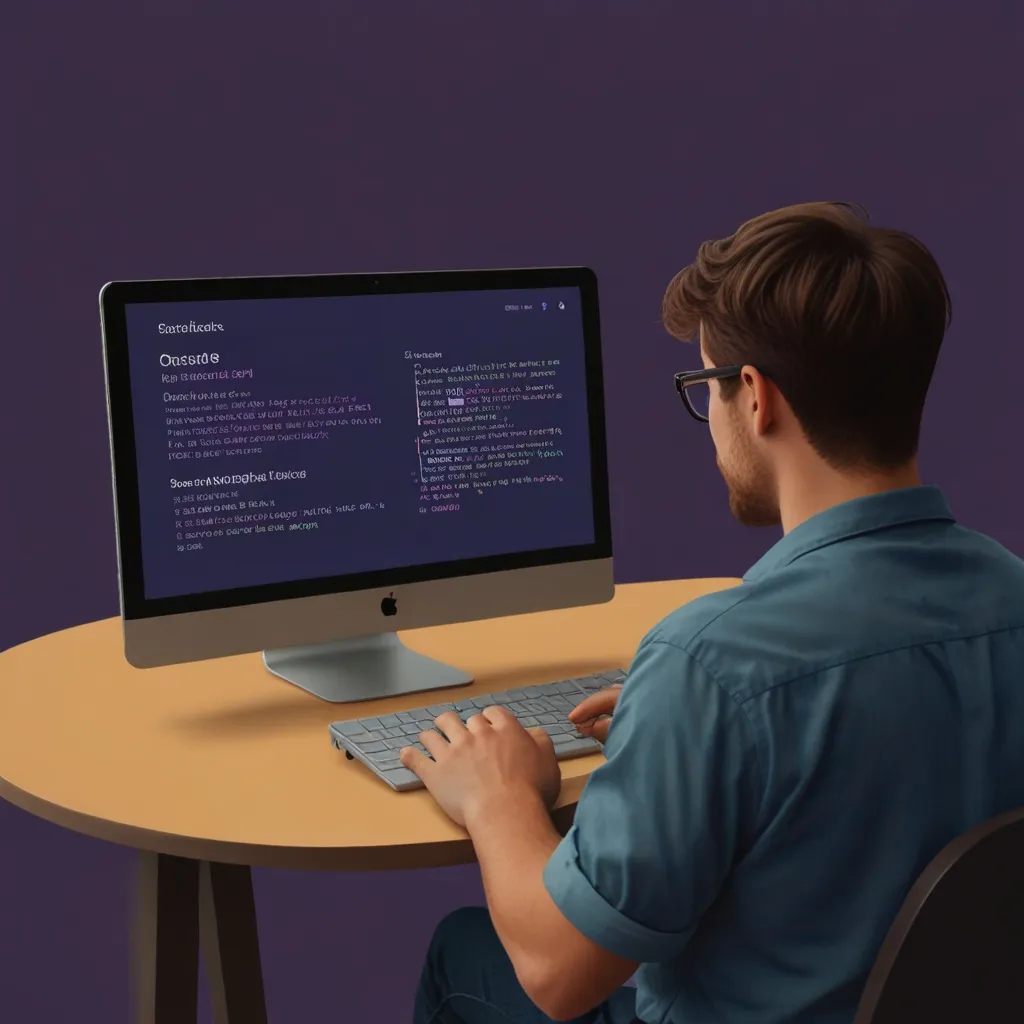Building APIs can be a fun but tricky endeavor, especially when dealing with large chunks of data. That’s where pagination comes in! Think of it as splitting up a novel into chapters so it’s easier to read. In API terms, pagination helps break down massive datasets into bite-sized pieces, improving both your server’s performance and the user’s experience. Let’s dive into how to get pagination up and running in FastAPI, a sleek web framework for Python.
Understanding Pagination
Quantum physics may be tough, but pagination? Not so much. Essentially, it’s just dividing a huge dataset into smaller, manageable “pages.” You’ve seen it in action on online stores: instead of scrolling endlessly through thousands of products, you get a neat and tidy number per page with options to jump to the next or previous.
Why Bother with Pagination?
You might wonder why go through the hassle of breaking data into pages. Picture this: without pagination, your API might cough up a staggering amount of data in one swoop. That’s a recipe ripe for problems:
- Sluggish Performance: Handling big datasets can be a nightmare for your server.
- Bandwidth Gobbling: Huge chunks of data mean more network usage.
- User Blues: Nobody likes waiting for ages just to crash their app.
Making Pagination a Breeze with FastAPI
FastAPI isn’t just another face in the Python web framework crowd. It’s fast, and setting up pagination with it? Even faster, thanks to the fastapi-pagination library. Here’s how to roll it out:
Install the Library
First off, get the library. Just run:
pip install fastapi-pagination
Basic Setup
Let’s set the stage for pagination. Import what you need from fastapi-pagination and weave it into your FastAPI project. Check out this simple example:
from fastapi import FastAPI
from pydantic import BaseModel
from fastapi_pagination import LimitOffsetPage, add_pagination, paginate
app = FastAPI()
add_pagination(app)
class UserOut(BaseModel):
name: str
email: str
users = [
{"name": "John", "email": "[email protected]"},
{"name": "Jane", "email": "[email protected]"},
# Add more users here...
]
@app.get("/users")
def get_users() -> LimitOffsetPage[UserOut]:
return paginate(users)
All we did was plug in the paginate function on our users list and use LimitOffsetPage to handle pagination details.
Playing with Limit and Offset
LimitOffsetPage does the magic using limit and offset:
- Limit: Max items to fetch.
- Offset: Items to skip before fetching.
Want to get 3 users starting from the 2nd user? Your query looks like this:
GET /users?limit=3&offset=2
And voilà! The response gives you:
{
"items": [
{"name": "John", "email": "[email protected]"},
{"name": "Jane", "email": "[email protected]"},
{"name": "Bob", "email": "[email protected]"}
],
"limit": 3,
"offset": 2,
"total": 100
}
Using Query Parameters
Let’s get a bit more hands-on. You can let users specify limit and offset in their queries, especially useful in real-world scenarios involving databases. Here’s an example using SQLModel:
from fastapi import FastAPI, Query
from sqlmodel import Field, Session, SQLModel, create_engine, select
app = FastAPI()
class Hero(SQLModel, table=True):
id: int = Field(default=None, primary_key=True)
name: str
engine = create_engine("sqlite:///database.db")
SQLModel.metadata.create_all(engine)
@app.get("/heroes/", response_model=list[Hero])
def read_heroes(offset: int = 0, limit: int = Query(default=100, le=100)):
with Session(engine) as session:
heroes = session.exec(select(Hero).offset(offset).limit(limit)).all()
return heroes
Here, the read_heroes endpoint takes offset and limit as query parameters, making pagination smooth.
Advanced Pagination Strategies
Dive deeper, and you’ll find more advanced strategies like cursor-based pagination and page-based pagination. Here’s a quick peek:
- Cursor-Based Pagination: Uses a cursor, a unique identifier, making it ideal for super large datasets, especially when the total count is unknown.
- Page-Based Pagination: As simple as turning pages in a book. You use page numbers to navigate data.
Best Practices
When rolling out pagination, keep a few best practices in mind:
- Validate Input: Check query parameters like
limitandoffsetto avoid mishaps. You might want to cap the max limit to dodge excessive data transfers. - Smart Queries: For databases, use efficient queries with
offsetandlimitto fetch just what’s needed. - Clear Documentation: Make sure your API docs cover pagination, so clients know the drill.
Wrapping it Up
Adding pagination to your FastAPI app isn’t just a box-ticker; it’s a game-changer for performance and user experience. Using fastapi-pagination makes it a breeze, and sticking to best practices ensures your API handles big datasets like a pro. Whether you’re crafting a simple API or a beast of a web app, never overlook the power of pagination. It’s the secret sauce that makes your data more digestible, your app faster, and your users happier.