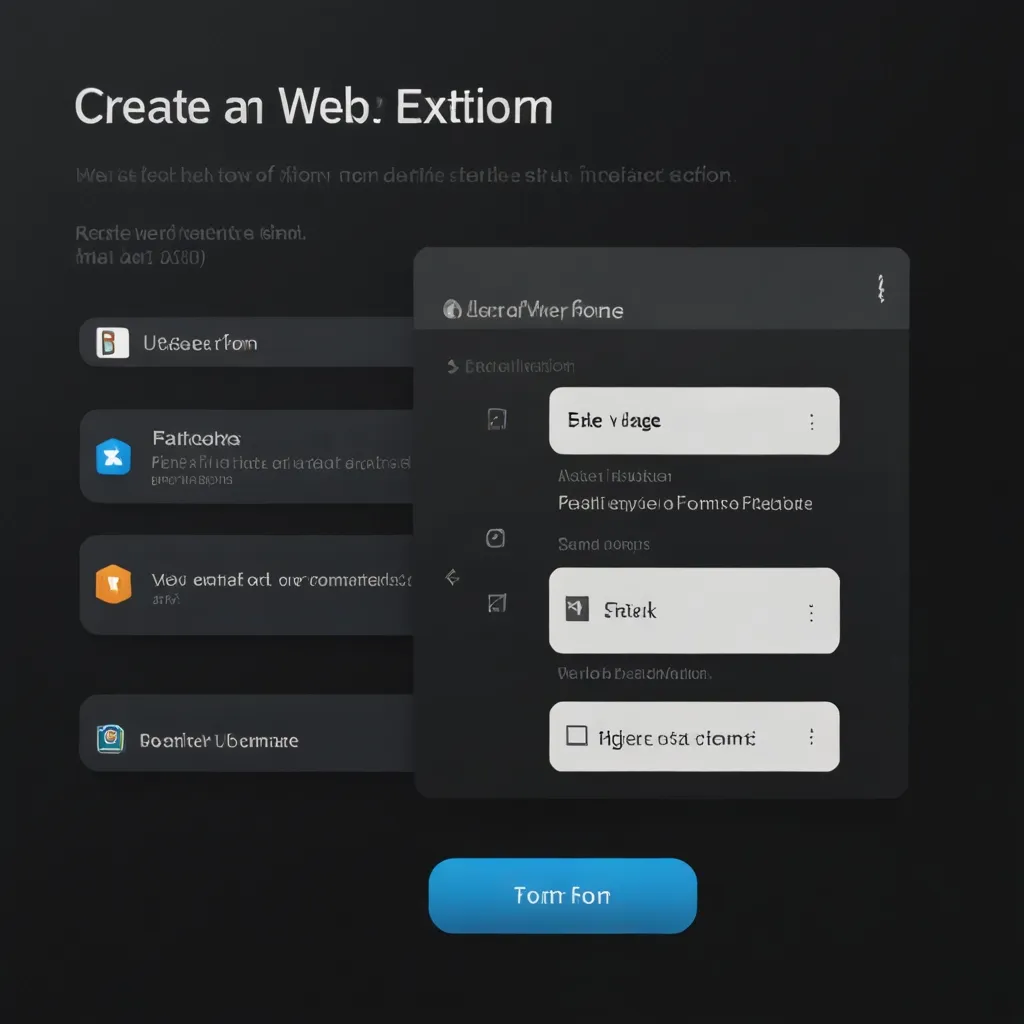In today’s lightning-fast digital world, real-time features are the heart and soul of modern web apps. Users want instant updates, live notifications, and a seamless, no-refresh experience. Enter FastAPI and WebSockets—this dynamic duo empowers developers to craft quick, real-time applications that keep users engaged and happy.
WebSockets 101
So, what exactly are WebSockets? They’re a protocol that enables continuous two-way communication between a client, like your web browser, and a server over a single TCP connection. Unlike the back-and-forth of traditional HTTP requests, WebSockets pave the way for constant, real-time data exchange. This makes them perfect for applications where low latency and continuous data flow are crucial—think chat apps, live updates, and notifications.
Get FastAPI Rolling with WebSockets
First things first, you need to set up your environment to get started with FastAPI and WebSockets. Make sure you have FastAPI and its necessary buddies installed. Just fire up this command:
pip install fastapi uvicorn
Next, create a new directory for your project and pop a file named main.py inside it. Here’s a basic setup to get your FastAPI application cruising with a WebSocket endpoint:
from fastapi import FastAPI, WebSocket
from fastapi.responses import HTMLResponse
app = FastAPI()
html = """
<!DOCTYPE html>
<html>
<head>
<title>Real-Time App</title>
</head>
<body>
<h1>WebSocket Chat</h1>
<textarea id="messages" cols="30" rows="10" readonly></textarea><br>
<input type="text" id="messageText" autocomplete="off"/><button onclick="sendMessage()">Send</button>
<script>
const ws = new WebSocket("ws://localhost:8000/ws");
ws.onmessage = function(event) {
const messages = document.getElementById('messages');
messages.value += event.data + '\\n';
};
function sendMessage() {
const input = document.getElementById("messageText");
ws.send(input.value);
input.value = '';
}
</script>
</body>
</html>
"""
@app.get("/")
async def get():
return HTMLResponse(html)
@app.websocket("/ws")
async def websocket_endpoint(websocket: WebSocket):
await websocket.accept()
while True:
data = await websocket.receive_text()
await websocket.send_text(f"Message text was: {data}")
This little piece of magic sets up a simple WebSocket chat app where messages from the client are echoed right back by the server.
Juggling Multiple Connections
In a real-world scenario, you’ll need to manage multiple WebSocket connections. Handling numerous clients at once and making sure messages are sent out to all connected clients is the goal. Here’s how you handle multiple connections:
from fastapi import FastAPI, WebSocket
from fastapi.responses import HTMLResponse
app = FastAPI()
active_connections = set()
@app.websocket("/ws")
async def websocket_endpoint(websocket: WebSocket):
await websocket.accept()
active_connections.add(websocket)
try:
while True:
data = await websocket.receive_text()
for connection in active_connections:
if connection != websocket:
await connection.send_text(f"Message text was: {data}")
except WebSocketDisconnect:
active_connections.remove(websocket)
This setup uses active_connections, a set that keeps tabs on all active WebSocket connections. When a message pings in from one client, it gets broadcasted to all other connected clients.
Real-Time Notifications
Real-time notifications are a staple for many modern apps. FastAPI and WebSockets make it a breeze to set up a system that instantly sends notifications to all connected clients. Here’s the game plan:
from fastapi import FastAPI, WebSocket
from fastapi.responses import HTMLResponse
app = FastAPI()
active_connections = set()
@app.websocket("/ws")
async def websocket_endpoint(websocket: WebSocket):
await websocket.accept()
active_connections.add(websocket)
try:
while True:
data = await websocket.receive_text()
# Process the data and send notifications if needed
for connection in active_connections:
await connection.send_text(f"Notification: {data}")
except WebSocketDisconnect:
active_connections.remove(websocket)
# Function to send notifications to all connected clients
async def send_notification(message):
for connection in active_connections:
await connection.send_text(f"Notification: {message}")
Now, the send_notification function can be called from any part of your app to blast notifications to all connected clients.
Unlocked and Loaded: Handling Authentication and Authorization
Security is important, especially when you’re dealing with WebSockets. FastAPI supports OAuth2 and other authentication strategies that mesh well with WebSockets. Here’s how you lock down your WebSocket endpoint with OAuth2:
from fastapi import Depends, WebSocket, status
from fastapi.exceptions import HTTPException
from fastapi.security import OAuth2PasswordBearer
oauth2_scheme = OAuth2PasswordBearer(tokenUrl="token")
async def get_current_user(token: str = Depends(oauth2_scheme)):
# Your authentication logic here
return token
@app.websocket("/ws")
async def websocket_endpoint(websocket: WebSocket, token: str = Depends(get_current_user)):
try:
await websocket.accept()
# Your WebSocket logic here
except HTTPException as e:
await websocket.close(code=status.WS_1008_POLICY_VIOLATION)
Here, the get_current_user function makes sure the token is valid for authentication. If it’s not, the WebSocket connection gets the boot with a policy violation status.
Keep it Smooth: Performance Tips
When playing with FastAPI and WebSockets, keeping things smooth and efficient is key. Some performance tips:
- Connection Limits: Establish limits on concurrent WebSocket connections to dodge overloads.
- Message Size: Enforce message size caps to fob off potential DoS attacks.
- Heartbeats: Use periodic heartbeats to keep connections alive and detect early disconnects.
- Compression: Use WebSocket compression to trim down bandwidth usage.
Here’s a quick sampler on implementing heartbeats:
import asyncio
@app.websocket("/ws")
async def websocket_endpoint(websocket: WebSocket):
await websocket.accept()
while True:
try:
# Send a heartbeat every 10 seconds
await websocket.send_text("heartbeat")
await asyncio.sleep(10)
except WebSocketDisconnect:
break
Taking It to the Big Leagues: Scaling Your WebSocket Applications
Scaling is all about making sure your server can juggle a bazillion concurrent connections. FastAPI, built on Starlette and ASGI, is tailor-made for this, with awesome support for asynchronous operations.
To scale up your game, you can use load balancers and multiple server instances. Here’s a quick road map:
- Use a Load Balancer: Spread incoming connections across multiple server instances.
- Use a Message Broker: Bring in a message broker like Redis or RabbitMQ to handle message broadcasting across multiple instances.
- Implement Session Persistence: Make sure user sessions are rock solid across different server instances.
Real-World Hits: Common Use Cases for FastAPI WebSockets
FastAPI WebSockets are like Swiss Army knives. They fit into a boatload of real-time applications:
- Real-time Chat Applications: Let users jabber away in real time with instant message sends and receives.
- Live Notifications: Shoot users instant updates about new messages, alerts, or any changes.
- Collaborative Editing: Enable multiple users to work on the same document simultaneously with real-time updates.
Wrap-Up
FastAPI’s beefy support for WebSockets puts you on solid ground for creating real-time features and notifications in your web apps. With WebSockets, you can build responsive, efficient, and scalable systems that cater to modern user demands. Keep an eye on security, scalability, and performance as you tinker and polish your real-time applications. With FastAPI and WebSockets, you’ve got the turbo-charged toolkit to create robust, high-octane real-time features that stun your users and push your app ahead of the pack.