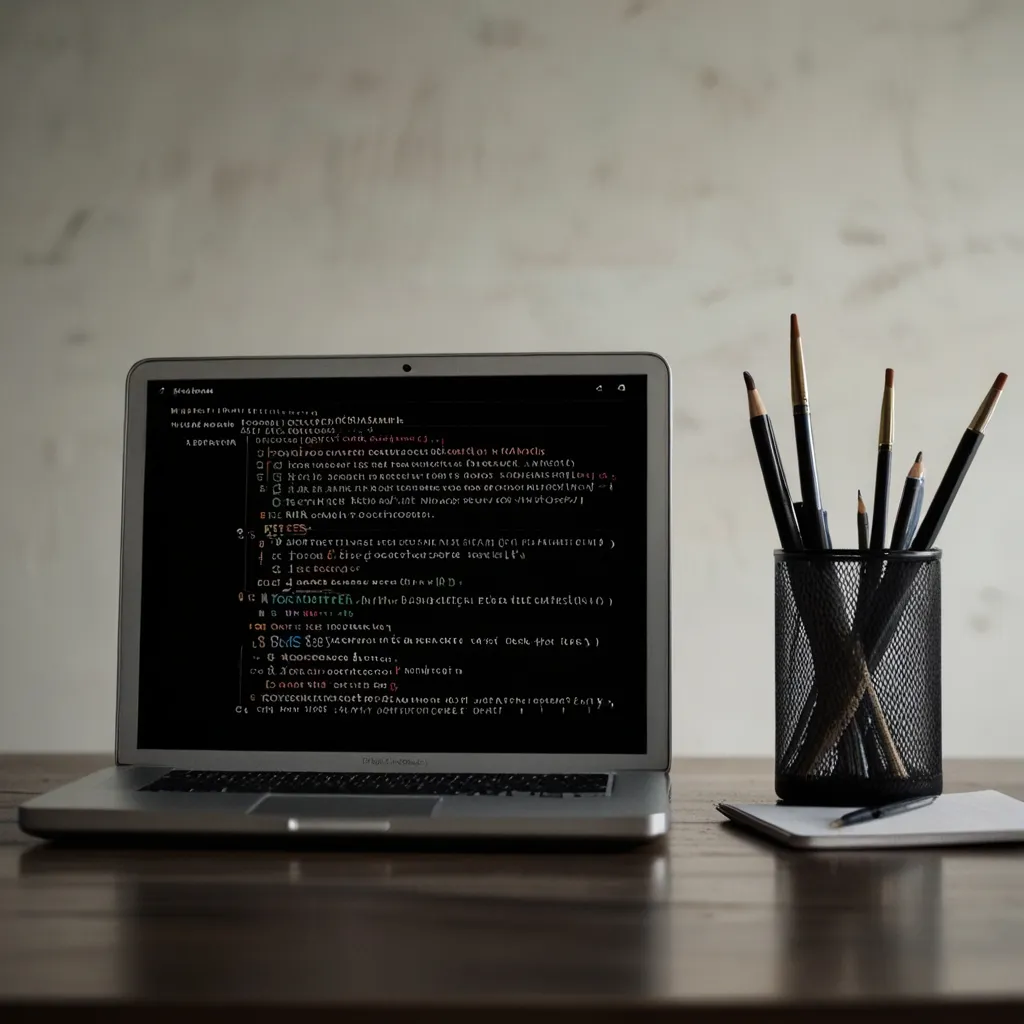Creating secure REST APIs is like fortifying a digital fortress, and if you’re dabbling in modern web development, it’s like wielding magic. Using FastAPI, paired with JSON Web Tokens (JWT), is a recipe for a secure and efficient API. FastAPI, known for its blazing speed, robustness, and user-friendliness, forms the bedrock for creating fortified APIs. Here’s an easy-to-follow guide on building these secure REST APIs using FastAPI and JWT, sprinkled with some personal charm.
First off, setting up your FastAPI project is your initial step. Without the necessary ingredients, you can’t cook up a secure API! Installing dependencies can be done on a platform like replit or setting it up locally. Here’s the incantation to get those dependencies sorted:
pip install "python-jose[cryptography]" "passlib[bcrypt]" python-multipart
With these dependencies, think of python-jose as your JWT handler, passlib for securing passwords effectively, and python-multipart handles multipart/form-data requests.
Now, let’s brew up some knowledge on JWT Authentication. JWT, short for JSON Web Token, is a nifty, compact, URL-safe mechanism for transferring claims between two entities. Digitally signed, it carries a payload that can be verified and trusted. Using FastAPI, JWT steps in as the guardian, authenticating users and safeguarding routes.
Before we dive deeper, let’s define some user models. Imagine them as blueprints representing users in your app. These should cover fields like username, password (hashed of course!), email, full name, and a disabled status if needed.
from pydantic import BaseModel
class User(BaseModel):
username: str
password: str
email: str
full_name: str
disabled: bool = False
class UserInDB(User):
hashed_password: str
Next, let’s whip up an authentication service. This is crucial for verifying users and generating JWT tokens. Similar to a secret recipe, your passwords need to be hashed securely using passlib.
from passlib.context import CryptContext
pwd_context = CryptContext(schemes=["bcrypt"], deprecated="auto")
def verify_password(plain_password, hashed_password):
return pwd_context.verify(plain_password, hashed_password)
def get_password_hash(password):
return pwd_context.hash(password)
Generating JWT tokens now. You need a function that accepts user credentials, verifies them, and then conjures up a token. Here’s how you can do this magic trick:
from datetime import datetime, timedelta
from fastapi import FastAPI, Depends, HTTPException, status
from fastapi.security import OAuth2PasswordBearer, OAuth2PasswordRequestForm
from jose import jwt
SECRET_KEY = "09d25e094faa6ca2556c818166b7a9563b93f7099f6f0f4caa6cf63b88e8d3e7"
ALGORITHM = "HS256"
ACCESS_TOKEN_EXPIRE_MINUTES = 30
oauth2_scheme = OAuth2PasswordBearer(tokenUrl="token")
app = FastAPI()
def create_access_token(data: dict, expires_delta: timedelta | None = None):
to_encode = data.copy()
expire = datetime.utcnow() + expires_delta if expires_delta else datetime.utcnow() + timedelta(minutes=15)
to_encode.update({"exp": expire})
encoded_jwt = jwt.encode(to_encode, SECRET_KEY, algorithm=ALGORITHM)
return encoded_jwt
@app.post("/token", response_model=Token)
async def login_for_access_token(form_data: OAuth2PasswordRequestForm = Depends()):
user = authenticate_user(form_data.username, form_data.password)
if not user:
raise HTTPException(status_code=status.HTTP_401_UNAUTHORIZED, detail="Incorrect username or password", headers={"WWW-Authenticate": "Bearer"})
access_token_expires = timedelta(minutes=ACCESS_TOKEN_EXPIRE_MINUTES)
access_token = create_access_token(data={"sub": user.username}, expires_delta=access_token_expires)
return {"access_token": access_token, "token_type": "bearer"}
Right, moving on to protecting routes with JWT – you need to verify the JWT token embedded in the Authorization header. FastAPI’s dependency injection becomes your best friend here.
from fastapi.security import HTTPBearer, HTTPAuthorizationCredentials
from fastapi import Request, HTTPException
class JWTBearer(HTTPBearer):
def __init__(self, auto_error: bool = True):
super(JWTBearer, self).__init__(auto_error=auto_error)
async def __call__(self, request: Request):
credentials: HTTPAuthorizationCredentials = await super(JWTBearer, self).__call__(request)
if credentials:
if not credentials.scheme == "Bearer":
raise HTTPException(status_code=403, detail="Invalid authentication scheme.")
if not self.verify_jwt(credentials.credentials):
raise HTTPException(status_code=403, detail="Invalid or expired token.")
return credentials.credentials
else:
raise HTTPException(status_code=403, detail="Invalid authorization code.")
def verify_jwt(self, jwtoken: str) -> bool:
try:
payload = jwt.decode(jwtoken, SECRET_KEY, algorithms=[ALGORITHM])
return True
except:
return False
jwt_bearer = JWTBearer()
@app.get("/protected")
async def protected_route(token: str = Depends(jwt_bearer)):
return {"message": "Hello, authenticated user!"}
Next up, rolling out HTTPS for secure communication. It’s one thing to have solid walls, another to ensure all communication is cloaked in encryption. Enabling HTTPS in FastAPI ensures that your data transmission is always secure.
import uvicorn
if __name__ == "__main__":
uvicorn.run("main:app", host="0.0.0.0", port=8000, ssl_keyfile="path/to/key.pem", ssl_certfile="path/to/cert.pem")
Now let’s look at some best practices for adding that extra layer of security to your FastAPI:
- Validate and sanitize user input constantly. This prevents attacks like SQL injection and cross-site scripting (XSS).
- Implement rate limiting to block brute-force attacks and denial-of-service (DoS) attempts.
- Regular security audits can help uncover vulnerabilities before they are exploited.
- Always use secure libraries. Trusted ones like
passlibandPyJWTgo a long way in handling sensitive operations.
With these practices under your belt and the steps laid out above, you’ll be crafting robust and secure REST APIs in no time using FastAPI and JWT. By ensuring your application stands resilient against common security threats, you offer a safe and trustworthy experience for all your users.