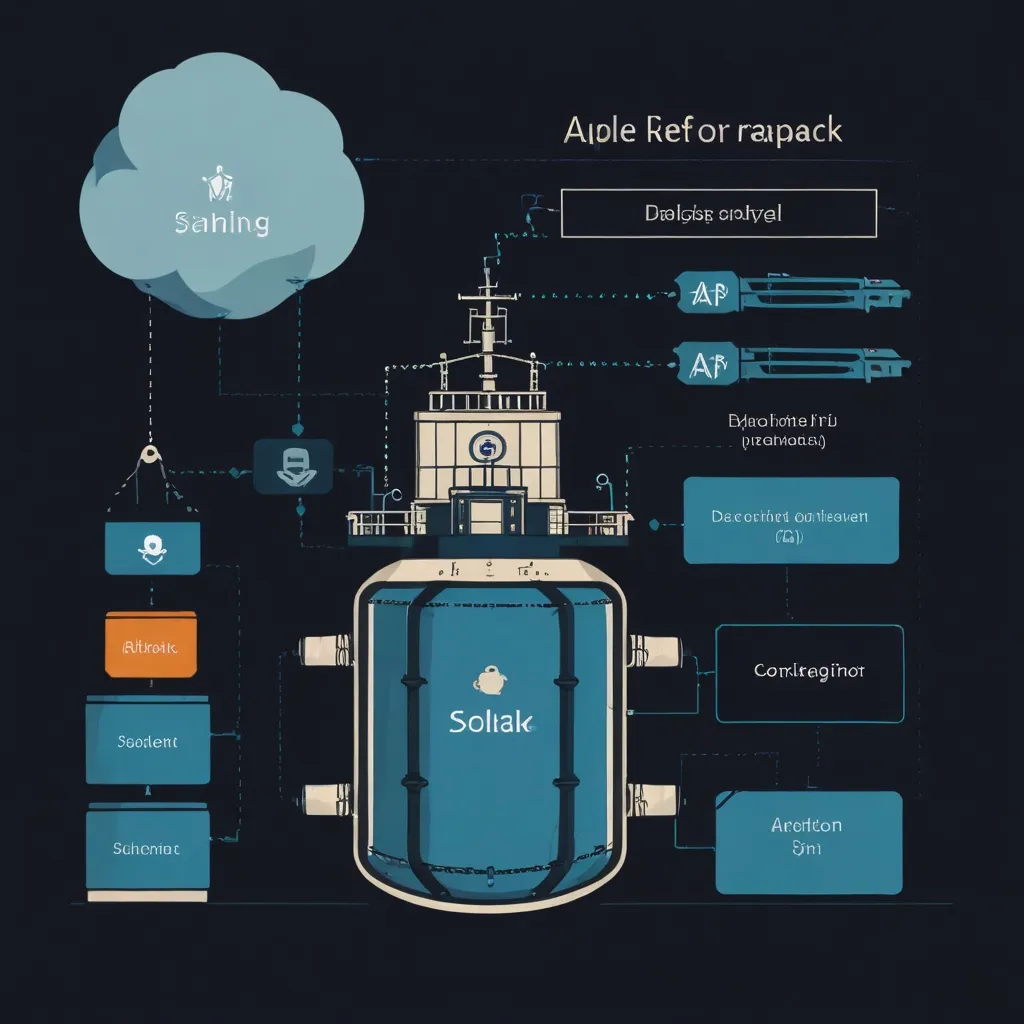FastAPI and MongoDB, when combined, open up a world of possibilities for developers looking to build high-performing, asynchronous APIs. This guide will show how to integrate these two powerhouses, harnessing the async capabilities of the Motor driver to deliver efficient and scalable applications.
First off, setting up the environment correctly is crucial. You need Python 3.9 or later, a MongoDB cluster (MongoDB Atlas offers a free tier), and a virtual environment for managing dependencies. Start by creating a new project directory and a Python virtual environment:
mkdir fastapi-mongo
cd fastapi-mongo
python3.9 -m venv venv
source venv/bin/activate
pip install fastapi motor uvicorn
Connecting to MongoDB is our next step. By using the motor package, an async MongoDB driver, we lay the foundation for seamless data operations.
from fastapi import FastAPI
from motor.motor_asyncio import AsyncIOMotorClient
app = FastAPI()
# MongoDB connection details
MONGO_DETAILS = "mongodb://localhost:27017"
client = AsyncIOMotorClient(MONGO_DETAILS)
database = client.students
student_collection = database.get_collection("students_collection")
In the snippet above, MONGO_DETAILS contains the connection string for your MongoDB instance. The AsyncIOMotorClient connects to MongoDB, and then we specify the database and collection we’ll be working with.
Data models are integral to your application, ensuring data consistency and validation. Using Pydantic, you define a standard schema for your data model.
from pydantic import BaseModel
class Student(BaseModel):
name: str
age: int
address: dict
phoneNum: list[str]
socials: list[dict]
Next up are the CRUD operations. These operations enable creating, reading, updating, and deleting student records via the API.
For creating a new student, we define a POST endpoint:
from bson import ObjectId
@app.post("/student/")
async def create_student(student: Student):
result = await student_collection.insert_one(student.dict())
return {"_id": str(result.inserted_id)}
To read student data, a GET endpoint retrieves the student by ID:
@app.get("/student/{id}")
async def read_student(id: str):
student = await student_collection.find_one({"_id": ObjectId(id)})
if student:
return student_helper(student)
else:
return {"message": "Student not found"}
Updating a student’s details involves a PUT endpoint which accepts the updated fields:
@app.put("/student/{id}")
async def update_student(id: str, updated_fields: dict):
await student_collection.update_one({"_id": ObjectId(id)}, {"$set": updated_fields})
return {"message": "Student updated"}
To delete a student, we create a DELETE endpoint:
@app.delete("/student/{id}")
async def delete_student(id: str):
student = await student_collection.find_one({"_id": ObjectId(id)})
if student:
await student_collection.delete_one({"_id": ObjectId(id)})
return {"message": "Student deleted"}
else:
return {"message": "Student not found"}
Running the FastAPI application is straightforward. Use this command:
uvicorn main:app --reload
Access the API documentation at http://127.0.0.1:8000/docs.
Handling MongoDB’s ObjectId is essential because it’s not JSON-serializable. Here’s a helper function to convert ObjectId to a string:
def student_helper(student) -> dict:
return {
"id": str(student["_id"]),
"name": student["name"],
"age": student["age"],
"address": student["address"],
"phoneNum": student["phoneNum"],
"socials": student["socials"],
}
Ensuring asynchronous operations are executed correctly is critical. Always use await when calling async functions.
@app.get("/student/{id}")
async def read_student(id: str):
student = await student_collection.find_one({"_id": ObjectId(id)})
if student:
return student_helper(student)
else:
return {"message": "Student not found"}
Integrating FastAPI with MongoDB through the Motor async driver lets you build robust, high-performing APIs. The steps outlined above provide a solid foundation for setting up a fully functional CRUD application, leveraging FastAPI’s speed and MongoDB’s scalability.
With this setup, you’re equipped to develop advanced APIs capable of managing heavy loads efficiently, making it suitable for production-grade applications. Happy coding and here’s to building awesome APIs!