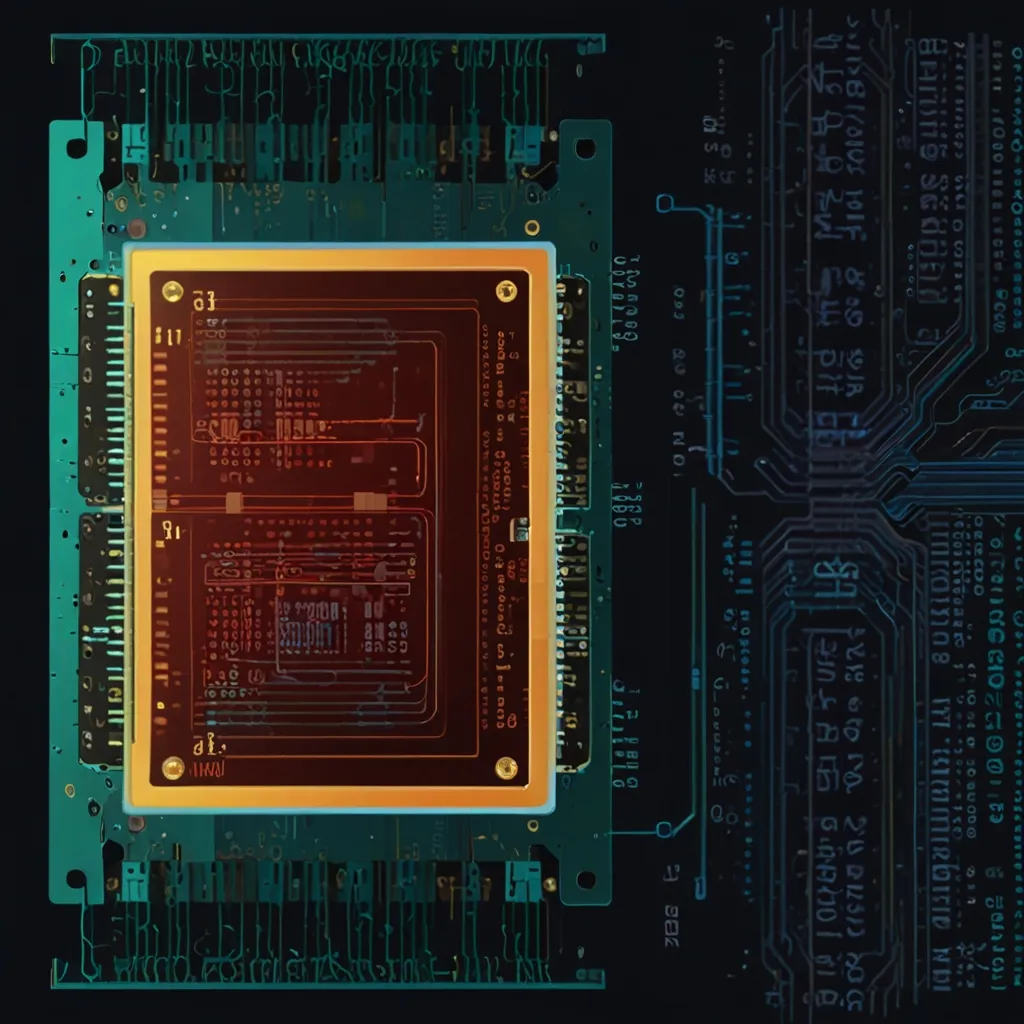Diving into the realm of real-time web applications can be pretty thrilling, and WebSockets make it all happen. By enabling a two-way communication channel between a client and server, WebSockets open a world of interactive possibilities. FastAPI is a stellar Python web framework to harness this tech, and it’ll have you building snappy live chats, gaming platforms, and data feeds in no time.
Getting started is simple. First things first, make sure you’ve got FastAPI and Uvicorn, an ASGI server, up and running. With a little pip magic, you’ll be good to go:
pip install fastapi
pip install "uvicorn[standard]"
Armed with these tools, you’re ready to build a basic FastAPI application with WebSocket capabilities.
Your basic implementation might look something like this:
from fastapi import FastAPI, WebSocket
app = FastAPI()
@app.websocket("/ws")
async def websocket_endpoint(websocket: WebSocket):
await websocket.accept()
while True:
data = await websocket.receive_text()
await websocket.send_text(f"Message text was: {data}")
What’s going on here? Well, @app.websocket("/ws") designates our WebSocket endpoint at the path /ws. Once a connection is accepted with await websocket.accept(), a loop kicks in to keep the conversation going. Whatever the client sends is echoed right back. Neat, but just the tip of the iceberg.
To bring this baby to life, you’ll need to run the server using Uvicorn:
uvicorn main:app --reload
Make sure your Python file is named main.py to keep things clean and simple.
Now, if you’re thinking about scaling things up, like dealing with multiple connections, that’s totally manageable. Let’s roll out a connection manager class:
from fastapi import FastAPI, WebSocket
from typing import List
class ConnectionManager:
def __init__(self):
self.active_connections: List[WebSocket] = []
async def connect(self, websocket: WebSocket):
await websocket.accept()
self.active_connections.append(websocket)
def disconnect(self, websocket: WebSocket):
self.active_connections.remove(websocket)
async def broadcast(self, message: str):
for connection in self.active_connections:
await connection.send_text(message)
manager = ConnectionManager()
app = FastAPI()
@app.websocket("/ws/{client_id}")
async def websocket_endpoint(websocket: WebSocket, client_id: int):
await manager.connect(websocket)
try:
while True:
data = await websocket.receive_text()
await manager.broadcast(f"Client {client_id}: {data}")
except WebSocketDisconnect:
manager.disconnect(websocket)
await manager.broadcast(f"Client {client_id} left the chat")
This setup lets multiple clients jump in, and any message a client sends out gets broadcasted to everyone else. The ConnectionManager class diligently tracks who’s in and who’s out and handles the message blitz.
Okay, so you’ve got the server side down. What about the client side? Establishing a WebSocket connection from the client side with some JavaScript magic is just as easy:
<script>
var socket = new WebSocket("ws://localhost:8000/ws");
socket.onmessage = function(event) {
console.log("Message received: ", event.data);
var messages = document.getElementById('messages')
var message = document.createElement('li')
var content = document.createTextNode(event.data)
message.appendChild(content)
messages.appendChild(message)
};
function sendMessage(message) {
socket.send(message);
}
document.getElementById("sendButton").addEventListener("click", function() {
var input = document.getElementById("messageText")
sendMessage(input.value)
input.value = ''
});
</script>
<form action="" onsubmit="sendMessage(event)">
<input type="text" id="messageText" autocomplete="off"/>
<button id="sendButton">Send</button>
</form>
<ul id='messages'></ul>
This snippet hooks up to the server, listens for incoming messages, and allows clients to send messages via a simple form. The JavaScript part ensures the interface stays dynamic and user-friendly.
For those who want to push things even further, think about implementing some advanced features like authentication using OAuth2. Here’s a peek:
from fastapi import Depends, WebSocket, status
from fastapi.exceptions import HTTPException
from fastapi.security import OAuth2PasswordBearer
oauth2_scheme = OAuth2PasswordBearer(tokenUrl="token")
async def get_current_user(token: str = Depends(oauth2_scheme)):
return token # Plug in your authentication logic here
@app.websocket("/ws")
async def websocket_endpoint(websocket: WebSocket, token: str = Depends(get_current_user)):
try:
await websocket.accept()
# WebSocket logic here
except HTTPException as e:
await websocket.close(code=status.WS_1008_POLICY_VIOLATION)
In this setup, get_current_user does the heavy lifting to check if the token is legit. If it’s not, the connection is promptly closed with a policy violation.
Real-time apps built on FastAPI WebSockets can serve a plethora of purposes. Whether it’s whipping up a full-blown chat application, delivering instant notifications, or enabling live collaboration on documents, WebSockets are versatile and robust.
When building such real-time apps, keep performance at the heart of it. Setting connection limits, sending periodic heartbeats to keep connections alive, and ensuring your app can scale to handle loads of concurrent connections are all crucial steps.
With FastAPI and WebSockets, you’re equipped to build real-time apps that aren’t just functional but truly engaging. Real-time chat systems, dynamic notifications, or collaborative tools — they all become a breeze. And while you’re out there crafting these interactive wonders, always keep in mind the significance of security, scalability, and performance. FastAPI’s dynamic duo of simplicity and power is just what you need to make your real-time applications stand out and keep users delighted.