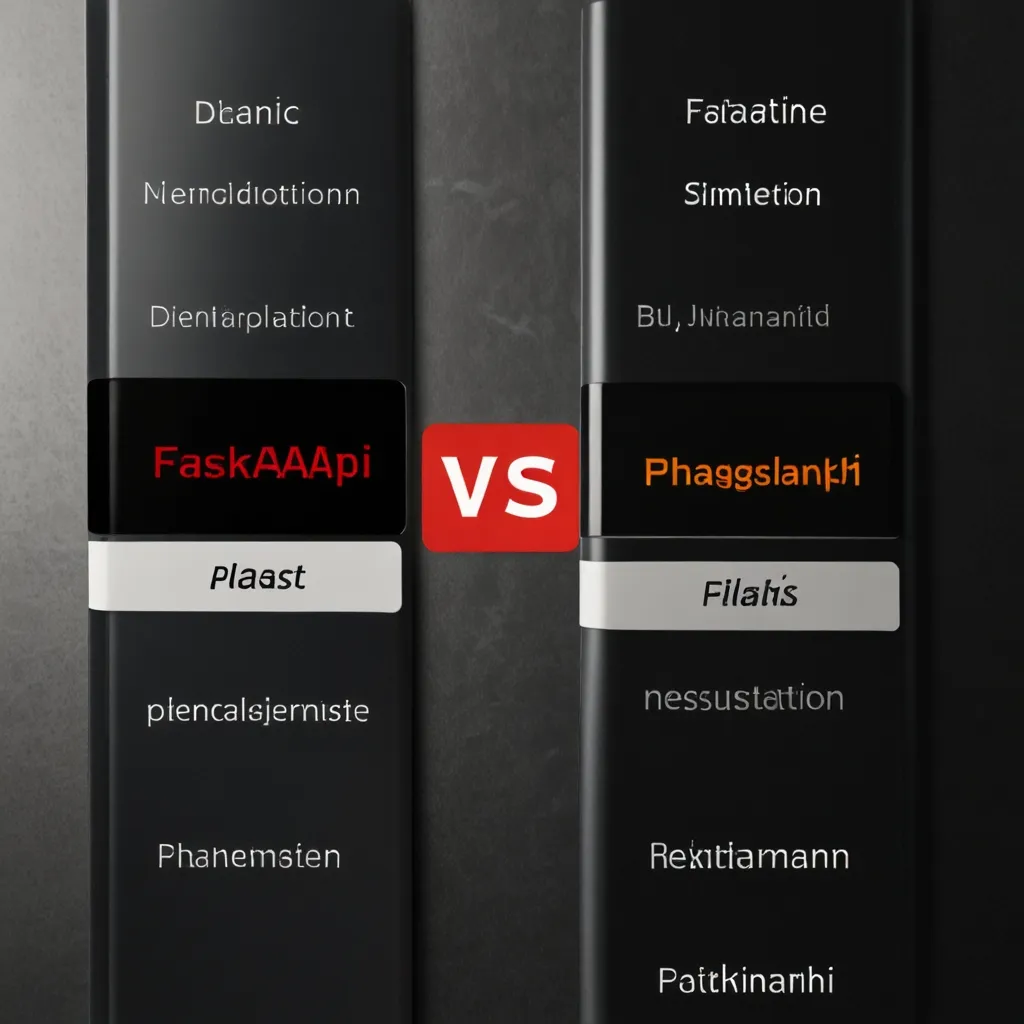In the whirlwind of today’s digital world, speed and real-time updates are everything. Gone are the days when users had the patience for pages to reload just to see some new data. People want things fast, and they want them now. Enter WebSockets, the unsung heroes of real-time web applications.
WebSockets are like a two-way street for data, allowing a free-flowing, ongoing conversation between a client (usually a web browser) and a server. Unlike the traditional HTTP requests that work in a back-and-forth exchange (you request, it responds, end of story), WebSockets keep the line open, reducing the time it takes for information to travel back and forth. This is perfect for stuff like chat apps, notifications, or any feature that needs—yep, you guessed it—real-time updates.
To build real-time applications with WebSockets, you need a flexible and high-speed framework. FastAPI steps in here, offering a top-notch performance and gamer-like lag-free support for WebSockets. FastAPI is your go-to buddy for building APIs with Python. Setting up WebSockets with FastAPI is straightforward and you’ll be amazed at how quickly you can get things running.
Let’s start at the very beginning. A typical FastAPI application setup might look a bit like this:
from fastapi import FastAPI, WebSocket
app = FastAPI()
@app.websocket("/ws")
async def websocket_endpoint(websocket: WebSocket):
await websocket.accept()
while True:
data = await websocket.receive_text()
await websocket.send_text(f"Message text was: {data}")
This tiny snippet is a basic echo server. The server accepts a WebSocket connection, keeps the conversation alive by responding back with whatever message it receives. Super simple, yet it’s the groundwork for bigger things.
But what if you’ve gone beyond the solo project phase and need to handle multiple users? Multiple clients at the same time aren’t just a luxury; they’re a necessity. FastAPI scales up beautifully to meet this need. Here’s how you deal with multiple connections and make sure every user stays in the loop:
from typing import List
clients: List[WebSocket] = []
@app.websocket("/ws")
async def websocket_endpoint(websocket: WebSocket):
await websocket.accept()
clients.append(websocket)
try:
while True:
data = await websocket.receive_text()
for client in clients:
await client.send_text(f"Message text was: {data}")
except WebSocketDisconnect:
clients.remove(websocket)
In this setup, you’ll have a list that keeps track of all active connections. Each time a new message arrives, it gets broadcasted to everyone. So, if one person says, “Hey,” everyone else will instantly know about it. Simple and efficient.
But the magic doesn’t stop there. Real-time notifications are another goldmine for WebSockets. Imagine a scenario where clients can subscribe to topics and get updates in real time, just like following someone on social media:
from fastapi import FastAPI, WebSocket, HTTPException
from typing import List, Dict
from collections import defaultdict
app = FastAPI()
tasks: List[Dict] = []
notification_manager = defaultdict(list)
@app.post("/tasks")
async def create_task(task: Dict):
task["created_at"] = datetime.now()
tasks.append(task)
for ws in notification_manager["tasks"]:
await ws.send_json({"message": f"New task created: {task['title']}"})
return {"message": "Task created successfully"}
@app.get("/tasks")
async def get_tasks():
return tasks
@app.websocket("/ws/notifications/{topic}")
async def websocket_endpoint(websocket: WebSocket, topic: str):
await websocket.accept()
notification_manager[topic].append(websocket)
try:
while True:
await websocket.receive_text()
except WebSocketDisconnect:
notification_manager[topic].remove(websocket)
Here, whenever a new task is created, all clients subscribed to the “tasks” topic get an immediate heads-up. The beauty of this system lies in its simplicity and effectiveness in keeping everyone updated without any delays.
For advanced functionality, sometimes adding features like authentication to your WebSocket connections is essential. Ensuring that only the right people can connect is crucial for multiple use cases. Thankfully, FastAPI doesn’t shy away from providing robust solutions for security:
from fastapi import FastAPI, WebSocket, Depends, HTTPException
from fastapi.security import OAuth2PasswordBearer
app = FastAPI()
oauth2_scheme = OAuth2PasswordBearer(tokenUrl="token")
@app.websocket("/ws")
async def websocket_endpoint(websocket: WebSocket, token: str = Depends(oauth2_scheme)):
await websocket.accept()
try:
while True:
data = await websocket.receive_text()
await websocket.send_text(f"Message text was: {data}")
except WebSocketDisconnect:
pass
This setup ensures that only clients with a valid OAuth2 token can connect. It’s a neat way to add a layer of security without complicating things too much.
The ability to stream data in real time opens countless doors for innovative applications. Whether you’re delivering live sports updates or stock prices, WebSockets get the job done efficiently. Here’s a glimpse of how you can stream data to your client effortlessly:
import json
import asyncio
from fastapi import FastAPI, WebSocket
app = FastAPI()
with open('measurements.json', 'r') as file:
measurements = iter(json.loads(file.read()))
@app.websocket("/ws")
async def websocket_endpoint(websocket: WebSocket):
await websocket.accept()
while True:
await asyncio.sleep(0.1)
payload = next(measurements)
await websocket.send_json(payload)
In this snippet, the server reads data from a JSON file and streams it to the client every 0.1 seconds. It’s as real-time as it gets and demonstrates the power of WebSockets for continuous data flow.
Of course, to make all this cool server-side stuff work, the client-side needs a bit of setup too. Here’s a simple client-side code snippet using JavaScript to connect to your WebSocket server:
<!DOCTYPE html>
<html>
<head>
<title>WebSocket Chat</title>
</head>
<body>
<h1>WebSocket Chat</h1>
<form onsubmit="sendMessage(event)">
<input type="text" id="messageText" autocomplete="off"/>
<button>Send</button>
</form>
<ul id='messages'></ul>
<script>
var ws = new WebSocket("ws://localhost:8000/ws");
ws.onmessage = function(event) {
var messages = document.getElementById('messages')
var message = document.createElement('li')
var content = document.createTextNode(event.data)
message.appendChild(content)
messages.appendChild(message)
};
function sendMessage(event) {
var input = document.getElementById("messageText")
ws.send(input.value)
input.value = ''
event.preventDefault()
}
</script>
</body>
</html>
This HTML page sets up a basic chat interface. It creates a WebSocket connection to the server and listens for messages. When a message is received, it gets displayed on the page. Simple, elegant, and functional.
In conclusion, FastAPI paired with WebSockets offers a powerful toolkit for building dynamic, real-time applications. From basic server-client communication to handling multiple users and streaming data, the possibilities are endless. FastAPI makes it easy to implement and scale these real-time features, turning complex tasks into manageable code snippets. Whether you’re building a chat app, notification system, or real-time dashboard, FastAPI and WebSockets have got you covered. Keep security, scalability, and performance in mind as you develop, and watch your applications come to life with live, seamless updates that users will love.