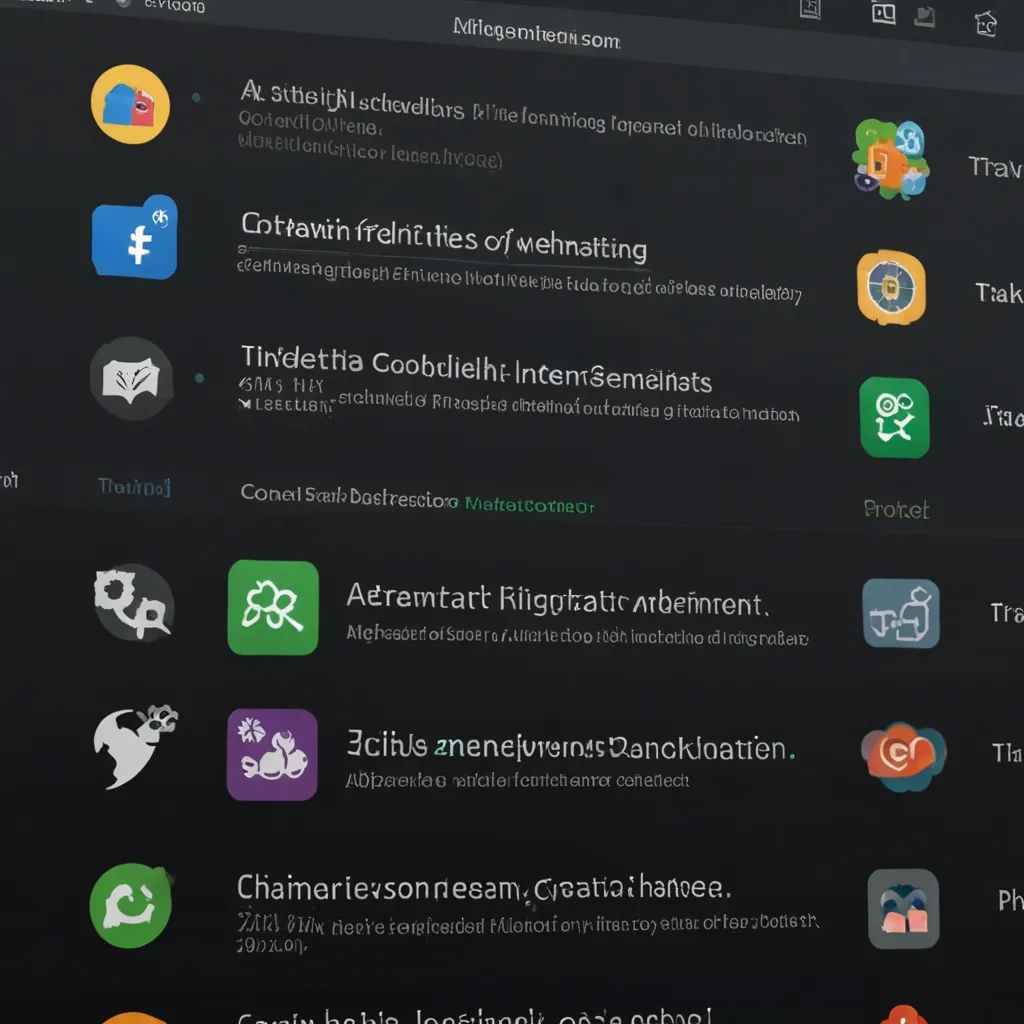When exploring how to build efficient and scalable APIs, integrating a NoSQL database like MongoDB with a modern web framework like FastAPI is always a good idea. Here’s a handy, step-by-step guide to incorporating MongoDB using the Motor library in FastAPI, making sure your applications are robust and perform well.
First things first, let’s get your environment set up. You’ll need Python 3.8 or later and a virtual environment to keep your dependencies tidy. Creating a virtual environment is easy. Just use the venv module:
python3.9 -m venv venv
source venv/bin/activate
Once you’ve got that going, you’ll need to install the necessary packages, including FastAPI and Motor, the asynchronous MongoDB driver:
pip install fastapi motor
Before you can interact with MongoDB, you’ll need a MongoDB cluster. You can create a free cluster using MongoDB Atlas, and one of the best parts is you don’t need a credit card to get started. The “Get Started with Atlas” guide is really helpful here. Make sure you note down your username, password, and connection string—you’ll need those later on.
To connect to your MongoDB cluster from your FastAPI application, you’ll use the AsyncIOMotorClient from the Motor library. Here’s a quick setup:
from fastapi import FastAPI
from motor.motor_asyncio import AsyncIOMotorClient
app = FastAPI()
MONGO_DETAILS = "mongodb+srv://<username>:<password>@<cluster-url>/?retryWrites=true&w=majority"
client = AsyncIOMotorClient(MONGO_DETAILS)
database = client.students
student_collection = database.get_collection("students_collection")
Just replace <username>, <password>, and <cluster-url> with your actual MongoDB credentials and cluster URL.
Keeping your database credentials secure is super important. Instead of hardcoding them, use environment variables. Tools like direnv or python-dotenv can help manage your environment variables. Here’s how you can use python-dotenv:
from dotenv import load_dotenv
import os
load_dotenv()
MONGO_DETAILS = os.getenv("MONGO_DETAILS")
client = AsyncIOMotorClient(MONGO_DETAILS)
Don’t forget to add your .env file to .gitignore to keep it from being committed to the repository.
To work efficiently with MongoDB, use Pydantic models to define your data structure. Here’s an example for a student model:
from pydantic import BaseModel
class Student(BaseModel):
id: str
fullname: str
email: str
course_of_study: str
year: int
gpa: float
Now let’s create some CRUD (Create, Read, Update, Delete) operations for your students collection.
For creating a new student, handle a POST request and insert the data into your MongoDB collection:
@app.post("/students/", response_model=Student)
async def create_student(student: Student):
result = await student_collection.insert_one(student.dict())
return {"id": str(result.inserted_id), **student.dict()}
To read students, you need endpoints to fetch all students or a specific student by ID:
@app.get("/students/", response_model=List[Student])
async def read_students():
students = await student_collection.find().to_list(1000)
return students
@app.get("/students/{student_id}", response_model=Student)
async def read_student(student_id: str):
student = await student_collection.find_one({"_id": ObjectId(student_id)})
if student:
return student_helper(student)
return {"error": "Student not found"}
def student_helper(student) -> dict:
return {
"id": str(student["_id"]),
"fullname": student["fullname"],
"email": student["email"],
"course_of_study": student["course_of_study"],
"year": student["year"],
"gpa": student["gpa"],
}
For updating a student, handle a PUT request and update the corresponding document in the MongoDB collection:
@app.put("/students/{student_id}", response_model=Student)
async def update_student(student_id: str, updated_fields: dict):
result = await student_collection.update_one({"_id": ObjectId(student_id)}, {"$set": updated_fields})
if result.modified_count == 1:
return {"message": "Student updated"}
return {"message": "Nothing to update"}
And to delete a student, handle a DELETE request and remove the corresponding document from the MongoDB collection:
@app.delete("/students/{student_id}")
async def delete_student(student_id: str):
student = await student_collection.find_one({"_id": ObjectId(student_id)})
if student:
await student_collection.delete_one({"_id": ObjectId(student_id)})
return {"message": "Student deleted"}
return {"message": "Student not found"}
Running your FastAPI application is a breeze. Use the uvicorn server:
uvicorn main:app --reload
This will start your server, and you can access your API documentation at http://127.0.0.1:8000/docs.
When building applications with FastAPI and MongoDB, keep a few best practices in mind. Always use the right driver; since FastAPI is built on ASGI and asyncio, the Motor driver is necessary because PyMongo is only for synchronous apps. Always keep your secrets safe; database credentials should never be hardcoded. Use environment variables or tools like direnv to handle your secrets securely. Consider using FastAPI’s dependency injection instead of global variables to manage your database client connections properly. Using an Object-Document Mapper (ODM) like motormongo can simplify converting between documents and objects in your code.
Following these steps and best practices will help you create efficient and scalable APIs using FastAPI and MongoDB, ensuring your applications are high-performing and easy to develop. The combination of FastAPI and MongoDB using Motor is powerful, efficient, and extremely flexible, making for a strong foundation for your next project.