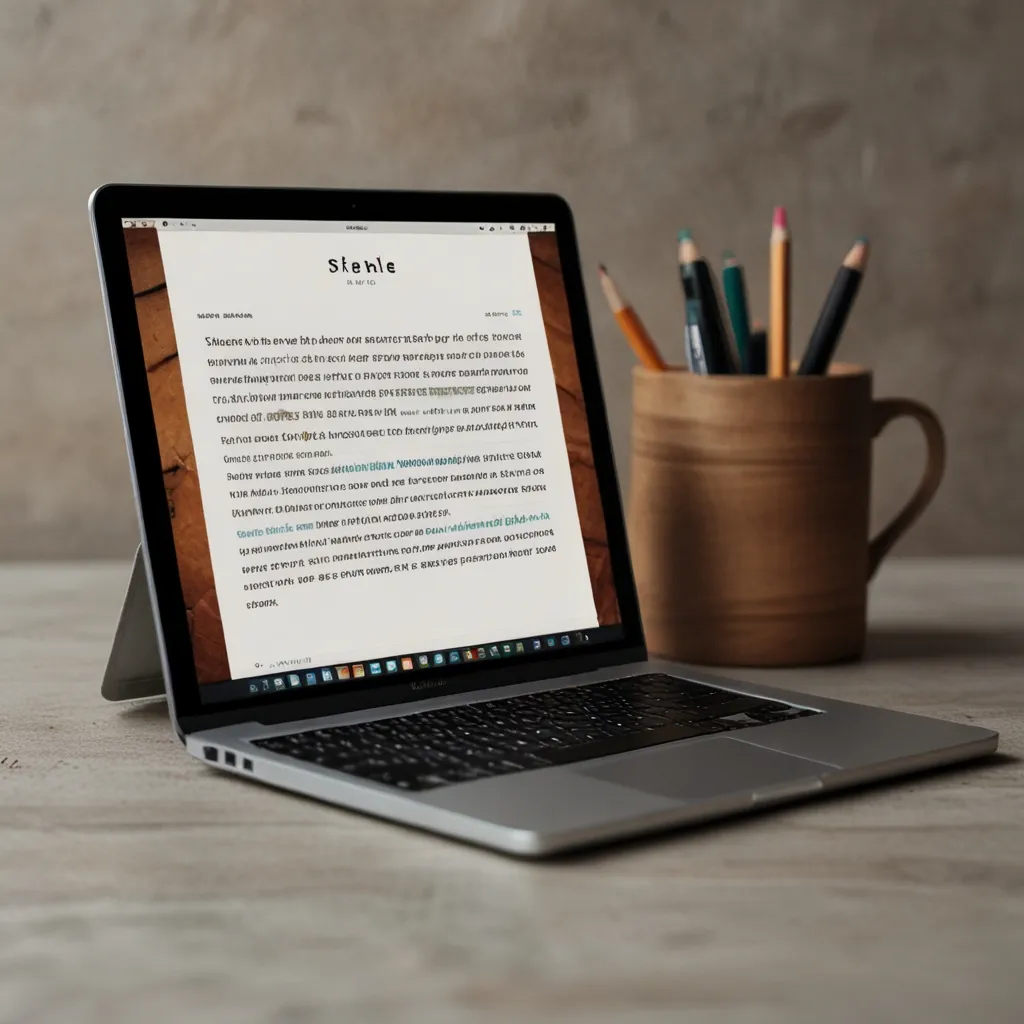Python’s structural pattern matching feature is a game-changer. It’s like having a Swiss Army knife for handling complex data structures and control flow. I’ve been using it since its introduction in Python 3.10, and it’s transformed how I approach many coding challenges.
Let’s dive right in. At its core, structural pattern matching allows us to examine data and execute code based on its structure. It’s not just a simple switch statement – it’s much more powerful.
Here’s a basic example to get us started:
def greet(person):
match person:
case {"name": name, "age": age}:
return f"Hello, {name}! You're {age} years old."
case {"name": name}:
return f"Hello, {name}! Nice to meet you."
case _:
return "Hello, stranger!"
print(greet({"name": "Alice", "age": 30})) # Hello, Alice! You're 30 years old.
print(greet({"name": "Bob"})) # Hello, Bob! Nice to meet you.
print(greet({})) # Hello, stranger!
In this example, we’re matching against different shapes of dictionaries. The match statement looks at the structure of the person object and executes the appropriate case.
One of the things I love about structural pattern matching is how it handles sequences. We can match against specific elements, capture values, or use wildcards. Here’s an example:
def analyze_list(items):
match items:
case []:
return "Empty list"
case [x]:
return f"Single item: {x}"
case [x, y]:
return f"Two items: {x} and {y}"
case [x, *rest]:
return f"Multiple items, starting with {x}"
print(analyze_list([])) # Empty list
print(analyze_list([1])) # Single item: 1
print(analyze_list([1, 2])) # Two items: 1 and 2
print(analyze_list([1, 2, 3, 4])) # Multiple items, starting with 1
This pattern matching is incredibly useful when dealing with data of varying structures. I’ve found it particularly handy when parsing JSON responses from APIs, where the structure might change based on certain conditions.
Let’s talk about some of the different types of patterns we can use. We’ve already seen literal patterns (like matching against an empty list []) and capture patterns (like x in [x]). There’s also the wildcard pattern _, which matches anything.
But it gets even more interesting. We can use OR patterns to match against multiple possibilities:
def classify_number(num):
match num:
case 0 | 1 | 2:
return "Small number"
case x if x < 0:
return "Negative number"
case x if x % 2 == 0:
return "Even number"
case _:
return "Odd number"
print(classify_number(1)) # Small number
print(classify_number(-5)) # Negative number
print(classify_number(4)) # Even number
print(classify_number(7)) # Odd number
In this example, we’re using the OR pattern 0 | 1 | 2 to match small numbers. We’re also using guard clauses (the if statements) to add extra conditions to our matches.
One of the most powerful aspects of structural pattern matching is its ability to work with custom classes. This has been a game-changer for me when working with complex domain models. Here’s an example:
class Point:
def __init__(self, x, y):
self.x = x
self.y = y
class Circle:
def __init__(self, center, radius):
self.center = center
self.radius = radius
class Rectangle:
def __init__(self, top_left, bottom_right):
self.top_left = top_left
self.bottom_right = bottom_right
def describe_shape(shape):
match shape:
case Circle(center=Point(x, y), radius=r):
return f"Circle at ({x}, {y}) with radius {r}"
case Rectangle(top_left=Point(x1, y1), bottom_right=Point(x2, y2)):
return f"Rectangle from ({x1}, {y1}) to ({x2}, {y2})"
case _:
return "Unknown shape"
print(describe_shape(Circle(Point(0, 0), 5))) # Circle at (0, 0) with radius 5
print(describe_shape(Rectangle(Point(0, 0), Point(10, 10)))) # Rectangle from (0, 0) to (10, 10)
This example shows how we can match against nested structures of custom classes. It’s incredibly powerful for parsing complex data structures.
I’ve found structural pattern matching particularly useful when working with abstract syntax trees in compilers or interpreters. It allows for a very declarative style of programming that closely mirrors the structure of the data you’re working with.
Another area where I’ve found this feature invaluable is in handling different types of messages in network protocols or chat applications. Instead of long chains of if-elif statements, we can use pattern matching to create clear, concise handlers for different message types.
Here’s an example of how you might handle different types of chat messages:
def handle_message(message):
match message:
case {"type": "text", "content": content, "sender": sender}:
print(f"{sender} says: {content}")
case {"type": "image", "url": url, "sender": sender}:
print(f"{sender} sent an image: {url}")
case {"type": "location", "latitude": lat, "longitude": lon, "sender": sender}:
print(f"{sender} shared their location: {lat}, {lon}")
case _:
print("Received an unknown message type")
handle_message({"type": "text", "content": "Hello!", "sender": "Alice"})
handle_message({"type": "image", "url": "http://example.com/image.jpg", "sender": "Bob"})
handle_message({"type": "location", "latitude": 40.7128, "longitude": -74.0060, "sender": "Charlie"})
This code is much cleaner and more maintainable than the equivalent using if-elif statements.
One thing to keep in mind when using structural pattern matching is the order of your cases. Python checks the cases in order and executes the first matching case. This means you should put more specific patterns before more general ones.
It’s also worth noting that while structural pattern matching is powerful, it’s not always the best tool for the job. For simple conditions, traditional if statements might be clearer. As with any feature, it’s about using the right tool for the right job.
Structural pattern matching also works well with Python’s walrus operator (:=), which was introduced in Python 3.8. This allows us to assign values as part of the matching process. Here’s an example:
def process_data(data):
match data:
case {"type": "user", "id": id, "name": name} if (user := get_user(id)):
return f"Found user: {user.name} (DB name: {name})"
case {"type": "user", "id": id}:
return f"User with id {id} not found"
case {"type": "product", "id": id, "price": price} if (product := get_product(id)):
return f"Found product: {product.name}, price: ${price:.2f}"
case {"type": "product", "id": id}:
return f"Product with id {id} not found"
case _:
return "Unknown data type"
# Assuming get_user and get_product are functions that return user/product objects or None
In this example, we’re using the walrus operator to assign the result of get_user() or get_product() to a variable as part of the guard clause. This allows us to both check if the user/product exists and capture it for use in the case body.
One area where I’ve found structural pattern matching to be particularly useful is in parsing and processing domain-specific languages (DSLs) or configuration files. It allows for a very natural expression of the grammar of these languages. Here’s a simple example of parsing a basic arithmetic expression:
def evaluate(expr):
match expr:
case int() | float() as x:
return x
case {"op": "+", "left": left, "right": right}:
return evaluate(left) + evaluate(right)
case {"op": "-", "left": left, "right": right}:
return evaluate(left) - evaluate(right)
case {"op": "*", "left": left, "right": right}:
return evaluate(left) * evaluate(right)
case {"op": "/", "left": left, "right": right}:
return evaluate(left) / evaluate(right)
case _:
raise ValueError(f"Unknown expression: {expr}")
expr = {"op": "+", "left": 5, "right": {"op": "*", "left": 3, "right": 2}}
print(evaluate(expr)) # Output: 11
This example shows how we can use structural pattern matching to create a simple evaluator for arithmetic expressions. The recursive nature of the evaluate function, combined with pattern matching, makes it easy to handle nested expressions.
Another powerful feature of structural pattern matching is its ability to destructure objects. This can lead to very clean and readable code when working with complex data structures. Here’s an example using a binary tree:
class Node:
def __init__(self, value, left=None, right=None):
self.value = value
self.left = left
self.right = right
def tree_sum(node):
match node:
case None:
return 0
case Node(value, left, right):
return value + tree_sum(left) + tree_sum(right)
# Create a simple binary tree
tree = Node(1,
Node(2, Node(4), Node(5)),
Node(3, Node(6), Node(7)))
print(tree_sum(tree)) # Output: 28
In this example, we’re using pattern matching to destructure the Node object, capturing its value and left and right children all in one go. This makes the recursive sum function very clean and easy to read.
Structural pattern matching can also be combined with Python’s type hinting system for even more powerful and self-documenting code. Here’s an example:
from typing import Union, List, Dict
def process_data(data: Union[List, Dict, str]) -> str:
match data:
case list() as lst:
return f"List with {len(lst)} items"
case dict() as d:
return f"Dict with keys: {', '.join(d.keys())}"
case str() as s:
return f"String of length {len(s)}"
case _:
return "Unknown data type"
print(process_data([1, 2, 3])) # Output: List with 3 items
print(process_data({"a": 1, "b": 2})) # Output: Dict with keys: a, b
print(process_data("hello")) # Output: String of length 5
This combination of type hinting and pattern matching makes the code both flexible and self-documenting. It’s clear what types of data the function expects and how it will handle each type.
In conclusion, Python’s structural pattern matching is a powerful feature that can significantly improve the readability and maintainability of your code, especially when dealing with complex data structures or control flow. It’s not a replacement for all conditional logic, but when used appropriately, it can make your code more expressive and easier to understand. As with any new feature, it’s worth taking the time to experiment and find where it fits best in your coding style and projects. Happy pattern matching!