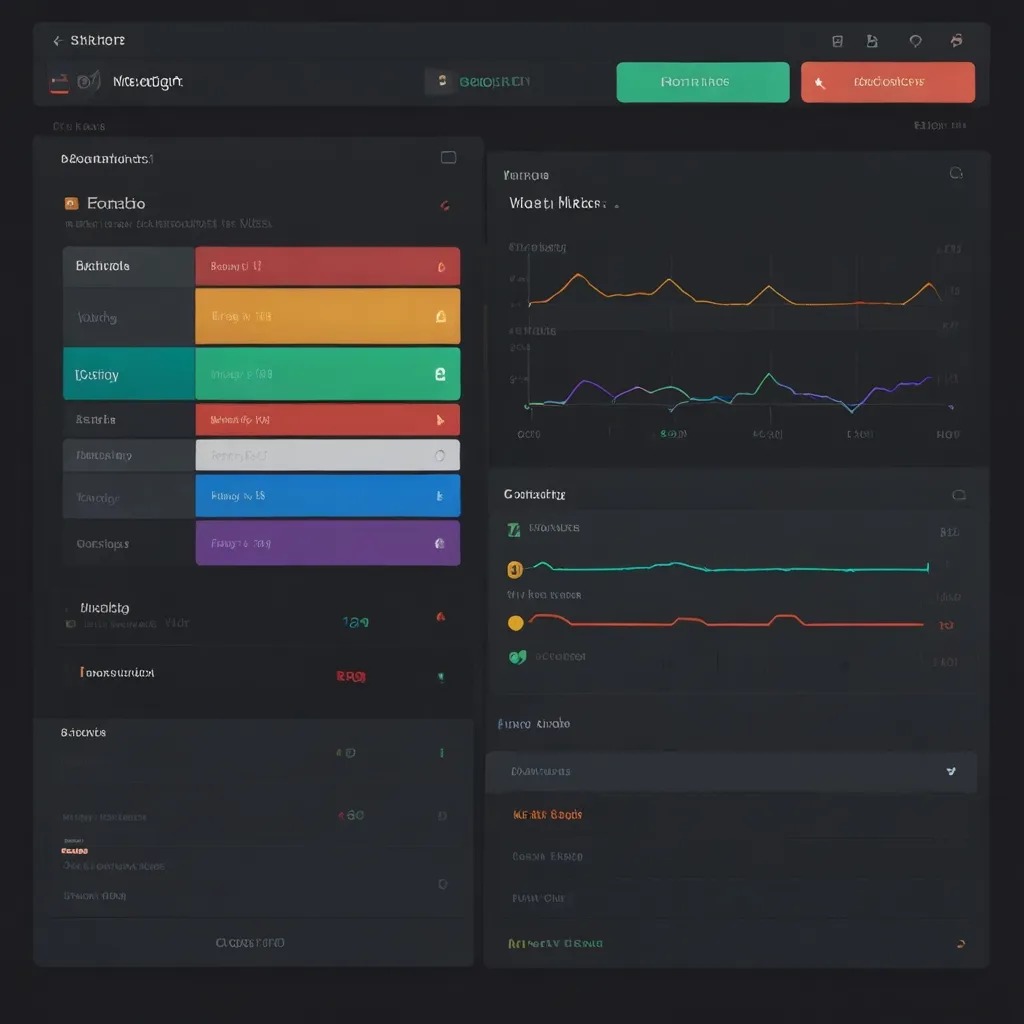Context managers in Python are more than just a way to handle file operations. They’re a powerful tool for managing resources and controlling the execution flow of your code. Let’s explore how they work and how you can create your own.
At its core, a context manager is an object that defines the methods __enter__() and __exit__(). The __enter__() method is called when you enter the context (the block of code inside the with statement), and __exit__() is called when you leave it, whether normally or because of an exception.
Here’s a simple example of a custom context manager:
class MyContextManager:
def __enter__(self):
print("Entering the context")
return self
def __exit__(self, exc_type, exc_value, traceback):
print("Exiting the context")
with MyContextManager() as cm:
print("Inside the context")
This will output:
Entering the context
Inside the context
Exiting the context
The beauty of context managers is that they ensure proper setup and cleanup, even if an exception occurs. This makes them ideal for resource management tasks like file handling, database connections, or network sockets.
But context managers can do much more than just manage resources. They can be used to temporarily change the state of a program, measure performance, or even control concurrency.
For example, let’s create a context manager that measures the execution time of a block of code:
import time
class Timer:
def __enter__(self):
self.start = time.time()
return self
def __exit__(self, *args):
self.end = time.time()
print(f"Execution time: {self.end - self.start} seconds")
with Timer():
# Some time-consuming operation
time.sleep(2)
This will output something like:
Execution time: 2.0001239776611328 seconds
Creating context managers with classes is powerful, but it can be a bit verbose for simple cases. That’s where the contextlib module comes in handy. It provides decorators and utilities to create context managers with less boilerplate.
Here’s how we could rewrite our Timer using contextlib.contextmanager:
from contextlib import contextmanager
import time
@contextmanager
def timer():
start = time.time()
yield
end = time.time()
print(f"Execution time: {end - start} seconds")
with timer():
# Some time-consuming operation
time.sleep(2)
This achieves the same result as our class-based Timer, but with less code.
The contextlib module also provides other useful tools like closing() for automatically closing objects, suppress() for ignoring specific exceptions, and ExitStack for dynamically managing a variable number of context managers.
Let’s look at a more complex example. Suppose we’re working on a web application and we want to temporarily change some configuration settings for a specific operation:
from contextlib import contextmanager
import threading
class Config:
def __init__(self):
self.debug = False
self.timeout = 30
def __str__(self):
return f"Config(debug={self.debug}, timeout={self.timeout})"
config = Config()
thread_local = threading.local()
@contextmanager
def temporary_config(**kwargs):
old_config = vars(config).copy()
thread_local.config = Config()
for key, value in kwargs.items():
setattr(thread_local.config, key, value)
try:
yield thread_local.config
finally:
vars(config).update(old_config)
if hasattr(thread_local, 'config'):
del thread_local.config
print(f"Before: {config}")
with temporary_config(debug=True, timeout=60):
print(f"Inside context: {thread_local.config}")
print(f"After: {config}")
This will output:
Before: Config(debug=False, timeout=30)
Inside context: Config(debug=True, timeout=60)
After: Config(debug=False, timeout=30)
This context manager allows us to temporarily change configuration settings in a thread-safe manner, ensuring that the original settings are restored after the operation, even if an exception occurs.
Context managers can also be used for more advanced scenarios like managing database transactions, controlling concurrency with locks, or even for testing purposes to mock certain behaviors.
Here’s an example of using a context manager for database transactions:
import sqlite3
from contextlib import contextmanager
@contextmanager
def transaction(connection):
cursor = connection.cursor()
try:
yield cursor
connection.commit()
except:
connection.rollback()
raise
finally:
cursor.close()
conn = sqlite3.connect(':memory:')
conn.execute('CREATE TABLE users (id INTEGER PRIMARY KEY, name TEXT)')
with transaction(conn) as cursor:
cursor.execute('INSERT INTO users (name) VALUES (?)', ('Alice',))
cursor.execute('INSERT INTO users (name) VALUES (?)', ('Bob',))
# Check that the insertions were successful
cursor = conn.cursor()
cursor.execute('SELECT * FROM users')
print(cursor.fetchall())
This context manager ensures that database operations are either all committed or all rolled back, maintaining data integrity.
Context managers can also be nested, allowing for complex resource management scenarios. The ExitStack class from contextlib is particularly useful for dynamically managing multiple context managers:
from contextlib import ExitStack, contextmanager
@contextmanager
def open_file(filename, mode='r'):
f = open(filename, mode)
try:
yield f
finally:
f.close()
filenames = ['file1.txt', 'file2.txt', 'file3.txt']
with ExitStack() as stack:
files = [stack.enter_context(open_file(fname)) for fname in filenames]
# Do something with the files
This code will open multiple files and ensure they’re all properly closed, even if an exception occurs.
Context managers aren’t just for resource management. They can be used to temporarily modify the behavior of your program in various ways. For example, you could use a context manager to temporarily redirect stdout:
import sys
from io import StringIO
class Redirect:
def __init__(self, new_stdout):
self.new_stdout = new_stdout
self.old_stdout = None
def __enter__(self):
self.old_stdout = sys.stdout
sys.stdout = self.new_stdout
return self.new_stdout
def __exit__(self, exc_type, exc_value, traceback):
sys.stdout = self.old_stdout
buffer = StringIO()
with Redirect(buffer):
print("This will be captured")
print("Back to normal output")
print(f"Captured: {buffer.getvalue()}")
This context manager allows you to capture printed output, which can be useful for testing or for redirecting output to a file or network socket.
Context managers can also be used to implement the Dependency Injection pattern, providing a clean way to manage dependencies:
class Service:
def __init__(self, database):
self.database = database
def do_something(self):
return f"Doing something with {self.database}"
class Database:
def __init__(self, connection_string):
self.connection_string = connection_string
def __enter__(self):
print(f"Connecting to {self.connection_string}")
return self
def __exit__(self, exc_type, exc_value, traceback):
print("Closing database connection")
def run_service(database):
service = Service(database)
return service.do_something()
with Database("mysql://localhost/mydb") as db:
result = run_service(db)
print(result)
This pattern ensures that the database connection is properly managed, and the service only has access to the database within the specific context.
Context managers can even be used for more unconventional purposes, like temporarily changing the current working directory:
import os
from contextlib import contextmanager
@contextmanager
def working_directory(path):
current_dir = os.getcwd()
os.chdir(path)
try:
yield
finally:
os.chdir(current_dir)
with working_directory("/tmp"):
# Operations in /tmp
print(os.getcwd()) # Prints: /tmp
print(os.getcwd()) # Back to the original directory
This can be incredibly useful when you need to perform operations in a different directory without affecting the rest of your program.
In conclusion, context managers are a powerful and flexible feature of Python that go far beyond simple file handling. They provide a clean and pythonic way to manage resources, control program flow, and implement complex patterns. By mastering context managers, you can write more robust, readable, and maintainable code.
Whether you’re dealing with database connections, thread synchronization, temporary configuration changes, or any scenario where you need to ensure proper setup and cleanup, context managers should be one of your go-to tools. They encapsulate the “with” pattern in a reusable way, promoting cleaner code and helping to prevent resource leaks and other common programming errors.
So next time you find yourself writing try-finally blocks or repeating setup and teardown code, consider whether a context manager might be the right solution. It might just make your code cleaner, more efficient, and more pythonic.