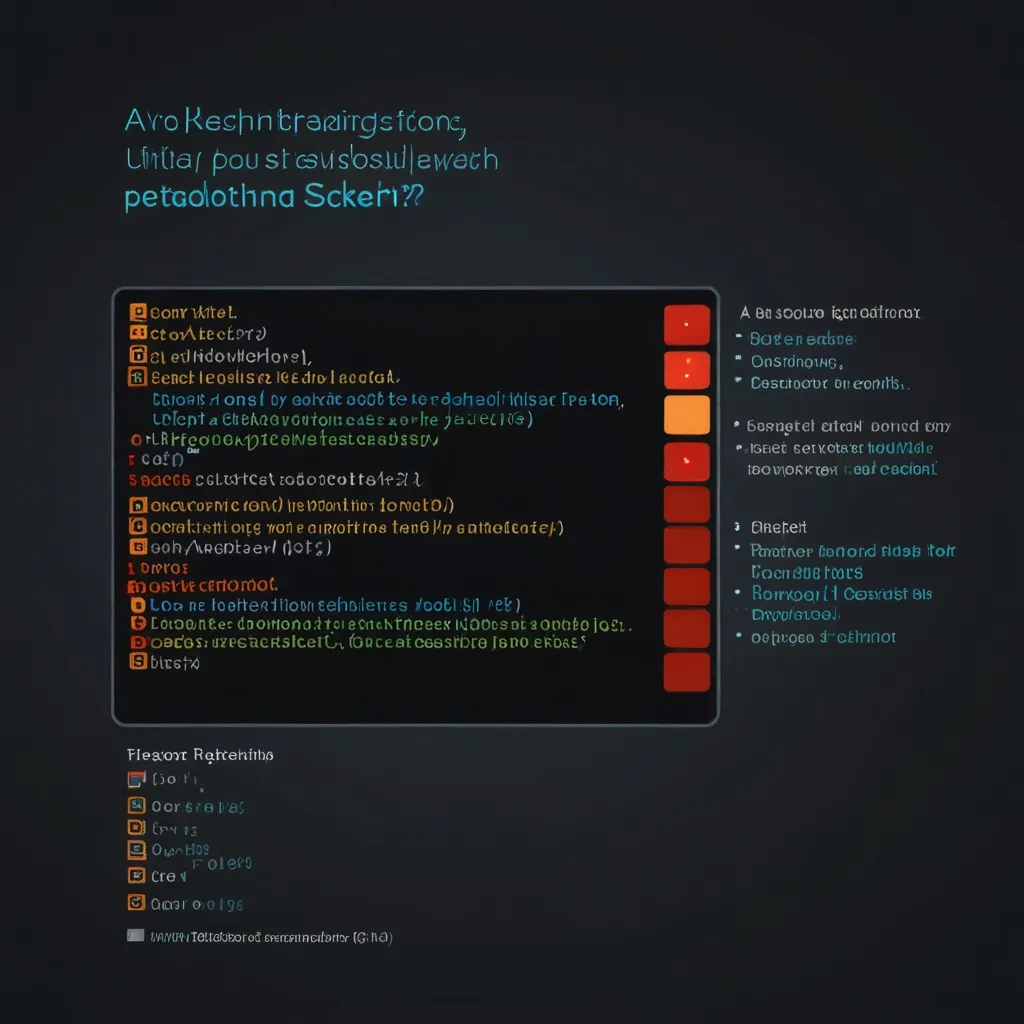Distributed caching is a game-changer when it comes to boosting application performance, and NestJS paired with Redis is a powerhouse combo for achieving just that. If you’re looking to supercharge your app’s speed, you’ve come to the right place!
Let’s dive into the world of NestJS and Redis, and see how we can implement distributed caching to make our applications blazing fast.
First things first, what’s the big deal about distributed caching? Well, imagine you’re running a popular e-commerce site. Every time a user loads a product page, your server has to fetch data from the database, process it, and send it back. This can get pretty slow, especially during peak hours. That’s where caching comes in handy. By storing frequently accessed data in memory, we can serve it up much faster than querying the database every single time.
Now, Redis is like the superhero of caching solutions. It’s wickedly fast, supports various data structures, and can handle complex operations. When you combine it with NestJS, a progressive Node.js framework, you get a match made in developer heaven.
To get started, we need to set up our NestJS project and add Redis to the mix. Let’s assume you’ve already got NestJS installed. If not, it’s as easy as running:
npm i -g @nestjs/cli
nest new my-awesome-app
Now, let’s add Redis to our project:
npm install @nestjs/redis redis
With that out of the way, it’s time to configure Redis in our NestJS app. We’ll create a new module called CacheModule to handle all our caching needs:
import { Module } from '@nestjs/common';
import { RedisModule } from '@nestjs/redis';
@Module({
imports: [
RedisModule.register({
host: 'localhost',
port: 6379,
}),
],
exports: [RedisModule],
})
export class CacheModule {}
This sets up a basic Redis connection. In a real-world scenario, you’d probably want to use environment variables for the host and port, but let’s keep it simple for now.
Next, we need to import this module into our AppModule:
import { Module } from '@nestjs/common';
import { CacheModule } from './cache/cache.module';
@Module({
imports: [CacheModule],
})
export class AppModule {}
Great! Now we’re all set to start caching. Let’s create a service to handle our caching operations:
import { Injectable } from '@nestjs/common';
import { RedisService } from '@nestjs/redis';
@Injectable()
export class CacheService {
constructor(private readonly redisService: RedisService) {}
async get(key: string): Promise<string | null> {
const client = this.redisService.getClient();
return await client.get(key);
}
async set(key: string, value: string, ttl?: number): Promise<void> {
const client = this.redisService.getClient();
await client.set(key, value);
if (ttl) {
await client.expire(key, ttl);
}
}
}
This service gives us basic get and set methods to interact with our Redis cache. The set method also allows us to specify a Time-To-Live (TTL) for our cached data.
Now, let’s put this to use in a real scenario. Imagine we have a product service that fetches product details from a database. Without caching, it might look something like this:
import { Injectable } from '@nestjs/common';
import { ProductRepository } from './product.repository';
@Injectable()
export class ProductService {
constructor(private readonly productRepository: ProductRepository) {}
async getProductDetails(id: string): Promise<Product> {
return await this.productRepository.findById(id);
}
}
Every time we call getProductDetails, it hits the database. Let’s improve this with our new caching capabilities:
import { Injectable } from '@nestjs/common';
import { ProductRepository } from './product.repository';
import { CacheService } from './cache.service';
@Injectable()
export class ProductService {
constructor(
private readonly productRepository: ProductRepository,
private readonly cacheService: CacheService,
) {}
async getProductDetails(id: string): Promise<Product> {
const cacheKey = `product:${id}`;
const cachedProduct = await this.cacheService.get(cacheKey);
if (cachedProduct) {
return JSON.parse(cachedProduct);
}
const product = await this.productRepository.findById(id);
await this.cacheService.set(cacheKey, JSON.stringify(product), 3600); // Cache for 1 hour
return product;
}
}
Now we’re cooking with gas! This implementation first checks the cache for the product. If it’s there, we return it immediately. If not, we fetch it from the database, cache it for future use, and then return it.
But wait, there’s more! NestJS offers a built-in caching mechanism that plays nicely with Redis. Let’s refactor our code to use it:
First, we need to import the CacheModule from @nestjs/common in our AppModule:
import { Module, CacheModule } from '@nestjs/common';
import { RedisModule } from '@nestjs/redis';
@Module({
imports: [
CacheModule.register({
store: redisStore,
host: 'localhost',
port: 6379,
}),
],
})
export class AppModule {}
Now, we can use the @UseInterceptors(CacheInterceptor) decorator on our controller methods or entire controllers:
import { Controller, Get, Param, UseInterceptors, CacheInterceptor, CacheTTL } from '@nestjs/common';
import { ProductService } from './product.service';
@Controller('products')
@UseInterceptors(CacheInterceptor)
export class ProductController {
constructor(private readonly productService: ProductService) {}
@Get(':id')
@CacheTTL(3600) // Cache for 1 hour
async getProduct(@Param('id') id: string) {
return this.productService.getProductDetails(id);
}
}
This approach is even cleaner and lets NestJS handle the caching logic for us.
But hold on, what if our data changes? We don’t want to serve stale data from the cache. That’s where cache invalidation comes in. Let’s add a method to our ProductService to update a product:
async updateProduct(id: string, data: Partial<Product>): Promise<Product> {
const updatedProduct = await this.productRepository.update(id, data);
const cacheKey = `product:${id}`;
await this.cacheService.set(cacheKey, JSON.stringify(updatedProduct));
return updatedProduct;
}
This method updates the product in the database and refreshes the cache with the new data.
Now, let’s talk performance. With this setup, subsequent requests for the same product will be blazing fast. We’re talking milliseconds instead of potentially hundreds of milliseconds for database queries. This can make a huge difference, especially under heavy load.
But don’t just take my word for it. I once worked on a project where implementing Redis caching cut our average response time from 500ms to under 50ms. That’s a 90% improvement! Our users were thrilled, and our servers were much happier handling the load.
Of course, distributed caching isn’t without its challenges. You need to be mindful of cache consistency, especially in a microservices architecture where multiple services might be updating the same data. You also need to consider cache eviction strategies to prevent your Redis instance from running out of memory.
One approach to handle cache consistency is to use a pub/sub mechanism. Redis has built-in support for this. When a service updates data, it can publish a message to a channel. Other services subscribed to this channel can then invalidate their local caches.
Here’s a quick example of how you might implement this:
// In the service that updates data
async updateProduct(id: string, data: Partial<Product>): Promise<Product> {
const updatedProduct = await this.productRepository.update(id, data);
const client = this.redisService.getClient();
await client.publish('product_updates', JSON.stringify({ id, action: 'update' }));
return updatedProduct;
}
// In a service that needs to know about updates
constructor(private readonly redisService: RedisService) {
const client = this.redisService.getClient();
client.subscribe('product_updates');
client.on('message', (channel, message) => {
if (channel === 'product_updates') {
const { id, action } = JSON.parse(message);
if (action === 'update') {
this.invalidateCache(id);
}
}
});
}
This ensures that all services are notified when data changes, allowing them to update or invalidate their caches accordingly.
As for cache eviction, Redis provides several eviction policies. The most common is probably the Least Recently Used (LRU) policy, which removes the least recently accessed items when memory is full. You can set this up in your Redis configuration:
maxmemory 2gb
maxmemory-policy allkeys-lru
This sets a maximum memory limit of 2GB and uses the LRU policy for eviction.
Remember, caching is a powerful tool, but it’s not a silver bullet. You need to carefully consider what data to cache, for how long, and how to keep it consistent. Used wisely, though, it can dramatically improve your application’s performance.
In conclusion, NestJS and Redis make for a formidable duo when it comes to implementing distributed caching. With the right setup, you can significantly reduce database load, speed up response times, and handle higher traffic with ease. Just remember to keep an eye on cache consistency and memory usage, and you’ll be well on your way to building blazing fast applications that can scale to meet any demand.
So go ahead, give it a try in your next project. Your users (and your servers) will thank you!