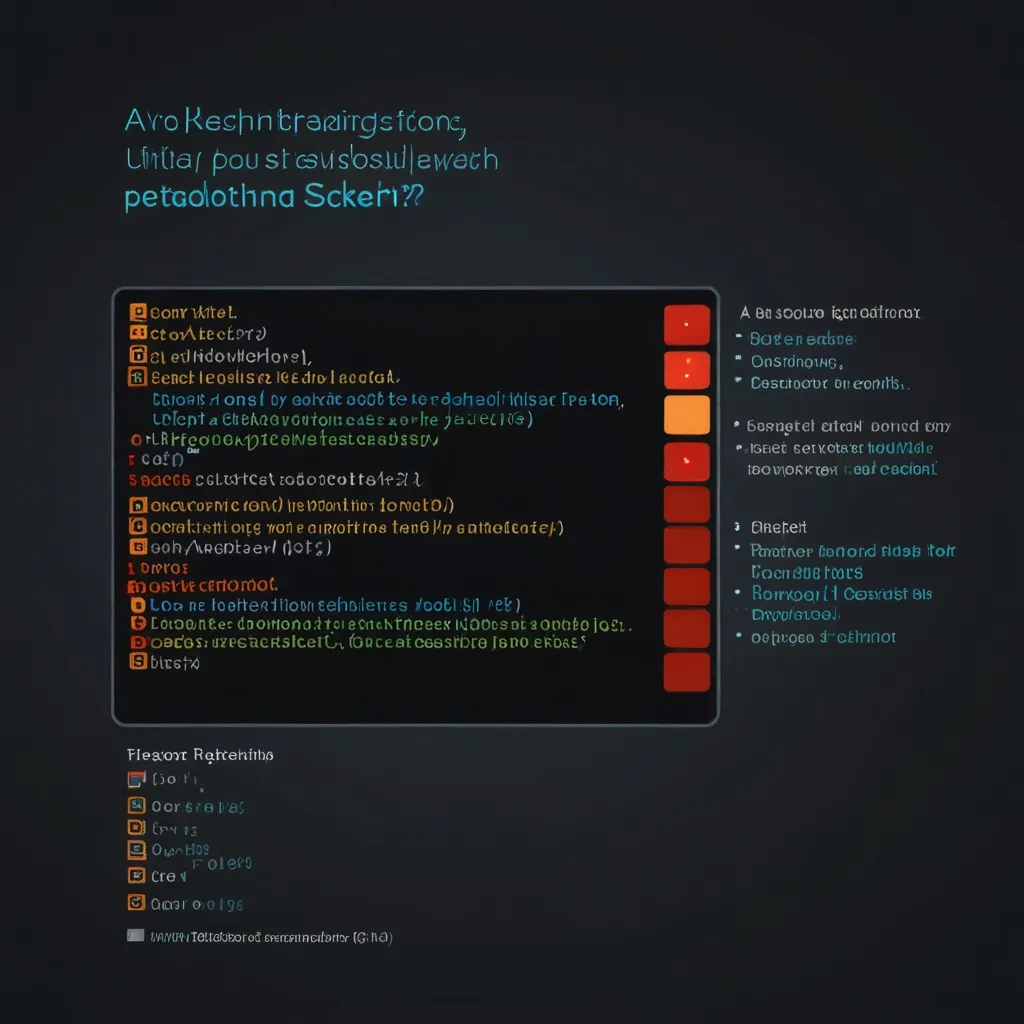Python’s context managers are pretty cool, and they’re not just about the with statement. I’ve been using them for years, and they’ve saved me countless headaches. Let’s dig into what makes them special and how you can create your own.
At their core, context managers handle setup and cleanup tasks for you. They’re like a responsible friend who always cleans up after a party. You’ve probably used them with files:
with open('file.txt', 'r') as f:
content = f.read()
This ensures the file is closed properly, even if an exception occurs. But that’s just scratching the surface.
I remember when I first discovered I could make my own context managers. It was like finding a secret superpower. You can do this with a class or a function. Let’s start with a class:
class Timer:
def __enter__(self):
self.start = time.time()
return self
def __exit__(self, *args):
self.end = time.time()
print(f"Execution time: {self.end - self.start} seconds")
with Timer():
time.sleep(2)
This Timer context manager measures how long a block of code takes to run. It’s a simple example, but it shows the power of custom context managers.
The __enter__ method is called when entering the context (the start of the with block), and __exit__ is called when leaving it. You can do pretty much anything in these methods.
But writing a whole class can be overkill for simple cases. That’s where the contextlib module comes in handy. It lets you create context managers using a decorator:
from contextlib import contextmanager
@contextmanager
def temp_setattr(obj, name, value):
old_value = getattr(obj, name, None)
setattr(obj, name, value)
try:
yield
finally:
setattr(obj, name, old_value)
class MyClass:
x = 1
obj = MyClass()
print(obj.x) # 1
with temp_setattr(obj, 'x', 5):
print(obj.x) # 5
print(obj.x) # 1
This context manager temporarily changes an attribute of an object. It’s great for testing or when you need to momentarily alter some state.
One of my favorite uses for context managers is managing database transactions. Instead of manually committing or rolling back, you can wrap it all in a context:
class DatabaseTransaction:
def __init__(self, connection):
self.connection = connection
def __enter__(self):
self.cursor = self.connection.cursor()
return self.cursor
def __exit__(self, exc_type, exc_val, exc_tb):
if exc_type is None:
self.connection.commit()
else:
self.connection.rollback()
self.cursor.close()
with DatabaseTransaction(connection) as cursor:
cursor.execute("INSERT INTO users VALUES (?, ?)", ("John", "Doe"))
This ensures that your database stays consistent, committing only if no exceptions were raised.
Context managers aren’t just for resource management. They’re great for any pair of operations that need to be performed before and after a block of code. Think about logging, changing working directories, or modifying global state.
Here’s a context manager that temporarily changes the working directory:
import os
from contextlib import contextmanager
@contextmanager
def working_directory(path):
current_dir = os.getcwd()
os.chdir(path)
try:
yield
finally:
os.chdir(current_dir)
with working_directory("/tmp"):
# Do some work in /tmp
pass
# We're back in the original directory
This is super useful when you need to perform operations in a different directory but don’t want to forget to change back.
One thing that often trips people up is that context managers can return values. The value returned by __enter__ (or yielded by a generator) is bound to the variable in the as clause:
class ReturnValue:
def __enter__(self):
return 42
def __exit__(self, *args):
pass
with ReturnValue() as value:
print(value) # 42
This can be really handy for creating objects that need to be used within the context and then cleaned up afterwards.
Context managers can also handle exceptions. The __exit__ method receives information about any exception that occurred in the with block. If it returns True, the exception is suppressed:
class SuppressSpecificException:
def __enter__(self):
pass
def __exit__(self, exc_type, exc_val, exc_tb):
return exc_type is ValueError
with SuppressSpecificException():
int('not a number') # Raises ValueError, but it's suppressed
print("This will be printed")
This can be dangerous if overused, but it’s sometimes exactly what you need.
One of the coolest things about context managers is that you can nest them. This allows for some really powerful combinations:
with open('output.txt', 'w') as f, Timer() as t:
f.write("Hello, World!")
time.sleep(1)
This will write to a file and time how long it takes, all in one neat package.
You can even create reusable combinations of context managers:
from contextlib import ExitStack
def combined_contexts(*managers):
with ExitStack() as stack:
return [stack.enter_context(cm) for cm in managers]
with combined_contexts(open('file1.txt'), open('file2.txt')) as (f1, f2):
# Use f1 and f2
This function allows you to dynamically combine any number of context managers.
Context managers are also great for testing. They allow you to set up and tear down test environments in a clean, readable way:
class TempEnvironment:
def __init__(self, **kwargs):
self.original = {}
self.temp = kwargs
def __enter__(self):
for key, value in self.temp.items():
self.original[key] = os.environ.get(key)
os.environ[key] = value
def __exit__(self, *args):
for key in self.temp:
if self.original[key] is None:
del os.environ[key]
else:
os.environ[key] = self.original[key]
def test_my_function():
with TempEnvironment(API_KEY='test_key', DEBUG='true'):
assert my_function() == expected_result
This allows you to test your code with different environment variables without affecting the real environment.
Another cool use case is for profiling. You can create a context manager that profiles the code inside it:
import cProfile
import pstats
from io import StringIO
@contextmanager
def profiled():
pr = cProfile.Profile()
pr.enable()
yield
pr.disable()
s = StringIO()
ps = pstats.Stats(pr, stream=s).sort_stats('cumulative')
ps.print_stats()
print(s.getvalue())
with profiled():
# Code to be profiled
for i in range(1000):
_ = [x**2 for x in range(100)]
This will give you detailed performance information about the code inside the with block.
Context managers can also be used for more abstract concepts. For example, you could use them to represent a state in a state machine:
class StateMachine:
def __init__(self):
self.state = 'initial'
@contextmanager
def state(self, new_state):
old_state = self.state
self.state = new_state
try:
yield
finally:
self.state = old_state
sm = StateMachine()
print(sm.state) # 'initial'
with sm.state('processing'):
print(sm.state) # 'processing'
# Do some processing
print(sm.state) # 'initial'
This ensures that the state is always reset, even if an exception occurs during processing.
Context managers are also great for managing network connections:
import socket
class SocketManager:
def __init__(self, host, port):
self.host = host
self.port = port
def __enter__(self):
self.sock = socket.socket(socket.AF_INET, socket.SOCK_STREAM)
self.sock.connect((self.host, self.port))
return self.sock
def __exit__(self, exc_type, exc_val, exc_tb):
self.sock.close()
with SocketManager('example.com', 80) as sock:
sock.sendall(b'GET / HTTP/1.0\r\nHost: example.com\r\n\r\n')
response = sock.recv(4096)
This ensures that the socket is always closed, preventing resource leaks.
You can even use context managers for GUI applications. For example, you could use them to manage the lifetime of a dialog box:
import tkinter as tk
from contextlib import contextmanager
@contextmanager
def dialog_box(parent, title):
dialog = tk.Toplevel(parent)
dialog.title(title)
try:
yield dialog
finally:
dialog.destroy()
root = tk.Tk()
button = tk.Button(root, text="Open Dialog")
button.pack()
def open_dialog():
with dialog_box(root, "My Dialog") as dialog:
label = tk.Label(dialog, text="This is a dialog box")
label.pack()
button = tk.Button(dialog, text="Close", command=dialog.quit)
button.pack()
dialog.mainloop()
button.config(command=open_dialog)
root.mainloop()
This ensures that the dialog is always destroyed, even if an exception occurs while it’s open.
In conclusion, context managers are a powerful tool in Python that go far beyond just file handling. They provide a clean, readable way to manage resources and control the execution environment of a block of code. Whether you’re working with databases, network connections, or just trying to time a piece of code, context managers can make your life easier and your code cleaner. So next time you find yourself writing setup and cleanup code, think about whether a context manager might be the right tool for the job. It might just save you a lot of headaches down the road.