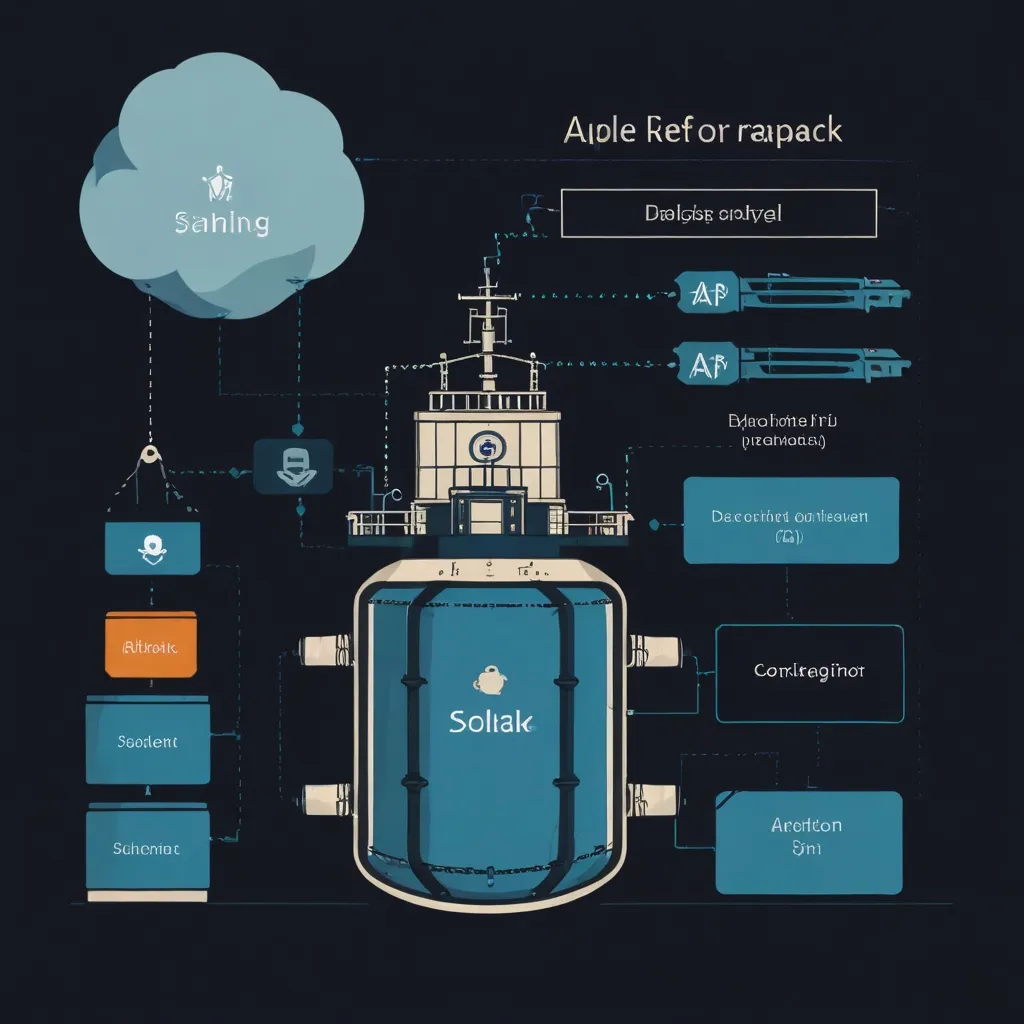Building a web app with killer performance using FastAPI is all about nailing database queries. Sync database access can be a real buzzkill under heavy loads, which is where async database access shines. Instead of getting stuck on one task, your app can juggle multiple tasks without breaking a sweat.
Asynchronous database access lets your app handle tasks separately from the main thread. When one task wraps up, it gives the main thread a heads-up, letting it crack on with other jobs while waiting on database operations. This boosts efficiency and keeps your app snappy.
FastAPI doesn’t come with a built-in database system, but it plays really well with async database libraries. Two heavy-hitters in Python’s async database scene are databases and async-compatible SQLAlchemy.
The databases library is built for asyncio, making it a lean and mean choice for async database tasks. Here’s a quick setup with FastAPI:
from databases import Database
from fastapi import FastAPI
app = FastAPI()
database = Database("sqlite:///test.db")
@app.on_event("startup")
async def startup():
await database.connect()
@app.on_event("shutdown")
async def shutdown():
await database.disconnect()
@app.get("/items/")
async def read_items():
query = "SELECT * FROM items"
return await database.fetch_all(query)
This snippet shows how to hook up your database when the app starts, kill the connection when it shuts down, and run a simple query to fetch items.
Now, if ORM is more your style, no worries. SQLAlchemy with async support has got you. Here’s how to roll with it:
from sqlmodel import SQLModel, create_engine, select
from fastapi import FastAPI
app = FastAPI()
engine = create_engine("sqlite+aiosqlite:///test.db")
@app.get("/users/")
async def read_users():
async with engine.begin() as conn:
result = await conn.execute(select(User).limit(10))
users = result.scalars().all()
return users
Here, you set up an engine for an async SQLite database and fetch users.
Connection pooling is a game-changer for performance. It saves time by reusing existing database connections rather than creating new ones every time. Both databases and SQLAlchemy come with built-in support for this.
For databases, it’s handled under the hood when you create a Database object. With SQLAlchemy, you just tweak the create_engine function with the right parameters.
Indexing and optimizing your queries are crucial. Get your tables properly indexed and polish your SQL queries to cut down on the data your app has to chew through, making your app faster and more efficient.
Caching can take a load off your database by storing frequently accessed data, so you don’t have to hit the database every time. Implement caching and watch your app speed up.
Keeping tabs on your database is a must. Profiling and monitoring tools help you spot performance bottlenecks. This gives you a clear idea of what needs fixing to keep your app running smoothly.
Here are some tips to keep your app flying:
- Embrace async database libraries like
databasesor async-friendly SQLAlchemy for efficient concurrent database operations. - Use connection pooling to trim connection overhead and maximize resource use.
- Structure your database indexes smartly and refine those SQL queries.
- Set up caching to lighten the load on your database and speed up response times.
- Constantly profile and monitor your database to catch and iron out performance kinks.
Sometimes, you might need long-running database queries to play nice with your app without hogging the main thread. FastAPI’s background tasks are perfect for this.
Take a look at using background tasks to refresh a materialized view in PostgreSQL:
from fastapi import FastAPI, BackgroundTasks
from databases import Database
app = FastAPI()
database = Database("postgresql://user:password@host:port/dbname")
@app.on_event("startup")
async def startup():
await database.connect()
@app.on_event("shutdown")
async def shutdown():
await database.disconnect()
def refresh_materialized_view():
query = "REFRESH MATERIALIZED VIEW view_name"
database.execute(query)
@app.post("/refresh-views")
async def endpoint(background_tasks: BackgroundTasks):
background_tasks.add_task(refresh_materialized_view)
return {"message": "View refresh started"}
In this sample, the refresh_materialized_view function runs in the background, letting the endpoint return right away without waiting on the query to finish.
Handling async database access in FastAPI is key to crafting top-notch web apps. By tapping into libraries like databases and SQLAlchemy with async powers, you avoid getting bogged down by database ops. Add in strategies like connection pooling, smart indexing, query optimization, caching, and constant monitoring to make your app even more robust and responsive. With these tricks up your sleeve, your API will handle thousands of requests per second like a pro, without draining your resources.
By keeping things async, your FastAPI app not only scales better but also uses resources more wisely. This means you can deliver top-tier performance, ensuring a smooth experience for your users no matter how heavy the load gets. So, dig into these practices and watch your FastAPI app hit new performance highs.