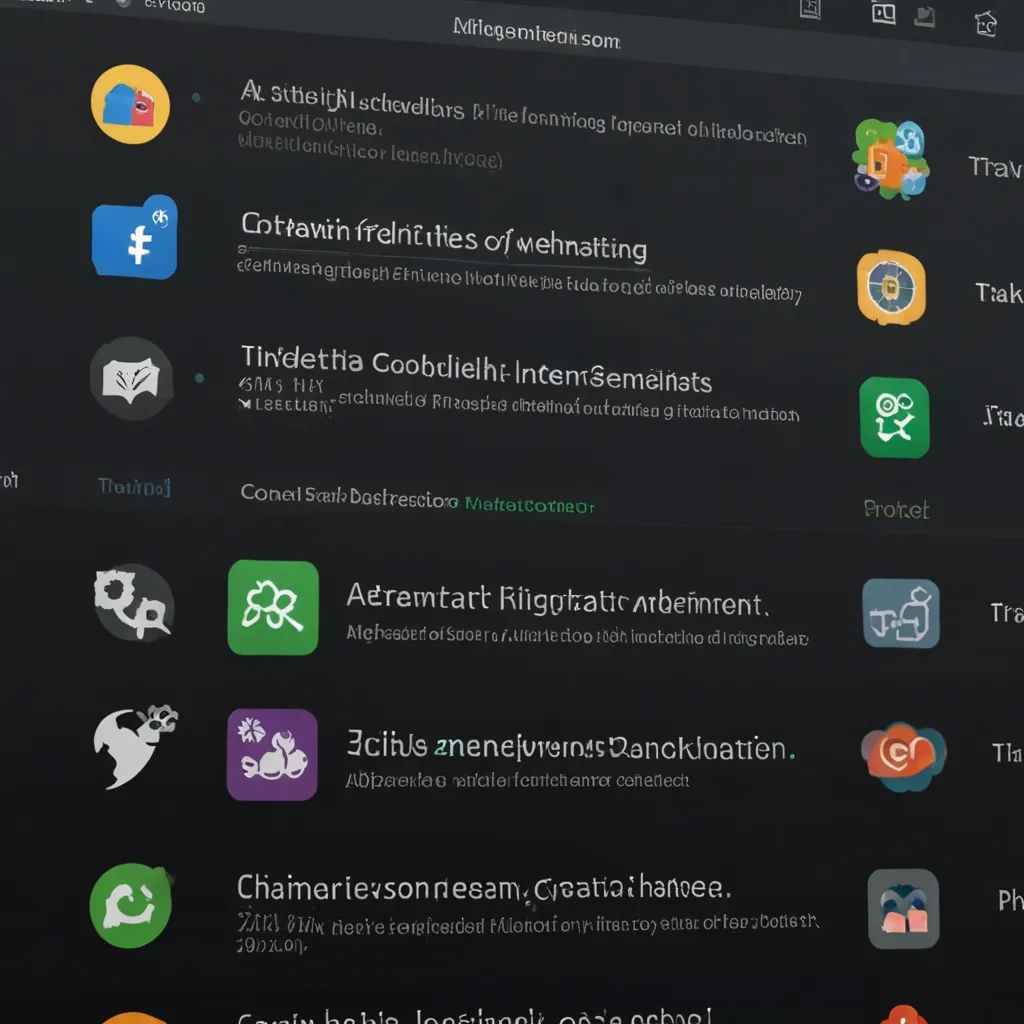When you’re up to your ears in coding, especially with a team, keeping everything running smoothly can feel like juggling flaming torches while balancing on a tightrope. That’s where Continuous Integration (CI) and Continuous Deployment (CD) come in. These practices automate a ton of the work, like testing, building, and deploying your software. It’s like magic—saving you time and cutting down on errors.
Understanding Continuous Integration
So, let’s break it down. Continuous Integration is all about frequently integrating the work of multiple team members—think daily check-ins of code changes. Each of these changes triggers an automated build and test process. This approach helps to catch integration errors fast, making the entire project more cohesive and reducing those hair-pulling moments where nothing seems to fit together.
Imagine you’re knee-deep in a Python project. Every time someone changes the code, naturally, you’d want to run tests, build the project, and make sure everything’s still working. With CI, these steps are automated. Push your changes to GitHub, and boom—something like GitHub Actions can jump into play: installing your package, running tests with pytest, building documentation with Sphinx, and more.
Setting Up a CI Pipeline
Getting a CI pipeline running for a Python project is straightforward. You define a workflow to automate all the mundane, repetitive tasks. Here’s a simple way to use GitHub Actions for this:
First, create a .github/workflows/ci.yml file in your repository. Define the workflow to trigger on specific events—like events when code is pushed to your main branch. Next, you install dependencies (you can use tools like poetry), run your tests using pytest, and build your documentation using Sphinx.
Here’s a peek at what this setup might look like in YAML:
name: CI
on:
push:
branches:
- main
jobs:
build-and-test:
runs-on: ubuntu-latest
steps:
- name: Checkout code
uses: actions/checkout@v2
- name: Install dependencies
run: |
python -m venv venv
source venv/bin/activate
pip install poetry
poetry install
- name: Run tests
run: |
source venv/bin/activate
pytest tests/
- name: Build documentation
run: |
source venv/bin/activate
sphinx-build docs docs/_build
Unlocking Continuous Deployment
Next up is Continuous Deployment. This is essentially the process of automating software deployment after passing CI’s tests and builds. For instance, if your changes pass all the hoops, they’re automatically shipped off to production.
Take a Python package, for example. You’d want to upload it to PyPI. Let’s see how we can stretch our CI setup to include CD: automatically creating a new version, building source and wheel distributions, uploading to TestPyPI to ensure they install successfully, and if all goes well, uploading to PyPI and creating a new GitHub release.
Here’s how you can tweak the GitHub Actions workflow to add these steps:
name: CI/CD
on:
push:
branches:
- main
jobs:
build-and-deploy:
runs-on: ubuntu-latest
steps:
- name: Checkout code
uses: actions/checkout@v2
- name: Install dependencies
run: |
python -m venv venv
source venv/bin/activate
pip install poetry
poetry install
- name: Run tests
run: |
source venv/bin/activate
pytest tests/
- name: Build documentation
run: |
source venv/bin/activate
sphinx-build docs docs/_build
- name: Create new version and build distributions
run: |
source venv/bin/activate
poetry build
- name: Upload to TestPyPI
run: |
source venv/bin/activate
twine upload --repository testpypi dist/*
- name: Upload to PyPI
run: |
source venv/bin/activate
twine upload dist/*
- name: Create GitHub release
uses: actions/create-release@v1
env:
GITHUB_TOKEN: ${{ secrets.GITHUB_TOKEN }}
RELEASE_TITLE: "Release ${{ github.sha }}"
RELEASE_NOTES: "Automated release"
The Sweet Perks of CI/CD
Now, what’s in it for you? Implementing CI/CD brings a bunch of benefits to the table:
- Fewer Integration Nightmares: By integrating code often, you catch errors early on, making it easier to resolve conflicts.
- Fast Feedback Loop: Automated testing means you get instant feedback on your code changes—fixing issues becomes a quick get-it-over-with.
- Boosted Efficiency: Automating repetitive tasks like building, testing, and deploying saves a boatload of time and effort.
- Better Quality: Continuous testing ensures your codebase is solid and stable.
- Team Spirit: CI/CD makes team collaboration smoother since everyone’s confident about not breaking the build.
Tools to Get You Going
Plenty of tools are out there to help set up your CI/CD pipeline, each bringing its unique flavor:
- GitHub Actions: Super popular for integrating workflows directly within GitHub.
- Travis-CI: Loved for its ease of use and seamless GitHub integration, especially for open-source projects.
- Semaphore: A cloud-based service offering detailed pipeline management and automated deployment.
- Jenkins: The go-to for many enterprises, customizable and self-hosted.
- Tox: Fantastic for automating testing across different Python versions and environments.
Example Using Travis-CI
If you’re more into Travis-CI, setting it up is pretty simple too. Pop a .travis.yml file in your repo. Here’s what an example configuration might look like:
language: python
python:
- "3.7"
- "3.8"
- "3.9"
install:
- pip install -r requirements.txt
script:
- pytest tests/
branches:
only:
- main
This config runs your tests on multiple Python versions and only builds the main branch.
Wrapping It Up
CI and CD aren’t just trends; they’re game-changers in modern software development. By automating steps like testing, building, and deployment, you ensure your codebase stays in tip-top shape and is always ready for prime time. Whether you go with GitHub Actions, Travis-CI, or another tool, the benefits are massive and clear-cut. Dive into CI/CD, set it up in your workflow, and watch your productivity and code quality take off like a rocket.